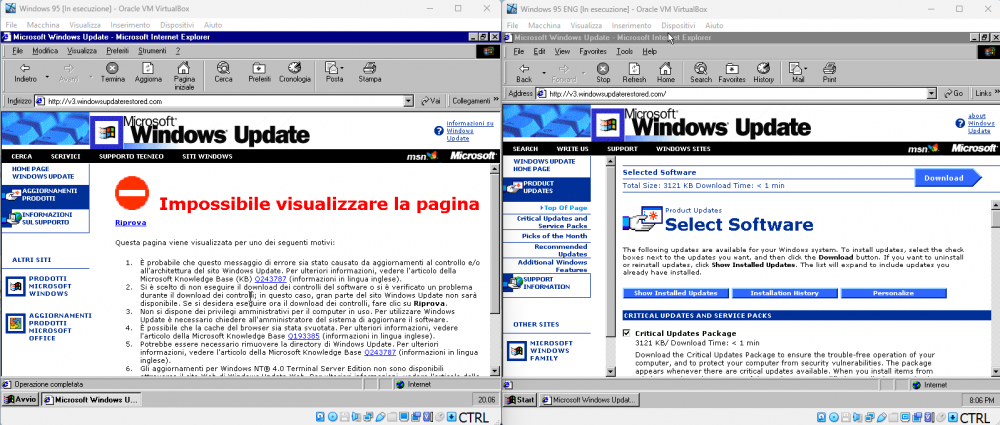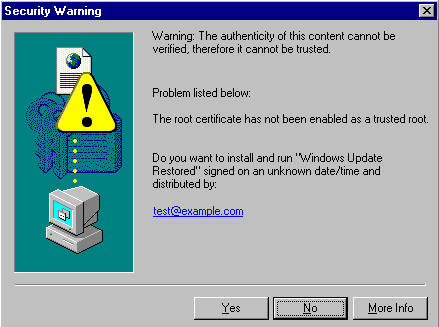Condor.07
MemberCondor.07's Achievements
0
Reputation
-
are you serious or joking? I have all the original files in all languages do you understand?! in which language should I write it to you?! I just need to know how to create the pack, is it that hard to understand?! Thanks
-
For Windows 2003 Server x64 the official languages are 19! I asked you how you create packages for the x64 versions, since DXUPAC does not work. If you want to give me an answer I thank you. If you want to evade the question I will find the method in another way. Thanks
-
what program can I use for x64, since the DXUPAC program only works for x86 I would like to integrate all updates for Windows 2003 Server x64 for all languages. Thanks
-
Microsoft Windows Update v3/v4/v5
Condor.07 replied to WULover's topic in Windows 9x Member Projects
Installed Windows 95 OSR2.1 Installed Internet Explorer 5.5 SP2 It works in English It doesn't work in Italian Thanks- 1,105 replies
-
- restore
- windowsupdate
-
(and 3 more)
Tagged with:
-
Microsoft Windows Update v3/v4/v5
Condor.07 replied to WULover's topic in Windows 9x Member Projects
ok, is there a command on Windows 98 to install certificates (.cer) with command line? Thank you- 1,105 replies
-
- restore
- windowsupdate
-
(and 3 more)
Tagged with:
-
Microsoft Windows Update v3/v4/v5
Condor.07 replied to WULover's topic in Windows 9x Member Projects
sorry but I didn't understand where to go and what to do... I open the updates site, that message comes out 4 times... I always click on Yes but every time I enter the site it always comes out... and often even without entering the site. Thank you.- 1,105 replies
-
- restore
- windowsupdate
-
(and 3 more)
Tagged with:
-
Microsoft Windows Update v3/v4/v5
Condor.07 replied to WULover's topic in Windows 9x Member Projects
How can I avoid this message continuously? I tried disabling everything on Internet Explorer 6 but it always appears. Thank you- 1,105 replies
-
- restore
- windowsupdate
-
(and 3 more)
Tagged with:
-
I repeat, I have installed absolutely nothing! Windows XP SP3 clean added the folder with WUMT and starting in offline mode as you can see from the image. surely in your Windows XP you have corrupted something ... try a clean install and you will see that it works. P.S.= your error (0x800b0100) should be an antivirus problem
-
Only installed en_windows_xp_professional_with_service_pack_3_x86_cd_x14-80428.iso 1C735B38931BF57FB14EBD9A9BA253CEB443D459 launched: WUMT_X86.EXE (v20.12.2016) 65F09C897453D997F952B5A79DBEC872789ABEAF in the same folder: WSUSSCN2.CAB 5FCDBED0E904F233CCC6DE6FE3ABAC713DAC706F This is the result: If that doesn't work for you, you need to use a fresh clean install of Windows XP
-
Windows 95 2.1GHz CPU Limit BROKEN!
Condor.07 replied to LoneCrusader's topic in Windows 9x Member Projects
also this version will not work with Windows 95A OSR1 you have to make the modification I wrote above -
Windows 95 2.1GHz CPU Limit BROKEN!
Condor.07 replied to LoneCrusader's topic in Windows 9x Member Projects
Windows 95A does not work simply because this version also has the file "FILEXFER.EXE" This is the solution I tested: Modify "FIX95CPU.BAT" Replace the following command line: IF EXIST %WINDIR%\FILEXFER.EXE GOTO OSR2 with this: IF EXIST %WINDIR%\WABMIG.EXE GOTO OSR2 -
NoteBook Compaq EVO n1020v https://www.cnet.com/products/compaq-evo-notebook-n1020v-14-1-p4-win-xp-home-256-mb-ram-30-gb-hdd-series/ 3Com OfficeConnect XJACK PC Card | 3CRXJK10075 https://www.cnet.com/products/3com-officeconnect-xjack-pc-card-network-adapter/ Software: Atheros Driver and Client Applications 3.1.1.54 (for W98/ME) https://anonfile.com/Nfe0hcmco8/Atheros_Driver_App_3.1.1.54_7z Odyssey Client Manager 4.56 https://anonfile.com/3ac7hcm1o2/Odyssey_Client_4.56_7z Perfectly working with WPA2 Wireless connection Windows 98 SE http://imgbox.com/S9oN2dT5 Windows ME http://imgbox.com/QUdE6HFv
-
I try to integrate a language pack to boot.wim, I get the message that the wim is already "/prep" so changes are not allowed. Is this normal? Is their another way of integrating the language packs?