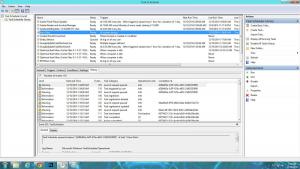Content Type
Profiles
Forums
Events
Everything posted by KaddirB
-
Hi I just made a theme for windows 8.1 since that's the OS im running but i have a question is it possible! to make visual themes/custom themes made with Windows Style Builder .msstyles compatible with other OS's instead of just 8.1 i've seen some people on sites like Deviantart make a theme compatible with windows 8 the theme was for windows 7 but he had *Updated on the description with now compatible with windows 8 so im wondering how is this possible.. do they redo the theme with windows 8 using the .msstyles the theme or some other method i would really apreciate it if anyone knows this so i may change the theme i made for other OS's as well so that people don't need to ask "is this compatible with windows 7?" -Thanks in advance.
-
i think it's actualy cool windows 10 with start menu but i just don't like the apps i like the normal windows 7 version startmenu but if i need apps i can switch via startisback.
-
Windows 10? since when did this happen.. i did not even see 9 and you have 10 man time flies by i been using windows 8.1 pro for 1year now but since they removed the start menu and alot of other features i don't really like it but im still using it this is my default laptop for daily use glad that there is startisback wich gives the 7 feeling back. but if that screenshot is really 10 they make it look even worse but they returned the start menu haha.
-

Windows Task Scheduler Not Running Tasks
KaddirB replied to KaddirB's topic in Aero Glass For Windows 8+
Yes sorry about all this i thought the problem was in Aero Glass so i replied in this topic but now i know is is the Task Scheduler itself again my bad.- 90 replies
-
- Windows
- Task Scheduler
-
(and 8 more)
Tagged with:
-

Windows Task Scheduler Not Running Tasks
KaddirB replied to KaddirB's topic in Aero Glass For Windows 8+
sorry but i have over 10000 milions or more files in my laptop videos/music/pictures all gone i could back-up but i don't want that but there is no need DosProbie created a script file with disables and enables aero for me this does work so for my broken laptop/task scheduler anyways thanks for the suggestion though.- 90 replies
-
- Windows
- Task Scheduler
-
(and 8 more)
Tagged with:
-

Windows Task Scheduler Not Running Tasks
KaddirB replied to KaddirB's topic in Aero Glass For Windows 8+
im using the latest version 1.3.1 so since task scheduler is not working the files you send me did work Enable Aero Glass Disable Aero Glass so these we're in a .rar file see this screenshot what i meant was can you create exactly the same files as this. but for the latest version of big musles Aero Glass 1.3.1 for windows 8.1 Pro 64bit.- 90 replies
-
- Windows
- Task Scheduler
-
(and 8 more)
Tagged with:
-

Windows Task Scheduler Not Running Tasks
KaddirB replied to KaddirB's topic in Aero Glass For Windows 8+
exactly! but the text you wrote is that the script file? if so how come you did not make a whole files like Aero Disable Aero Enable script file so i can run it and disable it at will but you said "run this as cmd" right i did copy the script to notepad and changed to .cmd and run it as cmd but running as cmd has disabled aero so now question this text you said copy and paste is it the same as the Enable Aero VBScript File this earlier files you send me they work so can you make these for aero glass 1.3.1 the Enable / Disable VB Script File i hope you understand now.- 90 replies
-
- Windows
- Task Scheduler
-
(and 8 more)
Tagged with:
-

Windows Task Scheduler Not Running Tasks
KaddirB replied to KaddirB's topic in Aero Glass For Windows 8+
Hi, yes i just clicked DisableAero it works really handy script file did you create this? if so please make one from the latest aero glass 1.3.1 also is it possible to remove the blur on this script and glow i just need to know this than im good to go Thanks in advance. Untitled-1.jpg Here you go, just copy & paste into txt file then change extension to cmd to run. ~DP @echo off&setlocal&color a&mode con: cols=60 lines=4&&title[~ DISABLE AERO ~]:: ### GET ADMIN RIGHTS (NET FILE||(powershell -command Start-Process '%0' -Verb runAs -ArgumentList '%* '&EXIT /B))>NUL 2>&1:: ### DISABLE AERO GLASS.. %systemroot%\system32\taskkill /f /im aerohost.exe /t 2>nul :: ### RESTART DWM THEN EXIT.. %systemroot%\system32\taskkill /f /im dwm.exe /t >nul start %systemroot%\system32\dwm.exe >nul echo. echo Aero Glass Is Now DISABLED Until Next System Reboot! echo. timeout /t 4 >nul endlocal eof:: ~DosProbie - Aero Glass for Win8.1+ v1.3.1 - 12.10.14 i did this but it says Aero is now disbled reboot sytem now.. i did not want it to disable i want the latest versions to be a script can you make this so i don't have to disable via cmd- 90 replies
-
- Windows
- Task Scheduler
-
(and 8 more)
Tagged with:
-

Windows Task Scheduler Not Running Tasks
KaddirB replied to KaddirB's topic in Aero Glass For Windows 8+
Hi, yes i just clicked DisableAero it works really handy script file did you create this? if so please make one from the latest aero glass 1.3.1 also is it possible to remove the blur on this script and glow i just need to know this than im good to go Thanks in advance.- 90 replies
-
- Windows
- Task Scheduler
-
(and 8 more)
Tagged with:
-

Windows Task Scheduler Not Running Tasks
KaddirB replied to KaddirB's topic in Aero Glass For Windows 8+
I never ever had problems with Aero Glass. Everytime I restart Aero Glass has always started up for me since BigMuscle's first release. But I keep that info handy just in case. Also do you run your account as administer I never ever had problems with Aero Glass. Everytime I restart Aero Glass has always started up for me since BigMuscle's first release. But I keep that info handy just in case. Also do you run your account as administer no i don't and forget this it appears this was not the fix sorry the fix was this software by moataz http://www.msfn.org/board/topic/172357-aero-glass-customizer-for-win8x/ this allows you to enable aero since the task did not run i downloaded this and enabled it now it works on batery/reboot and all but! funny i don't see aerohost.exe in taskmanager running but aero is enabled if someone uses this software can you tell me if this is right or not but in any case i have aero now The Reason you don't see Aerohost.exe anymore is because your using a earlier version that is the non aerohost (not the 8.1+10 version)and not dependent on using scheduler to run AeroGlass, which is the one I sent to you. ~DP aha so that's it but i removed the files you send me but i indeed did click EnableAero so does this script thing stay somewhere in system..- 90 replies
-
- Windows
- Task Scheduler
-
(and 8 more)
Tagged with:
-

Windows Task Scheduler Not Running Tasks
KaddirB replied to KaddirB's topic in Aero Glass For Windows 8+
I never ever had problems with Aero Glass. Everytime I restart Aero Glass has always started up for me since BigMuscle's first release. But I keep that info handy just in case. Also do you run your account as administer I never ever had problems with Aero Glass. Everytime I restart Aero Glass has always started up for me since BigMuscle's first release. But I keep that info handy just in case. Also do you run your account as administer no i don't and forget this it appears this was not the fix sorry the fix was this software by moataz http://www.msfn.org/board/topic/172357-aero-glass-customizer-for-win8x/ this allows you to enable aero since the task did not run i downloaded this and enabled it now it works on batery/reboot and all but! funny i don't see aerohost.exe in taskmanager running but aero is enabled if someone uses this software can you tell me if this is right or not but in any case i have aero now- 90 replies
-
- Windows
- Task Scheduler
-
(and 8 more)
Tagged with:
-

Windows Task Scheduler Not Running Tasks
KaddirB replied to KaddirB's topic in Aero Glass For Windows 8+
I never ever had problems with Aero Glass. Everytime I restart Aero Glass has always started up for me since BigMuscle's first release. But I keep that info handy just in case. Also do you run your account as administer I never ever had problems with Aero Glass. Everytime I restart Aero Glass has always started up for me since BigMuscle's first release. But I keep that info handy just in case. Also do you run your account as administer no i don't- 90 replies
-
- Windows
- Task Scheduler
-
(and 8 more)
Tagged with:
-

Windows Task Scheduler Not Running Tasks
KaddirB replied to KaddirB's topic in Aero Glass For Windows 8+
i already did that yesterday got both keys for pc/laptop to everyone reading this topic the aero glass problem has been fixed thanks to DosProbie but the tasks are still not running so if anyone knows a way for this fix i would apreciate it still thanks in advance.- 90 replies
-
- Windows
- Task Scheduler
-
(and 8 more)
Tagged with:
-

Windows Task Scheduler Not Running Tasks
KaddirB replied to KaddirB's topic in Aero Glass For Windows 8+
i fixed it aero works again the task aerohost.exe works on startup now if anyone else gets this problem in future here is the fix for Task Scheduler by default At Service Account Configuration is on SYSTEM change this to KADIR-PC\Kadir so basicly select the one below instead of SYSTEM this worked for me so thanks again for those who helped the issue was not aero but Task Scheduler. -UPDATE fixed issue- 90 replies
-
- Windows
- Task Scheduler
-
(and 8 more)
Tagged with:
-

Windows Task Scheduler Not Running Tasks
KaddirB replied to KaddirB's topic in Aero Glass For Windows 8+
With respect, DP, even if that might get Aero Glass working, he still seems to have a problem with his Task Scheduler that he needs to resolve. Cheers and Regards Yes i fixed it and the problem was indeed Task Scheduler.- 90 replies
-
- Windows
- Task Scheduler
-
(and 8 more)
Tagged with:
-

Windows Task Scheduler Not Running Tasks
KaddirB replied to KaddirB's topic in Aero Glass For Windows 8+
and i fixed it aero works again the task aerohost.exe works on startup now if anyone else gets this problem in future here is the fix for Task Scheduler by default At Service Account Configuration is on SYSTEM change this to KADIR-PC\Kadir so basicly select the one below instead of SYSTEM this worked for me so thanks again for those who helped the issue was not aero but Task Scheduler.- 90 replies
-
1
-
- Windows
- Task Scheduler
-
(and 8 more)
Tagged with:
-
Sorry everyone i was mistaken. The problem is not aero... I think it is my Task Scheduler... I made a new topic about it, so, if anybody knows a fix for this, please reply there. Thanks!
-

Windows Task Scheduler Not Running Tasks
KaddirB replied to KaddirB's topic in Aero Glass For Windows 8+
Hi everyone i'am using Windows 8.1 Pro 64bit and i recently installed Aero Glass from big muscle http://www.glass8.eu/ everything installed correctly no problem but! on my laptop here my Task Scheduler does not run the aerohost.exe which means that the aero glass i installed can not autostart on reboot or logoff so but this is not only aero glass it appear none of the tasks are running at startup at logon etc.. so i have all these "Warning" messages in events in the History tab all of the tasks show "Warning" so my question what is causing this did this happen to anyone else before cause i cleaned my laptop uninstalled useless stuff and registry cleaned nothing fixed it rebooted laptop still no tasks are running so if anyone knows an solution for this i would appreciate it without this i cannot run Aero Glass or the other tasks Thanks in advance.- 90 replies
-
- Windows
- Task Scheduler
-
(and 8 more)
Tagged with:
-

Windows Task Scheduler Not Running Tasks
KaddirB replied to KaddirB's topic in Aero Glass For Windows 8+
HKEY_LOCAL_MACHINE\SOFTWARE\Microsoft\Windows NT\CurrentVersion\Schedule\TaskCache\Tree\Aero Glass Index value 1 what if i changed the value to 0 would that fix to reboot startup? or keep default Why are you having a problem? This program is made for Windows 8.1. I think that no matter what we suggest for you it is not going to happen. Are you a troll or something? You might be better reformatting you whole effing hard drive, then trying BigMuscles program. There is nothing wrong with his program. So why are you taking up precious forum space? why am i having a problem who am i? microsoft and made for windows 8.1 yes i can see that and you don't need to suggest anything and no im not a troll im a human being thanks and no reformatting not necessary i just got a new hardrive wich is what im using since my laptop was nuked during a clean with software called iobit advanced system care and there is nothing wrong with big muscle's software the issue is probably task scheduler and aero is not starting with the task that needs to startup and if you don't want to help you don't need to reply takiing precious forum space? i think i donated the software so i do deserve some support, I think you are a troll i think you are a alien- 90 replies
-
1
-
- Windows
- Task Scheduler
-
(and 8 more)
Tagged with:
-

Windows Task Scheduler Not Running Tasks
KaddirB replied to KaddirB's topic in Aero Glass For Windows 8+
HKEY_LOCAL_MACHINE\SOFTWARE\Microsoft\Windows NT\CurrentVersion\Schedule\TaskCache\Tree\Aero Glass Index value 1 what if i changed the value to 0 would that fix to reboot startup? or keep default Why are you having a problem? This program is made for Windows 8.1. I think that no matter what we suggest for you it is not going to happen. Are you a troll or something? You might be better reformatting you whole effing hard drive, then trying BigMuscles program. There is nothing wrong with his program. So why are you taking up precious forum space? why am i having a problem who am i? microsoft and made for windows 8.1 yes i can see that and you don't need to suggest anything and no im not a troll im a human being thanks and no reformatting not necessary i just got a new hardrive wich is what im using since my laptop was nuked during a clean with software called iobit advanced system care and there is nothing wrong with big muscle's software the issue is probably task scheduler and aero is not starting with the task that needs to startup and if you don't want to help you don't need to reply takiing precious forum space? i think i donated the software so i do deserve some support,- 90 replies
-
- Windows
- Task Scheduler
-
(and 8 more)
Tagged with:
-

Windows Task Scheduler Not Running Tasks
KaddirB replied to KaddirB's topic in Aero Glass For Windows 8+
HKEY_LOCAL_MACHINE\SOFTWARE\Microsoft\Windows NT\CurrentVersion\Schedule\TaskCache\Tree\Aero Glass Index value 1 what if i changed the value to 0 would that fix to reboot startup? or keep default- 90 replies
-
- Windows
- Task Scheduler
-
(and 8 more)
Tagged with:
-

Windows Task Scheduler Not Running Tasks
KaddirB replied to KaddirB's topic in Aero Glass For Windows 8+
i removed it and rebooted results it removed the task from task scheduler not sure if this was supposed happen but- 90 replies
-
- Windows
- Task Scheduler
-
(and 8 more)
Tagged with:
-

Windows Task Scheduler Not Running Tasks
KaddirB replied to KaddirB's topic in Aero Glass For Windows 8+
so what you're saying is remove this key HKEY_LOCAL_MACHINE\SOFTWARE\Microsoft\Windows NT\CurrentVersion\Schedule\TaskCache\Tree\Aero Glass right? and if did so nothing will happen to aero glass.- 90 replies
-
- Windows
- Task Scheduler
-
(and 8 more)
Tagged with:
-

Windows Task Scheduler Not Running Tasks
KaddirB replied to KaddirB's topic in Aero Glass For Windows 8+
than i'd rather not touch it.- 90 replies
-
- Windows
- Task Scheduler
-
(and 8 more)
Tagged with: