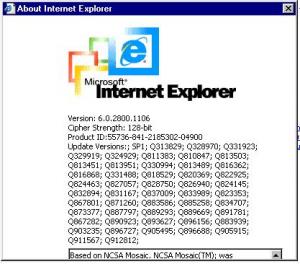CLASYS
MemberContent Type
Profiles
Forums
Events
Everything posted by CLASYS
-
http://support.microsoft.com/default.aspx?...Ben-us%3B226111cjl
-
I use OS/2 Boot Manager, which can be had inside of Partition Magic 3 [3.05 is the last version that supplied it, and 4.01 is the last one that maintained it.] I routinely have Boot Manager setting up the possibility of two different DOS-based OSes like 98SE. Boot Manager hides one drive C: and unhides the other drive C: when you select either one. [Note: If you install OS/2 itself in a higher-still partition, it can access either drive C:, not simultaneously, but as a consequence of the last time you chose, since the hidden/unhidden is permanent until another drive c: based choice occurs, etc. The disk layout is: 1 Boot Manager [bootable] 2 One Drive C 3 The other Drive C 4 The extended table to store all of the other drives, OS/2, linux, whatever A recommendation is to install 98SE in two partitions other than C: That way, they can "see" each others files, useful for maintenance/patching etc. Using one drive C: for each system means that the contents of BOTH of them is trivial, small, and more importantly STATIC contents. Long-term, there shouldn't be hardly ever an update [possibly an autoexec.bat change, but largely unchanged.] That way, a backup for the drive C: can fit on a floppy and you can recover the tiny C: partition with impunity. IF virii killed it, just replace it! An additional advantage: Some virii kill the boot sector and the first few tracks, assuming drive C: is there. If you do it this way, and have actually the boot sector, then boot manager, then a trivial C: and then another trivial C:, then using something like Norton Rescue Disk and trivial images of these three tiny partitions saves your a** every time! I routinely have a real 98SE system on one "side" of boot manager, meaning it boots off of one of the tiny C: drives. On the other I have an XP system AND another 98SE system each connected to NTLDR and boot.ini. This lesser 98SE is used as a maintenance system for XP which is too demented to be self-sufficient. [And also, even if you could have two XP systems, one to maintain the other, it's arguably not as good as having 98SE to maintain the XP]. The actual system drives them selves are in higher-still partitions in the extended table like F:, G:, H: etc. I tend to use D: as a support drive meaning just install files I could easily backup to a CD-R or two. When you do it this way, all systems can access each other when needed, and cheap-shot viruses can't kill you, just inconvenience you. cjl
-
I believe Service Pack 7 is actually the latest! cjl
-
Use 98SE with 98lite SLEEK shell option. Looks like 95, smells like 95, much more compatible with many things, still works identically to 95 GUI. Change LOGO.SYS to the one offered with later 95 systems and you cannot tell the difference. [Note: No logo file says pretty much what later logo files for 95 say, but in 98 that would be a dead giveaway.] Until 98lite MICRO shell, I used 95 also to create complete bootable systems on LS-120 A: drive as a maintenance tool. Now I don't have to, since 98lite MICRO fits in about 80-odd meg before apps. 98SE USB support far better than 98 First Edition in turn far better than 95, especially when patched with available fixes only for SE. I remember when I got my first 56K modem that CLAIMED USB support, it never worked until 98SE with the patches, which officially MS said would never be available in 98 FE. USR told me 95 was impossible, wait for 98, but even they didn't know that it wouldn't be until 98SE AND numerous available patches [applied by Unofficial 98 Second Edition Service Pack 2.1a is the most convenient way to get there] then it would actually work! cjl [98lite SLEEK and MICRO use Win95 shell over 98/SE/ME guts]
-
Regarding WSH: When I am deciding to install your version, what do you want to know to ascertain the level of WSH present? [i believe I attempted to install it after the SESP2.1a, isn't that sufficient?] The error messages went by quickly, but I believe they referred to files not found on drive C:, which I assume is related the fact that my system drive is F:. In any case, apparently you have a working mechanism that cleans up autoexec.bat which worked so it was too late to research them, etc. This other program cited above may be limited compared to yours, but I am reading that it works on different systems meaning it has to find out what to do with multiply different comdlg32.dll files. As I understand it, yours only replaces the literal one in 98SE with a binary patched one. Thus, it would appear it is locating what to patch and dynamically applying the changes to the file present. Assuming all of this, then it would appear your version could benefit from the same approach. The 98lie problem would go away, since you would notice that the 95 version [generally from Win95B] would be present, regardless of the fact this is 98 or 98SE or 98ME, and patch accordingly. As to the wisdom of doing this in XP, I would say it's always a good thing to do. In XP, there can, by default but removable with TWEAKUI, be a lot of baggage that makes the thing larger than in 9x yet less usefull. Turning off all the fluff means we're pretty much at the standard 98SE version for the most part. I guess as long as it doesn't disturb any of the baggage, it doesn't hurt to enlarge the baggage department . As to what view by default, it would be nice to be able to stick a user choice, to satisfy everyone. I believe in XP, it may even remember what to do if you change it, already implemented. cjl
-
06-015 (Q908531) still not up on WU, but...
CLASYS replied to emarkay's topic in Windows 9x Member Projects
Minor good news consequence: At least we won't have to deal with all of the logistics regarding the replacement of shell32.dll, stemming from 313929 and all of that patching for themes/icons, transparent icons, etc. A dumb question: The official shell32.dll is distributed in Q313829, and is indicated as an NT4.0 file. Perchance, was/is there a newer version within the NT 4.0 world? Would any such thing work? Any reason not to search for one? cjl ps: M$'s noise about reengineering excuses: What, if anything was broken when 313829 replaced the original pre-313829? [From MS's vantage point, so disregard the transparency icon stuff]. If they did it correctly, wouldn't it just break stuff depending on the net port specfically? [and that's the point, isn't it?] -
98SE WU Ending So How About IE 6 SP1 Updates?
CLASYS replied to Eck's topic in Windows 9x Member Projects
CLASYS, Do you have these (haven't tested them, and at least with the first two, I'm not sure if they're for IE6 or IE6 SP1)?: 323759: http://download.microsoft.com/download/IE6...-US/q323759.exe 318089: http://download.microsoft.com/download/IE6...US/vbs56men.exe 328676 (OE hotfix): http://download.microsoft.com/download/IE6...-US/q328676.exe 813502 (OE hotfix): http://download.microsoft.com/download/0/2...4c9/q813502.exe Hope someone can help with your DOS BATCH problems (beyond me I'm afraid). Thanx for the updates, the only one I had is 318089, which is a Windows Script update, not technically an IE/OE update [and no minor version update as such], and is/was a standard part of 98SE Windows Update offerings. The rest look totally relevant.cjl -
Lotsa problems with the installer. The DLL works as advertised; I just copied the file manually while in MS-DOS mode and rebooted. Maybe because I am using 98lite? [Really shouldn't matter, as long as I am using 98lite CHUBBY or OVERWEIGHT. Clearly SLEEK and MICRO are totally incompatible because they use the 95 COMDLG32.DLL file, but I am using CHUBBY which uses the original which you patched, etc.] After the vbscript errors, the reboot then got consequential errors then cleaned itself up. Another thought: My bootup drive is F: although I did find 2omdlg32.dll in F:\WINDOWS\SYSTEM... cjl
-
Some people ARE working on an equivalent for ME, but many of us prefer to use 98SE for a variety of reasons, including easier time changing things without file protection, etc. Also, ME seems somewhat slower for many of us, and more crash-prone to others, YMMV. A big problem is the lack of access to DOS either as it comes up or goes down, etc. With the 982ME project, who cares what MS thinks? They are dropping "support" for all of them equally anyway! cjl
-
98SE WU Ending So How About IE 6 SP1 Updates?
CLASYS replied to Eck's topic in Windows 9x Member Projects
Thanks Petr! To all of our collective knowledge, is this all there is in terms of IE 6.0 SP1 updates? Depending on how many of these nine [new to me] can be added, that means a potential total of 58 post-release updates. When done, I'll post the whole mess to wherever someone who knows best about such things directs me to. [upload bandwith from me is not a problem - 2.1 MBps uplink.] cjl ps: Anyone knowledgable about DOS BATCH trickiness willing to help me on a few esoterica points? -
98SE WU Ending So How About IE 6 SP1 Updates?
CLASYS replied to Eck's topic in Windows 9x Member Projects
Yes, please give me as many more as they are available [but not in the list I posted from the installation thingie I use to put them in]. cjl (Goal: To obliterate the credits roll in IE Help/About ) -
I have 98se service pack what other updates do I need?
CLASYS replied to Arrow's topic in Windows 9x Member Projects
Just a few points about Windows Update: Yes, Windows Update is scaling back. What that actually means is: 1) They have very few updates now. 2) They used to have more. 3) They never had a significant amount of the ones actually in existence. 4) Most of what is in the SP 2.1a NEVER was in Windows Update. 4a) But it should have been! cjl -
98SE WU Ending So How About IE 6 SP1 Updates?
CLASYS replied to Eck's topic in Windows 9x Member Projects
For the most part, you are preaching to a choir. Some want IE55, I think most want IE 6.0 SP1 and the updates [such as my crude "automaton" toy provides].Yes, the file deletion problem seems to be pretty well solved now that I did the IE 55 SP2 replacements. A question: Any need to use regsvr32 on them [someone somewhere suggested the need to unregister and reregister the files since they are replaced]? cjl (Always have been in favor of using IE 6.0 SP1 instead of IE 5.0) -
I actually have a bootleg of Windows 95B!Back in the days when having burners was mostly an expensive dream, and no one really expected to pay for pressed CDs [now you can do about 1000 for under $1000 totally packaged, printed artwork and printed media and printed jewel case inserts, plastic jewel case, shrink-wrapped.], someone actually made a close counterfit to MS: 1) It was a pressed CD, but the silvery print on the top was slightly reduced in size compared to a real one. 2) The volue name on the pressed CD is TEST. I don't know where the guy got the disk, but it was used to install his system [which was flakey for likely many other reasons!] cjl
-
98SE WU Ending So How About IE 6 SP1 Updates?
CLASYS replied to Eck's topic in Windows 9x Member Projects
And almost as long as your reply to it, which included it in its entirety.cjl -
98SE WU Ending So How About IE 6 SP1 Updates?
CLASYS replied to Eck's topic in Windows 9x Member Projects
My "automaton" toy for the IE 6.0 sp1 updates install is just about done. It created the stuff I posted above. Here's a list of notable features/misfeatures: 1) Reboots and continues after the installation of every update. Avoids the problems where some updates cannot install unless a prior one has been installed AND followed by a reboot [limitation of hotfix installer], but is totally stupid and ALWAYS reboots even when not necessary. [Takes about 45 minutes to install typically, YMMV.] 2) Includes the VERINST.EXE utility to correct various cosmetic mistakes, such as: a ) Omission of update version [unofficial updates]. b ) Wrong case of update name [q313829 instead of Q313829] in a small few cases [limitation of hotfix installer]. c ) Wrong update name/number installed by hotfix package because number is supplied for wrong IE version. [Limitation of hotfix installer.] d ) Will cosmetically correct update name for KB313829 if already installed. (Look at b ) above.) 3) Installs all known IE 6.0 SP1 updates (49 total now, thanx guys!) and then installs URLMONFX.EXE after the fact [in preparation for the need to perhaps include an update past 912812 that doesn't fix the problem]. 4) Uses a freeware rebooter program [Rebut95A]. It supports various levels of agressiveness to get Windows to shut down. [The middle level works best for this thing.] One unfortunate feature: Does not support a timer to shutdown, but instead an exact time to shut down. Have to Use fake TIME commands to get the job done. As a result, when finished, needs to ask user to correctly reset the current TIME. 5) Need only set its volume and directory in a single place within the .BAT file. [Note: Needs to be at the front of the file, not for cosmetic purposes, but because it needs to be reset after every reboot!] 6) All updates are installed in the time-stamp order of their digital signature [Note: The unofficial updates are assumed to be the time-stamp of the official XP SP1 version.] 7) Is a crude example of a "state machine" written in batch. 8) Completely cleans up after itself [future considerations might change this, if it uses \WINDOWS\TEMP]. Some open issues if someone can give explicit directions: 1) Is there a way to force the driver letter/volume from an existing environment variable? I can get the directory to perform a CD command, but how do you get the drive volume without a hardwired F: or whatever command? [This would make it easier to run the thing from a directory such as \WINDOWS\TEMP which wouldn't need to be stated within the .BAT file if it can be created on the fly, and eliminates what's mentioned in 5) above.] 2) What should be done, if anything, other than installing URLMONFX.EXE with respect to the 812912 problem assuming it won't get fixed [status quo]. Any registry settings or regsvr32 issues or whatever? 3) Two of the updates are unofficial. They seem to get confused about the need to access one or more of their own internal files, force up a browse window that starts at A:\. A browse, typically to \WINDOWS\TEMP\IXP000.TMP will get the thing moving again, but it would really be nice to have it unattended.] Is there some better way to run these two avoiding the problem? [Perhaps some form of rundll solution on the .inf file from the unpacked innards of the updates?] Any help appreciated in getting these last few issues solved. But it DOES work cjl -
98SE WU Ending So How About IE 6 SP1 Updates?
CLASYS replied to Eck's topic in Windows 9x Member Projects
I apologize for the hard-to-read characters in the graphic post, but Ihad to post a 38K .jpg instead of a 470K .bmp for some forum-specific reason. In any case, here is the verbiage without the graphics: Microsoft Internet Explorer Version: 6.0.2800.1106 Cipher Strength: 128-bit Product ID:55736-841-2185302-04900 Update Versions:; SP1; Q313829; Q328970;Q331923; Q329919; Q324929; Q811383; Q810847; Q813503; Q813451; Q813951; Q330994; Q813489; Q816362; Q816868; Q331488; Q818529; Q820369; Q822925; Q824463; Q827057; Q828750; Q826940; Q824145; Q832894; Q831167; Q837009; Q833989; Q823353; Q867801; Q871260; Q883586; Q885258; Q834707; Q873377; Q887797; Q889293; Q889669; Q891781; Q867282; Q890923; Q893627; Q896156; Q883939; Q903235; Q896727; Q905495; Q896688; Q905915; Q911567; Q912812; -
98SE WU Ending So How About IE 6 SP1 Updates?
CLASYS replied to Eck's topic in Windows 9x Member Projects
-
98 FE + 98 SE + ME updates + patches + (hot)fixes
CLASYS replied to MDGx's topic in Pinned Topics regarding 9x/ME
I occasionally use ICS depending on configuration. For example, I may have a "sateliite" operation going which is wireless to a laptop containing support files for an install on a nearby machine. The nearby machine is net-wired to the laptop [with a cross-over cable] to obtain files across the baby network between them, etc. If I enable ICS in the laptop, the other machine gets an IP address and Internet access, etc.Please note a few misconceptions about ICS and UPnP: 1) Despite claims to the contrary, UPnP is NOT required for ICS support, even from XP, which yells the loudest about it. ICS even in XP will assign an IP address to the client machine just like your router, whether it uses UPnP or not (I have used both kinds). The ONLY actual difference between XP's version of ICS and the 98SE and Win2K and ME version is the strong "recommendation" for the UPnP. They are operationally the same. 2) UPnP is native only to ME and XP. In all relevant systems there are gaping security holes fixed by the same update with separate binaries for ME, XP, and also for 98/98SE. There are generally two updates, but the second one obsoletes the first one. XP SP2 doesn't need the update applied. [Dunno about XP SP1, but earlier clearly needs it.] 3) UPnP can optionally be added to 98 and 98SE using a utility most easily obtained from the XP setup CD. When you first run XP's ICS wizard, it enables you to have a diskette containing netsetup.exe obtained directly from the XP CD. I have heard claims this is also downloadable from some MS site [or was]. Using netsetup.exe, you will get essentially the ME version added onto 98 or 98SE, as well as a shared folder forced upon you inside of your My Documents folder I think called Shared Files [or something like that]. You can undo the sharing of that particular folder if you wish after the fact, and/or enable any form of other sharing you wish, etc. 4) If you DO use UPnP, AND you have either a UPnP-aware router to connect the 98/98SE machine to, or are connected to XP using ICS, or perhaps some other UPnP device, you can notice it and interact with it in some ways, just as you can in ME or XP. For example, in XP, ME, or upgraded 98/98SE, I can see my UPnP-enabled router and notice a system tray icon showing some activity. In some cases, it can also proclaim to see a device designated as a "residential gateway" which again is the router. Right click on the icon and check status and you can find out a surprising amount of info about your router from the 98/98SE version, even though the specific verbiage differs from the other implementations. Additionally, certain applications are UPnP aware and can better access Internet ports more automatically, such as recent versions of LimeWire, which apparently find the "holes" you created in your router's firewall for the purpose. Without UPnP you have to manually configure. [Note: You still have to manually do the "port forwarding" and/or "port triggering" in your router since by default these "holes" are plugged, but this is beyond the scope of this, etc.] My 98SE system UPnP status reveals them directly! The connection icon is sorta like the dial-up connection icon in appearance, but a whole lot different in terms of what it can tell you. But if you aren't connected to any UPnP other device, you don't have a use for it and the icon won't appear. But since it IS PnP, when you connect the machine to something else doing UPnP, the icon will appear. cjl -
[quote name='Thunderbolt 2864' post='516157' date='Jun 6 2006, 04:36 AM']Haha, that was really funny, a tombstone which is a PC tower, running Windows I assume.[/quote]Uh, actually no, since there is no monitor, keyboard, mouse, or obvious line-cord! cjl (software of any kind does not run on turned-off computers)
-
Getting many SQL errors right now [as of this post] and a lot of [i assume] related outages lasting minutes or hours. New software version? Any more appropriate way to report these problems? cjl
-
Yes, diskmaint.dll is used if you right click the disk in explorer and select Format. It is fact that the occasions when you format bootable hdd in Windows environment will be rare but it may happen. Petr Have you tried to? Does it boot or not?Build a system that boots up Windows in say, Drive F: There are only a handful of files required on Drive C: for this situation. Format the drive with system files on it, then, before rebooting, put back the files for Drive C: [from a safety backup]. See if this works for all sizes of bootable drive C:. I assume the sensitive sizes would be 511 MB, 2 GB [both for FAT16 and FAT32 in both cases], and just under 8 GB and over that much for FAT32 only. If the info is correct, only the first cases should work! cjl
-
Tearing my hair out over memory problems!
CLASYS replied to whocrazy's topic in Windows 9x Member Projects
Not a p***ing contest, but I have been working on the hardware of computers since 1968, and PC's in particular since 1983. Much of what MGDX says is true; he should listen to his own post. The electromigration problem is exactly what "ages" the chips. It happens gradually over a period of months and years, assuming the ambient temperature is maintained in the usual manner within typical computer cases. Moreover, it is totally predictable for any temperature and this principle is what is used to test RAM chips as they are made. To ensure reliability, sample chips are tested using accelerated methods, which is just another way of saying they HEAT UP the chips, very similar to what overclocking does, as MGDX describes. The net effect is the same, namely a chip whose absolute access time is now longer/slower. The heat can be obtained by putting it into a temp-controlled oven, over-volting/over-clocking, or a combination of techniques. No matter how you get there, the chips are now "aged" essentially simulating the same effect that would happen over a larger course of time at more moderate temperatures. Once "aged to perfection" by these methods, the access time to reliably get data from the chips is clearly worse than when it was new, sans electromigration that hasn't happened [yet]. Reputable memory makers use this ultimate access time to be programmed into the SPD chip on the DIMM module [including hopefully a little safety factor in case the tested chip is NOT quite representative of its batch-mates, since only samples are taken, NOT every chip!]. The result should be a memory module that will not ever fail in normal use for the foreseeable future. Hopefully this is what most of you see in your computers. As such, while the absolute access time [when NEW] far exceeds what is being required of it, as the chips age, the absolute access time is longer, but never so long as to tax what is demanded of it by the SPD chip, set to require merely the ultimate longer time due to the aging process, etc. The problem is there are sleazy manufacturers, some with cutesy names with three letters in them, that violate the entire process. They buy what amounts to reject quality or marginal quality stuff that will NOT hold up with time. Simply put, the ultimate absolute access time violates the value programmed into the SPD chip, so eventually these crap parts WILL fail due to aging. They use parts that POSSIBLY could have been fine, had the SPD chip been programmed to properly account for the predictable degradation, but then some people would notice the slower performance from day one because the timing is now much slower than you would want. Back in the "old days" [in the '80's], every board had wait-state jumpers to accomodate almost anything you could get for the boards. [Apparently few of you remember the boards with the multiple rows of chips which had capacities like 256K x 1 and 64K x 1. Yes, these are socketed chips with a total capacity of 64K for the small ones and 256K for the large ones. Do the math and see how many sockets it takes to FULLY populate a board out to a mighty 640K [the most memory ANYONE would ever need! Or so said IBM back then!] using a bunch of 256K chips to get to 512K bytes, and the 64K chips to get to 640K, etc.] For motherboards like that, you had to conservatively set the wait-state jumpers for the RATED memory speed, but there always was a joker or two who thought they could get "something for nothing" and just hand-waved settings that would get a faster machine that worked for a few months, only to have to set it to what was recommended in the first place in order for the machine to even work at all! Again, normal migration aging at work, etc. And of course, there were some unscrupulous memory suppliers as well [not necessarily even having names, alphabet soup or otherwise!] selling essentially reject chips that BARELY worked as marked, only to age into total unreliability or even inability to even boot up, etc. Some were so bad that setting the absolute maximum wait-states couldn't make it work properly, such was the brazenness of selling junk, etc. We went through a period of CPU counterfitting as well [i believe recently with regard to some AMD CPU's being mis/re-marked] back in the Pentium days. Essentially, P-75 was being passed off as a P-133 by removing Intel's speed rating silk-screen and replacing it with the bogus over-rating. Some of the chips work perfectly fine as P-133, simply because, as new, migration hadn't set in yet. As the chip ages, it becomes impossible to use at that much of an overclock, and will work perfectly fine, but only as a P-75 as it REALLY originally was rated. [i once had one of these fakes in my hand. The subtle giveaway is that REAL Intel speed marking is done LATER and as such, the silk-screen never quite lines up with the rest of the markings on the chip; go look at any of the grey ceramic P chips [before the green ones]. But the counterfitters used bogus marking machines that ALWAYS lined up, etc.] Electromigration is normal, expected, and can be dealt with. For the most part it is so. As such, most CPU's and memory don't ever see reliability problems, because the aging is built into the design. For the rest, you get fore-shortened product life as you are cheated. In a world with automatic SPD timing, it's easier to rip people off, and it is happening to a few, but just enough that you need to be aware of it. cjl (using knowledge, experience, and facts, not intuition) -
speaking about IE updates: What is the best way (presumably unattended) to run the unofficial IE905495 update? I can't seem to make it understand where its directory is without it asking me [defaulting to \WINDOWS\TEMP\ixp000.tmp, which is in fact where it actually is!], although after answering the superfluous file locator question it does install otherwise fine. Probably also applies to IE911567 for the same reason. tia, cjl
-
With regard to the .DLLs, do you know which programs use them, expecially diskmaint.dll? Clearly the variant to boot from a larger partition is necessary, frills aside. Perhaps the one in diskmaint.dll is only used where it can be? [The link you gave expectedly described a 950(a) system that cannot even support FAT32, although that's an issue unrelated to a 512 MB boundary.] cjl