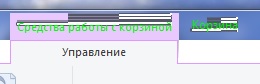Content Type
Profiles
Forums
Events
Everything posted by CKyHC
-
Hmmm, let's try it now... Thanks! P.S. It's only 64-bit? It's need to remove UxTSB32.dll from registry? EDIT: 1st impressions: It works. Removed from App_Init UxTSB32.dll and UxTSBx64.dll. ModernFrame.dll is left in App_InitDLL for 64 bit. Bugs: 1. Glow and selected color by AeroGUI tool on text of ribbon-enabled windows titles appears not after opening, but after resizing it or after several seconds and change something, f.e. select something on window by mouse... 2. Glow on text of modern apps titles disappeared at all. Color of title text of modern apps windows is black after opening 1st time same as ribbon-enabled windows and changes to seleted after resizing window or wait several seconds...
-
Well, it's not neccesary to reboot. Just enough to restart dwm.exe process.
-
This works on normal windows, but for ribboned windows it's need to restart dwm... Looks like for this windows needed ModernFrame.dll, it reloads with dwm.exe restart.
-
Thanks! How about 32 bit version?
-
Thanks,Noel. Theme atlases works. One question: when change color of window titles text, that color is not changes on windows with ribbon... But after reboot it changes. How to change it without rebooting?
-
Oh, thats great! Thank you! Noel, can you give me your "theme atlas replacement for the title bars and borders"? But i use square variant of Aero 7 theme by Sagorpirbd. I want to have glow on ribboned windows... Thanks.
-
Thanks a lot! But sad, that it's friday today... Will try it after weekend...
-
Hey, don't drop x86 support, please. In all comps on my work is 32-bit versions of Windows. And on one comp is allready Windows 10 1607 x86. Because of compatibility of many programs and drivers for old hardware i can't use x64 on my work computers, but i still want to have AeroGlass.
-
Sorry, if my problem is allready known... When using themeatlas (win8rp.png) in any window with ribbon bug like this
-
Yes, it generates. Here: https://yadi.sk/d/1iKqMwLFrouvv
- 8 replies
-
- AeroGlass
- WindowFX 6.0
-
(and 1 more)
Tagged with:
-
This method is still need UxThemeSignatureBypass or it's standalone?
-
In Windows 10 + WindowFX 6.0 (5.15 didn't work on W10) after big amount of animations done by windows/menues effect just disappers and then crashs explorer.exe or dwm.exe. Need fix to use both of this tools together... Please help.
- 8 replies
-
- AeroGlass
- WindowFX 6.0
-
(and 1 more)
Tagged with:
-
I don't understand - how to apply custom theme with UxThemeSignatureBypass in Windows 10586.318. In 8.1. all works fine. In W10 all registry values the same. Try to apply theme for W10 10586 from http://sagorpirbd.deviantart.com/art/Aero-7-Themes-for-Win10-Final-523979941 Nothing happens from Personalisation. Please help. I don't want to use UxStyle, i like UxThemeSignatureBypass.
-
On Windows 10 on notebook + WindowFX 6.0 there is no crashes for several days but i used him not so much time. On Windows 8.1 + WindowFX 5.15 no crahes, but after several hours of work WindowFX effects just dissapears wihout crashes or errors. It's need to run WindowFX exe, disable and enable program to reenable effects. Any thoughts about this issue? I will try to disable AG for checking is there is a confllict between them.
- 8 replies
-
- AeroGlass
- WindowFX 6.0
-
(and 1 more)
Tagged with:
-
Upgraded WindowFX 5.15 to 6.0 on work computer with Windows 7, and catch several crashes of dwm process on native Windows 7! I think this is WindowFX 6.0 version issue. Now at home on my main comp downgrading to version 5.15 and testing... I'll wrote about results... In WindowFX 6.0 is added support for Windows 10, therefore i can't use version 5.15 on Windows 10. EDIT: It's true - after downgrading WindowFX from version 6.0 to 5.15 (uninstall 6.0 and after install 5.15) i have no one crash on my Windows 8.1 several hours at raw. It seems to be a WindowFX 6.0 issue. I'll be testing W10 with WFX 6.0...
- 8 replies
-
- AeroGlass
- WindowFX 6.0
-
(and 1 more)
Tagged with:
-
On notebook i use Windows 10 latest and AeroGlass 1.4.5 and WindowFX 6.0, no one crash 2 days, but i use it not so much time as main comp. On my work computer on Windows 7 i use WindowFX 5.15 and native windows aeroglass no problems too, uses it whole work day. It must be the way to make them work together on Windows 8.1. Please, bigmuscle, you are so smart in this, i don't believe that you can't solve with problem...
- 8 replies
-
- AeroGlass
- WindowFX 6.0
-
(and 1 more)
Tagged with:
-
Hello! About 2 years using BM AeroGlass on Windows 8, after on Windows 8.1 with license and donation without any problems. Two days ago i installed Stardock WindowFX 6.0 trial version. Works normal at 1st look. But periodically in moment when WindowFX must make some of his effects desktop image freezes for 1-2 second, after display blinks, aeroglass disappears and enables quickly. Looks like the dwm process restarts. No events created, no crashdumps in system folder. Only crashdump in AeroGlass folder appears every time. In debug.log nothing wrong with enabled logging all events in it. I use Windows 8.1 x64 Pro with MC, Russian, license. AMD FX-8320, Radeon R9 270X latest drivers. Soft: StartIsBack+, UxTheme Signature Bypassing dll by BM, OldNewExplorer. Please help me. P.S. Sorry for my english... Crashdump: http://1drv.ms/1Ogs7QT
- 8 replies
-
- AeroGlass
- WindowFX 6.0
-
(and 1 more)
Tagged with:
-
It's a right click menu on the metro apps tiles.
-
I have a problem with MMORPG "Rappelz": Link to crashdumps: https://drive.google.com/file/d/0B97RaaKrBayBOTBUREZiNXhPblU/view?usp=sharing
-
I'm confused,,, When i start the game to make crashdump, it don't start at all. In events now error with BigMuscle UxTheme Bypass DLL (x32).
-
Find an issue. There is a conflict with MMORPG Ruppelz (http://www.rzonline.ru/) Game starts and fall with error after several seconds. After uninstalling OldNewExplorer game runs normal. Windows 8.1 x64 Pro WMC with all updates. Here events:
-
Win 8.1 - it broken too.
-
I don't know about Firefox, but in Chrome (i use Iron) you can find in store theme for Chrome with semitransparent tabs same as border of window.
-
Look at your BlurDeviation value: 0x80000001 - it too big! It can be from 1 to 100 decimal or from 1 to 64 hex. Try to set it 0x0000001e (it's default value = 30 in dec).
-
About a week have same problem but after update 1 of Windows 8.1 and updating firmware of my SSD SP Velox V30. After some time when PC is idle or seeing videos my SSD disables and all freezes only mouse and keyboard works and opened windows. If wait about 2 min i got a BSOD "CRITICAL_PROCESS_DIED" or "KERNEL_DATA_INPAGE_ERROR" whithout dump.Read and looking for reasons but i find only 2 things that can do this: 1. Hardware problem (broken something) - but i don't think so, because of problem is only on idle PC. On full use (games etc.) no problems. 2. Driver(s) issue - some driver works not right in Windows 8.1.1. Maybe they don't support low power states after update of Windows. I think the problem causes by 2nd variant. When i update my Windows 8.1 my sound card don't works until i install a new driver. I think MS change something in Windows 8.1 core and all drivers needs to be verified and updated or changed to standard MS driver if no update especcially for drivers designed for previous Windows. All programs that works with it's own drivers needs to be update or reinstalled at least. 1st i think that problem in TRIM of my SSD. But all tests of my SSD even make full surface test - no errors. Run TRIM manually - all works perfectly.