Content Type
Profiles
Forums
Events
Posts posted by soldier1st
-
-
the site worked fine
just needs more on it to be more worthwhile.
0 -
install 2.0 RC1
that fixes the wu bug found in 1.6.2 and it has other useful fixes.
0 -
i will be going to 64 bit and 64 bit oses.
0 -
i've used it and own it
system restore and norton go back 4.1 are similar.hope this helps.
0 -
only add an ntfs utility only if a large number report no problems
until then no ntfs utilities are recomended
paragon ntfs is no good because it says something about don't delete files to the recycle bin or of some sort.a windows me sp would proove interesting,if it fixes me's problems then it would be worth making future me sp's but it doesen't help in any way then if i were you i'd abandon the future me sp's.just my 2 cents.
0 -
not yet
once we can slipstream properly then maybe but that will come in time.
0 -
you can add those yourself
0 -
actualy since it's not an actual app do it last.
0 -
maybe increase your icon cache,that should help with the slow icon loading
0 -
Peace be upon you all,
You can also try to check to see if the Recycle Bin Class ID (CLSID) is still in the registry or it has been altered or removed.
Open the registry (Start>>Run>>regedit>>OK)
& check the following locations:
HKEY_CLASSES_ROOT\CLSID\{645FF040-5081-101B-9F08-00AA002F954E}
&
HKEY_LOCAL_MACHINE\Software\CLASSES\CLSID\{645FF040-5081-101B-9F08-00AA002F954E}
the code below is the registry keys & values related to the Recycle Bin. Either copy/paste the following code & save it as a .reg file then import it to the registry, by double-clicking the .reg file.
REGEDIT4
[HKEY_CLASSES_ROOT\CLSID\{645FF040-5081-101B-9F08-00AA002F954E}]
@="Recycle Bin"
"InfoTip"="Contains deleted items you can permanently remove or restore."
[HKEY_CLASSES_ROOT\CLSID\{645FF040-5081-101B-9F08-00AA002F954E}\DefaultIcon]
@="shell32.dll,31"
"Empty"="shell32.dll,31"
"Full"="shell32.dll,32"
[HKEY_CLASSES_ROOT\CLSID\{645FF040-5081-101B-9F08-00AA002F954E}\InProcServer32]
@="shell32.dll"
"ThreadingModel"="Apartment"
[HKEY_CLASSES_ROOT\CLSID\{645FF040-5081-101B-9F08-00AA002F954E}\ShellFolder]
"Attributes"=hex:40,01,00,20
[HKEY_CLASSES_ROOT\CLSID\{645FF040-5081-101B-9F08-00AA002F954E}\shellex]
[HKEY_CLASSES_ROOT\CLSID\{645FF040-5081-101B-9F08-00AA002F954E}\shellex\ContextMenuHandlers]
[HKEY_CLASSES_ROOT\CLSID\{645FF040-5081-101B-9F08-00AA002F954E}\shellex\ContextMenuHandlers\{645FF040-5081-101B-9F08-00AA002F954E}]
@=""
[HKEY_CLASSES_ROOT\CLSID\{645FF040-5081-101B-9F08-00AA002F954E}\shellex\PropertySheetHandlers]
[HKEY_CLASSES_ROOT\CLSID\{645FF040-5081-101B-9F08-00AA002F954E}\shellex\PropertySheetHandlers\{645FF040-5081-101B-9F08-00AA002F954E}]
@=""
[HKEY_CLASSES_ROOT\CLSID\{645FF040-5081-101B-9F08-00AA002F954E}\shellex\ExtShellFolderViews]
[HKEY_CLASSES_ROOT\CLSID\{645FF040-5081-101B-9F08-00AA002F954E}\shellex\ExtShellFolderViews\{5984FFE0-28D4-11CF-AE66-08002B2E1262}]
"PersistMoniker"="file://C:\\WINDOWS\\web\\recycle.htt"
[HKEY_LOCAL_MACHINE\Software\CLASSES\CLSID\{645FF040-5081-101B-9F08-00AA002F954E}]
@="Recycle Bin"
"InfoTip"="Contains deleted items you can permanently remove or restore."
[HKEY_LOCAL_MACHINE\Software\CLASSES\CLSID\{645FF040-5081-101B-9F08-00AA002F954E}\DefaultIcon]
@="shell32.dll,31"
"Empty"="shell32.dll,31"
"Full"="shell32.dll,32"
[HKEY_LOCAL_MACHINE\Software\CLASSES\CLSID\{645FF040-5081-101B-9F08-00AA002F954E}\InProcServer32]
@="shell32.dll"
"ThreadingModel"="Apartment"
[HKEY_LOCAL_MACHINE\Software\CLASSES\CLSID\{645FF040-5081-101B-9F08-00AA002F954E}\ShellFolder]
"Attributes"=hex:40,01,00,20
[HKEY_LOCAL_MACHINE\Software\CLASSES\CLSID\{645FF040-5081-101B-9F08-00AA002F954E}\shellex]
[HKEY_LOCAL_MACHINE\Software\CLASSES\CLSID\{645FF040-5081-101B-9F08-00AA002F954E}\shellex\ContextMenuHandlers]
[HKEY_LOCAL_MACHINE\Software\CLASSES\CLSID\{645FF040-5081-101B-9F08-00AA002F954E}\shellex\ContextMenuHandlers\{645FF040-5081-101B-9F08-00AA002F954E}]
@=""
[HKEY_LOCAL_MACHINE\Software\CLASSES\CLSID\{645FF040-5081-101B-9F08-00AA002F954E}\shellex\PropertySheetHandlers]
[HKEY_LOCAL_MACHINE\Software\CLASSES\CLSID\{645FF040-5081-101B-9F08-00AA002F954E}\shellex\PropertySheetHandlers\{645FF040-5081-101B-9F08-00AA002F954E}]
@=""
[HKEY_LOCAL_MACHINE\Software\CLASSES\CLSID\{645FF040-5081-101B-9F08-00AA002F954E}\shellex\ExtShellFolderViews]
[HKEY_LOCAL_MACHINE\Software\CLASSES\CLSID\{645FF040-5081-101B-9F08-00AA002F954E}\shellex\ExtShellFolderViews\{5984FFE0-28D4-11CF-AE66-08002B2E1262}]
"PersistMoniker"="file://C:\\WINDOWS\\web\\recycle.htt"
[HKEY_LOCAL_MACHINE\Software\Microsoft\Windows\CurrentVersion\explorer\Desktop\NameSpace\{645FF040-5081-101B-9F08-00AA002F954E}]
@="Recycle Bin"
[HKEY_CURRENT_USER\AppEvents\EventLabels\EmptyRecycleBin]
@="Empty Recycle Bin"what does this do?fix the annoying recycle bin problems?
0 -
and atm you can only install win 98 with max of 512 ram then put your other 1 GB memory,when slipstreaming becomes possible then 98 can be installed with 1 GB.
0 -
well if this prooves worthy then it may be out horsecharles but then again there may be another RC before this goes final,it seems this works fine the RC1.not very different than Beta 3.
0 -
horsecharles: i've done it other ways and either my sound don't work like it's sposed to or i can't get a network connection or 98 just plain acts up and a forced format and all gets broken
doing it like my method will avoid it.it just seems to work.do you want to to test my method?if so it's already been tested many times.also if you remove windows components,they won't be updated in case you decide to bring them back,not unless the sp updates em even if there not installed.
0 -
i imagine after rc1 the final will be out
0 -
thnx
this will be of great help.
0 -
this is how i would do the install:
Installation order:
*1- Install Windows 98 SE (with our without 98lite).
2- Install IE 6.0 SP1.
3-Install DirectX (9.0c).
4- Install all latest drivers of your hardware
*5- Install MS Office.(And any other programs like norton/etc...)
6- Install SE SP 2.0.
7- Reboot.
8- Install 98lite to remove any features.
*9- Install critical updates from WindowsUpdate.(Make sure you have your icon cache increased as your icons could change and be unable to change them back)
*10- Install 982ME Latest Version.
this is the method i use:
installing ie6 before anything is crucial as some programs may need the newer ie files,next comes directx as some hardware might complain like a soundcard and you'll have lower sound quality then usual or a message will come up about directx,also it is best to install the sp before you use 98lite so that the sp updates all files instead of just the ones you have installed,also doing it this way allows you to reinstall those features with the newer files rather than with the old files,it is recomended to install the windows updates then install the latest version of 982ME.this is the method i use as i've had trouble with gapes installation method
0 -
now you got same explorer version as me
i dunno where you got that newer build
0 -
thnx Gape
installing right away
0 -
looks good but more needs to be added.
0 -
i don't like that coolbeans taskmanager
i got a better one that looks like the win 2000/xp one
0 -
what do you mean by slipstream?can u slipstream?
0 -
0
-
power management can cause problems
0 -
use windows 98 se as it is perfect for cyber cafes(i know of one that uses 98 se)rdram is very expensive
0


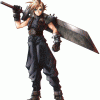
New Tweaking Site
in Windows XP
Posted
the site works fine under opera 8
the grey is alright but should be changed to something better like blue or something so ppl can see it better and attractive.