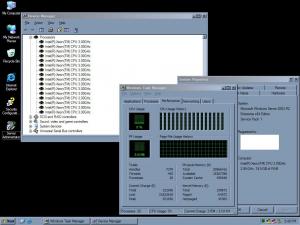Content Type
Profiles
Forums
Events
Everything posted by nmX.Memnoch
-
XP also has a built in utility called rexec.
-

Looking for defrag choices for 2003 server
nmX.Memnoch replied to vw2fst4u's topic in Windows 2000/2003/NT4
It doesn't provide full defrag services. My suggestion would be Diskeeper 2007. Setting up I-FAAST and Auto Defrag options is a snap and works without issue. Just set the schedules and let it do it's thing. IIRC it also defrags directories "online" now (in older versions you had to set it as a boot-time defrag option). -
Yes, the price is just right. I also like the ability to send HTML formatted messages. I use it in my logon script for generating things like AV defs out of date, etc, etc. Using an HTML formatted email allows me to change the background color of the message depending on the severity of the alert email.
-
Don't forget AM2+.
-

Laptop to be powered on for two weeks... Good or bad?
nmX.Memnoch replied to gamehead200's topic in Hardware Hangout
It happens even with new laptops. My work laptop (HP nc6400 widescreen, Core Duo) does it too. The problem is that most laptop manufacturers point the cooling fan down. They do this because people want more and more USB ports, ethernet, wireless, etc, etc so they run out of room to run the cooling system out a side or the back like they used to do. -
There are a TON of reviews on the Dell site from people who have bought the monitor. Go to this link and scroll down: http://accessories.us.dell.com/sna/product...mp;sku=320-4335 There are over 250 reviews. As for stuck/dead pixels...I believe Dell's policy is 6+ and they'll replace it. However, most LCD manufacturers have the same policy. And of course...if you can plead your case they may replace it if you only have one or two. The one I got has one but it's really not noticeable unless you really look for it. Honestly I don't even notice it unless I'm consciously looking for it. Most of the reviews you read on the site will tell you that most people recieve their monitors without any dead/stuck pixels at all.
-
It looks like the only difference between them is one is silver and the other is black. At any rate, neither of them is an UltraSharp model. If you're going to get a Dell LCD definitely get something from the UltraSharp line. I recently got their UltraSharp 2407WFP and couldn't be happier. That monitor rocks. It's on sale right now for $569USD...and they do free shipping on all electronics over $150. You won't find another quality 24" widescreen LCD for that price. I've been gaming on the thing without any problems. My only complaint is that I don't have a second one yet! I've seen it time and again...and I've done it myself. People usually try to save a few bucks on the monitor but it's usually the part of your computer that gets upgraded the least (i.e. it's kept longer than any other part). It's also the part that you end up looking at the most. A bad monitor will give you a headache in a hurry. I've been in the situation before where I purchased a monitor only to HATE it six months later. The Dell UltraSharp 2007FP (not widescreen) is also a nice monitor.
-
There's a reason I didn't answer.
-
Not exactly... It's strictly for database speed. Lots of data crunching. The original quote had 30x300GB FC drives but there was a downside. They were 10K RPM (vs. 15K RPM) and 2Gbit/s (vs. 4Gbit/s). Since we were more concerned with speed than space we changed them to the 146GB 15K RPM 4Gbit/s drives. The number of drives also played a factor there. A single database instance has at least two RAID10 drive sets; one for data and one for logs. One of the instances will have the data split across two drive sets and a 3rd drive set for the logs. We also opted to go with Server 2003 x64 to maximize RAM usage. The current servers have 16GB RAM, but they run 32-bit Server 2003 so RAM utilization isn't exactly optimal.
-
It set us back quite a bit...especially since the shared cluster storage is fiber channel. We got a really good deal on everything but the FC storage is what was soooo expensive. The system consists of two Dell PowerEdge 6850's (Quad Dual-Core Xeon 7120M / 20GB / 5x73GB 2.5" 10K RPM SAS Drives / 64-bit Server 2003 Enterprise) backed by a Dell|EMC CX3-20 4Gbit/s SAN containing 30x146GB 15K RPM 4Gb/s FC drives (the picture on the link shows the base system with one Direct Attached Enclosure (DAE)...our system has two DAE's). The only real benchmarks we have are the file copy tests that were done when the SAN was setup. We copied 3GB of data back onto the same drive set in under a minute! It's pretty nice the way I got it setup. Everything has redundancy built in...right down to dual switches for the fiber-channel connectivity. It's certainly going to be faster than the current SQL2000 cluster we have now. That system uses two Dell PowerEdge 6650's (Quad Xeon MP 1.5GHz / 16GB RAM / 32-bit Server 2003 Enterprise) and two Ultra160 PowerVault 221S drive enclosures for the shared storage.
-
You can most definitely restrict who can print to the printer, especially since it's connected directly to a PC. If it were attached directly to the network then anyone with the IP address could print to it, but since it's connected to a PC you can control it. In Printers and Faxes, right click on your printer and you'll notice a Security tab. On that tab you can remove 'Everyone' and then give access to those you want to print. If you're not in a domain things get a little more complicated, but still not impossible.
-
Looks like sarcasm to me.... There's a huge difference. From the original mention of 128-bit, someone not in the know could possibly assume that they would have 128-bit memory bandwidth with a single DIMM. jcarle's further explenation clarified that it uses two 64-bit channels, so in dual channel mode it is equivalent to 128-bit, but not truely 128-bit. Using a little common sense I could deduce that using a single stick would give me 64-bit memory bandwidth.
-
holy pooooooo that must cost some serious £££££ but must perform like a bi**h I just realized no one made a comment about how much RAM is in the system (we actually got two identical systems...they're for a SQL2005 cluster)...
-
It certainly wasn't just because more than one stick of RAM was in the system.
-
I'd beg to differ. The difference with the new cards is that their power isn't all about raw pixel pushing ability. The cards are doing A LOT more work than those old GeForce4 cards. When you start to understand the work that's being done to each pixel the card is pushing then you'll see that they do indeed have a lot of raw power, they just aren't pushing as many pixels. Basically it comes down to the fact that the card and game manufacturers realized they don't have to push tons of pixels to get the same, and in most cases much greater, image quality. Try to get a GeForce4 to do all of the lighting, shadows, AA, AF, bump mapping, etc, etc to each pixel and see how much it slows to a crawl. Yes, for older games like say Quake III they may not be that much faster. But when you have a system that can constantly maintain 100+ frames per second how much faster do you need it to be? The card manufacturers aren't focusing on making the old, already proven, tech any faster. They're focused on increasing the capabilities the cards can do so that there's higher image quality. You can't just look at the raw pixels/second numbers anymore. You have to look at what the card is doing with those pixels before it's being output to the screen.
-
Just leave it on the mirror. Putting the pagefile in a partition on the same physical disk will hurt performance, not help it. The only time it helps to move the pagefile is if you put it on a seperate physical disk from the OS and even that isn't that much these days, especially if you have enough RAM. I'm not saying that the pagefile will never get used if you have enough RAM, because it will. But the effects of it's use will be far less noticeable. I would, however, encourage you to try to get a hardware RAID controller. That'll give you another performance boost over using software RAID.
-

Difference between 320 mb and 640 mb?
nmX.Memnoch replied to Messerschmitt's topic in Hardware Hangout
Your anti-aliasing settings will also come into play. The higher AA level you use (or want to use), the more video memory you'll use. -
Yeah, yeah. Better than being a dumbass though.
-
Also keep in mind that just because you have a dual-socket Xeon board, that doesn't mean that you have to populate both sockets. You can leave the other socket open and upgrade later. Of course, no matter how you slice it you're going to pay a premium to get a Xeon based system. Granted, the CPUs are A LOT cheaper than they used to be, but still quite expensive. Try looking up the prices on Xeon MP's (the MP version is required to go quad-socket or higher).
-
Sure can... Supermicro makes some. The "I'm not sure about the quad-core Xeon CPUs" was in reference to whether or not they have hyperthreading. Sorry...I worded it a bit wierd.
-
I honestly don't remember. Next time I'm out there I'll use WinAudit or Everest to do up a report of the specs and specifics and answer your question then. Cheers. Or you could just call her and ask her to read the model off the front of the machine.
-
The chipsets between the two CPUs are engineered completely different as well. Not to mention that you can get dual socket Xeon motherboards. I'm not sure about the quad-core Xeon CPUs, but I know that on the dual-core Xeons they managed to leave hypterthreading in as well. That's probably not a big deal, but more and more applications can take advantage of it now. There's also rumor that it's going to make a comeback on the desktop as well. We just recently got a new Quad Dual-Core Xeon (that's four CPUs that are dual-core for those counting). I turned on hyperthreading just for the heck of it. Seeing 16 CPUs made my day...
-

Help: Custom Environment Variables Stop working
nmX.Memnoch replied to kelaniz's topic in Windows XP
That's the correct way to go about setting default values for new users. Sorry for my mistake earlier Fire up regedit, select any hive (HKLM or HKU) and choose "File -> Load Hive". Load Documents and Settings\Default User\NTUSER.DAT. Give it some name like default_user, and browse under it. Now edit the "Environment" key under it, make your changes, and get back to the default_user key you just created. Click on "File -> Unload Hive". Remember, this won't affect existing users. Also, if you're doing an Unattended Install any HKCU registry settings modified during setup go into the default user profile. So if you run those from CMDLINES.TXT during install all new users will get those settings. This precludes having to manually load it later to modify settings. -
What is the model of that Dell?