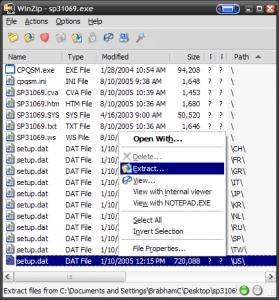Content Type
Profiles
Forums
Events
Everything posted by nmX.Memnoch
-
They use mobile versions of the GPUs. They aren't as powerful as their desktop counterparts, but still quite good for gaming on the go.
-
It's the Zune theme (direct link) and doesn't require WindowBlinds or StyleXP. I don't know what to tell you...I gave you step-by-step instructions. No.
-
To be honest I personally prefer doing a replacment rather than an upgrade. For one it gives you the opportunity to fix things that may have been setup wrong on the original server. It also lets you run them side-by-side so that you don't have to demote/shutdown the old server until you're sure things are right with the new one. And lastly I just don't like doing upgrade installs. Transfering the FSMO roles isn't that difficult, you just have to make sure you follow all of the steps. The hardest thing you'll have to deal with is your DHCP server. Even that configuration can be backed up from the older server and restored on the new one.
-
Definitely not one of few. The enthusiast market may help to drive where some hardware advances go with regards to PC's, but that actual market is VERY small in the grand scheme of things. That's why when NVIDIA makes a new "super mega ultra high-end special edition" card they only run about 1000 or so of them. It's not because it's "special edition", it's because they know the purchase market will be small. It's also why AMD/ATI decided it wasn't cost effective to make an XTX version of the new 2900 series cards (at least that's their excuse).
-
But you won't see a 79x0 run a DX10 game/benchmark. It has been said that the performance if 8500/8600 based cards may be very good under DX10 games. There aren't enough to test with yet so it's hard to tell...
-
Not to be rude but this is like 2 years old. We had a TON of those machines where I work. Every single one of them has had a motherboard replacement.
-
Ok...follow these steps exactly (the WinZip steps are for 9.0 SR1 but should translate up to later versions): - Open WinZip - Click on the Options menu and choose Configuration - Go to the Explorer Enhancements tab - Make sure 'Open unassociated archives with WinZip' is checked - Make sure 'Display context menu items in a submenu' is NOT checked - Click on OK to apply the settings - Close WinZip - Right click on sp31069.exe and choose 'Open with WinZip' - Click on the Path column to sort it by path information - Right click on the setup.dat for your language and choose Extract... (see attached) - Select a destination for setup.dat - Close WinZip - Open Windows Explorer to the location where you extracted setup.dat - Rename setup.dat to KB888111.exe - Double click KB888111.exe to install it - You now have the Microsoft UAA Update installed and should be able to install your sound drivers
-
I saw no mention of the problem being your video card. I'm going to assume you've tried all of the suggestions from that thread? - CHKDSK all drives, one at a time - Replace drive cables - Move the pagefile If you've tried all of that have you swapped out the hard drive? Being that the problem appears to be somewhere in your drive subsystem that's where I would start if doing the above steps doesn't fix the problem. Short of that you are correct in that it's time to replace the motherboard. What are the exact details of the CPUs you have?
-
That's the first thing I would check as well. You can verify this by just pulling the data cable off of the DVD drive you left in the machine. If it boots then you need to adjust the primary/slave jumper.
-
I'm going to assume that you're in a domain and then say that if you truely want to standardize things across the board you need to start reading up on Group Policies.
-
These should help: http://support.microsoft.com/kb/243523/EN-US/ http://technet2.microsoft.com/windowsserve...3.mspx?mfr=true
-
The first thing he needs to do is borrow another video card to see if that's even the problem. He's looking at workstation level cards (think Quadro FX or FireGL). Those aren't cheap so purchasing another one "just to see if that's it" isn't really the right answer. The same can be said of purchasing a new motherboard. @tb582: What kind of graphics issues are you seeing? Also, in the future when doing a dual Xeon system...think Supermicro and only Supermicro. The board you have is "ok" but it uses a chipset aimed at the desktop market. Few people actually knew (or cared) that the i875 would support Xeon CPUs.
-
Remote Assistance is a much better option in an enterprise environment. VNC passwords can generally be cracked pretty quick. Not to mention that it feels very sluggish compared to Remote Assistance and/or Remote Desktop. More information is needed for the original question to answer it. If you're on the same network using Solicited Remote Assistance may be what you want.
-
My point is I'd like to know where the information came from that going to the WINS tab and selecting 'Disable NetBIOS over TCP/IP' doesn't actually disable NetBIOS. I've seen no documentation that states even though you select 'Disable NetBIOS over TCP/IP' it's not disabled until you do some registry edit. http://support.microsoft.com/kb/204279 http://www.microsoft.com/resources/documen...g.mspx?mfr=true http://www.petri.co.il/disable_netbios_in_w2k_xp_2003.htm A simple link stating otherwise would suffice. As for DennisT's question...I suspect that since he setup the DFS namespace using the FQDN he won't have to do anything else. If he had originally created his DFS namespace using a NetBIOS name and then turned NetBIOS off across the board I'm sure he would've had a few more steps to go through for it to continue working properly (or more correctly, to get it working again). Since he has a single subnet in a single site in a single domain in a single forest, and apparently no legacy applications, he should be fine running without NetBIOS. However, you are right in that most people don't recommend that option.
-
It's' a normal hotfix wrapped in an HP installer. That's why you have to extract the file you need. Try downloading the file again.
-
You can extract sp31069.exe with WinZip. I'm not sure about any other ZIP applications, but I would assume so. If you have WinZip, right click on sp31069.exe and select 'Open with WinZip'. Sort it by the Path column and extract the setup.dat for your language (the US directory since you need the English version). Rename the extracted setup.dat to KB888111.exe and then you can run it. If that doesn't work for you then run sp31069.exe as if you were going to install it. When it gets to the end and says 'This Computer System is not supported. Installation canceled.' do NOT close the window. Open Windows Explorer and the Temp directory under your user profile: C:\Documents and Settings\<username>\Local Settings\Temp\ Look for a directory that starts with pft and ends in .tmp. Open that directory and you should have the installation files extracted. Copy the setup.dat you need and then you can close the 'Hewlett-Packard Setup' window. Again, renamed setup.dat to KB88111.exe and run as necessary.
-
Honestly I'd be more worried about the quality of that PSU.
-
This should help.
-
At any rate, non-US prices are almost always higher when you translate the dollar amounts. I know that Canadian prices are typically quite a bit higher than what we pay in the states. Personally, I think it's outrageous but it's been that way for quite some time.
-
Actually...no, I wasn't. I was simply pointing out that he already stated he wasn't using NetBIOS. Ignoring it and then asking the question did the job quite well. TCP/IP does not require NetBIOS to operate and NetBIOS does not require TCP/IP to operate. NetBIOS will work over IPX/SPX, or even NetBEUI.
-

MB shot, ho to handle RAID 0?
nmX.Memnoch replied to Fr33m4n's topic in Hard Drive and Removable Media
sorry to go a little off topic, are you saying that raid 0 on a mb will give no speed increase? but with a raid controller it will? also if so why? thanks Most onboard RAID controllers are software driven. This means they use the system's CPU to handle the RAID calculations. This is negligable with RAID0 since the calculations are just "write nKB to the first drive, then nKB to the second drive, then nKB to the first drive, etc, etc". RAID5 calculations are much more intense which is why you haven't seen onboard RAID controllers with RAID5 until recently. Low-end add-in RAID controllers (the cheaper ones) are also software driven. They also use the system's CPU to handle RAID calculations. To get true hardware RAID will cost you some bucks, but it's well worth it if you're after speed and redundancy. This is what I consider a low-end true hardware (it has it's own processor instead of using the system CPU) RAID controller: http://www.newegg.com/Product/Product.aspx...N82E16816116041 -
Don't forget AM2+. Upgrading? so you exchange only your CPU? Naa, most people will exchange there mobo with the CPU Most enthusiasts upgrade that way...not most people. I had an old 440BX Slot1 motherboard that went through four CPUs before I finally retired the motherboard. I have a Socket 478 motherboard that's been through at least three CPUs. $290 Canadian.
-

MB shot, ho to handle RAID 0?
nmX.Memnoch replied to Fr33m4n's topic in Hard Drive and Removable Media
Did you put the DDR sticks into the same slots that you forced the DDR2 into? If so, and I'm assuming that you only had two sticks, then try moving them to the other two available slots. This may clear up your issue long enough to backup your important data (DVD, external drive, etc). -
Does the server you're replacing hold any of the FSMO roles? And does it have DHCP, WINS, etc (DNS is a given).