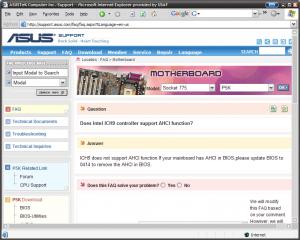Content Type
Profiles
Forums
Events
Everything posted by nmX.Memnoch
-
Since you have that many users, are using mandatory/roaming profiles and there's a database involved my recommendation would be to just start with an entry-level SAN and skip NAS/iSCSI all together. We have a Dell|EMC CX3-20 that absolutely screams. Our isn't used as a SAN in the strictest since though...it's used as the shared storage for a database cluster. Dell has an entry level CX3-10c that you'd probably want to look into. It can handle up to 18TB of storage spread over 60 drives. The base system includes the two storage processors, battery backup and a DAE (direct attached enclosure). Each DAE4P holds 15 Fiber Channel or SATA drives and you can add up to three more DAE4P's. The management utilities for them are fairly easy to use as well. Additionally, should you find out in the future that you need more space to grow you can replace just the storage processors without having to replace the entire system. So basically you can do an in-place upgrade to a CX3-20...and if I'm not mistaken that can even be done without taking the system offline. Oh...and it's 4Gb/s. Most entry-level SANs on the market right now are still 2Gb/s. http://www.dell.com/content/products/produ...px/pvaul_cx3-10 You will need a fiber channel switch as well. For that I recommend the Brocade SilkWorm 200E. It provides up to 16 ports for connectivity. Since each storage processor has two FC connections I recommend getting two of the switches. If you purchase the load balancing addon it'll provide you with additional throughput while both switches are running, and it'll also provide you with a failover solution should one of the switches fail. Make sure you get dual-port host-bus adapters (HBA's) for each server as well (or two single-port adapters). http://www.dell.com/content/products/produ...px/pvaul_ds16b4
-
At that price that has to be a very basic system. I can't imagine that includes the 3TB of drive space. I'm also quite positive it's SATA drives with some pretty low end specs for the CPU and RAM. How much are y'all willing to spend? A good solution will cost quite a bit more... Since you have a good backbone and everything is GigE you could opt for a NAS and use iSCSI to allot some space to each server. Or you could go directly to an entry level SAN and use fiber channel. You say you have about 160 users online at any given moment and you appear to be using roaming profiles for all of your users (?)...but what other types of stuff are they doing while online? Are there any databases, internal websites...anything that may be really disk intensive?
-
Try this. @SW_Show will tell it to show the window if it's hidden. The WinMove() line will move the application window to 20 pixels from the top and 20 pixels from the left. @SW_Maximize will then make the application full screen. AutoItSetOption("TrayIconHide",1) AutoItSetOption("WinTitleMatchMode",2) $X = 0 While $X = 0 Sleep(250) $state = WinGetState("Notepad","") Select Case $state = "7" WinSetState("Notepad","",@SW_Show) WinMove("Notepad","",20,20) WinSetState("Notepad","",@SW_Maximize) Case $state = "15" WinSetState("Notepad","",@SW_Show) WinMove("Notepad","",20,20) WinSetState("Notepad","",@SW_Maximize) Case $state = "23" WinSetState("Notepad","",@SW_Show) WinMove("Notepad","",20,20) WinSetState("Notepad","",@SW_Maximize) Case $state = "31" WinSetState("Notepad","",@SW_Show) WinMove("Notepad","",20,20) WinSetState("Notepad","",@SW_Maximize) EndSelect WEnd
-
So basically they have to keep it maximized (full screen) the entire time it's running then? With the application running on the Citrix server you'd have to run that AutoIt script in the background on of their session as well. That basically means changing the program to a script that starts the application and the AutoIt script. I can make some changes so that if the state is anything but maximized then it'll change it to maximized.
-
If this is going to be the box where you plan on storing some critical data, you don't want it down because the OS drive crashed. Yeah, it's easy enough to replace and reinstall, but I prefer the peace of mind. That's just my preference though... *shudder* ...and then there's that thought. 5400RPM...so...slow...the...agony! I've even taken to replacing the drives in the laptops we use in the systems office at work. It's hard to believe how some people attribute laptops to being slow because of "slower" CPUs or "slower" (and usually less) RAM. Simply upgrading the drive to 7200RPM can make ALL the difference in the world in a laptop. It'll run down the battery faster but we almost always use ours plugged in anyway. If you end up stepping down for some reason I'd still recommend something that's 965 based. While Intel considers the 975 their "performance" chipset many people consider the 965 to be the better chipset. There were several reasons I went with a 965 based board (Asus P5B-E) when I upgraded my system last year...but I can't remember what those reasons were now! There was one very specific feature that the 975 doesn't have I just can't remember what it is. I didn't know whether or not you were interested in that type of stuff. I do it for a living so my home domain is my test bed. Plus it gives me more control over the other PCs in my house. As I said in another thread...I probably have more group policies setup than most small businesses. That's not a bad decision...and maybe Asus will get their heads screwed on straight and add AHCI support back into the BIOS.
-
Oooooh...Citrix throws a whole other mess into the mix. Is the application itself running on the Citrix server or are you trying to keep the Citrix client from being minimized?
-
Make sure you install the Intel chipset drivers. Without those drivers none of your devices will work 100% correctly...and USB can be flakey without them.
-
None of those will keep it from minimizing though... It's crude...but you can run an AutoIt script in the background that constantly watches the state of the window in question. If it gets minimized then the script would maximize the app again. Try this: AutoItSetOption("TrayIconHide",1) AutoItSetOption("WinTitleMatchMode",2) $X = 0 While $X = 0 Sleep(250) $state = WinGetState("Notepad","") If $state = "23" Or $state = "31" Then WinSetState("Notepad","",@SW_Maximize) EndIf WEnd You can try replacing @SW_Maximize with @SW_Restore to see if it works. Also note that once this application starts it'll run in a constant loop until the user either logs off or it's killed in Task Manager. Normally you could end it via the system tray icon, but the very first line of the example above turns off the system tray icon (so as to keep 'invisible' to your techies so they don't close it). The second line tells AutoIt that any window title matches only have to be partial. So if the window title is "My Great Database - Microsoft Access", you only have to instruct it to look for "My Great Database", or even just "- Microsoft Access". I just used "Notepad" because that's the app I used to test this. Also, whatever you do...do not remove the 250ms sleep. If it's not there then this script will instantly consume half your CPU cycles on a dual core/hyperthreaded system. On a single-core system it'll go to 100%. The sleep gives it enough of a rest that it's not noticeable to the system and will still appear to be near immediate (1/4 of a second).
-

Add/Change the default reg setttings for Powercfg
nmX.Memnoch replied to SaiTech's topic in Windows XP
HKU\.DEFAULT contains the settings for the logon screen (i.e. when no one is logged onto the workstation). Some of the power policy settings are contained there, but not all of them. Take a look at the following URL. It explains how to create a GPO to manage power policies on your domain workstations. I've successfully implemented this on a network of about 100 workstations. http://support.microsoft.com/?kbid=915160 If you aren't comfortable with that, something else you can look into is EZ Save from EnergyStar.gov. It takes just about as much setup and it only allows you to control monitor timeouts so it may not be of much use to you either. I've used this as well without any problems. I've also just noticed that it's not compatible with Vista so if you have any Vista machines on your network that's something else to consider. http://www.energystar.gov/index.cfm?c=powe...pr_pm_easy_save And yet another option is their EZ GPO program. I haven't used this so I can't say how well it works (also not compatible with Vista). http://www.energystar.gov/index.cfm?c=power_mgt.pr_pm_ez_gpo -
LED backlight is going to be the next move. I've heard several benefits over standard backlighting. For one, the backlight will be more uniform (shouldn't have anymore complaints about brighter screen edges on cheaper screens). For another, they'll be able to claim "true black" simply by turning off the LED for a given pixel that's supposed to be black. It's also supposed to use less power, allow much thinner screens and have a longer lasting backlight. I don't know when they're going to hit the market though.
-
Yeah, it's mainly for NCQ, hotplug support, etc, etc. You probably won't notice the difference...it's just the principle to me. I think you're fine with the 3 series chipsets, especially considering they give you further upgrades paths to choose from later. The Asus P5K (regular version) isn't a bad board...it's just got a few quirks that you have to work through/around. I've heard that Gigabyte has the AHCI implementation right on their boards. Just out of curiousity...you said you had 2x80GB drives you were going to RAID1 (I assume for the OS?). Why not look for a board that has an ICH9R and put those drives on there? That's what I would do. I'm all about splitting up drive I/O as much as possible. It shouldn't add that much to the price of the board either. Are you intending on making this a Domain Controller as well?
-
It's 3000:1 and it is dynamic. The actual ratio on those panels is 1000:1, and in some cases 700:1. They even admit this in their specs. Look at the specs on the 226BW. Also, you can't compare the contrast ratio between manufacturers. The contrast ratio is the light intensity difference between the whitest white and the darkest black a given display can show. The only way you could compare them between all manufactures (and models for that matter) was if the whitest white was the same on every LCD panel...which it isn't.
-
To be honest I'm not too thrilled with the Asus P5K series. For some reason they've seen fit to disable AHCI support on the P5K (and with that, I assume the entire P5K lineup. Supposedly the ICH9R versions still have AHCI but I haven't personally verified this. I've attached a screenshot of the FAQ entry since you can't get a direct link. They say Intel says the ICH9 doesn't support AHCI in non-RAID but the documents on Intel's site (and other mobo OEMs) say different. I'm in the process of putting together a system for a friend using the regular P5K. Don't get me wrong...it's fast but I would much rather have the native SATA mode enabled. If you're not planning on using the onboard SATA (either the ICH9 or the Jmicron) then you shouldn't have any worries. Another recommendation I have is to find an Intel PRO/1000 PT PCIe x1 NIC and disable the onboard...particularly since I saw your other thread talking about setting up a GigE network. The onboard may be fine but I've always like the Intel NICs. TigerDirect carries them for about $47CAD+shipping. NCIX wants a bit more (they're currently out of stock anyway).
-
When you get a Vista license you get both 32-bit and 64-bit versions. However, once you decide which instruction set you're going to use, that's what you're stuck with. You can't (read: aren't supposed to be able to) switch from 32-bit to 64-bit once you've activated the key.
-
I'm in agreement on that suggestion as well. Use Network Load Balancing (assuming the web servers are Windows/IIS). But, my question about Server A still stands. Is it really crashing that often or is this something you found out during testing?
-
I'm not sure if it's kept in the registry...but most of that can be taken care of with 'NET ACCOUNTS' and PASSPROP.EXE (not included). This command will take care of minimum password length, maximum password age, minimum password age and password history: NET ACCOUNTS /MINPWLEN:xx /MAXPWAGE:xx /MINPWAGE:xx /UNIQUEPW:xx Using PASSPROP.EXE you can turn on complexity and set it so that the builtin admin account can be locked out from network access (based on the lockout policy...and you'll still be able to logon at the console with the builtin admin account). PASSPROP /COMPLEX /ADMINLOCKOUT
-
I think the better question is: Is server 'A' failing that often? And if so, why?
-
The Dell has a component input. Will that not work? I'm not trying to talk you into the Dell...I'm just wondering.
-
No, it doesn't have HDMI. That's nothing than an HDMI-to-DVI cable can't fix though. The video card you're getting doesn't have HDMI anyway...unless there's some other reason you wanted HDMI?
-
It does NOT depend on the OS. Even with 64-bit you aren't really getting that memory back. http://www.msfn.org/board/index.php?showtopic=97580 The new 2407WFP-HC does support 1080p as well as HDCP. The non-HC version didn't support either of those features. They don't sell the non-HC version anymore. I have the non-HC version (bought it a couple of months ago). I do not regret that decision at all.
-
Hehe...the Core 2's have been 65nm since they were released.
-
1. It's my testing/learning environment. 2. I have kids. Although they're both way too young (6 and 1) to be trying anything right now...I'm getting a headstart because it won't be long. 3. I can control the security of my entire network much easier. What's overkill to you is perfectly rational to me. I have plans to integrate WSUS 3.0, ISA Server, SMS Server and Exchange Server (internal only) at some point.
-
Start over without using nLite is the better suggestion. You've obviously disabled and removed more than you should.
-
The fact that it opens 16K+ files at once should tell you that already...
-
I have three machines plus my file server...with a fully functional domain setup. I probably have more GPO's setup than most small companies.