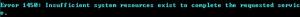tomasz86
MemberContent Type
Profiles
Forums
Events
Everything posted by tomasz86
-
UURollup v11 and Microsoft Silverlight Plugin
tomasz86 replied to ppgrainbow's topic in Windows 2000/2003/NT4
Confirmed. I'll try to check it ASAP. -
After doing more testing it seems that the problem lies in PAE, not in the drivers or any other files. I've been using the system with PAE switched off for a few days and everything seems to be rock stable. I haven't experienced a single issue. As for the nVIDIA display drivers, the version which I'm using at the moment is the original 270.61 but I'm going to switch to the modified 306.81 (core files from 270.61 and the rest from 306.81). There's a problem in the previous package which I uploaded some time ago. File versions don't match and the OpenGL driver refuses to start. I'll have to manually change the version numbers to get them work. If anyone has installed the previous package then I'd recommend to uninstall it through the Add/Remove Programs applet (the uninstaller works perfectly OK) and then use the 270.61 package which I've also uploaded to the Archive (USP52 folder). I've learnt one more thing though. I said before that the driver v270.61 was the last one compatible with Win2k but I was actually wrong. It's the last version where the installer is compatible but the driver itself does not work in a stock system. You need to install UURollup to get it work. Anyway, I've got not enough time to focus on any other Win2k related stuff now but later I'm going to update my website too. It'll be a big update with a lot of changes, new things added and updated I'd like to simplify some things so that it will be much easier to find all the useful information.
-
Very poor performance of SSD on a SAS controller
tomasz86 replied to tomasz86's topic in Hard Drive and Removable Media
Actually this controller uses exactly the same drivers as LSI 1064E and they are available up to Windows 7 / Windows Server 2008 R2: http://www.lsi.com/products/storagecomponents/Pages/LSISAS1064E.aspx There are no firmware updates listed there though. I'll try to look for them elsewhere. My model (3042E) was originally branded by HP but I can't find it on their website any more. I'm not sure whether the firmware for 3041E is compatible. Edit: I've just checked Hardware ID of the controller and it's: VEN_1000&DEV_0056&SUBSYS_322B103C&REV_08 which is in fact exactly the same as 1064E: http://www.driveridentifier.com/scan/driver_file_detail.php?inf_file_id=113718&md5=16c52c76c79f55197233a71017fc62eb&scanid=BF6AFF661B7348C59AB523ED6E074387&item_id=122202885&hardware_id=PCI\VEN_1000%26DEV_0056 -
I see. I suppose that there's no easy fix for this, right?
-
Shall I send another test message? Firefox is not the case. It's only Chromium where it happens.
-
Good Could you do me a favour and test just one thing though? I've had this problem in Chromium since forever and I'd like to know whether it's a general issue or happens only in my system. Basically speaking, Chrome gets stuck on some scripts, ex. when removing a message on MSFN: the tab gets frozen and you can't do anything in it any more. You can still view the site but neither can refresh it nor go anywhere else. Extensions stop working too. Is it the same in your browser? I've just sent you a test message to check it.
-
With help of BlackWingCat I've managed to get the driver working. Just for testing purposes I did this benchmark. Samsung SSD 470 is a SATA2 disk so there shouldn't be any difference between SATA2 and SATA3 controllers and indeed there are no significant differences: AMD SATA2 (A55): ASMedia SATA3: Same thing for Samsung F3 500GB HDD: AMD SATA2 (A55): ASMedia SATA3:
-
Very poor performance of SSD on a SAS controller
tomasz86 replied to tomasz86's topic in Hard Drive and Removable Media
The problem here seems to be actually different. The controller recognises the SSD as an ATA133 disk and reduces its speed to ATA133. That's why its sequential read speed is always ~130 MB/s. This isn't the newest controller and there are absolutely no options in its BIOS to manage the disks except for creating RAID0/1 arrays so probably nothing can be done in this particular situation. The controller itself is capable of higher speeds as can be seen in case of the Seagate Cheetah disk tested before. -
And it doesn't work properly? I did exactly the same steps to disable the warning. The version here is also 23.0.1271.64. Could you try to check the portable version?
-
It works properly without the kernel and also works properly with WildBill's kernel (and PAE enabled).
-
Which version of Chrome have you installed? I normally use Firefox but I've just installed Chrome Portable and it seems to work fine in my system. I'm even writing this post using it
-
Ahh, I see. Thank you! Would it be difficult for you to add this function to ntoskrnl.exe?
-
The version of cdimage.exe is 2.52 here. Yes, these instabilities and BSODs happen only when PAE is enabled I haven't observed any problems (yet?) when it's disabled. As soon as I enable PAE and try to use cdimage.exe I get the error message. It works 100% correctly when PAE is switched off. I'll try to give you more information when I've got some time to test it more thoroughly.
-
I've tested your method and it works perfectly indeed. This fix SHOULD really be added to HFSLIP.
-
Right, I got confused by loblo who mentioned nVIDIA drivers in #3
-
Isn't it possible to add custom resolution through nVIDIA Control Panel?
-
I've just compared ntkrnlmp.exe from WildBill and BlackWingCat. APIs present only in WB ntkrnlmp.exe 5.0.2195.7384: CcMdlWriteAbort DbgQueryDebugFilterState DbgSetDebugFilterState ExVerifySuite FsRtlIncrementCcFastReadNotPossible FsRtlIncrementCcFastReadNoWait FsRtlIncrementCcFastReadResourceMiss FsRtlIncrementCcFastReadWait HalExamineMBR IoForwardAndCatchIrp IoForwardIrpSynchronously IoQueryFileDosDeviceName KeAcquireInterruptSpinLock KeQueryActiveProcessorCount KeReleaseInterruptSpinLock MmProtectMdlSystemAddress NtOpenProcessTokenEx NtOpenThreadToken NtOpenThreadTokenEx PsDereferenceImpersonationToken PsDereferencePrimaryToken PsRemoveCreateThreadNotifyRoutine PsRemoveLoadImageNotifyRoutine RtlDeleteElementGenericTableAvl RtlEnumerateGenericTableAvl RtlEnumerateGenericTableLikeADirectory RtlEnumerateGenericTableWithoutSplayingAvl RtlGetElementGenericTableAvl RtlHashUnicodeString RtlInitializeGenericTableAvl RtlInsertElementGenericTableAvl RtlInsertElementGenericTableFullAvl RtlInt64ToUnicodeString RtlIpv4AddressToStringA RtlIpv4AddressToStringExA RtlIpv4AddressToStringExW RtlIpv4AddressToStringW RtlIpv4StringToAddressA RtlIpv4StringToAddressExA RtlIpv4StringToAddressExW RtlIpv4StringToAddressW RtlIpv6AddressToStringA RtlIpv6AddressToStringExA RtlIpv6AddressToStringExW RtlIpv6AddressToStringW RtlIpv6StringToAddressA RtlIpv6StringToAddressExA RtlIpv6StringToAddressExW RtlIpv6StringToAddressW RtlIsGenericTableEmptyAvl RtlLookupElementGenericTableAvl RtlLookupElementGenericTableFullAvl RtlNumberGenericTableElementsAvl RtlTestBit vDbgPrintEx vDbgPrintExWithPrefix ZwOpenProcessTokenEx ZwOpenThreadTokenEx ZwQueryInformationThread APIs present only in BWC ntkrnlmp.exe 5.0.2195.7386: IoCsqInitialize IoCsqInsertIrp IoCsqRemoveIrp IoCsqRemoveNextIrp IoSetCompletionRoutineEx KeAcquireInStackQueuedSpinLockAtDpcLevel KeDeregisterBugCheckReasonCallback KeGetRecommendedSharedDataAlignment KeRegisterBugCheckReasonCallback KeReleaseInStackQueuedSpinLockFromDpcLevel ObSetSecurityObjectByPointer PsGetCurrentThreadStackBase PsGetCurrentThreadStackLimit PsGetProcessWin32Process PsGetThreadId PsGetThreadProcessId PsGetThreadWin32Thread SeTokenObjectType _alloca_probe Same thing for kernel32.dll. APIs present only in WB kernel32.dll 5.0.2195.7154: AddLocalAlternateComputerNameA AddLocalAlternateComputerNameW CopyLZFile CreateNlsSecurityDescriptor CreateSocketHandle EnumerateLocalComputerNamesA EnumerateLocalComputerNamesW GetCPFileNameFromRegistry GetExpandedNameA GetExpandedNameW IsValidUILanguage LZClose LZCloseFile LZCopy LZCreateFileW LZDone LZInit LZOpenFileA LZOpenFileW LZRead LZSeek LZStart RemoveLocalAlternateComputerNameA RemoveLocalAlternateComputerNameW SetClientTimeZoneInformation SetLocalPrimaryComputerNameA SetLocalPrimaryComputerNameW APIs present only in BWC kernel32.dll 5.0.2195.7193: ActivateActCtx AddRefActCtx ApplicationRecoveryFinished ApplicationRecoveryInProgress BaseCheckAppcompatCache CheckForReadOnlyResource CheckRemoteDebuggerPresent CompareStringEx ConvertFiberToThread CreateActCtxA CreateActCtxW CreateSemaphoreExA CreateSemaphoreExW DeactivateActCtx DebugActiveProcessStop DecodeSystemPointer EncodeSystemPointer EnumSystemGeoID EnumSystemLocalesEx FindActCtxSectionGuid FindActCtxSectionStringA FindActCtxSectionStringW FindFirstStreamW FindNextStreamW FindNLSString FlsAlloc FlsFree FlsGetValue FlsSetValue GetCurrentActCtx GetDateFormatEx GetFirmwareEnvironmentVariableA GetFirmwareEnvironmentVariableW GetGeoInfoA GetGeoInfoW GetLocaleInfoEx GetNLSVersion GetNLSVersionEx GetProcessDEPPolicy GetSystemDEPPolicy GetThreadId GetThreadIOPendingFlag GetThreadPreferredUILanguages GetTickCount64 GetTimeFormatEx GetUserGeoID InitializeCriticalSectionEx InitOnceExecuteOnce IsProcessInJob IsValidLocaleName LCMapStringEx QueryActCtxW RegisterApplicationRecoveryCallback RegisterApplicationRestart ReleaseActCtx SetFirmwareEnvironmentVariableA SetFirmwareEnvironmentVariableW SetProcessDEPPolicy SetThreadPreferredUILanguages SetThreadStackGuarantee WTSGetActiveConsoleSessionId ZombifyActCtx And ntdll.dll... APIs present only in WB ntdll.dll 5.0.2195.7085: CsrCaptureMessageMultiUnicodeStringsInPlace LdrAccessOutOfProcessResource LdrAddRefDll LdrCreateOutOfProcessImage LdrDestroyOutOfProcessImage LdrEnumerateLoadedModules LdrFindCreateProcessManifest LdrGetDllHandleEx LdrInitShimEngineDynamic LdrSetAppCompatDllRedirectionCallback LdrSetDllManifestProber NtOpenProcessTokenEx NtOpenThreadTokenEx NtSetDebugFilterState RtlActivateActivationContext RtlActivateActivationContextEx RtlActivateActivationContextUnsafeFast RtlAddRefActivationContext RtlAddRefMemoryStream RtlAddressInSectionTable RtlAddVectoredExceptionHandler RtlAppendPathElement RtlCloneMemoryStream RtlCommitMemoryStream RtlComputeCrc32 RtlComputePrivatizedDllName_U RtlCopyMemoryStreamTo RtlCopyOutOfProcessMemoryStreamTo RtlCreateActivationContext RtlCreateBootStatusDataFile RtlDeactivateActivationContext RtlDeactivateActivationContextUnsafeFast RtlDecodePointer RtlDecodeSystemPointer RtlDeleteElementGenericTableAvl RtlDosApplyFileIsolationRedirection_Ustr RtlDosSearchPath_Ustr RtlDuplicateUnicodeString RtlEncodePointer RtlEncodeSystemPointer RtlEnumerateGenericTableAvl RtlEnumerateGenericTableLikeADirectory RtlEnumerateGenericTableWithoutSplayingAvl RtlFinalReleaseOutOfProcessMemoryStream RtlFindActivationContextSectionGuid RtlFindActivationContextSectionString RtlFreeThreadActivationContextStack RtlGetActiveActivationContext RtlGetElementGenericTableAvl RtlGetLengthWithoutLastFullDosOrNtPathElement RtlGetLengthWithoutTrailingPathSeperators RtlGetNtVersionNumbers RtlGetSetBootStatusData RtlInitializeGenericTableAvl RtlInitMemoryStream RtlInitOutOfProcessMemoryStream RtlInsertElementGenericTableAvl RtlIpv4AddressToStringA RtlIpv4AddressToStringExA RtlIpv4AddressToStringExW RtlIpv4AddressToStringW RtlIpv4StringToAddressA RtlIpv4StringToAddressExA RtlIpv4StringToAddressExW RtlIpv4StringToAddressW RtlIpv6AddressToStringA RtlIpv6AddressToStringExA RtlIpv6AddressToStringExW RtlIpv6AddressToStringW RtlIpv6StringToAddressA RtlIpv6StringToAddressExA RtlIpv6StringToAddressExW RtlIpv6StringToAddressW RtlIsActivationContextActive RtlIsGenericTableEmptyAvl RtlLockBootStatusData RtlLockMemoryStreamRegion RtlLookupElementGenericTableAvl RtlMultiAppendUnicodeStringBuffer RtlNumberGenericTableElementsAvl RtlpApplyLengthFunction RtlpNotOwnerCriticalSection RtlQueryInformationActivationContext RtlQueryInformationActiveActivationContext RtlQueryInterfaceMemoryStream RtlReadMemoryStream RtlReadOutOfProcessMemoryStream RtlReleaseActivationContext RtlReleaseMemoryStream RtlRemoveVectoredExceptionHandler RtlRestoreLastWin32Error RtlRevertMemoryStream RtlSeekMemoryStream RtlSetMemoryStreamSize RtlStatMemoryStream RtlUnlockBootStatusData RtlUnlockMemoryStreamRegion RtlWriteMemoryStream RtlZombifyActivationContext ZwOpenProcessTokenEx ZwOpenThreadTokenEx ZwQueryDebugFilterState ZwSetDebugFilterState _alldvrm _aulldvrm APIs present only in BWC ntdll.dll 5.0.2195.7103: IVerSC NtAddBootEntry NtDeleteBootEntry NtEnumerateBootEntries NtEnumerateSystemEnvironmentValuesEx NtLockProductActivationKeys NtModifyBootEntry NtQueryBootEntryOrder NtQueryBootOptions NtQuerySystemEnvironmentValueEx NtSetBootEntryOrder NtSetBootOptions NtSetSystemEnvironmentValueEx NtTranslateFilePath RtlApplicationVerifierStop RtlDllShutdownInProgress RtlGetLastNtStatus RtlInterlockedPushListSList RtlLogStackBackTrace RtlQueryTickCountEx RtlRunOnceBeginInitialize RtlRunOnceComplete RtlRunOnceExecuteOnce SetExKernelConfig WinSqmAddToStream _EVH
-
I know but nothing is in the log files which could help investigate the cause of the BSOD. When uxtheme.dll is present in %windir%\system32 many programs will think that the system is XP and will look for APIs which aren't present in the kernel32.dll used in UURollup-v10c. Those APIs are present in the new kernel (BWC) used in the weekly version so it's possible to have uxtheme.dll in %windir%\system32.
-
I've been experiencing problems with the kernel when /PAE is enabled. Several errors like this one occur: This is when trying to use "cdimage.exe" to create an ISO. These errors do NOT show up when /PAE is disabled. Similar things happen with some other programs. I'll try to add some screen shots later if necessary. This kind of BSODs also happen very often: I've got files from KB935839-v22j and KB979683-v11b installed: kernel32.dll 5.0.2195.7193 ntoskrnl.exe 5.0.2195.7386 ntkrnlpa.exe 5.0.2195.7386 Edit: I'm using Multiprocessor kernel.
-
I'd suggest uninstalling UURollup-v10c and installing it again. This should fix the icon problem. Also I think that you could try to install Opera using this method (with UURollup-v10c installed): Unpack the weekly release of UURollup. Copy uxtheme.dll from there to %windir%\system32. Install Opera 12.10. Move uxtheme.dll from %windir%\system32 to the Opera folder (this is extremely important; keeping uxtheme.dll in %windir%\system32 will break other applications). Download and unpack KDW. From TOOLS copy rplbfile.exe to %windir%\system32. Go to the Opera folder and from commandline run: rplbfile opera.dll kernel32.dll kernelXP.dll Copy kernel32.dll from UURollup (weekly) folder to the Opera folder and rename it to kernelXP.dll. Opera should start now. I can't really see anything suspicious in the UURollup logs.
-
You installed the correct package. Please forgive me if I wasn't clear enough. "w121104" IS the latest weekly release. The logs are actually located in your Windows folder (in the main one, not in any subfolders). As for the icons, does using the repair option in TweakUI make any difference? What's your shell32.dll version at the moment?
-
Hey WildBill, How is your work on the new kernel32.dll going? I wonder if you could implement some of the APIs which BlackWingCat has added to his kernel (the newest version is KB935839-v22j and also KB979683-v11b). His kernel is capable of running applications compiled in VS2012 and also all dependencies related to .NET Framework 3.5 and 4.0 are fixed in it. He also "patched" the kernel exe files (ntoskrnl.exe and the three other files) so that it's possible to use more cores in Win2k Pro / Server (the number can be set manually through the registry - download KB979683-CoreChg.zip) and you can also enable PAE in Win2k Pro / Server so that the system can use up to 8 GB of RAM. If you want to test .NET Framework then you can check my installer from here. It's a combined installer of all .NET Frameworks (from 1.0 to 4.0). I'm really looking forward to try the new rewritten kernel. At the moment I'm using the BlackWingCat's version but I used yours before and actually found it much more stable.
-
Hmm, could you try to uninstall UURollup-v10c before installing the new weekly version? If possible I'd also like to have a look at the log file (%windir%\uurollup-v11*.log). Using "spuninst.exe" is exactly the same as uninstallation through the Add/Remove Programs applet Edit: The installation of the weekly version of UURollup-v11 over UURollup-v10c itself does work. It must be something else which causes the BSOD.
-
Thank you very much for the comments It's BlackWingCat's work You need to patch the main DLL file. The easiest way to do it is to use the BlackWingCat's tool crm2k60.zip. Check so you can see how to use it in order to disable that warning. Do not install any wrappers, just disable the box. It's because CMD.EXE comes from XP. I'll consider modifying it although I'm not really sure if it's that necessary. Some people might prefer to use the unmodified original file. You're right! The PID number is also apparently missing. I haven't noticed that before because I've been using ProcessExplorer as a replacement. I think that in such a situation it may be better to restore the original Task Manager.
-
Unless you've got the unofficial kernel installed. Then with PAE enabled it's possible to use up to 8 GB of RAM in Windows 2000 Professional / Server.