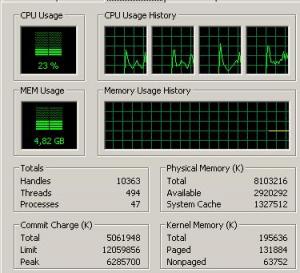tomasz86
MemberContent Type
Profiles
Forums
Events
Everything posted by tomasz86
-
Of course there will be a final version but there are so many changes compared to v10c that more time is required to test it thoroughly and eliminate ALL bugs and prevent potential issues. At the moment it's actually pretty stable though, especially the last weekly version. It's been very heavily tested by myself and several other people. What kind of bugs have you got in mind? I don't think there are any known major bugs at the moment.
-
Is the site really gone once and for all?
-
Are you sure that the driver is correct? If yes then you can try to slipstream it manually. The info you need is included in "txtsetup.oem".
-
I wonder what players people use in Windows 2000. I myself have tested several different ones and still can't decide which is "the best". I only use players which have codecs built in so forgive me for not mentioning any other players requiring external codecs. VLC- very light; somewhat buggy; poor multi-monitor support (at least in Win2k) PotPlayer / KMPlayer - different interface but otherwise very similar; heavier than VLC; stable; good multi-monitor support GOM Player - sometimes requires external codecs; somewhat sloppy interface because parts of it rely on the IE engine (IE5/6 in case of Win2k ) SMPlayer / UMPlayer - slow development; poor multi-monitor support; poor Unicode support I've used VLC until recently but I'm thinking about switching to KMPlayer because I've got two monitors and VLC doesn't support switching between them very well (= doesn't work at all as the screen is either black or the player itself crashes). Are there any other players which you would recommend?
-
After more testing I think that there might be a problem with these new nVIDIA drivers and how they work in Win2k. As I've already mentioned before, I experienced several system instabilities, including BSODs. The applications I used were the same as I use everyday so I suspected either the new kernel or the drivers. First I installed the newest drivers v306.81 (the modified package) and later I also tried v270.61. Unfortunately it didn't change anything. Finally I installed the old drivers v94.24... and the system seems to be stable now! Of course I still need to do more testing but I'm suspecting the new drivers to cause the instabilities. By the way, I forgot to mention it yesterday but I also added this setting to the latest daily version of UURollup:
-
switch from Windows XP 64 Bit Edition to anything else
tomasz86 replied to colore's topic in Windows XP 64 Bit Edition
Is it really that uncommon? You only need to open just a few sites with high resolution photographs to easily hit that limit. Personally I can't use a 64-bit Windows because there are no drivers for several pieces of equipment which I've got here (printer, scanner, etc.). And I like Windows 2000 -
switch from Windows XP 64 Bit Edition to anything else
tomasz86 replied to colore's topic in Windows XP 64 Bit Edition
I haven't read the links carefully because I'm not interested in this topic that much But I do know from my testing that a 32-bit browser (Opera, Firefox) will crash once it reaches ~1,7 GB of RAM usage (2,4 GB when /3GB enabled) and this is not the case when a 64-bit version is used, is it? -
Please check the forum more carefully. There have been several similar topics discussed very recently DriverPacks support for Windows 2000 is actually a joke. I don't think they even test the packages properly. At least in case of the mass storage drivers the installation will crash at the very beginning of text setup after you've integrated them.
-
switch from Windows XP 64 Bit Edition to anything else
tomasz86 replied to colore's topic in Windows XP 64 Bit Edition
Unfortunately some applications are still single-threaded and require a lot of RAM too so sometimes a 32-bit Windows may be not enough. -
Last Versions of Software for Windows 2000
tomasz86 replied to thirteenth's topic in Windows 2000/2003/NT4
By the way, there are actually several less known browsers which do support Win2k (even without the unofficial kernel), ex. QupZilla. -
I'm trying to use ASMedia SATA3 106x controller in Windows 2000. With BlackWingCat's kernel it's possible to install the newest AMD SATA drivers without any modifications (there seem to be some issues with them though but it's a different topic). On the other hand, it doesn't seem to work for the ASMedia controller Does anyone (BlackWingCat?) know how to fix it or maybe has anyone else had any success with ASMedia SATA controllers in Win2k? The drivers I've installed come from here (Asmedia ASM 106x SATA Controller Sata6G Driver).
-
You can install the latest weekly version of UURollup.
-
To be specific, there are actually four of them kernel32.dll 5.0.2195.7187 uniproc\kernel32.dll 5.0.2195.7187 nt6\kernel32.dll 5.0.2195.7192 nt6\uniproc\kernel32.dll 5.0.2195.7192 and unless something unexpected happens all of them will be required. The thing is that the language dependent strings are exactly the same in all of them. They are also the same in the official version of kernel32.dll. That's why I wrote about copying the strings so that you would be able to just take them from the official kernel32.dll (ITA) and paste them into the four kernel32.dll (ENU) files replacing the ENU strings.
-
switch from Windows XP 64 Bit Edition to anything else
tomasz86 replied to colore's topic in Windows XP 64 Bit Edition
Actually it seems to be completely impossible to upgrade the system. You always need to do a clean installation. Even Vista x64 doesn't support upgrading from it: http://windows.microsoft.com/en-US/windows-vista/Upgrading-from-Windows-XP-to-Windows-Vista -
I've uploaded a new daily version of UURollup. The one from yesterday is extremely buggy. Please don't use it! The bugs are fixed in the current version. What's new is that it removes Automatic Updates from the system (before it just disabled them). In case of a slipstreamed source Automatic Updates are just not installed at all and when installed manually the service and the Control Panel applet are removed. There's one file which cannot be simply deleted though (wuaueng.dll) because doing so breaks several other system services so at the moment it's just left untouched. I've also added two different versions of ProcessExplorer - the last official version fully compatible with Win2k (v11.31 - procexp.exe) and the latest one (v15.23 - procexp2.exe). Terminal Services are not installed at all in this version. @Hackeronte I remember about the ITA version I think that it may be better to have the final ENU version ready and then prepare the ITA version. It will be much easier then. I'll provide a full list of files later but what you can do now is to check "kernel32.dll" and "ntdll.dll". These are the core files and have to be translated anyway so you may want to start working on them now. I think that there should exist a way to just copy all of the strings from kernel32.dll (ITA) to kernel32.dll (ENU)
-
Thank you. It works now
-
I've done more testing regarding FreeFileSync. If I install the kernel without shell32.dll then FreeFileSync works. If the new shell32.dll is installed then it doesn't work no matter how I change the dependencies. It just doesn't start DrWatson shows this error: Full log: Edit: After doing more testing I've found out that FreeFileSync works with: shell32.dll 5.0.3900.7171 (KB935839-v17c) but is broken when shell32.dll 5.0.3900.7177 or newer is installed.
-
On the topic: http://darktips.com/start-menu-in-windows-8/ There are two other utilities presented there which haven't been mentioned here yet
-
A new daily version of UURollup is ready. I've fixed a few bugs, updated several files to the newest versions (I overlooked them before), added ProcessExplorer (procexp.exe) and the newest version of videoprt.sys from BlackWingCat. It's no longer necessary to install / slipstream the unofficial update KB829884 any more. I've also partially added Terminal Services for Win2k Professional. At the moment the service is only present but doesn't work. I'm going to implement them fully later. Edit: Keep in mind that this release is very experimental.
-
I reinstalled my system a few days ago. I slipstreamed everything into the source before installation so Windows was fully updated on the very first boot. I've have been testing such a fully updated installation since then but I've experienced several system instabilities though. I still don't know what causes them so it's too early to make final judgements but I'm going to do some in-depth testing. At the moment I'm going back to my previous configuration (the new installation was done on a second HDD). My previous configuration is still based on the WB kernel and is super stable so I'm very sensitive when it comes to stability issues
-
No problem. I can guarantee that removing specific components (.NET Framework, 3rd party tools, etc.) won't be too difficult.
-
If the BlackWingCat's drivers work for you then I wouldn't personally recommend replacing them in a running system... unless you've got a back-up image ready which you can restore quickly and like experimenting. "Write Cache" does work on my computer with AHCI enabled (AMD A55 chipset). The drivers 197.45 are actually not fully functional in Win2k (Dualview doesn't work). I guess it depends on the applications you use, doesn't it? Screen shot from my system: If you want to stay updated then you should keep an eye on this topic for fresh information about new versions of UURollup and other packages.
-
I'm still unable to make it run. I've changed dependencies like this: rplbfile FreeFileSync_Win32.exe shell32.dll shellXP.dll and tried to start it both with shell32.dll (renamed to shellXP.dll) from KB2691442 and shellXP.dll from KDW. There's no error in the Event Viewer or in DrWatson but the program just doesn't start. Nothing happens after double-clicking on it I wonder whether it would be possible to just make it work normally without changing anything. FreeFileSync itself does work in a stock Win2k...
-
Most of the things to be included in USP5.2 are listed in the very first post of this topic The purpose of this USP is to include EVERYTHING. By everything I mean not only updates / hotfixes but also other system components (.NET Framework, WMP10/11, DX, etc.) and other tools coming from M$. Apart from them I also want to include several small 3rd party utilities / libraries like the ones mentioned above. In one word, this is going to be a comprehensive Service Pack the installation of which would make the system fully updated and equipped with all different libraries required to run applications. It will certainly not strip the system down. What I can promise though is that I will provide instructions for advanced users about how to manually prevent certain components from being integrated / installed. I hope that this will be enough to satisfy those users who aren't interested in installing things like .NET Framework or others. This is the only way to do it because the M$ hotfix installer itself doesn't allow to make any choices during the installation and I'm not going to prepare several different packages of the USP. I can't show any 100% confirmed list of components because it's just undecided yet I'm sure that I won't be able to include everything I want in the first release of USP5.2 so some of the components will be included later. I'm open to all ideas and discussion about it so please share your opinion if you've got any objections or other suggestions.