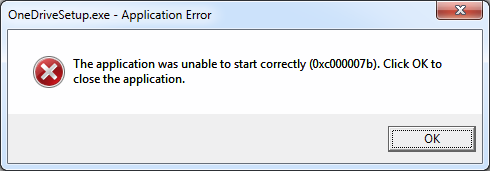jassenna
MemberAbout jassenna

Profile Information
-
OS
98
Recent Profile Visitors
The recent visitors block is disabled and is not being shown to other users.
jassenna's Achievements
0
Reputation
-
What I was worried about did happen. Until recently, there were only routers besides the machine I was reporting about in the LAN, and I could see and access them now, I set another desktop computer, also runnnig Win7 and they do not talk to one another. Both automatically get IP addresses and ipconfig, and netstat show their acitivity, but the first one, about which I wrote in my february 3 post, still says "Not Connected - No connections available" in the lower right corner of the screen and neither one cannot access the other under Windows. The second computer shows the LAN in the lower right corner icon, but does not show the first computer in the network map.
-
On 2/15/2022 Ivanbutto posted a message about this error when attempting to run OneDrive : I got this same error attempting to run a program named PdfEdit. It is a Win32 program, the date of the .exe is 05-26-2014. What does this error code mean ? My P/S is Win7 AMD-64 Pro.
-
Vista4Life said: | Nightly build 2023-07-18-09-25-38 is the latest one that works. But I asked for dev builds - Those that appear in http://ftp.mozilla.org/pub/dev/ - not nightly builds. Anyway, thank you for the reply.
- 106 replies
-
- Compatibility
- support
-
(and 3 more)
Tagged with:
-
Does anyone here know what is the last Firefox dev build compatible with Windows 7 ?
- 106 replies
-
- Compatibility
- support
-
(and 3 more)
Tagged with:
-
J.D.Draker asked: | What about the condition of the system HDD? It has 300 GB capacity, about half-full and so far working without problems.
-
Now a worry: Shortly after reinstalling, the rght hand lower corner of the desktop begin to appear as in WHTISTHS.GIF, with three red crosses on the icons. I usually disable the sound board, so no worry here. I shall give more info about the notifications in another post. The current worry is that the network icon is also crossed out, and on click shows the message "Not connected - No available connections" as in NOCONN.GIF. However, I can connect to any other machine in the LAN and access the Internet through the gateway without problems. I am worried because , if it really stops connecting, there would be no clue about what happened. The Ethernet adapter properties screen does not show anything wrong - see ADAPREDE.GIF. The message says: "This device is working correctly"
-
A question: I did not change the OpenWithList key from that displayed on the December 16 image, but the options that appear in the "Open With.." menu are not the same. Where Windows gets the list ?
-
To vinifera: I tried that, and it made no difference. Sorry. To Jaclaz: I tried your solution, and it worked nicely. Thank you. BTW: That site is another good Windows information site I did not know of.
-
See the attached REGEDIT screen. All keys have their default value only. I don´t know what value they should have in order to appear in the menu.
-
I think this title is less aggressive. This topic is a continuation of "Restoring the Registry", presenting other things that did not work as they should. First, the easiest to explain: When I right-click on a file name, a menu appeared with several options - Open, Move, Delete, etc. One of them was "Open with...", that allowed selecting a non-standard program to open the file. This option disappeared after reinstalling Windows, I do not know why. I can still use a non-standard program to open the file, but I must do it by launching the program, then selecting "Qpen" and navigating directories until I find the file. Not really bad, but I would like to know whether I can restore the Right-click menu as it was.
-
I think I solved all the problems with the registry by now. Again, thank you for the help. There are, however, several other strange things happening, so I may open another thread to ask about them, perhaps with a name like "Reinstalling Windows 7 - Annoyances and Grievances." Would it be OK ?
-
Yes, it was a REG_LINK. But this was the contents of the key. What I found strange is that both regedit and reg seem to try to open the key linked to the key containing that type, So, how would the key containing a REG_LINK be deletetd without deleting also the linked key ? BTW, I thought a key was a name for a data structure.
-
Actually, it was not the space. I found other keys with spaces in name that could be opened. I looked the hivesh page, but it offers compiled versions only for Debian and Ubuuntu, After some searches, I found this page: https://pogostick.net/~pnh/ntpasswd/ That program is in a small bootable CD image Linux, and can be used to edit registry keys. It worked for me. The odd thing was that the key contained a link to another key that no longer existed. I did not know about symlink keys in Windows.
-
Ed_Sin said: | Any Firefox browser, as well as its forks, Waterfox, Palemoon, can easily be made portable. |To do this, make a cmd file in the browser folder with the following line: firefox.exe -Profile |"username" If there will be another browser, then accordingly: waterfox.exe -Profile |"username" Would you please explain what this shall do ?
-
I saw that the changes made to OLD_SOFT had been saved to the SOFTWARE hive in the backup directory when I unloaded the hive. I was unable to substitute it for the SOFTWARE hive in the current using the load hive/unload hive commands. However, I used import command and it worked. The backup SOFTWARE hive replaced the current SOFTWARE hive. When I rebooted, things were ok until the opening screen. Then I could not log on to any user account, but I could log on in safe mode, and the user proffiles seemed OK. After more attempts, I ran Windows from the DVD and it worked. The problem was caused by Windows trying to auto run in the background some programs I did not keep from the old installation. Then I scanned the hive and deleted every key associated with those programs (some 20 keys, in quite unexpected places) . Now, Windows boots normally and the software settings I had in the old installation are restored. I thank you for the patience. A funny thing I noticed: There was one key that neither regedit nor reg could open nor delete, because the process that created it put an space inside its name. If I was dealing with a directory, I would have deleted it but, as you told, the registry is not a directory. The key seems to be doing nothing, but I still would like to delete it. Do you know how ?