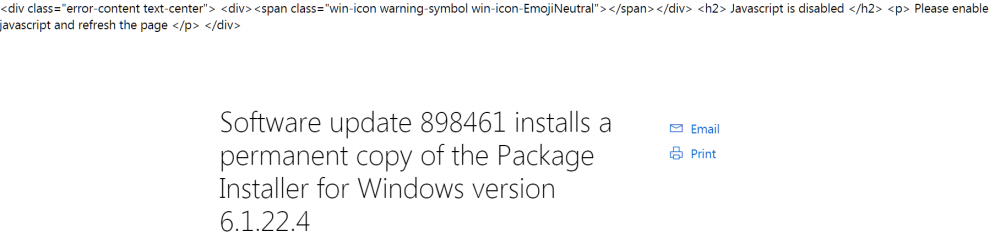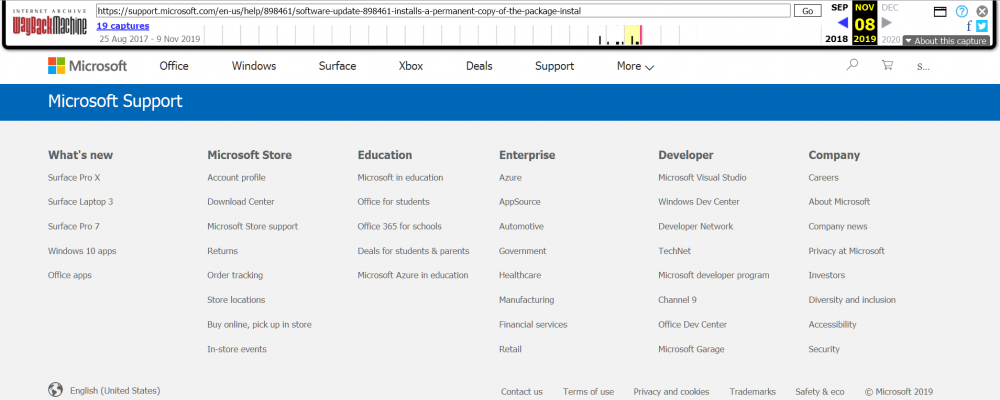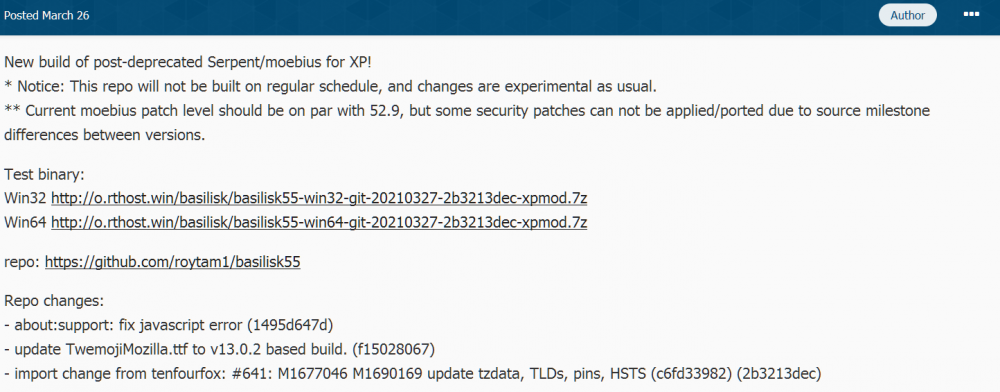Mathwiz
MemberContent Type
Profiles
Forums
Events
Everything posted by Mathwiz
-
Force "multiprocess mode" in FF 52
Mathwiz replied to Mathwiz's topic in Browsers working on Older NT-Family OSes
This isn't actually a "fix;" it's more of a performance enhancement for systems with more RAM. Unfortunately I know nothing about how to install FF 52 on Windows 2000, dual-core or otherwise. I hope someone else here can answer your question, though; there are a lot of smart folks in this forum!- 142 replies
-
1
-
- Firefox
- electrolysis
-
(and 2 more)
Tagged with:
-
Force "multiprocess mode" in FF 52
Mathwiz replied to Mathwiz's topic in Browsers working on Older NT-Family OSes
I rewrote the first post a bit. The first two paragraphs are all you need: That's all there is to it. The rest of the post just warns you about other FF-based browsers and provides an alternative method that works in some circumstances. You may find it interesting but if not, you don't need to bother with it. If you don't know how to set preferences in Firefox or Serpent, here are more detailed instructions: Type about:config in the URL bar and press Enter A warning screen will pop up. Accept the risk or promise to be careful as warned. Start typing a preference name, e.g., browser.tabs.remote.force-enable, in the search field. You can stop typing once the list of preferences is narrowed down to a single page and the scroll bar on the right disappears. If the browser.tabs.remote.force-enable preference doesn't exist, create it by right-clicking somewhere in the list and selecting New / Boolean. Otherwise, just right-click the preference. In either case, set the desired value. To increase the number of processes, repeat steps 3-5 for the other preference. (It should already exist.)- 142 replies
-
1
-
- Firefox
- electrolysis
-
(and 2 more)
Tagged with:
-
My Browser Builds (Part 3)
Mathwiz replied to roytam1's topic in Browsers working on Older NT-Family OSes
What soggi said. You'll probably find IceDove, MailNews, and Mozilla's Thunderbird all have a similar look & feel. IceDove and MailNews are both UXP-based, so there are probably few significant differences between them. IceDove does have a few add-ons available from Hyperbola. The only mail client that makes for a smooth transition from OE6, AFAIK, is Windows Live Mail from Microsoft. Only the 2009 version is compatible with XP. You'll need to find the offline installer (~140 MB) for it; the small online installer no longer works as M$ has removed the files it downloads from their Web site. There's a version number mismatch between Pale Moon and New Moon that causes this. Pale Moon is at v29.4; the New Moon equivalent version is v28.10.4. So you need to download the .xpi and edit the install.rdf file in it (it's actually a .zip file), replacing 29.4 with 28.10, before installing it. -
AIUI Azure servers live in Microsoft's "cloud" - they aren't a piece of hardware you can buy. So I think M$ is just saying they'll keep their own servers updated with all the latest fixes. I'm sure those fixes are the same ones available to all of us via the M$ update catalog - the ones that won't install without an ESU license. So it just means M$ has licensed their own servers to get their own updates I don't think that helps the rest of us. Edit: Looking at your screen shot, it looks to me like year 4 of the ESU updates won't be available to the rest of us at all! It says ESU year 4 is Azure only, so I suspect M$ is keeping those updates to themselves.
-
Mypal stuck at waiting for google.com?
Mathwiz replied to youself's topic in Browsers working on Older NT-Family OSes
Google.com comes up just fine in MyPal 29.3 for me, so I don't think it's a problem with MyPal itself. But just to be sure, try another browser or two (one of @roytam1's or one of the 360EE builds). If it does come up on other browsers, it could be something in how you have MyPal configured. You could also go to about:profiles, create a new, "clean" profile, restart MyPal with the new profile as your default, and then see if google.com works. -
My Browser Builds (Part 3)
Mathwiz replied to roytam1's topic in Browsers working on Older NT-Family OSes
As @NotHereToPlayGames said, there's no way for us to answer that question for you, but here are the key differences: New Moon 28, Serpent 52, and IceApe all use the same underlying platform: UXP. The main difference is the user interface. If you've been using Firefox 52.9, Serpent will look the most similar. Serpent also supports a few features not in the others, such as "Web Extension" add-ons and a multiprocess mode. Since you have lots of RAM you may find multiprocess mode helpful. If you've been using SeaMonkey 2.49, IceApe will look the most similar. Like SeaMonkey, IceApe is actually a suite that includes both a Web browser (IceWeasel) and a mail/news reader (IceDove), so if you download IceApe, you don't need to download IceDove. New Moon 28 (and 27) have a user interface from an older version of Firefox that you may prefer. Arctic Fox, New Moon 27 and K-Meleon use an older underlying platform. The main advantage is, these browsers take less RAM/CPU, but it looks like you have plenty, so you'll probably be happier with one of the UXP browsers above. Finally, there's Serpent 55, derived from an alpha version of Firefox 53. It looks very similar to Serpent 52, supports more/newer "Web Extension" add-ons, but is less compatible with some modern Web sites. You might consider it if you need a specific add-on that requires Firefox 53. -
Instagram videos not working in Firefox 52 ESR?
Mathwiz replied to Dave-H's topic in Browsers working on Older NT-Family OSes
I think Instagram changed the "ZyFrc" to another random string, "Igw0E", some time ago. I put the following into <profile folder>\Chrome\UserContent.css; supposed to achieve the same result: @-moz-document domain(instagram.com) { div._97aPb > div { display: block !important; } div.Igw0E > div { display: block !important; } div.Igw0E > div > div { display: block !important; } } Seems to work in St 55; I need to try FF 52.9.1 and see what's happening there now. Edit: I guess it depends on the specific Instagram page! "Misinformed Californian" link, https://www.instagram.com/tv/CNZX7dWA0iG/?igshid=1tlxn9t5hvfgp, works in St 52 but not FF 52.9.1. St 55 is weird; above link works on my home PC but not on my work PC. Both running Win 7. Oh, wait: I don't have the above .css block on my work PC. Let me see if that fixes it. Edit 2: Well I guess I'll have to wait a day to try it. I'm now getting the same symptom @msfntor reported: clicking the link only brings up Instagram's login page now. I'm guessing Instagram fingerprints your browser and won't let the same browser view the same link more than once per day without logging in. -
Instagram videos not working in Firefox 52 ESR?
Mathwiz replied to Dave-H's topic in Browsers working on Older NT-Family OSes
I don't recommend FF 52.9 unless one needs Firefox Sync. That was the case for @Dave-H, who originally ran into the problem with Instagram videos, so I pointed out that uBO can be installed in FF 52.9 for his benefit. Since it seems to let Instagram videos play in Serpent 55, I think there's a good chance it'll do the trick for FF 52.9 also. Evidently uBO in FF 52.9 didn't work for you, @msfntor, but I notice that the uBO version you have in FF 52.9, v1.13.8, is quite old. The version you have in Serpent 55, v1.16.4.26, is much newer. Perhaps the newer version would do the trick in FF 52.9 even though v1.13.8 didn't. You can get all of JustOff's uBO versions, all the way up to his latest, 1.16.4.30, at the link I gave in my last post. (I have uBO set to update automatically, so I'm at v1.16.4.30.) P.S. I'm not sure what's going on with the intermittent login demands from Instagram that @msfntor has been experiencing. That is a truly baffling problem, but login demands aren't the problem @Dave-H described (for one thing, I think @Dave-H has an Instagram account and can log in if he wants). He just isn't seeing (and thus can't play) the videos. -
My Browser Builds (Part 3)
Mathwiz replied to roytam1's topic in Browsers working on Older NT-Family OSes
Personally, mine are all at the default, except I do set dom.serviceworkers.enabled to true. But I keep service workers on a tight leash with this uBO filter: *$csp=worker-src 'none',domain=~mediafire.com|~html5test.com|~routerlogin.net|~mega.nz|~boonchapman.com|~archive.org That filter keeps them blocked except at the listed sites. Some of the above sites (including my home network router!) require them to work at all; others have workarounds if service workers are disabled. Generally, if I try a new site and it doesn't work, I try adding the domain to the filter above first. If that fixes it, I leave it on the filter, otherwise I remove it and resort to 360EE, figuring it's just another "Googlized" site. -
Instagram videos not working in Firefox 52 ESR?
Mathwiz replied to Dave-H's topic in Browsers working on Older NT-Family OSes
Thanks! Instagram is basically a black box to me - no idea how it does what it does - but that's a clue. I too have uBO (legacy version 1.16.4.30), which is likely why the videos work for me. My guess is, uBO blocks some useless tracking script (after all, that's what it's for), and the blocked script happens to break Instagram videos on St 55 but not 52. Probably because it uses some Javascript feature that 52 supports but 55 doesn't (perhaps modules). In any case, installing uBO is a pretty easy fix, and would probably work in vanilla FF 52.9 also. I think to install uBO in FF 52.9, you have to turn off signature verification: in about:config, set xpinstall.signatures.required to false if you haven't done so already. FF 52.9 will show a "nag" in about:addons about the "unverified" add-on, but uBO still works perfectly. -
My Browser Builds (Part 3)
Mathwiz replied to roytam1's topic in Browsers working on Older NT-Family OSes
Go to about:config and try creating string pref general.useragent.override.olx.ua and setting it to Mozilla/5.0 (Windows NT 6.3; Win64; x64; rv:79.0) Gecko/20100101 Goanna/4.8 Firefox/79.0 Basilisk/52.9.2021.07.19 This tells olx.ua you're running Firefox 79 on Win 8.1. This is often all it takes to fix "too old browser" type messages. -
Instagram videos not working in Firefox 52 ESR?
Mathwiz replied to Dave-H's topic in Browsers working on Older NT-Family OSes
Well, it gets weirder: seeing @msfntor's post, I just tried two of the Instagram videos he linked to in Serpent 55 - and they worked! So either Instagram fixed something (in which case, their videos probably started working again in FF 52.9 too) or @roytam1 did (before 17 Dec 2021, which is the date of the St55 version I tried). Now if only we could get St55 and FF Sync talking again.... -
Instagram videos not working in Firefox 52 ESR?
Mathwiz replied to Dave-H's topic in Browsers working on Older NT-Family OSes
I haven't used Sync in so long I wouldn't have realized that! Pretty certain it used to work, though - I wonder what broke it, and if it can be fixed? That is correct, making 52 useless for users of Firefox Sync. So, unless 55 can be repaired (and it appears that it needs two fixes now: one to fix Instagram videos and one to repair Firefox Sync), SeaMonkey 2.49.5 is your last hope. -
Drifting a bit further off-topic, but he piqued my curiosity: I followed @VistaLover's instructions and the troublesome page now works on 360EE v13.0, along with the promised nag: So JS is clearly the problem (and NoScript is looking like the probable reason for @luweitest's success) but 360EE v13.0 is based on Chromium 86, which I'm quite sure is newer than the oldest version of that particular page, archived on Aug. 2017! So I tried the page again, in honest-to-goodness M$ Edge on honest-to-goodness Win 7, and it's broken there too! Well, at least it isn't specific to XP/Vista, but what the heck are they doing (or trying to do) anyway? I still suspect M$ sneaked some JS onto their pages that they knew would cause them to break on the Wayback Machine. (Gees, wouldn't it have been easier to have just used robots.txt?) Luckily only 19 scripts blocked on the oldest version, so time to start searching for the "bad" one.... ... and the winning uBO filter is: ||web.archive.org/web/*js_/https://support.microsoft.com/app/content/bundles/application$script,domain=web.archive.org (I changed the date stamp to an * so that - hopefully - this uBO filter will work on other M$ KB pages with this issue.)
-
Yes; that's even better. That link works without having to time hitting "Stop," and even the links within the page are active! M$ probably added some JavaScript and/or CSS to the "new" KB articles that (intentionally?) blocks them on the Wayback Machine, and the latter never adapted. As it happens, I already had the files that this update supposedly installs, and from what I read, it looks like if I hadn't had them, I would've had problems installing updates long ago. So I'm good. But for some reason the update doesn't show up in my update history, so I wasn't sure until I could read the KB page and see what files were involved. Only thing I'm still curious about is how @luweitest was able to view the (new) KB page well enough both to quote it and include a link, apparently unaware that the link wouldn't work for the rest of us! Maybe using NoScript?
-
Instagram videos not working in Firefox 52 ESR?
Mathwiz replied to Dave-H's topic in Browsers working on Older NT-Family OSes
Agree with all the above. 360Chrome does everything except the Firefox Sync part. As far as 1) viewing Instagram videos and 2) using Firefox Sync, SeaMonkey 2.49.5 seems to be the only XP browser that does the trick. But there are other Web pages that SM fails on too, like Facebook. So whatever XP browser we choose, we have to give up something. Way back on page 3 of this thread, I figured out (I think) the UXP fixes that let Instagram videos work on browsers like Serpent 52: It'd be nice if that set of fixes could be merged into Serpent 55, which AIUI still uses Firefox Sync. Or, for that matter, into "straight" FF 52.9! -
Well, it's better than nothing. I just can't believe how frustrating Web browsing on XP has gotten, even with Chrome!
-
Well, this is a thread I didn't think I'd ever see bumped again! But I guess folks occasionally reinstall WinXP, and sometimes things go wrong with the updates. First I want to show you what the above link looks like on Serpent 52: Useless. What about 360Chrome? Well, I briefly see the correct page - but it quickly reverts to the same useless crap above. Even with Chrome, the Wayback Machine lets me down! Attempting to go back to an earlier version, August & Sept. 2019 just return captured 404 pages, and May 19-28 just lock up the browser - and now I've lost the cursor here on MSFN! I never realized the Wayback Machine could screw up a Web browser so badly. The harder I try the worse it gets! I lost all my opened tabs on the last browser restart! Could someone please explain the magical secret to actually viewing this archived Web page?
-
Instagram videos not working in Firefox 52 ESR?
Mathwiz replied to Dave-H's topic in Browsers working on Older NT-Family OSes
Sorry, I misread your posts. Instagram videos do seem to work in Serpent 52, so maybe it is the same old problem after all. (I confirmed it also works in SeaMonkey and IceApe, so it will probably work in New Moon 28 too.) Many moons ago I opined that, since there are still FF 52.9 users, they needed a more permanent fix than updating UserContent.css every time this happens. The UXP browsers are great, but folks may not be willing or able to move to Pale Moon's browser syncing infrastructure. SeaMonkey 2.49.5 works, and still uses the Mozilla browser sync infrastructure. The UI is somewhat different, but you might try it. (To play videos, you'll need to transplant the same two .dll files as you did for FF 52.9.) -
Instagram videos not working in Firefox 52 ESR?
Mathwiz replied to Dave-H's topic in Browsers working on Older NT-Family OSes
Uh-oh; I think the video issue is a different problem this time than before. Last time, it broke in FF 52.9 (and Serpent 55), but worked in UXP browsers (Serpent 52 & New Moon 28) and in SeaMonkey 2.49.5 (the final "official" Mozilla browser for XP): ... but I think you mentioned trying Serpent 52 on the @roytam1 browser thread, and said Instagram videos now don't work there either. So for the moment, it looks like 360Chrome is XP's only Instagram option. Oops; see below. I misread @Dave-H's posts on the other thread. -
My Browser Builds (Part 3)
Mathwiz replied to roytam1's topic in Browsers working on Older NT-Family OSes
If you mean restore site-specific user-agent overrides to FF 52.9.1, this old post explains the trick: -
My Browser Builds (Part 3)
Mathwiz replied to roytam1's topic in Browsers working on Older NT-Family OSes
It's bug 1737470. From Mozilla: Emphasis in original. MailNews and IceDove (and Navigator and IceApe, which include them) are likely to be affected, but not pure Web browsers like Mozilla's Firefox, MCP's Basilisk and Pale Moon, or @roytam1's builds of them. Serpent 52 runs fine on Win 7, so I expect it would run fine on Win 8 also. It's basically Basilisk with support for Win XP/Vista, WebExtension add-ons, multiprocess mode, and container tabs retained. MCP is canceling Basilisk but I don't think they're canceling UXP, so Serpent 52 should continue to benefit from UXP improvements. I expect addons.basilisk-browser.org to go away though, so that site might be worth archiving while we can. -
My Browser Builds (Part 3)
Mathwiz replied to roytam1's topic in Browsers working on Older NT-Family OSes
The fact that the ArcticFox always-on status bar disappeared at the same time that Serpent 55 slowed down is pure coincidence! There is no "common denominator" between Serpent 55 and ArcticFox. They are based on completely different Firefox forks and are getting different updates. Ah, whatta team; here are the Serpent 55 changes between the 202010130 and 20210327 builds, according to @roytam1 himself: (Snipped from "My browser builds, part 2" since MSFN won't let me multi-quote a post from a closed thread, even to reply in an open one) I doubt updating the Twemoji font had any effect, and the first change would only affect the about:support page. The third is the "security" update, but it looks to me like all that was updated was: time zones, top level domains, "pinned" public keys for a few Web sites, and a preloaded list of sites with HTTP strict transport security (which converts http: requests to https: requests on those sites). Checking github.com, I also see a couple of minor changes: one affects WebRTC, which I doubt you're using; the other appears to affect how the "stop loading" button works. Unless I'm missing something, I don't see how any of those changes would affect the browser's performance noticeably. -
Interesting. The user agent from (obviously 32-bit) Serpent 55 running on 32-bit Windows XP contains no "Win32:" Mozilla/5.0 (Windows NT 5.1; rv:55.0) Gecko/20100101 Goanna/4.0 Firefox/55.0 Basilisk/20210125 I'm a bit surprised that specifying Win32 in the OS slice has any effect on how a Web site interprets the user agent. A Web site should assume Windows running Firefox (or a variant like Basilisk or Serpent) is 32-bit unless explicitly told otherwise! But I'm sure a lot of Javascript parsing code is written improperly, so it may be worth putting in "Win32" even if you already are running a 32-bit version of Windows, particularly if you're spoofing a fairly recent Windows or Firefox version. The Javascript developer may be substituting their own assumptions about Firefox UAs for what Firefox actually does. Most sites probably won't check the Javascript functions navigator.oscpu or navigator.platform. Mozilla's currently preferred functions simply parse the user agent, so changing the UA "should be" all you need to do; however, many folks know how to override a user agent, but not as many know about those other two overrides, so it's probably best to override them too, "just in case" some Web site doesn't trust the user agent. WOW64 is for 32-bit browsers running on 64-bit OSes. (The usual reason for doing this is to run 32-bit plug-ins.) If you have a 64-bit OS, you can see the WOW64 by running, say, a 32-bit version of Serpent without an override and checking the user agent with a site like https://www.whatismybrowser.com/detect/what-is-my-user-agent.