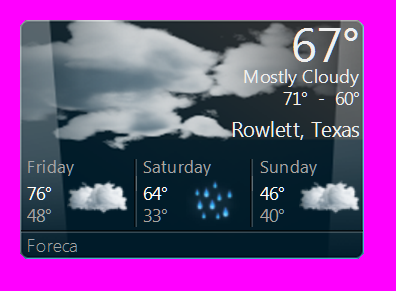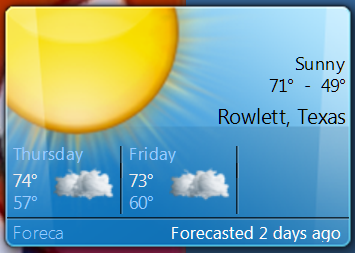Mathwiz
MemberContent Type
Profiles
Forums
Events
Everything posted by Mathwiz
-
How To Fix Weather Gadget Windows Vista & 7 - Quick Fix 100%
Mathwiz replied to Youssef Pro's topic in Windows 7
Thanks for the explanation. NirSoft to the rescue: I set this command to run daily in Task Scheduler: nircmd setfiletime Config.xml now now It worked! Until last weekend, that is. Then it unexpectedly froze again, looking like this: The only thing that changes now is the background gets lighter during daytime and darker at night. I tried resetting my location, but it remains stuck on last week's forecast no matter where in the US I set it to. -
Well, if any web sites are doing that, it's pretty stupid! The "bitness" of your OS doesn't say anything about your CPU speed, or number of cores, or how much RAM you have (only that you might have 4GB or more). But it wouldn't surprise me either - you could probably infer that "on average" a 64-bit OS runs on a "better" PC than a 32-bit one, and web sites do lots of stupid things, it seems.... Anyhow, depending on what you want to spoof, here's what general.oscpu.override should contain: Windows 64-bit (64-bit browser): Windows NT x.y; Win64; x64 Windows 64-bit (32-bit browser): Windows NT x.y; WOW64 Windows 32-bit: Windows NT x.y And the OS slice of your user agent should match. Here's what general.platform.override should contain: Windows 64-bit: Win64 Windows 32-bit: Win32 This came from developer.mozilla.com. As I mentioned elsewhere, in the particular case of spoofing "official" Basilisk, you should spoof a 64-bit browser on a 64-bit OS (option 1 above), because it's only available as a 64-bit build. And the Windows version should be at least 6.1, because that's the oldest Windows version "official" Basilisk will run on. (Serpent, in contrast, is available in both flavors, and will run on anything from XP forward.) Edit: As pointed out recently in this thread, the struck words are no longer true. "Official" Basilisk is no longer developed by MCP, and the new developer does release 32-bit builds.
-
Very late reply, I know; but if you want to be consistent, general.oscpu.override should be the full OS slice of your user agent; i.e., Windows NT 10.0; Win64; x64. And general.platform.override should be Win64. My understanding is that the Javascript functions they affect have been deprecated, but Serpent still supports them and some Web sites may still use them. If they're not consistent with each other, the site may realize something's up and refuse to work. Also, weird discovery (at least with Serpent): while SSUAOs take immediate effect, the global general.useragent.override pref requires a browser restart after changing it! Apparently it's read into memory at startup and not checked again.
-
My Browser Builds (Part 3)
Mathwiz replied to roytam1's topic in Browsers working on Older NT-Family OSes
I was never able to get the polyfill add-on to work quite right on Serpent 55. Latest version works on 52 (except not in multiprocess mode). The kludge I've been using is a "classic" add-on called "Open With" that lets you open links with other browsers. I set up a command to open links in St 52 using a profile set to single-process mode. It's not ideal - I have to right-click and select the single-process mode command manually - but it's still way better than keeping two browser windows open and copying links between them! I barely know any Javascript and add-on programming; certainly not enough to reprogram the add-on to parse the link and select the correct command automatically. I do wish we could get some UXP enhancements ported to 55. Perhaps some talented programmers could pick up that project! 52 supports container tabs, but not the container tab add-on that automatically opens sites in the desired container. It's a WebExtension add-on that requires at least FF 53. -
My Browser Builds (Part 3)
Mathwiz replied to roytam1's topic in Browsers working on Older NT-Family OSes
The above were instructions for spoofing an "official" Basilisk version, which is a 64-bit app. As you can see I also spoofed Windows 8.1 (NT 6.3) as is my custom, although MCP should be OK with any Windows version from 7 (NT 6.1) on. It occurred to me, though, that MCP might try adding some JavaScript to their add-ons sites in order to foil XPers like most of us. If that happens, you may need to set a couple more prefs: general.oscpu.override;Windows 6.3; Win64; x64 general.platform.override;Win64 These spoof the same Windows version in a couple of old JavaScript functions. (The functions have been deprecated but Basilisk / Serpent still support them, so MCP might well use them.) Replace "6.3" with the Windows version of your choice (but at least 6.1) in both the user-agent and "OSCPU" overrides. -
There may be a bit of a language barrier here. I don't think NHTPG was asking about changing user agents randomly; but rather, has anyone tried specific user agents with the specific Web site (nitter.net AIUI) you're having problems with? Some Web sites require very particular user agents; perhaps nitter.net is one. If it is, then a random user agent would just ensure that it usually won't work!
-
My Browser Builds (Part 3)
Mathwiz replied to roytam1's topic in Browsers working on Older NT-Family OSes
Yes, of course, but technically, doesn't everything fall under the "etc." category? I'm joking, of course; but seriously, I don't think @roytam1 intended that as a criticism of your post. Rather, I think he just thought those MCP actions deserved particular criticism. Section 12 of the DMCA is bad law that invites abuse; nevertheless, filing DMCA claims against forks of open-source software is one of the most blatant abuses of the DMCA I've seen. MCP may have a defensible claim of trademark infringement against Male Poon, but AIUI the DMCA covers copyright, not trademark, infringement. (That said, IANAL and may be completely wrong.) And AFAICS @feodor2 followed all of MCP's trademark rules with his MyPal browser, and still got taken down, which IMO reveals the "branding" issue that MAT often raised against Roytam to be a red herring. I agree. (Neither do Mozilla or Google owe XP anything, for that matter.) But I think what should be objected to is MCP's quite open hostility toward those who distribute forks of their browsers that do run on Windows XP and Vista. Mozilla and Google don't care; why should MCP? MCP should just do their own thing. If others want to fork their software, well, that's the price of forking Mozilla's software in the first place! But they're so egotistical that they consider a fork with any alteration, no matter how minor, to be an implicit criticism of their decisions. MAT never liked Roytam's forks, but he really started blowing his stack when Roytam decided to revert MCP's decision to remove WebExtension add-on support from Serpent. "What? How dare you do something differently than I? Don't you realize I am perfect?" -
My Browser Builds (Part 3)
Mathwiz replied to roytam1's topic in Browsers working on Older NT-Family OSes
Probably nothing particularly special about Basilisk except the Australis UI, but Serpent is the only UXP browser that supports (at least some) WebExtension add-ons, multiprocess mode, and container tabs. Maybe a few other things I've forgotten or am unaware of. Regarding the Australis UI, I do use Classic Theme Restorer to "tone it down" and make it a bit more PM-like; yet Australis lets me customize the UI in ways I can't easily do in NM or BNav. That said, you can do 90% of everything Basilisk can do in other UXP browsers, so it's largely a matter of personal choice. Anyhow, as long as the UXP platform evolves, there's no reason Serpent can't evolve along with it, Basilisk or no Basilisk. -
My Browser Builds (Part 3)
Mathwiz replied to roytam1's topic in Browsers working on Older NT-Family OSes
I'm not the one installing phpBB on my Web server - you are! So I'd say it's up to you to tell phpBB off! Tell them "the latest version of phpBB breaks compatibility with Chrome 78 (or whatever browser), but doesn't offer an improved user experience; why did you do that?" (And if phpBB claims that forcing users to update is for their own good, because of "security," feel free to reply that no one made phpBB your users' parents.) If they get enough complaints, they may back off the "Googleisms for Google's sake" a bit. Come on, let's have a little rage against the machine here! -
My Browser Builds (Part 3)
Mathwiz replied to roytam1's topic in Browsers working on Older NT-Family OSes
@soggi's post gives me a lot to think about. I certainly don't advocate "dumbing down" Web sites to the point that IE8 or Opera 12 can be again used! We have to find a middle ground somewhere. Generally, when a software developer (including Web site software) releases a new version, there are several kinds of changes that may be included: Security fixes and enhancements New functionality that makes the product (Web site in our specific case) noticeably better to the end user (e.g., much of HTML5) New functionality that's invisible to the end user. It's only the third category that's problematic. These improvements are the kind that can break compatibility with older browsers, OSes, etc. without any offsetting benefit to the users. For Web site software, improvements may offer benefits to the folks running the Web site, such as "improved" tracking that may increase ad revenue; or they may benefit Javascript programmers by providing features to simplify coding, or they may just be in there for "forced obsolescence" purposes. But in any case, they don't deliver a better experience to the end user; they only force potentially unwanted updates on him/her. Lately, my experience has been that most changes to Web pages are of the third kind. If you're using "modern" Chrome or Firefox, everything looks the same; but if you're using older browsers, one day things just break for no apparent reason. Those are the kinds of changes I'm saying developers should resist. -
My Browser Builds (Part 3)
Mathwiz replied to roytam1's topic in Browsers working on Older NT-Family OSes
Well said! (BTW, one might point out that the (actual) left wing has plenty of problems with Google too.) But let me take (slight) issue with the following, as I think it leads to some interesting discussion: I think the problem there is the implication that a Webmaster must take special effort to keep their Web site compatible with older browsers. But that's not correct. Browsers are computer software, not mechanical devices; they don't just "wear out" and stop working without maintenance! All you have to do to keep a Web site compatible with older browsers is nothing! And the best part is, newer browsers will still work with the site too! That's exactly what I'd expect a "lazy" Webmaster to do! Instead, someone has to take special effort to change a Web site in order to make it incompatible with older browsers. But why would a Webmaster do such a thing, even if the "cost" is only a few dozen users out of thousands? (Seriously, I doubt BitChute gets millions, but the point remains.) I think that usually, they don't! Instead, they lease time/storage from a server farm (at AWS?) that just installs all the latest "upgrades" for them as they come out. Of course those "upgrades" intentionally break compatibility with older browsers, forcing their visitors to either upgrade too (possibly to a new Windows version) or stop visiting - but like the old Grecian Formula 16 hair dye, it's so gradual the Webmasters don't even notice it! Right! Except it's not really a conspiracy - a secret agreement to do something illegal - so much as companies each acting in their own self-interest; i.e., to make as much money as possible. But even without any explicit agreements, it has the same result: the whole industry keeps us on the update treadmill, buying new, more powerful computers not to do more, but merely to run the latest bloatware that spends the majority of our PC's CPU cycles trying to convince us to part with our hard-earned dollars. -
My Browser Builds (Part 3)
Mathwiz replied to roytam1's topic in Browsers working on Older NT-Family OSes
Oops, I did it again! I tossed out an off-hand comment that I didn't like the content at BitChute.com, and derailed the whole thread! My apologies, but one statement made above deserves a rebuttal, as it seems to have started a bit of a panic here, and sounds suspiciously like it came from EMFScientist.org: Uh, no. Some scientists (at EMFScientist.org) are pretty concerned about 5G (as they were earlier about WiFi, Bluetooth, cell phones, microwave ovens, overhead power lines - shall I go on?), but the consensus of "most leading scientists" is that 5G, like all those other technologies, poses a minimal, if any, hazard to our health. Those interested can read a good article (from 2019, when 5G technology was first emerging) about the controversy here: https://sciencebasedmedicine.org/5g-is-coming/ (Emphasis added.) You're free to disagree, of course; but this will be my final word on this topic. If you try to troll me, I'll just plonk you. Hopefully most of you will relax a little bit about your new 5G phones now, and remove your tinfoil hats. Neither do I (and thanks for suggesting PMPlayer)! The problem wasn't modifying install.rdf - that was easy - it was getting the PMPlayer.xpi file in the first place, since you must get it from one of two Web sites deliberately configured to make that task difficult, or compile it yourself! -
My Browser Builds (Part 3)
Mathwiz replied to roytam1's topic in Browsers working on Older NT-Family OSes
The add-on that started this whole mess was PMPlayer, which @IXOYE suggested as a way to play videos on BitChute.com. I just tested it in both NM and St 52. It works, although once I saw BitChute.com's content, I honestly cannot say it was worth it! Ugh.... Anyway, PMPlayer targets Pale Moon, Basilisk, and Borealis Navigator. Works fine in Serpent 52 and (with the proper install.rdf edit) NM 28. Haven't tried BNavigator. I did try installing it in IceApe-UXP and it did not work on that browser. -
My Browser Builds (Part 3)
Mathwiz replied to roytam1's topic in Browsers working on Older NT-Family OSes
Not to nitpick, but for a more accurate estimate, use the size of the states' Congressional delegations. So subtract 2 from each state's Electoral College votes, or a total of 32: 257-32=225, then divide by 435: 51.7%. That's probably a bit too high, because it omits DC and the territories, but you can see it's probably at least half the US population! Yes, it has me in quite a quandary. St55 has better WebExtension add-on support, but St52 and the other UXP browsers are compatible with more sites. So I can either lose some add-ons or browse fewer sites. There are a few prefs you can toggle to improve things a bit too. But at the end of the day, I still have to use 360Chrome for a growing number of sites. Ah - so it only works on add-ons that never worked on PM (or NM) to begin with. Pity; I was hoping to avoid the silliness of having to manually edit install.rdf for every NM add-on! Maybe they should be added to one of the first few posts on the thread, and kept updated there. I should've tried that, but many sites disable the right-click menu on site buttons, and as VL noted, MCP has a rather bad attitude, so I just assumed it wouldn't work! JustOff for the win, again! I'll be downloading that add-on later tonight. I actually tried 360Chrome, but because of the user agent issue, it didn't work. (Haven't gotten around to installing a UA switcher add-on in 360Chrome yet.) -
My Browser Builds (Part 3)
Mathwiz replied to roytam1's topic in Browsers working on Older NT-Family OSes
Serpent indeed stores settings in your profile folder as @NotHereToPlayGames said. Open about:profiles to see where that is; every installation will be different because the name of the folder under profiles\ is random. But if you want to pre-configure settings like the one quoted above, you can put a .js file (e.g., myuseragents.js) into the defaults\pref\ subfolder of the browser's installation folder. The syntax is a little different than the prefs.js file in your profile, though; you use the pref JS function instead of the user_pref function used in prefs.js: // ===| Site Specific User Agent Overrides |=================================== pref("general.useragent.override.addons.basilisk-browser.com","Mozilla/5.0 (Windows NT 6.3; Win64; x64; rv:68.0) Gecko/20100101 Goanna/4.8 Firefox/68.0 Basilisk/52.9.2021.07.19"); -
My Browser Builds (Part 3)
Mathwiz replied to roytam1's topic in Browsers working on Older NT-Family OSes
Sounds like you're running in multiprocess mode. That makes it somewhat more resilient against crashes. But from the subsequent discussion, it sounds like you'd need the 64-bit version of Serpent to have any chance of actually opening that Web site. That, of course, requires a 64-bit version of Windows and a 64-bit PC. -
My Browser Builds (Part 3)
Mathwiz replied to roytam1's topic in Browsers working on Older NT-Family OSes
Yes, browsing on XP is getting harder by the day. MSFN still works OK on Serpent 55, although I'm noticing that even it slows down when I'm typing a reply and the reply window needs to expand or contract. I'm slowly moving to IceApe-UXP for better speed and for GitHub/GitLab support (via JustOff's wc-polyfill add-on). For avsforum.com, I'm using @NotHereToPlayGames's "unGoogled" build of 360Chrome v13. I can read the site with Basilisk or IceApe, but typing replies is tortuously slow now. As for why this is happening, I suspect in most cases it's not intentional; they're just building their Web sites with software from Google (or Micro$oft or Mozilla, both of which are in bed with Google). -
My Browser Builds (Part 3)
Mathwiz replied to roytam1's topic in Browsers working on Older NT-Family OSes
Unfortunately PMPlayer (which, I assume, stands for Pale Moon Player) appears to be available only from the Pale Moon and Basilisk add-on pages. (The source is available from GitLab, but that's another whole can of worms.) To access them, you have to "pretend" to be "official" Pale Moon or Basilisk with a SSUAO. Here's one I use in New Moon: general.useragent.override.addons.palemoon.org;Mozilla/5.0 (Windows NT 6.1; Win64; x64; rv:4.8) Goanna/20211001 PaleMoon/29.4.0.2 That pretends to be Pale Moon v29.4 on 64-bit Windows 7. Once you set the SSUAO, the Pale Moon add-on page will give you the "Install Now" button. Unfortunately, Pale Moon's add-on site doesn't let you download add-ons to a directory of your choice. AFAICS all you can do is click "Install Now." And because of differing version numbers between official Pale Moon and @roytam1's New Moon, the latter won't install it, claiming it's incompatible (even though we know it isn't) To get around that, first install JustOff's Moon Tester Tool from https://github.com/JustOff/moon-tester-tool/releases; then install PMPlayer from the Pale Moon add-on site. (Whew!) OK, the Moon Tester Tool didn't work either. So let's try Serpent 52. The SSUAO (courtesy @VistaLover) is general.useragent.override.addons.basilisk-browser.org;Mozilla/5.0 (Windows NT 6.3; Win64; x64; rv:68.0) Gecko/20100101 Goanna/4.8 Firefox/68.0 Basilisk/52.9.2021.07.19 Now, go to the Basilisk add-on site above and you'll have the "Install Now" button. Click it, and finally, it works!! If I'd known it was going to be this much trouble, I wouldn't have said anything! P.S. For the real experts around here, I'd love to know why Moon Tester Tool didn't work. I actually went to the trouble to find the downloaded .xpi in the browser cache (not easy), rename it pmplayer.xpi, and use the "Test Add-On from file" option, and it still said it was incompatible! Maybe there's a clue from my next step: I opened the .xpi with 7-Zip and edited install.rdf as usual - and the bloody thing refused to update, saying it was "read-only!" I finally had to change the extension to .zip, replace install.rdf using Windows Explorer, and change the extension back to .xpi before I could install it in New Moon! -
My Browser Builds (Part 3)
Mathwiz replied to roytam1's topic in Browsers working on Older NT-Family OSes
The bitchute.com problem was discussed recently: The only workaround found so far (other than using one of the 360Chrome builds) is: I have no answer for your bank question. I'm no Javascript expert but I'd guess it's similar to the bitchute.com issue; i.e., it's not "detecting" your browser and rejecting it; it's just serving Javascript that doesn't run on it. This is becoming an increasingly common problem. Speaking of which, one of my favorite forum boards, avsforum.com, just broke UXP too. Well, not completely; it still "works" but viewing a thread with a reply box at the bottom (i.e., any unlocked thread while signed in) sometimes spikes CPU usage and slows down the browser unacceptably. CPU usage approaches 50% so it seems one of my two CPU cores is completely saturated. Sometimes it's fine though; the unpredictability is maddening. The first time I tried avsforum.com on 360Chrome, it locked up completely! But that seems to be resolved now and avsforum.com now works fine on 360Chrome. But I have a custom UserContent.css for avsforum.com, so I'd prefer to stick with UXP if I could find a workaround. -
My Browser Builds (Part 3)
Mathwiz replied to roytam1's topic in Browsers working on Older NT-Family OSes
This may have been mentioned before, but I don't recall seeing it. The default "Get Add-Ons" pages for IceApe-UXP, FF 45, and Serpent 55 are all broken. The others work, but MCP keeps changing their add-on sites to thwart forks like NM/Serpent (although they can be fixed with a SSUAO). So if your "Get Add-Ons" page doesn't work (or you just don't want the default), try this easy trick to make the Classic Add-Ons Archive your "Get Add-Ons" page! (You probably get most of your add-ons from there anyway!) Install the Classic Add-Ons Archive. Start it from the Tools menu once to set up the database. Go to about:config. Accept the warning if you haven't disabled it. Search for the pref extensions.webservice.discoverURL and change it to caa:. Now, when you go to the Get Add-Ons page, you'll get the Classic Add-Ons Archive page! Notes: In FF 45 and IceApe-UXP, the Get Add-Ons page will unfortunately be cluttered with a JSON object listing all your installed add-ons, but you can click on any of the links at the left to get rid of that garbage. (Maybe someone can improve my trick and remove the garbage proactively.) In IceApe-UXP, you'll probably have to download an add-on and modify its install.rdf file before you can install it. However, Hyperbola's IceWeasel and IceDove add-on pages generally work without modifications. If you want to use one of those as your "Get Add-Ons" page instead of Classic Add-Ons Archive, change extensions.webservice.discoverURL to https://iw.addons.hyperbola.info or https://id.addons.hyperbola.info respectively. -
@D.Draker, that's the second time you've posted that link in this thread, implying that all the Firefox forks invade your privacy, but did you even read the entire post you linked to? Because the very first post says this: To which I would add IceApe-UXP, a SeaMonkey clone with privacy mitigations built in. Note that SeaMonkey and IceApe-UXP are also Firefox forks. Just because Mozilla went darkside (and MCP went nuts) doesn't mean all forks of their browsers are equally bad!
-
My Browser Builds (Part 3)
Mathwiz replied to roytam1's topic in Browsers working on Older NT-Family OSes
Anytime you see a message like this from a Web site, the first thing you should try is a user agent override. 90% of the time the site is just checking your user agent and displaying a message like that to try to frighten you into upgrading to the latest Googleware. Since NM 28 works, try starting FF 45, going to about:config, and setting general.useragent.override to Mozilla/5.0 (Windows NT 6.1; Win64; x64; rv:4.8) Goanna/20211001 PaleMoon/28.10.4a1. Then try your Web site again. It will probably either work, or give you a blank page a la NM 27. If you get the blank page, you'll probably have to consider a UXP-based browser like NM 28 (but @roytam1 has others to choose from). You can reset the above pref after you're done testing. -
How To Fix Weather Gadget Windows Vista & 7 - Quick Fix 100%
Mathwiz replied to Youssef Pro's topic in Windows 7
Well, that's crazy - I guess I can schedule a task to "touch" config.xml daily, but if that's necessary, how did the thing ever work? And another issue: touching Config.xml worked, but only after I also closed the gadget, reopened it, repositioned it where I want, resized it, and re-entered my location! That's an absurd amount of work to go through every three days. So, if I "touch" Config.xml daily (so that it never gets 72 hours old), will the weather gadget keep working without having to go through all that? -
Adobe Flash, Shockwave, and Oracle Java on XP (Part 2)
Mathwiz replied to Dave-H's topic in Windows XP
And there are a lot of games that were written to use Flash that some still like to play. To be fair, with Flash's long-anticipated "official" demise, almost everything on the Web was rewritten, as was any new software. So your odds of needing it in a modern browser are low. -
How To Fix Weather Gadget Windows Vista & 7 - Quick Fix 100%
Mathwiz replied to Youssef Pro's topic in Windows 7
https://weather.codes/ doesn't seem to work. Never mind, being in the US, I just entered my Zip code in the app's settings, and it worked - until Dec 1, when it quit. Now it looks like this: I can click on the city name, or Thursday or Friday, and it will open an MSN Web page with the missing forecast. But if I try to re-enter my Zip code in the settings, it just says "Location not found". I think on Dec. 1, M$ disabled the Web service that sends the .xml file the app uses.