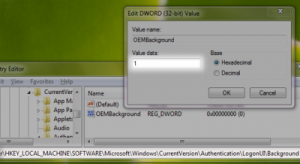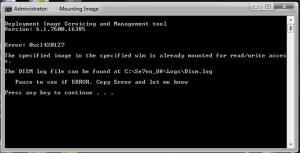nice_guy75
MemberContent Type
Profiles
Forums
Events
Everything posted by nice_guy75
-
You don't need to edit any of the files. I have described a very easy method in this thread: http://www.msfn.org/board/index.php?showtopic=140340 Please read all the posts of that thread. Changing logon screen would be very easy with that method.
-
Hi neuropass, I guess they have changed the server. I am also experiencing the same problem. The links which were automatically saved by the browsers lead me to the home page of the msfn.
-
Help: How to make a bootable CD from a Bootable USB Flash Drive
nice_guy75 replied to nice_guy75's topic in Windows PE
The file's name is WinPE_f32.tib and it XP live. I am sure it is not windows PE as winpe woks only in DOS mode but this one woks in windows mode. It is a live CD which woks just like an installed OS -
Help: How to make a bootable CD from a Bootable USB Flash Drive
nice_guy75 replied to nice_guy75's topic in Windows PE
I have no idea, I have actually downloaded a Acronis True image of XP live which I have restored in a USB flash drive. How can I see which version of windows PE is this????????????? Please help me brother. -
Hi guys, I have a bootable pen drive which has windows PE and live XP as well. I have downladed a Acronis True Image and then restored in a pen dirve. I tried is it working fine so now I am planning to write a Bootable CD. But I have tried everything but I am not getting any proper method or tutorial. I have already tried EasyBoot but it is also not working properly. If someone can help me in this regard it would be really great.
-
Is this method complete?`
nice_guy75 replied to nice_guy75's topic in Unattended Windows 7/Server 2008R2
I have tried with WinPE bootable pen drive, I have also captured the install.wim but when I see the install.wim it's is ZERO BYTES and guess what it took almost one hour to capture that image an what I get in the end an install.wim with a size of zero bytes. I have followed this method to make winPE RAM disk on USB flash drive. and I have copied the entire Windows AIK folder from C drive to D drive and used gimagex.exe. -
Is this method complete?`
nice_guy75 replied to nice_guy75's topic in Unattended Windows 7/Server 2008R2
Tried on other OS as well but not working even just after installation. Anyways will try on some other OS as well. Hey cool Can you please tell me which version of Acronis True image have you used???????? I tried once but it is clonning the enitre hard drive not a Partition. How did you do it if you can provide some screenshots as well that would be great. Secondly, I am little confused as well, You have installed installed Windows 7 in step 3 in the same drive whose image you have made with True image in step 1, means you have formated your C drive in the step 3 to install your windows 7 and then customize it. After customization you have used Bart PE CD ROM and then capture the image using gimagex right??????? Can you please give the link of Bart PE CD ROM as i don't have any live CD or DVD??????? -
Is this method complete?`
nice_guy75 replied to nice_guy75's topic in Unattended Windows 7/Server 2008R2
Congrats brother, but its not working for me. My install.wim is not opening in WSIM. Did you sysprep your machine and did your sysprep went smoothly????????????? Anyways to delete those folders you can add a cmd file with "del /s" or "del tree" command and put its shortcut in the startup folder, so with the first boot it will delete both the folders. -
Hi guys, I am trying to customizing windows 7 till now I am customizing my OS by mounting and unmounting install.wim and boot.wim but I came to know that we can also make an installation DVD from an already installed OS along with the softwares which are already installed. Please if someone can help me in doing so I would be grateful to him. though I have asked the same thing in a different thread as well but that thread now went off topic so I am starting a new thread. If mods feel it is not neccessary, please pardon me and feel free to delete this thread. I request all the learned persons to explain in such a way which can be understood even by a newbie like me.
-
Is this method complete?`
nice_guy75 replied to nice_guy75's topic in Unattended Windows 7/Server 2008R2
I try to use this methode, but I have Seven Home Premium. Can you tel me please the good command line please. Because after created the install-wim and created a new DVD, I booted on the DVD but when I must chose the OS and the partition it told me thant it can't find the OS or the image. Help me please ! After I try to use gimagex : And it was the same ! Thanks I also got the same problem then some learned person told me to create a catalog file as well with the help of windows system image manager. But remember to sysprep your installed OS before capturing the image. I couldn't tried this so please try it and let me know the results. I did try to sysprep but I am getting error message "fatal error occurred while trying to sysprep the machine". Though when I tried to boot my laptop my user accounts are deleted means it got syspreped not sure completely or partially. You give it a try and let us know. -
Try this: IconPackager5_public.exe /s TARGETDIR="%programfiles%\Stardock\Object Desktop\IconPackager" ALLUSERS=True Do you want me to paste this command in silent switches part???????????????? I did but when I tried to install that exe I got this error.
-
Hey brother I tried to make a silent installer of iconpackager v5 (trial version) with sfx maker, but not working on iconpackager. Can you please help me in this matter or can you make silent installer of iconpakcager v5 ofcourse trial version. You can download the application from here: http://www.stardock.com/products/downloads/iconpackager.asp
-
Is this method complete?`
nice_guy75 replied to nice_guy75's topic in Unattended Windows 7/Server 2008R2
Yes brother I wish to use this only on my system but I wish to make a installation DVD not a backup, I hope I am using the right terms and making myself clear to you. Acually I wish to make a customized windows 7 for my laptop so that if I wish to format my C drive in the future I don't have change each and everything after installing my OS. -
Not working in my case "error 87"
-
Hi guys, I found this on some forum, but when I tried it, the method is not working for me. I think after creating install.wim I need to create boot.wim as well. If some learned person can help me in doing this so that I can create an insallation DVD from my customized installed Windows 7????????????????? If I need to create boot.wim as well then please guide me in this method.
-
Tweak for desktop icons
nice_guy75 replied to nice_guy75's topic in Unattended Windows 7/Server 2008R2
Thanks brother you are really a life saver. It took too long for me to finally find this tweak. Thanks for your help brother. -
I am customizing windows seven and I wish to have 5 icons on the desktop, which are: 1. User's files 2. My computer 3. Network 4. Control Panel 5. Recycle Bin. When we install our operating system we usually get only one icon that is recycle bin, so I wish to know the tweak so that when my OS is installed the I would get all the five icons on the desktop already. Please anyone help me.
-
Hi guys, I have a problem, at work place I can't download .exe files as downloading .exe files has been locked from the server. So is there any website which can convert compress .exe files to either to winrar files or zip files directly from link??????????????????? I know there are some website which can compress files by uploading the files from HDD, but I wish to know is there any file which can compress directly from link. Thanks in advance.
-
Win 7 Replace Boot, Login, Shutdown backgrounds
nice_guy75 replied to maxXPsoft's topic in Customizing Windows
Ok I got the acutal problem (hopefully), I am on 32 bit and you are on 64 bit. Did you enable the OEM background functionality????????? Run the registry editor (Win Key + R and then type regedit, press enter) Navigate to HKLM\Software\Microsoft\Windows\CurrentVersion\Authentication\LogonUI\Background , double click on key named OEMBackground and change its value to 1 (If you cannot find the path or the key go ahead and create it, remember OEMBackground is a Dword) Now your OEM Background functionality is enabled. -
Win 7 Replace Boot, Login, Shutdown backgrounds
nice_guy75 replied to maxXPsoft's topic in Customizing Windows
I am only a newbie but I found out a very simple method to change the boot screen, logon screen and shut down screen. Just go to this location: C:\Windows\System32\oobe\info\backgrounds and place some custom images in jpg format with following name and resolution: background1024x768 background1280x768 background1280x960 background1280x1024 background1360x768 background1440x900 background1600x1200 background1920x1200 backgroundDefault If the location is not available in your w7 then make the folders, I did the same and working fine for me. Here are mine screens: http://www.ziddu.com/download/7781016/backgrounds.rar.html If someone wish to use those screens. I am not sure it is allowed to post file hosting links?????????????? If not then I request mods to please remove the link from my post. -
Not necessarily, I have also removed the setup.exe but in this case the DVD would only be bootable. Means you can install the OS only in bootable mode. And the dll file you were talking about is in install.wim file, which is in source folder. But you would require WAIK and gimagex to see those dll files. You need to mount the install.wim file and then you can see those dll file in the windows/system32 folder. Alternatively you can download the dll file form the net or take that dll file from your current os. You would find the dll files in C:\Windows\System32. Enjoy...................