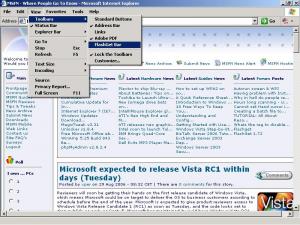ironside
MemberContent Type
Profiles
Forums
Events
Everything posted by ironside
-
I used this mirror to download flashget from and no google toolbar is installed using the /S switch on this version http://www.download.com/FlashGet/3000-2017...&tag=button Well It works for me anyway Good luck mate
-
Yeah, But no google toolbar installedis'nt that what you were referring to ? I've now unistalled/reinstalled many times today and i still have no google toolbar installed on the this newer build of flashget An older flashget 1.72 (2.58mb) installs the google toolbar and has a seperate install entry in add/remove programs so i uninstalled both flashget and google toolbar re-downloaded the new (build 128) version of flashget (2.41mb) and guess what no google toolbar is installed ! To test this you should uninstall flashget and goole toolbar from add/remobe programs then delete the flashget and google folders in program files and then re-download the latest build of flashget from the official flashget download mirrors and install
-
Like i said before there's a "FlashGET" toolbar but no "Google" toolbar. That may accutnt for the file size Maybe a picture can paint a thousand word's
-
Where is the google toolbar gone the in flashgot 1.72 build 128 ??? Come on tell me where have you hidden it ? Come out, Come out wherever you are ! Nope definately no toolbar here !
-
Excellent Shark, Thank you will update to this version now :
-
Actually 2.58mb is with Google toolbar 2.41mb is without google toolbar and no entry in add/remove programs But there is a Flashget toolbar in IE i dunno if that ws there before as i reallt dont use IE anyway
-
Yes, I can confirm it does unistall no problem, But i'm more concerned about it rebooting at the end of installation has anybody else tried this new buid to see if thet get the same reboot at end of install issue ?
-
Hi I've tried this method with the new 7.2.7.0 version, It seem's to work alright except for the fact that it now reboots the pc after installation, The /norestart swirch seem's not to work anymore on this version, But on a plus side at least it registers correctly !
-
Hi Is they any particular reason why the Windows Liv eSafety Scanner installer has been removed from your website ? Thanks
-
first off you could modify your archive comments through winrar to something like this: ;The comment below contains SFX script commands Setup=setupx.exe /qb /norestart SERIALNUM_USERVAL="xxxx-xxxx-xxxx-xxxx-xxxx-xxxx-xxxx" TempMode Silent=1 Overwrite=1 Title=Nero 7 Demo That will make the installer completely silent and no need for additional switches on the command line plus i dont think /silent is a valid switch anyway but i may be wrong, i use /qb that works ok for me your RunOnceEx.cmd would then look something like this: REG ADD %KEY%\010 /VE /D "Nero-7.2.3.2b" /f REG ADD %KEY%\010 /V 1 /D "%CDROM%\Install\Nero-7.2.3.2b_eng_no_yt.exe" /f
-
How does one disable/prevent Nero Scout from appearing on the task bar ? As they does'nt seem to be an option for this in the conf.txt Thanks
-
Office 2003 Updates - Slipstreaming 7-20-2006
ironside replied to tempuser's topic in Application Installs
Hi I'm just wondering if anyone else has an issue with running office setup directly from a CD/DVD, Because after i slipstreamed the August 2006 updates Office will no longer install direct from my DVD no longer but prior to these august updates it would install fine from my DVD. I now have to copy the install to my HDD then run setup for it to install, How could this be after all i have'nt had a problem until now ? I used the MSFN office slipstreaming guide to create my SP2 with all updates installation. Anybody else had this problem ? Thanks -
I opened the nero archive in winrar then clicked on command>add archive comment a new window opens to display the current comments and then added my switches like so: ;The comment below contains SFX script commands Setup=setupx.exe /qb /norestart SERIALNUM_USERVAL="xxxx-xxxx-xxxx-xxxx-xxxx-xxxx-xxxx" TempMode Silent=1 Overwrite=1 Title=Nero 7 Demo Hope that helps
-
Does'nt work for me correctly all items EXCLUDE'd are still INCLUDE'd I Extracted the original archive with winrar Then modified the conf.txt by changing INCLUDE to EXCLUDE like so: # ---------------------------------------------------------------------------------------- # INCLUDE/EXCLUDE-FEATURES # ---------------------------------------------------------------------------------------- # This part of config file is used for including/excluding features from GM. # # Syntax: # INCEXCFTR ([UniqueID]) ([ApplicationName]) [FeatureName] INCLUDE # or # INCEXCFTR ([UniqueID]) ([ApplicationName]) [FeatureName] EXCLUDE # # INCLUDE (or anything other except EXCLUDE) after feature name - feature is included # EXCLUDE after feature name - feature is excluded # # If feature is excluded files will be on GM # but end-user will not be able to see or select excluded features # # !!!!!!!!!!!!!!!!!!!!!!!!!!!!!!!!!!!!!!!!!!!!!!!!!!!!!!!!!!!!!!!!!!!!!!! # !!!!!!!Please don't change anything except INCLUDE/EXCLUDE flags bellow # !!!!!!!!!!!!!!!!!!!!!!!!!!!!!!!!!!!!!!!!!!!!!!!!!!!!!!!!!!!!!!!!!!!!!!! # # ---------------------------------------------------------------------------------------- INCEXCFTR (B035464E) (NeroStartSmart) NeroStartSmart EXCLUDE INCEXCFTR (BCAFF604) (NeroBurningRom) NeroBurningRom INCLUDE INCEXCFTR (2FF8B816) (Features) NeroHome EXCLUDE INCEXCFTR (57D52359) (Features) NeroVision EXCLUDE INCEXCFTR (D773A6E2) (NeroShowTime) NeroShowTime EXCLUDE INCEXCFTR (6035F00C) (Actions) NeroRecode INCLUDE INCEXCFTR (53BEFA20) (Features) NeroMediaHome EXCLUDE INCEXCFTR (CB9D5429) (Features) NeroBackItUp EXCLUDE INCEXCFTR (7CE8D626) (Actions) NeroCoverDesigner EXCLUDE INCEXCFTR (ED1EAF52) (Features) NeroPhotoSnap EXCLUDE INCEXCFTR (FA3A3F7B) (Features) NeroWaveEditor EXCLUDE INCEXCFTR (716FE146) (Actions) NeroSoundTrax EXCLUDE INCEXCFTR (72CC518F) (Features) NeroBurnRights EXCLUDE INCEXCFTR (E38B9E06) (Features) NeroImageDrive EXCLUDE INCEXCFTR (82602EE0) (Features) NeroCDDVDSpeed INCLUDE INCEXCFTR (7DFFCC12) (Features) NeroDriveSpeed INCLUDE INCEXCFTR (E72D824A) (Features) NeroInfoTool INCLUDE INCEXCFTR (C5AB9CFD) (SpecialFeatures) NeroFastCDDVDBurningPlugin INCLUDE # # # ---------------------------------------------------------------------------------------- # INCLUDE/EXCLUDE-LANGUAGES # ---------------------------------------------------------------------------------------- # This part of config file is used for including/excluding language supports from GM. # # Syntax: # INCEXCLNG [LanguageShortName] USER_LANG # or # INCEXCLNG [LanguageShortName] ALWAYS # # USER_LANG (or anything other except ALWAYS) after language short name - language is "selected by default" only if it is end-user language # ALWAYS after language short name - language is "selected by default" always independent from end-user default language # # If language is included all languages dependent files will be "selected by default" in installer # All language files will be always on GM. # English is always included. # # !!!!!!!!!!!!!!!!!!!!!!!!!!!!!!!!!!!!!!!!!!!!!!!!!!!!!!!!!!!!!!!!! # !!!!!!!Please don't change anything except USER_LANG/ALWAYS flags # !!!!!!!!!!!!!!!!!!!!!!!!!!!!!!!!!!!!!!!!!!!!!!!!!!!!!!!!!!!!!!!!! # # ---------------------------------------------------------------------------------------- # # # ---------------------------------------------------------------------------------------- # SET MSI PROPERTY # ---------------------------------------------------------------------------------------- # This part of config file is used for changing MSI properties. # # Syntax: # MSIPROPERTY [Property Name] DEFAULT_VAL # or # MSIPROPERTY [Property Name] "Your value" # # DEFAULT_VAL after property name - Property will be set with default value # "Your value" after property name - Property will be set with your value # # Property explanation: # SERIALNUM - Serial Number for whole software registration ("1111-2222-3333-4444-5555-6666") # TARGETDIR - Specifies the root destination directory for the installation # ARPHELPLINK - Internet address, or URL, for technical support # ARPHELPTELEPHONE - Technical support phone numbers # # !!!!!!!!!!!!!!!!!!!!!!!!!!!!!!!!!!!!!!!!!!!!!!!!!!!!!!!!!!!!!!! # !!!!!!!Please use Quotation to bound your property value!!!!!!! # !!!!!!!!!!!!!!!!!!!!!!!!!!!!!!!!!!!!!!!!!!!!!!!!!!!!!!!!!!!!!!! # # !!!!!!!!!!!!!!!!!!!!!!!!!!!!!!!!!!!!!!!!!!!!!!!!!!!!!!!!!!!!!!!!!!!!!!!!! # !!!!!!!Please don't change anything except DEFAULT_VAL/"Your value" flags # !!!!!!!!!!!!!!!!!!!!!!!!!!!!!!!!!!!!!!!!!!!!!!!!!!!!!!!!!!!!!!!!!!!!!!!!! # # ---------------------------------------------------------------------------------------- # MSIPROPERTY MIN_DIRECTX_VER 9 MSIPROPERTY ROOTDIR "[ProgramFilesFolder]Nero\Nero 7" Then i repackaged the installer with winrar using the same archive comments as in the original installer like so: ;The comment below contains SFX script commands Setup=setupx.exe Path=%temp%\NeroDemo10225 Silent=2 Overwrite=1 Title=Nero 7 Demo Then i installed silently using the usal switches like so: Nero-7.2.3.2b_eng_no_yt.exe /qn /norestart SERIALNUM_USERVAL="xxxx-xxxx-xxxx-xxxx-xxxx-xxxx-xxxx" Like i said after all that it did'nt work for me, Would what i done be correct or incorrect ? Thanks UPDATE: Just to let you know that i have now figured it out not really sure where i went wrong but instead of extracting the original nero package i just opened it up in winrar and navigated to the conf.txt file and double-clicked on it and open in notepad edit the file as above and saved it and closed notepad and winrar now asks to save modified file selected yes waited a couple of minutes or so and then edited the archive comments to include the serial and silent switches and hey presto! it worked! Thanks
-
You will need these two kb905474 updates in these two folders windowsxp-kb905474-enu-x86_4bafa8793e8cdcaf4ba4ffc494df32d496154544.exe (936kb) = SVC-CF1 windowsxp-kb905474-enu-x86_0aad890762cf263dbd4c825c477ef7ba821a852f.exe (1,000kb) = SVC-HF1
-
You gonna share your midified MSI file for those of us who can't us msi editor's to save their live's. Thanks in advance
-
no workaround, Just put .net framework 1.1 installer into the SVC-DN1 and bob's your mother's brother !
-
I have the same problem with the 2 media p;ayer updates not installing also.
-
OK everything seemed to complete alright but after doing a clean install the two media player updates (KB917734 & KB902344) still show up on windows update other than that excellent job, Cheers.
-
Thanks
-
ok mate i get what you meant now I'm sure they must be a switch to install the update completely silently without that **** screen at the end ! Anybody else know ? Thanks
-
What switches did you use to install the update ? I always get the update was completed succesfully message at the end and i need to click the finish button to exit . How do i install this update completely silently ? Thanks in advance
-
Rapidshare don't like me very much either so Thanks for mirroring 5eraph Cheers
-
Kb904942 has been updated 18th April 2006 http://www.microsoft.com/downloads/details...&DisplayLang=en
-
KB904942 - 18th April 2006 http://www.microsoft.com/downloads/details...&DisplayLang=en Goes into SVC-HF1