
schwups
Content Type
Profiles
Forums
Events
Posts posted by schwups
-
-
CreateThreadpoolWork isn't supported by XP. It came with Vista. Programs like DependencyWalker should reveal the module (probably Vista+) you are looking for by profiling. DW also shows all module versions.
0 -
On 1/5/2026 at 2:03 AM, woi said:
There isn't, I only found that out as having SystemFunction036 stubbed caused it to hang without GUI.
Conversely, do you have something like a GUI on start of Mypal68??
0 -
No, I meant my post with SystemFunction036. I couldn't find that one with the search. The search may no longer work properly.?
0 -
I know Kexbases supports Systemfunction036. I haven't had it for quite some time in my stubs ini. Can you give me the link to my post. I can't remember the details.
API's like LocaleNameToLCID, LCIDToLocaleName, LCMapStringEx, GetLocaleInfoEx, DwmIsCompositionEnabled aren't supported by XP and came with Vista. So in theory it can be assumed, that those aren't needed to run Mypal68, but probably for Firefox54+.
I struggled with CompareStringEx, InitOnceBeginInitialize from Vista. Therefore, I have disabled both of them in my stubs ini.0 -
You attached KexApiLog. The Kexstub log is in the KernelEx folder next to your stubs ini.
Possibility to identify RaiseException as culprit: On start Mypal68 I get error in xul.dll. In the Windows Faultlog I see the details with EIP. I can find the address (EIP) running Procwin16 at Mypal>XUL.dll>Code.
e.g.:
 0
0 -
I have no new findings. I also was stuck at 54.0a1. This is still the situation for me. I'm really keeping my fingers crossed that you'll be successful in your efforts.

Mypal68: Yes, it crashes with RaiseException=v4 here.
On 12/24/2025 at 2:48 AM, woi said:I don't think returning v4/GetLastError is enough.
It crashes with the exchange of RaiseException to GetLastError on XP, so I haven't a better explanation yet.
Latest RT's releases 20251225: These can't start anymore with the roll back of only XUL.dll 20250531 and mozsqlite3.dll (nss3.dll) 20250531. Now ICU78 and mozjs.dll have to be swapped to previous version 20251220, too. So this procedure makes less and less sense in the future.
I tried changing the ICU version from 63 to 78 in XUL.dll of 20250531, but this wasn't a solution.
You have to decide what is more important to you to get updates and accept the additional mentioned errors, due to Sqlite 3.50.1 of release 20250621 or to stay with the older files.0 -
The counter has not been working since maintenance in October. Perhaps simply disabled.
2 -
I don't usually use private browsing window. So I can't say anything about that.
"Warning unresponsive script...": Does the page load when you press the continue button repeatedly? If so, then perhaps it indicates that the machine is just slow with the known bloated youtube pages.
Do you have any add-ons that could effect this? Test with a fresh profile.
I guess it isn't a ME/98 specific problem.
0 -
Youtube should work in Serpent 52. The useragent override is Firefox 60 by default.
general.useragent.override.youtube.com;Mozilla/5.0 (%OS_SLICE% rv:60.0) Gecko/20100101 Firefox/60.0
You can try at least 68 or better something like 140.
0 -
V2.40.4519 is somewhere in a ServicePack of 98 or ME.
dllme.com: v2.40.4520, 2.40.4518 and more
https://www.dllme.com/dll/files/oleaut32/versions
Also 2.40.4519 here: https://www.microsoft.com/en-us/download/details.aspx?id=4842
File name oant4ts.dll > rename to oleaut32.dll
1 -
I've tested and verified it with v2.40.4519. Serpent 55 starts and runs.
1 -
-
824 hasn't ordinal support. Patching oleout32 directly is possible. But I don't have the ability.
On 10/21/2025 at 8:24 AM, woi said:I do have Kstub825 but I don't use it since it tends to break both IE and Explorer (while desktop works)
I can't confirm that.
0 -
http should make a difference. I get the blanc page with https.
0 -
Firefox 24: The value of "security.tls.version.max" must be 3, otherwise you can't open a search address. It confirms my guess. (3=TLS1.2)
0 -
A Test with Firefox 2.0.0.20: Google opens, if I set general.useragent.extra.firefox to value RetroZillaBrowser/2.2 instead of Firefox/2.0.0.20. As far as I can see it doesn't really help much. Now the nss updates, I suspect in particular TLS1.2, are required to open the search addresses. Google still works on Retrozilla.
0 -
Hallo defuser, I did some speedometer 2.0 tests on different ME machines with Serpent, Newmoon and Iceape (Hardware acceleration enabled). All tests had successfully completed. The results are speeds in the lower range. The cpu's are Intel Nortwood, ConroeL - Celereon 450, Conroe - E6420 and Wolfsdale - E8400. As expected brought the Northwood and the Cerleron machines the lower and the E8400 the highest result. Speedometer 3.1 could hang at 6 of 580. There were no browser freezes and hangs, also not with speedometer 3.
1 -
Version 20250823: Now the file exchange of nss.dll and xul.dll (20250531) causes an error. It is also necessary to replace omni.ja. Omni.ja (20250809) should work. That's tested with Serpent 55. Such updates are increasingly minor.
 1
1 -
NewMoon (sqlite 3.50.1) - moreover broken :
- direct input URL
- all Dev tools missing except "page source" in menu on second browser startA message appears below Tab bar in Newmoon Browser on start "The bookmarks and history system will not be functional, because one of New Moon's files is in use by another application. Some security software can cause this problem." - Of course, certainly not the reason here
The replace of the two files of release 20250531 seem to be harmless and doesn't cause new problems so far.
0 -
Correction. Sorry, "Restore Previous Session, Recently Closed Tabs and Recently Closed Windows" doesn't really work with latest IceApe. The menu items are merely highlighted. It only works with Newmoon. I must have been quite tired yesterday. So check whether it works with Newmoon.
0 -
8 minutes ago, defuser said:
How did you manage to do this? In IceApe, it only works after rolling back the two files mentioned earlier.
I didn't make something special. I tested on two machines and also with fresh profiles. I can only guess. I could test on a more reduced system, maybe I could try with the Kext files I provide on the first page here.
1 -
After a further check, I realised that at least "Restore Previous Session, Recently Closed Tabs and Recently Closed Windows" still works with IceApe and Newmoon here.
 So I see a different behaviour to Serpent.
0
So I see a different behaviour to Serpent.
0 -
The 0bit download is a Seamonkey problem and its forks. Firefox and PM aren't affected.
0 -
Yes, the files for Serpent
and Newmoonare XUL and nss3. I already assumed that the problem is related to the Sqlite lib update 3.50.1. I wondered, whether it is possible to edit XUL, but I didn't find the sqlite identifier in it. So that it is possible to avoid the Sqlite update error message on start, if using the new xul file. For me IceAPE-UXP is really not my first choice, because of the 0bit download problem. Or is there a fix out there?0

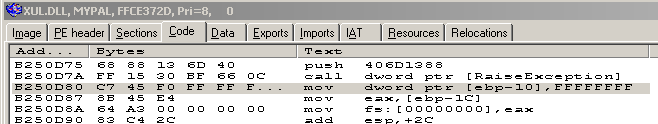
Native (WDM) HD Audio driver for Windows 98se/Me
in Windows 9x/ME
Posted · Edited by schwups
Alpha 016:
Win ME / RM / DirectX 9c
Success with MSI G41M4-F (7592) ICH7 HD AudioController ID VEN_8086&DEV_27D8 / Realtek ALC888S - line out (green also CS/RS/SS)
and Asus P5KPL EPU, ICH7 / Realtek ALC887
So far no sound on Asus P5B (ADI1988A) and Asus P5KPL/1600 (VT1708B)
Asus P5KPL/1600 black jack output has scratchy noise.
All PCIE 1.0