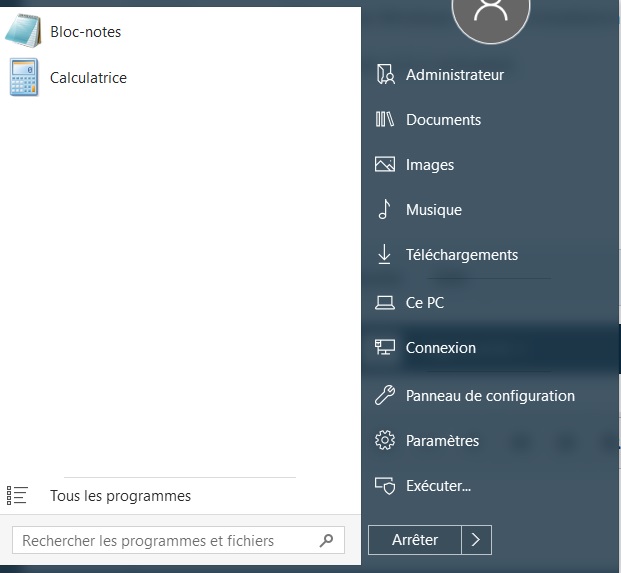wmn
MemberContent Type
Profiles
Forums
Events
Everything posted by wmn
-
Tried your mod. The tab bar is now grey, and no transparency. Thanks anyway.
- 409 replies
-
- 10.0.14393
- Win10
-
(and 1 more)
Tagged with:
-
Firefox 68 broke areo-glass: no more transparency on the tab bar. if you wanted transprency on tab bar you haved to add this code to userChrome.css file: @-moz-document url(chrome://browser/content/browser.xul) { @media (-moz-os-version: windows-win10) { #main-window:not([customizing]){ -moz-appearance: -moz-win-glass !important; background-color: transparent !important; } } } It worked perfectly until Firefox 68.... Now, no more transparency, but only black color... Before Firefox 68: Now on Firefox 68: Ugly.... Any fix solution? Thanks.
- 409 replies
-
- 10.0.14393
- Win10
-
(and 1 more)
Tagged with:
-
Hi, I use Startisback 2.7.2 registered on Windows 10 Enterprise LTSC Version 1809 - 17763.1 ( fr_ca ===>> french canadian ). The Startisback menu is displayed in french, but the configuration panel is using english language. Any fix? Thanks.
-
> StartIsBack++ 2.6 > http://www.startisback.com/StartIsBackPlusPlus_setup.exe > - Support for Windows 10 Spring 2018 update pre-release builds: > * Added support for Acrylic and Acrylic+ blurring styles > * Microsoft Edge pre-launching can be disabled > * Added Properties content menu item for metro apps > - StartIsBack will stop working on unsupported Win10 builds even when installed per-user > - StartIsBack will advice to disable itself on boot if explorer crash loop if detected > - Minor fixes and improvements Please include this new french translation, The current version is not complete. UF16BE version FR-FR.txt Thanks.
-
> Please provide FR-FR file in UTF-16 encoding Here is a UF16BE version (Using Notepad ++) FR-FR.txt
-
Hi, excellent french translation, except that the file is not saved using the correct ANSI code. I include a corrected one that is perfectly OK. Thanks. FR-FR.txt
-
StartIsBack v2.5.2 activated...
-
Hi, I have a problem, there is no application icon that is show on the left panel of the start menu. Only the one that I pinned, changing the number of application to be show in the configuration setting will change the height of the start menu ( > 10 ) but nothing appear. This a new Windows 10 LTSB installation with all patchs. StartIsBack v2.5.2 activated. Thanks.
-
Hi, I have lost my password. How I can retreive it? thanks
-
Hi, StartIsBack use English language if installed on a french canadian version of windows 10: « fr-ca_windows_10_ »
-
Confirmed, same here in English. Noting open when clicking on Connexion button (Windows 10 - LTSB version) (Startisback++ 1.0.3)
-
The Connexion button on the right panel open nothing (French version)
-
When installed on the fr-ca version of Windows 10 (french canadian), Startisback++ 1.02 is using the english langage for the settings. How can I change this back to the french langage?
-
I don't see StartIsBack settings for those. In start menu settings, there is option to "ask cortana to search if nothing is found"..
-
Some settings options of StartIsBack+ will have to be adapted for the LTSB Enterprise version of Windows 10. There is no Store, no Modern Apps, No Edge Browser and of course no Cortana...
-
The background of the tab on Firefox are not transparent. They are on Windows 8.1 with Aero Glass.
-
Yep, you are right, sorry to have raising a false alarm.
- 1,309 replies
-
- Its back... again!
- windows 8 themes
- (and 3 more)
-
The context menu on the Tiles is not working here. Upgrading to Update 1 on a Server 2012 R2 and a Windows 8.1 x64, both using StartIsBack + 1.6. Uninstalling StartIsBack does not fixed the problem..So it may be not related, but to be shure I could try a fresh install..but I really dont want to do it for now.. Any idea?
- 1,309 replies
-
- Its back... again!
- windows 8 themes
- (and 3 more)
-
Black title in windows appear if I see this error in the log: CoCreateInstance(CLSID_WICImagingFactory, NULL, CLSCTX_INPROC_SERVER, IID_PPV_ARGS(&pImageFactory)) failed with 0x800401F0 It will happen on boot / reboot. It is cleared if i do a logout / login. ....
-
Hi, Installation using the install program not worked. (Windows 8.1 64 Bit Enterprise French) Licence.key was in the install folder (C:\AreoGlass)... No log... Using the AppInit_DLLs method worked (I got the black title Windows a few time, but now, it seems OK...) So why not keeping using the AppInit_DLLs method ? Windows will take care of the timing.. Nvidia drivers use that way for nvinitx.dll (NVIDIA D3D Shim Drivers) on my laptop. Thank you for this great program.
-
Hi, how to run startisback+ into Windows safe mode? thanks.
- 1,309 replies
-
- Its back... again!
- windows 8 themes
- (and 3 more)
-
Thank you very much Ponch !!!!
-
Hi, I dont found any option in nLite (latest version) to turn on the "Use Windows classic folders". Is this option exist ? If not, how i can change the installation cd setup to force "Use Windows classic folders" ? thank you.