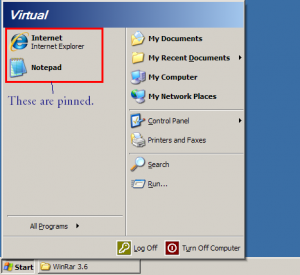spacesurfer
PatronContent Type
Profiles
Forums
Events
Everything posted by spacesurfer
-
installing vista home from harddisk
spacesurfer replied to sameen's topic in Unattended Windows Vista/Server 2008
I haven't tried this yet but I really think it should work: If you are trying to install from an HDD with no OS present (except for a partition that contains Vista install files), then make a Grub4Dos floppy. Add the following to your menu.lst: title Install Vista from HDD find --set-root /bootmgr chainloader /bootmgr This will search for bootmgr and kickstart Vista install. If, on the other hand, you already have Vista or XP installed, then follow the guide here to make Grub4Dos your bootmanager. Then add the lines above to your menu.lst and it will add "Install Vista..." to your menu. Reason I'm sure this will work is because I have been able to boot Windows PE 2.0 and VistaPE using this method. Windows PE also uses the "bootmgr" to boot WinPE. So does Vista install and VistaPE. So does the actual Vista OS itself - they all use bootmgr. See here for Windows PE booting with Grub4Dos. Moreover, you don't have to format the partition any special way. I have booted VistaPE from a partition that already had data on it. I simply copied my VistaPE ISO files to this partition (NTFS), then added the above lines to my menu.lst and it worked fine. I've tried FAT32 as well and it also works. Making Grub4Dos your bootmanager will benefit in other ways as well once your try it. -
And now.... you can add WinPE 2.0 to your Grub4Dos menu. It was pretty simple since booting WinPE from a HDD is similar to booting Vista. Here are the step to add WinPE. 1) Make a WinPE ISO by following directions. 2) Use diskpart to create a HDD with WinPE on it (use the same instructions as if you are booting form UFD) diskpart select disk # clean create partition primary active format fs=fat32 assign exit Where disk # is the number for your HDD. Don't forget to change it. Then copy all files from your ISO to your HDD: xcopy [WinPE_ISO]\*.* /s /e /f [WinPE_HDD]:\ If you are already booting Vista using original bootmgr, then rename bootmgr on your WinPE HDD to bootmgrp. This will avoid similar filenames. Then, edit your menu.lst by adding the following syntax: title Windows PE 2.0 from HDD find --set-root /bootmgrp chainloader /bootmgrp Restart and select WinPE and it should load. I tried this in Virtual PC and it worked fine. I have yet to test it in a real environment, but I anticipate it will work. VistaPE is a project that adds a shell to WinPE. It also boots using bootmgr. For full instruction on Grub4Dos, go here: Multi-boot Vista / XP and other OSes with Grub4Dos Menu Addendum ------------------------------------------------------ I have also got VistaPE to boot using a similar method. Moreover, after playing in a physical environment (meaning not in Virtual PC), I have now realized that formatting with diskpart is not required if you are going to use Grub4Dos to boot to VistaPE, WinPE, or Vista install (if you are installing Vista from an HDD partition) because they all use the bootmgr to kickstart. I have booted VistaPE from an NTFS partition that contained other data and it worked fine.
-
Multiboot Vista / XP and Other OSes with Grub4Dos Menu
spacesurfer replied to spacesurfer's topic in Windows Vista
I've finally succeeded in adding Windows PE 2.0 to Grub4Dos menu in VPC 2007 environment. Here's the link to instructions: Add Windows PE 2.0 to Grub4Dos Menu -
Tip by Spooky (could have been easily found by searching): You can get rid of the shortcut arrows in vista by using an old reg tweak that still works: Open up regedit and go to: [HKEY_CLASSES_ROOT\lnkfile] Then re-name 'IsShortcut' to 'AriochIsShortcut' in the right pane. Close regedit and reboot - shortcut arrows are gone.
-
Multiboot Vista / XP and Other OSes with Grub4Dos Menu
spacesurfer replied to spacesurfer's topic in Windows Vista
What remains to be seen, I think, is being able to add Windows PE 2.0 to Grub4Dos menu (running off HDD, of course). If anyone has accomplished this please let us know. Using VPC 2007, I am going to experiment with WinPE 2.0 on second partition of first HDD and first partition of secondary HDD. Will post my results here. -
Change Default Line Spacing during Install
spacesurfer replied to dns8268's topic in Microsoft Office
A work around is to create a template (.dotm) that has all the settings you want, save it, then let install place that template to the templates folder. That's what I do. A template will not work for all settings such as those from options but it will work for like margins, styles, etc. -
[Solved] ASUS P5GDC Can't Sleep or Hibernate
spacesurfer replied to spacesurfer's topic in Windows Vista
Awesome!!! Finally my computer can sleep. I've been trying to figure this out all this time. I just disabled "Allow this device to wake the computer" and it works. It is found in Device Manager --> Right click your keyboard --> Properties --> Power Management tab --> uncheck "Allow this device..." Do this for both Keyboard and Mouse. Although only my mouse is wireless, I had to do it for the keyboard too to get it to work. -
Awesome!!! Finally my computer can sleep. I've been trying to figure this out all this time. I just disabled "Allow this device to wake the computer" and it works. It is found in Device Manager --> Right click your keyboard --> Properties --> Power Management tab --> uncheck "Allow this device..." Do this for both Keyboard and Mouse. Although only my mouse is wireless, I had to do it for the keyboard too to get it to work.
-
Multiboot Vista / XP and Other OSes with Grub4Dos Menu
spacesurfer replied to spacesurfer's topic in Windows Vista
Here's a great download for all: sbootmgr.dsk. It allows you to boot from a CD-ROM, even if your BIOS does not support booting from CD-ROM. It's a great tool for even those who CAN boot from CD-ROM because you can add it to a Grub menu. No more chaning your BIOS boot sequence or pressing F8 to boot from alternative devices. Simply download the file, add it to the root of your OS, add the following code to menu.lst. title Boot CD using Smart Boot Manager find --set-root /sbootmgr.dsk map --mem /sbootmgr.dsk (fd0) map --hook chainloader (fd0)+1 rootnoverify (fd0) -
That may screw up the doc file type icon by placing Word's icon in the center of a default icon (the one that looks like a blank page). It's evident that your file associations are messed up. Try doing a repair and see if that fixes the file associations to restore the default programs for the office files.
-
I would reinstall in this case making sure that no other devices are reserving drive letters. If setup does not make windows your c: drive, disconnect other HDD's. If your HDD has multiple partitions and drive letters C:, D:, etc are already assigned, then before setup, use BartPE to reassign drive letters then run setup.
-
I'm getting a Remove disks or other media. Press any key to restart. error when I do this. My Vista is vLited. My HDD is in a external HDD enclosure and is 2GB and formatted to FAT32. Wonder if vLite had anything to do with it. Thinking that vLite may have modified my boot files, I tried replacing my vLited install.wim in the original ISO image of Vista (using UltraISO) and still got the same error. I have to vLite because my external HDD is 2 Gb. I can't fit the darn whole Vista on it. Any thoughts appreciated.
-
page numbers in sections printing wrong
spacesurfer replied to bwesenberg's topic in Microsoft Office
See post here about Footer Problem. It may solve your problem. -
Filever.exe <-- great tool. Thanks. Question, though, if you want just the file version, how do you isolate that string from the rest of the output presented?
-
imagex.exe requires some dll's to work. so does package manager. i'm not sure exactly which ones. i though someone had posted these files in the vista update and feature packs (this topic is pinned). check it out, you might find it there. check here for link to mytemp download. it may still work.
-
Here's a better tip: Next time you copy something from Web to paste to your document, go to Edit, then choose Paste Special. Then choose paste unformatted text. That will remove all the Web formatting and it will match your destination formatting (meaning the formatting of your document). Even better: just create a macro to do this since there is no built-in button for pasting unformatted text. (But I think there is a button for Paste Special that brings up that dialog.)
-
If you're using 2003 or previous version, just look on the toolbar where it says "Styles" and click on Normal style after selecting the text that you copied. It will undo the "Web" style to your normal style. Look around because there will be many Normal styles depending how many different styles you may have used in the document.
-
Windows Mail's startup is awfully slow as well. Not sure what your problem could be. Once it starts running, the speed is decent for me. Hang tight because MS is releasing a new program that will replace Windows Mail. It's going to incorporate features of OE, Windows Mail Desktop, and Windows Mail and there will be no ads.
-
Hi, all. I was playing with Vista Transformation Pack and learned how to easily modify your files with Vista's icons and animations. I hate install VTP because it makes your system unstable. What I actually do is apply VTP, grab all the files that changed, roll my system back to original state (before VTP), then copy the files using BartPE. Then, I learned that file versions can vary from system to system and may make your OS unbootable. This happened to me with a different shell32.dll. I couldn't get to my desktop. So, I learned how VTP does the transformation and made my own scripts to modifying your system files. Here's how to do it: 1) Download VTP 6: Vista Transformation Pack 6 2) Run VTP 6. It creates a folder in your C: drive called VTPFiles and unpacks its files necessary for ResHacking. Grab all the .res files and also reshacker.exe if you don't have it. 3) You don't have to continue with the whole installation. If you can cancel, that would be good. If you can't, make sure you had a backup to roll back to. * It's preferable that you run VTP in a virtual machine so no permanent changes are made to your system. That way, if you mess up, it's only in the virtual machine. * The first three steps are necessary for your hacked resource files. I'm not sure if I can upload them. If I can, then I would and you can skip steps 1-3. * You can also copy respatch.bat or use the one that I provided. You'll have to modify the original to reflect mine so the filepaths are found. 4) Make a file called file.txt that lists all the files that you want reshacked. 5) Download and run copyfiles.cmd. This copies all the files from files.txt to Patched_Files folder. Your system files are safe for now. 6) Download and run respatch.bat. If you use the original, make sure you specify that the files are located in Patched_Files folder. 7) Restart in BartPE and back up all the files you will be replacing. Then copy the files from Patched_Files folder to system32 folder. Use replace_files.cmd to automatically make backup and replace files. Restart and use TweakUI to rebuild your icon cache. Done. Downloads: files.txt01_collect_files.cmd02_respatch.cmd03_replace_files.cmd Edit: Just noticed that applying the dialog.res to comdlg32.dll screws up the open/save dialog for certain programs. It works for simple programs like notepad.exe and ultraiso.exe, but soundforge was messed up. reason is most likely due to the fact that soundforge open/save dialog is a bit more complicated than notepad or ultraiso.
-
If you have NTFS on both XP's, then you can boot to the first, take ownership of that drive so that others can't access that drive. Then boot to the other and take ownership of that drive so others can't access that one. That's a simple way of doing it.
-
Cool. Someone found a solution about 1&1/2 years later. Better late than never though. Thanks. I quit using the origina 7.0 version, however, and used the slipstreamed 7.0.8 version. This never had any problems. One question, though, for people who may still be using 7.0: What if you need the fonts that you installed? Do you have to install your fonts first, then install Acrobat?
-
[Solved] Start Menu not Showing Commonly Used Programs
spacesurfer replied to spacesurfer's topic in Windows XP
My "Number of programs" is set to 5. I've changed this number around hoping it may reset something but still no programs. I'll try the User tracker setting when I get home. -
Great, thanks for sites. I understand now. So I have a good MOBO, then, since it supports interleaving. I wish I could remember the term my MOBO used when I had a 1 Gb + 512 Mb memory installed. Also, what about dual channel? Why is my MOBO saying dual channel when both my sticks are single channel.
-
I've got a problem with my start menu not showing my commonly used programs. It's just blank. The only way I can get programs to show is if I pin them to start menu. But I really prefer XP to figure out which programs I'm using and place them automatically. See screenshot below. I had to pin IE and Notepad to startmenu. Everything else is blank, even though I've my programs so many times they should appear.