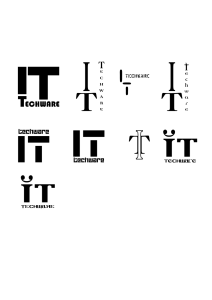Content Type
Profiles
Forums
Events
Everything posted by jaclaz
-

Create a bootable CD/DVD from a set of floppies
jaclaz replied to Multibooter's topic in Windows 9x/ME
Yes and no. Yes, the ZIP image will become a HD image with same geometry, but it will be perfectly eqivalent in behaviour. In case of restoring back to real ZIP disk one "shifts back" first entry to fourth. And no, from what what I understand from the link:: http://www.win.tue.nl/~aeb/linux/zip/zip-1.html if you "initialize" a ZIP disk on a "old style" ATAPI drive (or in a "latest" ATAPI 3, or in corresponding SCSI/USB versions) , it will get a partition table if you "initialize" a ZIP disk on a ATAPI 2 drive (or in corresponding SCSI/USB versions) with the ARMD jumper set, first 32 sectors are NOT accessibe and it will get NOT a partition table But it's not entirely clear, see the "horrors" DOC: http://www.win.tue.nl/~aeb/linux/zip/atapi2.txt It is not clear if the actual IOMEGA utility acesses and writes the MBR nonetheless. In any case, when you image a ZIP through an ATAPI with ARMD jumper ON, first 32 sectors will not be imaged: One could verify the size of the image, and if 32 sectors are missing, add them and build on the fly a MBR in order to make a "standard" ZIP image. I jhave NO idea if the PBR would sport "32" as "sectors before" or not. jaclaz -

How to install Windows from USB- WinSetupFromUSB with GUI
jaclaz replied to ilko_t's topic in Install Windows from USB
Wait until your youngest son gets his hands on it! Seriously, once you have a working stick, IMAGE it! A picture An image is worth a thousand words.... jaclaz -
Isn't this Registry key all that's needed? http://www.windowsitpro.com/article/configuration/how-can-i-view-super-hidden-files-.aspx In any case, by using a tool like DMDE, you should be able to see files directly from the $MFT: http://softdm.com/ jaclaz
-
More info here: http://www.petri.co.il/download_the_full_ie_package.htm With the /d:1 switch (instead of the /d one) ALL different OS files are downloaded. From the mouth of the wolf: http://support.microsoft.com/kb/257249/en-us jaclaz
-
If you want, get Inkscape: http://inkscape.org/ I am attaching the original .svg and some of the (Free) fonts used, so that you can play with it. jaclaz Siginet_logo.zip
-
You are welcome. We don't usually "close" threads. You may want to edit the title of the thread adding to it, or even better giving it a more meaningful title, like: It is good that it remains open as if someone needs to ask a related question, he/she won't need opening a new thread on the exact same subject. jaclaz
-
It would be nice. Also you could "merge" in it some of the info here: http://www.freeremovalofspyware.org/remove-antivirus-8 http://www.2-viruses.com/remove-antivirus-8 (at first sight they appear to list more files/keys to delete/fix ) jaclaz
-
There is another variable that comes into play (and that the use of the Y-cable should prevent). Theoretically a USB port should supply 500 mA output @ 5V DC. http://www.usb.org/developers/usbfaq#pow1 Now, it seems like some motherboard manufacturers read these (probably not crystal clear) specifications as: and some apparently read them as: You can understand how the same hard disk connected to two different motherboards may behave differently. The rule of thumb is however: if the USB enclosure was bought "self-standing", it shouls have an "Y-cable", depending on the actual HD you are going to put in it, you decide whether using it or not if the thingy was bought with already the HD in it AND it has an "Y-cable" ALWAYS use BOTH of it's connectors if the thingy was bought with already the HD in it AND it has NOT an "Y-cable" you won't normally need one for operating the drive correctly (if it doesn't work a problem on the motherboard or on the hard disk is likely) jaclaz
-
YES/NO. http://homepages.tesco.net/J.deBoynePollard/FGA/questions-with-yes-or-no-answers.html It depends on the SPECIFIC recovery software used in your SPECIFIC OEM setup. Generally speaking, as you were told, a non-primary partition CANNOT be booted. (and you cannot recover from a recovery partition unless you boot from it ) It is possible, still generally speaking, to correct some values in the bootsector or PBR of a Logical Volume inside Extended Partition in such a way that the Volume becomes bootable. Whether this will work with the SPECIFIC recovery software used in your SPECIFIC OEM setup or NOT is the question. (BTW, knowing WHICH OEM you have/are talking about, may help) Usually these softwares use a modified MBR that allow, when pressing a given Fn key in the early boot phase, to select booting from the Recovery partition. This SPECIFIC MBR code may be compatible with the changed tye of partition or may not. Moreover it could be impossible (or better said completely undocumented) to restore such code after a "destructive" operation such as that of deleting the 100 Mb partition and doing a Repair, that will restore "default" MBR code. jaclaz
-
...a very rich home user ... ? But what would be the use of nlite? For the simple slipstreaming? jaclaz
-
Yes , the MBR is NEVER inside ANY partition, it is the first sector of the PhysicalDrive, BEFORE the beginning of ANY partition, and actually contains the data that "define" the partition(s) extents. Yes/No. Windows can be installed WITH that partition and WITHOUT that partition. But if you delete that partition once windows 7 has been installed WITH it, you will have an unbootable system, until you do a repair, that restores the \boot\ and the BOOTMGR. http://www.sevenforums.com/installation-setup/10408-whats-100mb-partition-can-i-delete.html jaclaz
-
Is it a 2.5"? You haven't a "y-cable"? http://www.msfn.org/board/index.php?showtopic=146241 jaclaz
-
-
Point is that Logical Volumes inside Extended cannot (normally) be booted. This is because in their bootsector the "Sectors Before" value is relative to the EPBR (and NOT to the MBR). This can be "fixed", see here: http://www.goodells.net/multiboot/ http://www.goodells.net/multiboot/ptedit.htm AND check the grub4dos "partnew" command. Whether this will apply to the Windows 7 hidden boot partition or to the recovery partition made by on any OEM without further tweaking is up to you to experiment with and hopefully find out. jaclaz
-
Maybe if you post some of the requirements for the logo, it will help prospective participants to better "focus" what is required Has it to be "square", "rectangular" (as a proportion between heigth and width), have any "meaning", use text/font effects on the actual "IT Techware" company name? Like: http://devsnippets.com/article/30-unique-logo-designs-that-actually-say-something.html Or completely meaningless, like the BASF one? jaclaz
-
Good luck for your new venture. jaclaz
-

Create a bootable CD/DVD from a set of floppies
jaclaz replied to Multibooter's topic in Windows 9x/ME
El Torito specs http://download.intel.com/support/motherboards/desktop/sb/specscdrom.pdf Doesn't use a HD-like ZIP fourth partition table entry? Contrary fourth entry may be first entry, partition count may be reversed. BIOS behaviour is unclear. Yep , but writing the 4th entry to 1st one (or if you prefer converting a ZIP-like to HD-like) should be trivial. The "worst" part is that are seemingly TWO ZIP standards, one for a "partitioned drive" with MBR, and one for "superfloppy". (see given reference) WHICH kind are the original ZIP disks we are talking about? Remember that geometry is n/64/32, and this *may* create another possible incompatibility. Maybe, using the "makebootfat" approach one could (still shifting the entry - if actually needed) convert also "superfloppy" ZUP disks to HD-like. OT , but as always not that much, about the DEBUG script, with the obvious exception of the peeps still running 9x systems only, and of those running Vista and later, someone may find this little batch of use: http://www.forensicfocus.com/index.php?name=Forums&file=viewtopic&t=4805 (or the nice little GUI app by pwakely) I simply CANNOT stand DEBUG scripts, they are UNreadable to my eyes. jaclaz -
Sure. That was on purpose. We can start a new one around "apodictic" in the sense of "true": http://www.thefreedictionary.com/apodictic as in Bertrand Russell, "the true meaning of the statement" : jaclaz
-

How do I restore partitions get my data back
jaclaz replied to PhilLwr's topic in Hard Drive and Removable Media
Good. Now the point is HOW the mirroring was done (meaning if the mirroring just changed "whatever it found" on the source or also wiped the rest of the partiition). You should use one of the two 2 Tb disks to hold two images respectively of disk1 and of disk2, then put the disk1 and disk2 aside for the moment. What program are you using to create the image(s)? Please use any dd-like program (making RAW sector-by-sector images). This is recommended: http://www.datarescue.com/photorescue/v3/drdd.htm but you can use any other one, as long as it does RAW sector-by-sector copy. Which OS does your "old" computer run? How were the disk1 and disk2 "filled"? I mean, "filled up to the brim", "lot's of empty space", recently and thoroughfully defragged, etc. I presume (actually I hope) all partitions were NTFS, right? You don't, by any chance have a copy of the MBR of the old disks, don't you? What we may TRY doing is, if by ANY chance, the $MFT's of the two partitions X: and Y: were NOT overwritten, to recover them. You will need to get familiar with the lingo and tools. Please review this thread where a similar (please read as different, but still related) problem was solved: http://www.msfn.org/board/index.php?showtopic=145574 so that you have an idea of what we will be looking for and how. jaclaz -
It was meant only as a hint that nonsense (absolute or relative) is in the eye of the beholder, like beauty. You see, because you have no time, nor money enough, you think nonsensical that someone with enough time (and still not enough money) may value his time so little that he can spend hours doing his batches. (or, more exactly, whatever he likes, the way he likes ). Another peep with not time but lots of money, may think that even the little time you spend using CCleaner and the like is nonsensical. jaclaz
-

How do I restore partitions get my data back
jaclaz replied to PhilLwr's topic in Hard Drive and Removable Media
VERY, VERY, VERY LITTLE. God only knows HOW the heck would chkdsk behave on a setup like yours. In theory (mind you theory only) a "good" program that finds a mirrored drive with contents completely UNLIKE it's mirror would simply re-mirror it. (i.e. you should have your "first"drive intact and an exact copy of it on the second). That wouls probably happen if you had only two disks connected, but you connected 4 of them, right? You seem to report a completely different result (mostly unclear ) How were the disks originally partitioned (let's call them disk1 and disk2)? What happened to the "new" 1 Tb ones (let's call them disk3 and disk4)? jaclaz -
JFYI: Basic .IBB for "plain XP SPx iso's" is here: http://www.howtohaven.com/system/createwindowssetupdisk.shtml http://www.howtohaven.com/system/slipstream-xp-service-pack-3.shtml jaclaz
-

[Performance] Does anyone know alternate to SuperVolume (from superspe
jaclaz replied to lama's topic in Windows XP
Hey, WOW!, you can apply for a Sherlock Holmes award! HOW the heck did you manage to deduce that? Hardly the most well kept secret in the world Clearly published and even set as sticky (because noone even thought to unpin it ): http://www.boot-land.net/forums/index.php?showtopic=10068 jaclaz -
Absolute nonsense. You're saying we should write obsolescent batch files (as if it was still 1985), just because a archaic shell is actually able to delete files? We should waste countless hours of our precious time so we can save on a minuscule fraction of a single penny worth of disk space? Absolute nonsense. You're saying that we should clean our PC's ourselves , just because you cannot hire a competent IT professional to do that for you? We should waste countless hours of our precious time so we can save on a minuscule fraction of a single penny worth of hired IT technician? jaclaz
-
There must be still some misunderstanding. Most of the various "old versions" of the links do not work. That's why I put together my half @§§ed converter. Though poorly written it has been working with most links generated up to the new (right now last-before-current) syntax. From the converter "source code": http://jaclaz.altervista.org/Projects/Convert_address.htm Curently: Examples #1÷#5 work now "as they are" (with the small side issue that current board doesn't "parse" #3 correctly) Examples #6÷#9 still correspond to "a suffusion of yellow". If you submit those same links to the converter, the results are: 1. http://www.msfn.org/board/index.php?showtopic=142942 2. http://www.msfn.org/board/index.php?showtopic=142942&view=findpost&p=915865 3. http://www.msfn.org/board/index.php?showtopic=145350&view=findpost&p=932895 4. http://www.msfn.org/board/index.php?showforum=93 5. http://www.msfn.org/board/index.php?showforum=98 6. http://www.msfn.org/board/index.php?showtopic=106064 7. http://www.msfn.org/board/index.php?showtopic=143022 8. http://www.msfn.org/board/index.php?showtopic=143002&view=findpost&p=916384 9. http://www.msfn.org/board/index.php?showtopic=137119&st=20 ALL working. The current board "transforms" them to: 1. / 2. /page__p__915865#entry915865 3. dv6-2150ee/page__p__932895#entry932895 4. http://www.msfn.org/board/forum/93-windows-post-install-wizard-wpi/ 5. http://www.msfn.org/board/forum/98-miscellaneous/ 6. 7. 8. 9. Problem is that NOW the board seemingly generates yet another syntax, NOT among the examples, and thus the converter doesn't work for them, I am asking if this current syntax is stable, so that I can update the converter to take care of them too. In detail: #1 is OK #2 does NOT work in the converter #3 does NOT work in the converter #4 is OK #5 is OK #6 is OK #7 is OK #8 does NOT work in the converter #9 does NOT work in the converter In practice ANY link that contain the "page__p__" OR the "page__st__" part is not working - this is the "new" syntax" I was talking about. I can confirm that right now (Opera 9.52) NO "buttons" are working for me. I will try later with another PC or after a reboot to make sure it's not something "on my side". EIDT: Now everything "button related" works. jaclaz