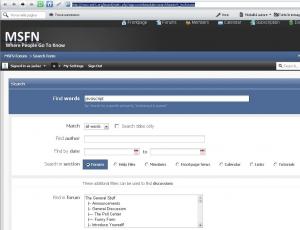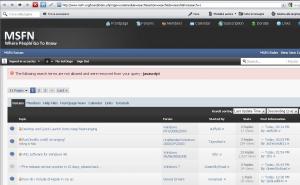Content Type
Profiles
Forums
Events
Everything posted by jaclaz
-

The Solution for Seagate 7200.11 HDDs
jaclaz replied to Gradius2's topic in Hard Drive and Removable Media
That should mean that you did not manage to spin down. See here: http://vermeulen.ca/computer-harddrives.html Try if this changes anything. WHICH guide/method are you following? I don't recall any "v4" command in the guides used jaclaz -
You seemingly miss some basic info. The CurrentControlSet Registry hive does NOT "really" *exist* when the Registry is not in use. It is a redirection created on-the-fly at boot, based on the contents of HKEY_LOCAL_MACHINE\SYSTEM\Select between (normally) ControlSet001 or ControlSet002 or (more generally) of ControlSetnnn. The fix-ide plugin, had you took some time to listen to cdob and actually have a look at it, contains a batch file which can be used allright, though the accompanying .reg is hardcoded to ControlSet001 (anyway the most common one). You are asking about a rather complex (and potentially dangerous) thing, and you need to take some time to understand how it works. If you use the traditional method you need to actually mount the offline Registry into an existing Registry hive (usually HKLM and giveit a name. When you export the hive it's path will have the name added. As well when you import the .reg into an offline mounted Registry, you need to have it's contents with the path you mounted the offline Registry under a hive name (and it's better if it is the SAME name as the above ). The name used in the batch is HKLM\SYSTEM_00. jaclaz
-
The general idea is that there are two basic kinds of Databases: "flat" "relational" As seen before a spreadsheet can be used for a "flat" one with no problem, and using VBA it is actually possible to link a spreadsheet to a "data source". The spreadsheet is more a WYSIWYG kind of approach. Database have a functional difference, whihc is that you have DATA (that you fdon't actually "see") which you interrogate through a Query and that generates a Report. An extremely simple form of "flat" database with Query (actually Filters) and Reports is the integration between Word and Excel when you use the "mail merge" feature: http://office.microsoft.com/en-us/word-help/create-and-print-mailing-labels-for-an-address-list-in-excel-HP010243267.aspx If you go through the above, you should get the general idea, and then making it through Access should be easy enough, once you also go through this: http://office.microsoft.com/en-us/access-help/create-mailing-labels-in-access-HA010007352.aspx?CTT=5&origin=HP010243267 jaclaz
-
There is no apparent reason why the MBR and bootsector could not work. I mean, in the MBR there is one single 0C type partition, Active 0/128/1 -1024/254/63 8064/31219776 (the CHS and LBA are "balanced") The partition starts on a fractional head (128) and this may be a problem for the "title XP on internal HD MBR " BUT the bootsector has a "right geometry" of 255/63 (after the fix) and has a "right" 31219776 filesystem size., with the "right" sectors before 8064, which should allow the " title XP on internal HD bootsector" to work anyway. You can try removing CHS check from the bootsector, i.e. change bytes at offset [0xE6], [0xE7], [0xE8] and [0xE9] to 0x90: http://www.911cd.net/forums//index.php?showtopic=21702&st=129 i.e 0F824A00 to 90909090 I am attaching a pre-modified bootsector. Try fixing the bootsector as per above and try again the three menu.lst entries.... (or tey typicg in the command line, I just reviewed them and they seem allright to me, but you never know) When entering the commands: The only other possibility I can think of is that (for whatever reason) one of the "other" sectors involved in the booting is missing or corrupted. http://mirror.href.com/thestarman/asm/mbr/ntFAT32BR.htm Do the following: File->Disk->Open Drive Choose \\.C:\ (\\.\PhysicalDrive0, partition 1) Make sure you: Load 0x10 sectors at the time Start sector 0 Select All/Copy/Paste to new/Save as bootsectorall.dat Compress the file into a zip and post the .zip. As soon as I can find some time I will anyway test your MBR and bootsector in a VM to see if I can see anything I missed... jaclaz bootsect_mod.zip
-
With all due respect I doubt it. Is it possible that there are TWO errors? Do the following: File->Disk->Open Drive Choose \\.C:\ (\\.\PhysicalDrive0, partition 1) Make sure you: Load 0x1 sectors at the time Start sector 0 Select All/Copy/Paste to new/Save as bootsector.dat File->Disk->Open Drive Choose \\.\PhysicalDrive0 Make sure you: Load 0x1 sectors at the time Start sector 0 Select All/Copy/Paste to new/Save as MBR.dat Compress the two files into a zip and post the .zip. jaclaz
-
Maybe if re-instate the "u" where it should be.... Point #1 http://www.avolites.com/jokes/queen.htm jaclaz
-
For the record a DNS is a Domain Name Server, basically a directory of IP addresses. You give it (example) www.google.com and you get: http://network-tools.com/default.asp?prog=network&host=www.google.com 74.125.227.48 with majorgeeks.com you get: http://network-tools.com/default.asp?prog=network&host=www.majorgeeks.com 74.86.201.220 If you go in your browser and input http://74.86.201.220 .... There are thousands of DNS around, each (theoretically) an exact copy of every each other, usually your ISP gives you one specific address of (his) DNS, DNS are synchronized periodically, in the case of an address change it is very possible that some ISP ones take one or more days to update it. jaclaz
-
Single quote or double quotes? maybe "javascript" is behind the green glass door and we didn't even suspected guessed that .... jaclaz
-
Yes http://homepages.tesco.net/J.deBoynePollard/FGA/questions-with-yes-or-no-answers.html ... and besides the simple and good ol' way cdob described, there are newer ways: http://reboot.pro/11212/ http://reboot.pro/11312/ jaclaz
-
I see TWO more: make the "C:" or "main OS partition a logical volume inside extended (NT based systems were MADE to reside on Logical volumes) make a rotating set of partitions using grub4dos or similar software The first one is "kosher" along MS guidelines and should be the actual "standard" IMHO, compare with: The second one, though interesting and what not is a bit "risky" and I do not suggest it for a "final user": http://reboot.pro/7138/ Additionally, I would ALSO experiment with the HP_TOOLS partition to see if it can be made into a Logical Volume inside extended (this depends mainly on the HP code to "look for first FAT32 partition with lable "HP_TOOLS" ) jaclaz
-
I would try a DNS LOOKUP first, or try using a different DNS, like the google one: and see what happens. @Sophy It is also possible that you have some "strange" leftovers, like cookies, cahched pages and what not, try clearing them and try again. jaclaz
-
@myselfidem Very good findings , though some aspects of the HP_TOOLS are frightening - to say the least. , an attempt to translation follows . In a nutshell what the EFI related document is saying is : there is a new interesting technology called EFI that overcomes some BIOS limitations and also allows to put loads of unneeded bloat on a system, BUT we are not actually using its functions fully: but rather ADDED it to an otherwise normally BIOS driven PC, just for the fun of it: Since we are the HP guys and cannot do things in a plain, common, standard way, we have made up our own standard: (WHY?) (WHICH ones? Do they include Logical volumes inside Extended or other "partition formats" which BTW in English are called "filsesystems"? If you are so critical about the EFI platform developers stop whining and contribute a dedicated filesystem!) We have added 2 (TWO) apps to the EFI: Which translates to: HP QuickLook 2 or later versions Since our users are NOT the kind of those that are familiar with this kind of PIM application (and that ALREADY have these same functionalities perfectly set on their smartphone) and are NOT actually the kind that use daily PIM applications (which are ALL in the above category by now) we are trying to induce the few ones that don't use a such apps currently (because they use an old fashioned 0.05 Kg pocket paper contact/schedule book to learn how to use a PC as a smart 2 Kg pocket contact book.) . In any case since actually booting the Windos 7 on this PC takes so long we decided to have it booting something else, perfectly unuseful, but quicker. HP System Diagnostics Since using memtest+ or similar apps would be too easy, we decided to reserve 1 Gb for some software that does the same (only worse but marked HP) Oh, no sorry, they are (3) THREE, we missed listing: Which translates to: We are putting in a time bomb as most people will manage in no time to: update the BIOS FAIL to update the hidden into the HP_TOOLS partition copy of it that will replace automatically the new one at any glitch Which translates to: Since NOONE should actually use the last two apps, we made getting into them almost impossible, but we left the HP_TOOLS visible so that any demented user can wipe it easily by mistake. How BIOS launches EFI applications We weren't able to find a way to NOT having filenames hardcoded somewhere, and since we were late on schedule we took the shortcut of using volume label to identify a partition. Now, the best part: Hmmm. Questions: Do they bundle a Partition Magic license? How many internal harddisks does a notebook have? How many internal harddisks with a System partition (whatever it is) does a notebook have? Some Captain Obvious must have has contributed to the above. jaclaz
-
I am getting old I probably gave you some wrong instructions. But the results are ALMOST right. Problem is that bootpart "fixes" wrong CODE, whilst in your case the problem is some wrong DATA. The problem (quite strange I have to tell you) is that somehow the filesystem was made with a "wrong" CHS geometry of 16/63 (instead of the "right" 255/63) Please get tinyhexer: http://reboot.pro/8734/ You want to, once you have it installed and running in the XP, and: File->Disk->Open Drive Choose \\.C:\ (\\.\PhysicalDrive0, partition 1) Make sure you: Load 0x1 sectors at the time Start sector 0 Are you familiar with the way a disk editor works? Anyway, check in the below screenshot, you should see the same thing as it is on the RIGHT side window (byte at offset 0x1A with value 10). You need to select it and overwrite this value with the value you see in the LEFT side windows (byte at offset 0x1A with value FF). (you don't need the BSview structure viewer, I used it in the screenshot only to better illustrate the issue) Alternatively, if you are not confident with this approach, I can make the corrected bootsector and give you some instructions on how to write it from command line. Temporarily add to the stick a new menu.lst as follows: color black/cyan yellow/cyan timeout 30 title XP on internal HD direct ntldr map --unhook map (hd0) (hd1) map (hd1) (hd0) map --hook root (hd0,0) chainloader /ntldr title XP on internal HD bootsector map --unhook map (hd0) (hd1) map (hd1) (hd0) map --hook root (hd0,0) chainloader +1 title XP on internal HD MBR map --unhook map (hd0) (hd1) map (hd1) (hd0) map --hook rootnoverify (hd0) chainloader +1 So that you don't need to re-type the sets of commands. Right now only the first entry will work.. After the fix BOTH the other ones should. jaclaz
-
This is "queer", can you run just BOOTPART [ENTER] and post the output? As a general idea, if I ask you to provide something, it is because I would like to have it : You may need an additional switch, the LBA one: I.e.: BOOTPART WINXP LBA BOOT:C: [ENTER] Try doing another thing. RUN: BOOTPART WINXP C:\bootsect.chs [ENTER] and: BOOTPART WINXP LBA C:\bootsect.lba [ENTER] Compress both C:\bootsect.chs and C:\bootsect.lba into a .zip archive and attach the .zip to your next post. jaclaz
-
Got them. No MBR copy, though. Basic info Gathered from the posted images: NTFS System <no drive letter> 199 Mb 208662528 NTFS <NO LABEL> C: 277,90 Gb 298389073920 NTFS Recovery D: 19,90 Gb 21364731904 FAT32 HP_TOOLS <no drive letter> 103 Mb 104161280 At first sight the 199 Mb partition is "queer", AFAIK the RTM makes a 100 Mb one and only the Beta used the 200 Mb sized one. Someone more familiar with 7 may correct or confirm the above. What is inside the HP_TOOLS partition? When does it "come into play"? jaclaz
-
Confirmed. http://www.msfn.org/board/index.php?app=core&module=search&search_in=forums java *is* a four-letter word, but javascript?
-
Let's wait for the data from OP ....and we'll see what can be done jaclaz
-
Wouldn't Task Manager (once enabled the I/O and Byte read/write columns) be simpler? jaclaz
-
Most probably there are some leftovers in the Registry. These can be traced back by doing some searches in the Registry, but probably working as well and easier would be to do a couple iterations of Registry cleaning with RegSeeker: http://www.hoverdesk.net/freeware.htm In my experience if you simlply delete everything it finds "non kosher" never created a problem, but you may want to review the items it lists before actually backing them up and deleting them. jaclaz
-
Good (which still means bad , but now we have a better idea of what is happening ). To recap current situation and clear problem at hand: Normal booting: BIOS->HD->MBR->Bootsector of Active partition->NTLDR First set of commands: BIOS->Stick->grub4dos->HD->MBR->Bootsector of Active partition->NTLDR (FAILED) Second set of commands: BIOS->Stick->grub4dos->HD->Bootsector of Active partition->NTLDR (FAILED) Third set of commands: BIOS->Stick->grub4dos->HD->NTLDR (WORKING) This should mean that the problem is (at least) the bootsector of the partition). The output of gometry (hd1) tells us that you have a drive with a geometry of 16383x255*63=163,192,895 sectors * 512 = 134,754,762,240 bytes. On it you have a single partition FAT, type 0xC, i.e. FAT32 LBA mapped. <- can you confirm that this is what you have (once booted into WinXP?) I would like to have also the output of just the command (on a new boot from stick and WITHOUT previously re-mappping drives): root (hd1,0) to understand how big it is this FAT32 partition... In any case what you can do is to fix the bootsector CODE and the MBR one, just in case. get: bootpart: http://www.winimage.com/bootpart.htm mbrfix: http://www.sysint.no/nedlasting/mbrfix.htm (unzip/copy/whatever in such a way so that you have them available in the booted system) boot the system using the third set of entries, open a command window, navigate to the folder where you have the above utilities and run: MbrFix /drive 0 driveinfo [ENTER] You should get some info about the internal hard disk. VERIFY that drive 0 is the internal hard disk! If yes, then: MbrFix /drive 0 fixmbr [ENTER] This will rewrite win2K/XP/2003 MBR CODE Now: MbrFix /drive 0 getactivepartition [ENTER] You should get as result partition 1 IF NOT run: MbrFix /drive 0 /partition 1 setactivepartition [ENTER] Now run bootpart as follows: BOOTPART [ENTER] You should get something like: IF YES (and this data is coherent with what you got with the previous root(hd1,0) under grub4dos), run: BOOTPART WINXP BOOT:C: [ENTER] An updated table of bootpart parameters is here: http://www.winimage.info/forum/viewtopic.php?f=1&t=276 Try booting without the stick connected. Note, you can also try doing it in two iterations, in the first ONLY use BOOTPART (if the problem is ONLY the bootsector it should be solved) and if it doesn't work by itself, then run also the MBRFIX set of commands. jaclaz
-
Sure just trying to: http://en.wikiquote.org/wiki/Albert_Einstein jaclaz
-

How standard are slim optical drives ?
jaclaz replied to Ponch's topic in Hard Drive and Removable Media
Naah, you are not "lucky" they are "standard" (of course there may be a few "exceptions", of course, but nbasically they are - apart the "plastic" all alike) See here: jaclaz -
Well, that is a possibility , but since it is right before an EXIT (which in my view is also not *really*needed ) and right after a SHUTDOWN command , I doubt the specific batch won't "work properly". jaclaz
-
cannie , don't take this question as an aggressive one, but can you please explain HOW the warranty is supposed to be lost by re-partitioning a hard disk? Or if you prefer, WHERE you learned this bit of info that is completely new to me and actually the exact contrary of what bookie32 assertedly had from HP? Rest assured that it is perfectly possible to avoid Dynamic disks using an extended partition (though there is not really any particular problem that I know of with Dynamic disks, as long as they are not mirrored and striped, and they remain "simple volumes", at least ) jaclaz