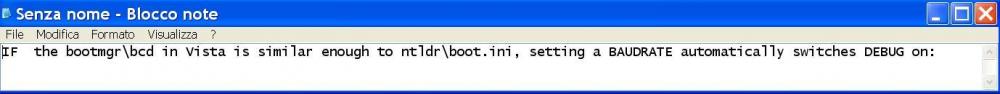Content Type
Profiles
Forums
Events
Everything posted by jaclaz
-
Hmmm. Maybe : https://www.ebay.co.uk/itm/395043627656 jaclaz
-

Posting test: string boot .ini causes HTTP 403 forbidden error
jaclaz replied to jaclaz's topic in Site & Forum Issues
Many years ago, you couldn't discuss CD-ROM drives Matsushita because it became Matshu****a when posting ( and we all used Panasonic instead). We will need to start talking of the file with name boot and extension ini. jaclaz -
My guess is that the one Andalu has is similar to this one: https://www.ebay.co.uk/itm/165040641302 (a tad bit cheaper , if it is the right card ) jaclaz
-

Posting test: string boot .ini causes HTTP 403 forbidden error
jaclaz replied to jaclaz's topic in Site & Forum Issues
Naah, you didn't overstep at all, just having a bit of fun at the way you phrased it, don't worry. coot.ini jaclaz -

Posting test: string boot .ini causes HTTP 403 forbidden error
jaclaz replied to jaclaz's topic in Site & Forum Issues
I cannot say what you are assuming , I would hope that Admins have something more interesting/entertaining to do on a saturday evening. It's not (yet) a DEFCON 1 situation. jaclaz -

Posting test: string boot .ini causes HTTP 403 forbidden error
jaclaz replied to jaclaz's topic in Site & Forum Issues
-

Posting test: string boot .ini causes HTTP 403 forbidden error
jaclaz replied to jaclaz's topic in Site & Forum Issues
Confirmed, it is b o o t . i n i that cannot be posted, it makes no sense whatsoever. -

Posting test: string boot .ini causes HTTP 403 forbidden error
jaclaz replied to jaclaz's topic in Site & Forum Issues
oot.ini -

Posting test: string boot .ini causes HTTP 403 forbidden error
jaclaz replied to jaclaz's topic in Site & Forum Issues
ot.ini -

Posting test: string boot .ini causes HTTP 403 forbidden error
jaclaz replied to jaclaz's topic in Site & Forum Issues
t.ini -

Posting test: string boot .ini causes HTTP 403 forbidden error
jaclaz replied to jaclaz's topic in Site & Forum Issues
Yep, but in this specific case it seems like it depends on the contents of a post, is almost like there is a word filter gone astray. jaclaz -

Posting test: string boot .ini causes HTTP 403 forbidden error
jaclaz replied to jaclaz's topic in Site & Forum Issues
.ini -

Posting test: string boot .ini causes HTTP 403 forbidden error
jaclaz replied to jaclaz's topic in Site & Forum Issues
boot -

Posting test: string boot .ini causes HTTP 403 forbidden error
jaclaz replied to jaclaz's topic in Site & Forum Issues
b o o t . i n i I cannot post the above without the spaces. Queer. -

Posting test: string boot .ini causes HTTP 403 forbidden error
jaclaz replied to jaclaz's topic in Site & Forum Issues
IF the bootmgr\bcd in Vista is similar enough to ntldr\ -
Interesting. There is something preventing me to post some comment. The disk is anyway MBR, isn't it? (or you have some mod to access GPT in Vista?) Or installing the Windows 10 first allows to install Vista on GPT? (i seem to remember there were issues in attempting to install Vista "directly" on GPT). in older XP, setting a BAUDRATE automatically switches DEBUG on: http://smallvoid.com/article/winnt-boot-ini.html it is probable that also expliciting DEBUGPORT has the same effect of enabling DEBUG automaticallly. Cannot say if it applies to the bootmgr version you are using, but have you tried the LOCAL option? jaclaz
-
I really don't know what is "hip" (or actually any good) these days, in the good ol'days I would have suggested ping: https://ping.windowsdream.com/ but they want the user to register now, and I am not going to do that. There is (free for non-commercial use) the Paragon software: https://www.paragon-software.com/free/br-free/# but it is windows 7 and up only and I don't seem to remember having ever had it working from a PE (which is how these backup/imaging system should run, offline). Something that would be worth a try is redo rescue: http://redorescue.com/ though I have no real experience with it, I have heard good things about it, though the sheer fact that it advices Balena Etcher[1] to make the USB version, it is NOT a good sign IMHO. jaclaz [1] Balena must be connected to the size of the stupid tool, more than 100 MB for what amounts to a fancy looking dd.
-
Only for the record, Recuva is a software that essentially undeletes files, it won't fix anyhting if the issues are at filesystem or partitioning level, but here the vhd(x) files are seemingly just fine, and the files are as well all here where they should be, this kind of failure is much more likely connected with the restore process, that finds *something* it doesn't like and freaks out, possibly a teeny-tiny setting in the Registry, the BCD, even in the (same) BIOS or *whatever* (there are reports of similar issues that seemingly were due to some "pending update" at the time of the creation of the image) that prevents from booting the restored system. Dave-H report is typical for something that only sometimes fails (or only sometimes works, if you are a pessimist) the kind of errors that are very difficult to pinpoint and hopefully solve. In typical MS approach, instead of looking for the issues, finding and fixing them, they decided to advise to not use the system backup and restore. You go to your car dealer and tell them that your car hand brake doesn't brake properly, i.e. fails to keep the car blocked when parked on a steep road and they tell you that you should buy a third party rope and anchor jaclaz
-
Maybe one was a "complete" system image and the other was only the C:? I am not at all familiar with what the (stupid) Windows 10 actually saves, but vhd and vhdx are normally a "whole disk" image, though it is entirely possible that there is a setting to only image the partition where the OS is, cannot say. Anyway if you can mount/access it you should be able to see what is inside those images. jaclaz
-
As said, if they are vhd(x) you can check them, I don't think it is the container (be it the 2 or 3 TB disk or the vhd), but rather the contents, but of course everything is possible. Anyway, glad that you managed to mostly solve the problem . jaclaz
-
Which reminds me of the good ol' times: https://boakandbailey.com/2014/04/six-pints-for-less-than-a-fiver-1978/ jaclaz
-
Is it a system image (i.e. a .vhd or .vhdx file)? If yes it can be normally mounted in the plain (10) OS, like any other vhd(x) disk image: https://www.techrepublic.com/article/how-to-access-a-system-image-and-restore-individual-files-using-windows-10s-native-vhd-support/ jaclaz
-
No idea, it works from here (Basilisk/Serpent) up to the basket (Warenkorb) and up to the page where you have to give your data/register. There is however a page Versandkosten: https://www.brainzap.de/versandkosten#versandkosten but there are only tariffs for Germany and EU, our friends on the other side of the Mare Britannicum seem to have not been considered. Dave however may look for one on local online shops or on e-bay UK, as an example here is one allegedly shipping from Wisbech, United Kingdom: https://www.ebay.co.uk/itm/155420573507 jaclaz
-
Well, I am notoriously cheap (besides old and grumpy) but I find that a a "high end" simple cable (shielded) costing 80-100 Euro (like the Thermaltake one) is "pure folly". Risking a few Euros for an el-cheapo one could be a fun experiment, if it doesn't work you have overpaid a short USB 3.0 cable ...