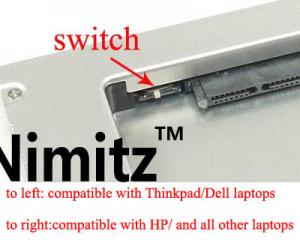Content Type
Profiles
Forums
Events
Everything posted by jaclaz
-
Set a "rule" for it (in Outlook): http://office.microsoft.com/en-us/outlook-help/automatically-send-someone-a-copy-of-messages-that-you-send-HA010239583.aspxhttp://email.about.com/od/outlooktips/qt/et_auto_cc.htm jaclaz
-

On optical bay HD caddy adapters for laptops
jaclaz replied to ckonstantinos's topic in Hard Drive and Removable Media
So, to sum up. There are Optical Bay caddies for HD/SSD of two types: some with a switch some without a switch The switch use and it's settings are either undocumented or mis-documented, in any case ALWAYS make sure to get one with the switch. If you get one without the switch, it is possible - if needed - to emulate the features of the switch with a rather simple hardware "hack" Besides the already mentioned ones it is worth of note this "feature": http://www.ebay.com/itm/Universal-12-7mm-SATA-to-SATA-2nd-HDD-Hard-Drive-Caddy-for-Dell-Laptops-/221509690280 Which once again brings us to flippism as a good way to solve issues, try the thing as it arrives (you have 50% probabilities the switch is in the right position). If you experience either CPU overhead or shutdown/hibernation issues, try again after having flipped the switch to the other position. jaclaz -
That is most probably the so called "z order" it is a known issue, see: http://www.zdnet.com/microsoft-reissues-flawed-windows-security-update-7000033049/ I don't think that there is (yet) a completely fixed update. jaclaz
-
This one? http://www.msfn.org/board/topic/35869-driver-compressor/ jaclaz
-

Networking My 2 Abit Windows 2000 Computers
jaclaz replied to NorthAzimuth's topic in Windows 2000/2003/NT4
My crystal ball is foggy right now , I failed to wash it yesterday with fresh dew , and I cannot see clearly the plans of your house/office/shop and their locations. Are there in the same building? If yes, and if they are under the same electric meter/switchbox, most probably your best choice would be to use some "powerline" adapters, i.e. "thingies" that can transmit and receive network data by injecting and extracting them from the mains cabling of the house. Though they cannot compete in speed with a dedicated cabled network they are usually very reliable and much faster than wireless and seemingly "more than enough" for your needs. If they are in different buildings you will need to go through an internet connection, the 56K modems are far too slow for your intended use. jaclaz -

The Solution for Seagate 7200.11 HDDs
jaclaz replied to Gradius2's topic in Hard Drive and Removable Media
If the disk is seen in BIOS with it's real size, and it is seen in disk manager as "uninitialized disk" your next step would be to attempt making a "dd-like" or "forensic sound" image. You will need a larger HD formatted in NTFS to host the image, or a same size or bigger to make a clone. And the use of ddrescue (under Linux - recommended) or datarescuedd (or similar porgrams) under Windows. Mind you it is entirely possible that the disk is now recognized in BIOS but that you won't be anyway able to access the physical sectors. Once you will have made this image (or clone) start a new thread and we will see how to recover data (if possible), or if you have difficulties in finding or using the tool, as well start a new thread, the disk drive is now "unbricked" and it does not belong here anymore. The message "No Phy: Staggered Spin bypass" should have no relevance. jaclaz -
Sure, that is the typical result of Microsoft's WHQL testing, you cannot expect that no-name brand like Atheros or Intel cards were tested extensively . The fact that this "feature" sometimes works, sometimes it doesn't seems to me like a good definition for "half-baked". jaclaz
-
Sure, what I posted is obviously just an example, in order to give you some ideas in order to help you write your own batch. The two actions executed are just ECHO commands, you should replace them with the action you want to be executed in one case or the other. I read the: as "I am trying to make a batch file ...." and NOT as "I am wanting someone to write a batch file for me ..." jaclaz
-

On optical bay HD caddy adapters for laptops
jaclaz replied to ckonstantinos's topic in Hard Drive and Removable Media
Yep sometimes you look for something very far when you already have it at home. Good, another happy bunny in the basket! http://www.msfn.org/board/topic/128727-cant-access-repair-my-pc-option-via-f8-startup/?p=828512 Yep, and of course the vague reference to "dual channel" makes very little sense, as well as the attribution of position A for "HP SC" and B for "DELL, IBM, and others". Out of curiosity, is your Sony Vaio a "HP SC" or a "DELL, IBM, and others"? (i.e. is your switch now working in the A or in the B position?) jaclaz P.S.: Attaching your image so it hopefully does not get lost. P.P.S.: Found another image of another caddy, where the line is drawn between Thinkpad/Dell and HP and "all others" -
Sure it is possible. Something *like*: @ECHO OFFSETLOCAL ENABLEEXTENSIONSSET BaseRAnge=192.168.1SET Min=100SET Max=115SET Counter=0FOR /L %%A IN (%Min%,1,%Max%) DO (ECHO Pinging %BaseRange%.%%APING -n 1 %BaseRange%.%%A >nul 2>&1 &&SET /A Counter+=1)IF %Counter% GTR 0 (ECHO Successful ping[s] %Counter%) ELSE (ECHO No successful pings)should do. jaclaz
-

Windows 2000 shows my XP partition as unformatted
jaclaz replied to aau's topic in Windows 2000/2003/NT4
Ask yourself these questions first: Is that partition before or after 128 GB (or LBA28 limit)? Is my Windows 2000 set to go beyond the LBA28 limit and use LBA48? See here: http://www.msfn.org/board/topic/142688-how-do-i-partition-a-320-gig-drive/ http://www.msfn.org/board/topic/107627-install-setup-problems-for-large-diskspartitions-with-dual-boot/ jaclaz -
Maybe they got the wrong date and it was made on April 1st, 2012 : http://technet.microsoft.com/en-us/library/cc772172.aspx And seemingly someone else: https://kb.acronis.com/content/45472 believed that without really checking . But it seems like (not really news when it comes to MS documentation) it cannot be found *anywhere* in Windows 8/8.1: http://serverfault.com/questions/558190/can-diskshadow-be-installed-in-windows-8 jaclaz
-

On optical bay HD caddy adapters for laptops
jaclaz replied to ckonstantinos's topic in Hard Drive and Removable Media
Sure, but, this seems to me "pretty much normal", from what I can understand from the given links the situation should be : Windows 7 and earlier: the status of the diagnostic pin is ignored (by the Windows driver)Windows 8 and later: the status of the diagnostic pin is interpreted (by the Windows driver) as "Device Attention"To this you have to add that the original optical device must have this feature (which is optional) and that the laptop should also have it and that your caddy may either have a switch internally that by pure chance is set "properly" or it has it not but the pin is either disconnected or connected to a high resistance to ground. Here (though of course does not really say it), it says how a given Vaio model need a "special" caddy: http://hddcaddy.com/en/sony-vaio-hdd-caddy/165-sony-vaio-svs13-s13-hdd-caddy.html Similar caddies for DELL's do not sport that, but mention a shutdown issue: http://hddcaddy.com/en/dell-hdd-caddy/322-dell-inspiron-14z-hdd-caddy.html As someone before me said : jaclaz -

The Solution for Seagate 7200.11 HDDs
jaclaz replied to Gradius2's topic in Hard Drive and Removable Media
Very good. If you could also update the sticky here: http://www.msfn.org/board/topic/133387-debricking-the-seagate-drives/ It would be perfect. jaclaz -

On optical bay HD caddy adapters for laptops
jaclaz replied to ckonstantinos's topic in Hard Drive and Removable Media
Judging from the mentioned resources is something that not all laptop makers actually implemented or did not implement in all models (otherwise it would have made NO sense whatsoever to provide the caddy with the switch), and there is the "concurrent need" of a Windows 8 or later as seemingly Windows 7 and earlier miss this feature (which is logical since the drafts I could find are late 2009/2010). If you want to draw a line, it is likely that anything manufactured until 2011 or so (possibly half 2012) does not have that pin used as "Device Attention", and anything manufactured after that date and/or intended for Windows 8 uses it. Of course the good DELL guys - as always - may well have made their own slightly-different-from-any-standard-or-specification-known-to-man setup . jaclaz -

Bricked Seagate 1TB Barracuda ST31000340AS (7200.11)
jaclaz replied to brickgate's topic in Hard Drive and Removable Media
Which is not at all bad for a young padawan , of course once you'll get to feel the force you will be able to see them even blindfolded ... But really, it is very likely that your disk (with the original PCB) is not in either BSY or LBA0 states. jaclaz- 4 replies
-
- Seagate
- Seagate Barracuda
- (and 7 more)
-

Bricked Seagate 1TB Barracuda ST31000340AS (7200.11)
jaclaz replied to brickgate's topic in Hard Drive and Removable Media
Well, the idea was that you should have NOT EVEN THOUGHT to do a PCB swap, as in here: http://www.msfn.org/board/topic/150215-dont-even-think-of-swapping-pcbs-on-720011/ The guide by CarterinCanada has been retired (as his site was taken down) BUT there is a FULL copy here: http://www.msfn.org/board/topic/128807-the-solution-for-seagate-720011-hdds/page-189#entry1080813 https://docs.google.com/file/d/0B5DyuVvuODctc2R4bDJJT19rMDQ/ Rest of resources are accessible AFAIK (or point me specifically to what you cannot find, and I'll see what I can do). But from what you write you have NOT a "bricked" drive, but rather a "drive that is dying". The "test" is simple, does the BIOS (when the disk is connected directly to a SATA port): 1) fail to see the disk <- either the disk is gone for good or it is in busy or "BSY" state 2) see the disk, but with 0 LBA capacity <- the disk is LBA0 state The behaviour you described may be connected to any platter/head damage (please read as "connected to actual areas of the hard disks), to *any* defect (please read as the disk for any reason heating too much) or to "voodoo" (the highly technical definition for whatever may happen on a har ddisk I have no idea about). The "standard" approach in this kind of cases is to use a tool like ddrescue to image the disk "in chunks" and in "several attempts". Of course it is possible that the disk became bricked during your attempts, or that it is dead for good now (and it is also possible that the crazy PCB swap contributed to this) . jaclaz- 4 replies
-
- Seagate
- Seagate Barracuda
- (and 7 more)
-
Do you remember that such a batch script existed? Or you are asking if anyone has made one? AFAICR, it is an easy but manual process, using the .exe installer or Universal Extractor or 7-zip: http://www.msfn.org/board/topic/134913-howto-get-your-inf-and-driver-files-from-an-exe/ jaclaz
-
@NoelC It depends on personal habits. I now usually keep my "main" PC on 24/7, but when I worked in an office, I was used to switch the PC on in the morning, as soon as I arrived there, it would took something like 90-120 seconds or so, but I don't actually know, as - as soon as I pressed the button - I would go and make some coffee. I thus claim that how much time it takes to switch on is of no relevance whatsoever as I had more important things to do (coffee) than looking at the bootscreen waiting impatiently for the desktop to appear, and since this alternative activity took me as much as 5 minutes, even if booting was much slower it would not have affected my wellness (whilst the lack of coffee would have had terrible consequences ). @shae But the point is what is the actual time needed for: "full" (cold) boot "resume" from hibernation "resume" from hybrid hibernationand, more specifically, what is the difference between them? And is it really worth it? Just for the record, there is also a "lateral thinking" way : http://www.donationcoder.com/forum/index.php?topic=21535.0 http://skwire.dcmembers.com/wb/pages/software/boot-snooze.php If you think a bit about it, when the PC goes into sleep/hibernation it doesn't really matter how much it takes to get into that state, it should happen rarely, maybe once in a lifetime that you need to get it very quickly up again. jaclaz
-
Actually - for the record - RFire posted it in this same thread (which doesn't mean that xpclient might not have suggested it to you as well): http://www.msfn.org/board/topic/170497-whats-it-going-to-take-to-restore-previous-versions-from-shadow-copies/#entry1082221 But, if we "migrated" to command line, isn't the Diskshadow.exe now included in 8/8.1?: Server 2008: http://technet.microsoft.com/en-us/library/cc772172(WS.10).aspx Windows 8, Windows Server 2008, Windows Server 2012: http://technet.microsoft.com/en-us/library/cc772172.aspx jaclaz
-

On optical bay HD caddy adapters for laptops
jaclaz replied to ckonstantinos's topic in Hard Drive and Removable Media
Interesting. I guess it comes from here: http://hddcaddy.eu/2010/01/22/which-hdd-caddy-for-my-laptop/ If the issue is connected to the BIOS, then no, you need either a mofdified BIOS or a hardware mod, but I doubt that the BIOS plays any role once a "protected mode" OS (and HAL and drivers) have loaded, so I would believe that a specific Filter Driver could be written to avoid this behaviour. UPDATE: The "hardware mod" however must not be that much a complex one, see: http://www.amazon.co.uk/EiioX-12-7mm-Universal-DVD-ROM-storage/dp/B00E7MH15Y http://www.amazon.co.uk/review/R3Q0BO84VRA2GC/ref=cm_cr_dp_title/280-7467464-6950938?ie=UTF8&ASIN=B00E7MH15Y&channel=detail-glance&nodeID=340831031&store=computers If it's a "switch" it must be a very simple "hack", as judging from the photos of similar thingies I found there is no electronics on board and the connectors seem a lot like "passive" gender changers/adapters. UPDATE2: It is seemingly a "misuse" of the SATA Pin 4 "Diagnostics" as "Device Attention" pin: http://forum.notebookreview.com/sony/673048-sony-s15-2012-disassembly-odd-caddy-video-tutorial-19.html In another thread the pin is simply disconnected: http://forum.notebookreview.com/hardware-components-aftermarket-upgrades/388625-diy-adding-ssd-hdd-storage-using-optical-bay-caddy-48.html It seems like the "feature" only applies to Windows 8 and later: http://msdn.microsoft.com/en-us/library/windows/hardware/dn614034(v=vs.85).aspx SATA specs (WARNING! 9 Mb or 700 pages in size): http://www.knowledgetek.com/graphicsNew/SerialATA_Revision_3_1_Gold-KT.pdf jaclaz -
Maybe useful, maybe not, there is a new thingy: https://github.com/candera/shadowspawn Thanks to Zimmy, which posted about it here: http://reboot.pro/topic/19410-vss-to-capture-live-logical-disk/ http://reboot.pro/topic/19410-vss-to-capture-live-logical-disk/?p=187667 It is an evolution/spin-off from Hobocopy: https://github.com/candera/hobocopy http://reboot.pro/topic/7400-copy-locked-system-files-tis-now-possible/ jaclaz
-
Interesting. Without knowing anything of the innards of the mechanism, I find very probable that it may have issues when a USB Mass Storage device is connected (as the error code seems like involving a "volume"), but I find queer that it may do the same with HID ones, like the mouse and headphone , or at least, while the mouse may be "used within" or "connected with" sleep/hibernation and consequent resume, the headphone should be "innocent". I would try with no USB attached, then with just the headphone and then readd the mouse, making sure that there is no setting like "wake/resume on mouse movement" or "wake/resume on mouse click", something like that could even be a setting in the BIOS, not only in the OS control panel. jaclaz
-

Map a FTP server as a Local Disk Drive
jaclaz replied to xtremee's topic in Unattended Windows 7/Server 2008R2
I may be (actually I am) completely unaware on how Dropbox works, but I fail to see how it helps with versioning. maybe you are thinking of "syncing" (which is a different thing IMHO). Maybe you need something *like* git ("versioning"): http://msysgit.github.io/ or *like* syncany ("syncronizing"): https://www.syncany.org/ or maybe pydio/ajaxplorer or similar: https://pyd.io/ http://alternativeto.net/software/ajaxplorer/ jaclaz