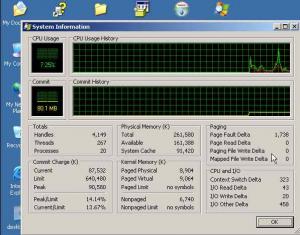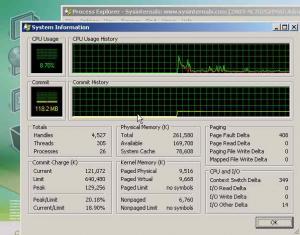Content Type
Profiles
Forums
Events
Everything posted by fdv
-
intrigued, i went to find out about sharpe. it's new to me. i just installed in 2003 in a virtual machine. i have screenshots here. the long and short of it? ram usage went UP by 38 mb when using sharpe. no doubt you will find the same result in 2000. <said politely> you guys are looking for a holy grail here. if you want a fast win2k, shut off explorer, run ExploreXP to navigate, and run your programs without overhead.
-
hey guys, this is a dumb question but i'm asking anyway. what happens if you replace with windows 2003 winlogon.exe file with the XP version? i dont have xp to try it. yeah yeah i know i could ask elsewhere but hfslip forum folks are more likely to try this kind of thing, i find
-
I don't love doing this sort of thing but why reinvent the wheel. I'm curious to get new input on this from members who are new to MSFN since this was published 6 months ago.
-
Info sent, Tain's link should be up shortly... FDV, who is still amused by how fast we did this...
-
Ahhh, gotcha. Well, I just use the pinned lists. They will always tell you what replaces what, just read the entire list and look for "replaces" and you're set. Only once have I been so overloaded in my HF folder that I deleted everything and just started over with one of the lists, but then again that's understandable as I was the second-ever user of HFSLIP so comparatively, that's a long time in the land of Windows Hotfixes. IMO it's pretty easy to keep on top of. I keep my HFSLIP directory clean by examining the HF lists every patch day. I re-install every, oh, 6 months or so, sometimes less. I here there is a rocket scientist here who installs every week <LOL> I'm gonna try and find the "reinstallation" poll and bump it for old times' sake if I can find it...
-
HAHAHA I love all you guys, bugs posts, i post, electrician posts and boom we have an add-on for xp icons in windows 2000 for hfslip users. I love it. Sometimes we can't get the volunteers but when we do it's pretty darn cool Electrician, try these: http://www.megashare.com/ http://www.rapidupload.com/
-
I'm the INF guy, so I decided to take a few minutes to punch up your XP.INF file from the REG source. You knnow, now that I think about it, you could use this to package all of the files into an EXE using IEXPRESS and then have something to drop into HFSVCPACK_SW. Any takers? Changes: all c:\ paths changes to a system variable copyfiles section added (is that helpful or no?) [Version] Signature= "$Windows NT$" SetupClass=Base [DestinationDirs] file.copy = 11 ; winnt/system32 on nt systems [DefaultInstall] AddReg = addreg DelReg = delreg CopyFiles = file.copy [file.copy] accwiz.icl cabview.icl dataclen.icl explorer.icl fontext.icl icwconn1.icl main.icl mshta.icl msinfo32.icl mspaint.icl mstask.icl mydocs.icl netshell.icl ntbackup.icl sendmail.icl shell32.icl shimgvw.icl syncui.icl wordpad.icl [addreg] HKLM,"Classes\acwfile\DefaultIcon","","%SystemRoot%\system32\accwiz.icl,0" HKLM,"Classes\CLSID\{0CD7A5C0-9F37-11CE-AE65-08002B2E1262}\DefaultIcon","","cabview.icl,0" HKLM,"Classes\CLSID\{A9B48EAC-3ED8-11d2-8216-00C04FB687DA}\DefaultIcon","","%SystemRoot%\system32\DATACLEN.ICL,1" HKLM,"Classes\CLSID\{B50F5260-0C21-11D2-AB56-00A0C9082678}\DefaultIcon","","%SystemRoot%\system32\DATACLEN.ICL,2" HKLM,"Microsoft\Windows\CurrentVersion\Explorer\VolumeCaches\Old ChkDsk Files","IconPath","%SystemRoot%\system32\DATACLEN.ICL,3" HKLM,"Classes\CLSID\{20D04FE0-3AEA-1069-A2D8-08002B30309D}\DefaultIcon","","%SystemRoot%\Explorer.icl,0" HKLM,"Classes\CLSID\{9E56BE61-C50F-11CF-9A2C-00A0C90A90CE}\DefaultIcon","","%SystemRoot%\explorer.icl,3" HKLM,"Microsoft\Windows\CurrentVersion\Internet Settings\Zones\0","Icon","explorer.icl#0" HKLM,"Classes\CLSID\{BD84B380-8CA2-1069-AB1D-08000948F534}\DefaultIcon","","%SystemRoot%\System32\fontext.icl,1" HKLM,"Classes\CLSID\{3050f4d8-98B5-11CF-BB82-00AA00BDCE0B}\DefaultIcon","","%SystemRoot%\system32\mshta.icl,1" HKLM,"Classes\htafile\DefaultIcon","","%SystemRoot%\system32\mshta.icl,1" HKLM,"Classes\CLSID\{D20EA4E1-3957-11d2-A40B-0C5020524152}\DefaultIcon","","%SystemRoot%\system32\main.icl,9" HKLM,"Classes\CLSID\{D20EA4E1-3957-11d2-A40B-0C5020524153}\DefaultIcon","","%SystemRoot%\system32\main.icl,10" HKLM,"Classes\CLSID\{148BD520-A2AB-11CE-B11F-00AA00530503}\DefaultIcon","","%SystemRoot%\system32\mstask.icl,1" HKLM,"Classes\CLSID\{148BD52A-A2AB-11CE-B11F-00AA00530503}\DefaultIcon","","%SystemRoot%\system32\mstask.icl,0" HKLM,"Classes\CLSID\{D6277990-4C6A-11CF-8D87-00AA0060F5BF}\DefaultIcon","","%SystemRoot%\system32\mstask.icl,0" HKLM,"Classes\CLSID\{450D8FBA-AD25-11D0-98A8-0800361B1103}\DefaultIcon","","mydocs.icl,0" HKLM,"Classes\CLSID\{ECF03A32-103D-11d2-854D-006008059367}\DefaultIcon","","mydocs.icl,0" HKLM,"Classes\CLSID\{7007ACC7-3202-11D1-AAD2-00805FC1270E}\DefaultIcon","","%SystemRoot%\system32\netshell.icl,0" HKLM,"Classes\CLSID\{7007ACCF-3202-11D1-AAD2-00805FC1270E}\DefaultIcon","","%SystemRoot%\system32\netshell.icl,0" HKLM,"Classes\CLSID\{7007ACD1-3202-11D1-AAD2-00805FC1270E}\DefaultIcon","","%SystemRoot%\system32\netshell.icl,0" HKLM,"Classes\CLSID\{992CFFA0-F557-101A-88EC-00DD010CCC48}\DefaultIcon","","%SystemRoot%\system32\netshell.icl,0" HKLM,"Classes\dunfile\DefaultIcon","","%SystemRoot%\system32\netshell.icl,16" HKLM,"Classes\pbkfile\DefaultIcon","","%SystemRoot%\system32\netshell.icl,16" HKLM,"Classes\rnkfile\DefaultIcon","","%SystemRoot%\system32\netshell.icl,1" HKLM,"Classes\msbackupfile\DefaultIcon","","%SystemRoot%\system32\ntbackup.icl,10" HKLM,"Classes\CLSID\{9E56BE60-C50F-11CF-9A2C-00A0C90A90CE}\DefaultIcon","","%SystemRoot%\system32\sendmail.icl,0" HKLM,"Microsoft\Windows\CurrentVersion\Explorer\Shell Icons","0","%SystemRoot%\System32\shell32.icl,0" HKLM,"Microsoft\Windows\CurrentVersion\Explorer\Shell Icons","1","%SystemRoot%\System32\shell32.icl,1" HKLM,"Microsoft\Windows\CurrentVersion\Explorer\Shell Icons","2","%SystemRoot%\System32\shell32.icl,2" HKLM,"Microsoft\Windows\CurrentVersion\Explorer\Shell Icons","19","%SystemRoot%\System32\shell32.icl,19" HKLM,"Microsoft\Windows\CurrentVersion\Explorer\Shell Icons","20","%SystemRoot%\System32\shell32.icl,20" HKLM,"Microsoft\Windows\CurrentVersion\Explorer\Shell Icons","21","%SystemRoot%\System32\shell32.icl,21" HKLM,"Microsoft\Windows\CurrentVersion\Explorer\Shell Icons","22","%SystemRoot%\System32\shell32.icl,22" HKLM,"Microsoft\Windows\CurrentVersion\Explorer\Shell Icons","23","%SystemRoot%\System32\shell32.icl,23" HKLM,"Microsoft\Windows\CurrentVersion\Explorer\Shell Icons","24","%SystemRoot%\System32\shell32.icl,24" HKLM,"Microsoft\Windows\CurrentVersion\Explorer\Shell Icons","27","%SystemRoot%\System32\shell32.icl,27" HKLM,"Microsoft\Windows\CurrentVersion\Explorer\Shell Icons","35","%SystemRoot%\System32\shell32.icl,21" HKLM,"Microsoft\Windows\CurrentVersion\Explorer\Shell Icons","37","%SystemRoot%\System32\shell32.icl,58" HKLM,"Microsoft\Windows\CurrentVersion\Explorer\Shell Icons","3","%SystemRoot%\System32\shell32.icl,3" HKLM,"Microsoft\Windows\CurrentVersion\Explorer\Shell Icons","4","%SystemRoot%\System32\shell32.icl,4" HKLM,"Microsoft\Windows\CurrentVersion\Explorer\Shell Icons","36","%SystemRoot%\System32\shell32.icl,36" HKLM,"Microsoft\Windows\CurrentVersion\Explorer\Shell Icons","8","%SystemRoot%\System32\shell32.icl,8" HKLM,"Microsoft\Windows\CurrentVersion\Explorer\Shell Icons","9","%SystemRoot%\System32\shell32.icl,9" HKLM,"Microsoft\Windows\CurrentVersion\Explorer\Shell Icons","10","%SystemRoot%\System32\shell32.icl,10" HKLM,"Microsoft\Windows\CurrentVersion\Explorer\Shell Icons","11","%SystemRoot%\System32\shell32.icl,11" HKLM,"Microsoft\Windows\CurrentVersion\Explorer\Shell Icons","7","%SystemRoot%\System32\shell32.icl,7" HKLM,"Microsoft\Windows\CurrentVersion\Explorer\Shell Icons","12","%SystemRoot%\System32\shell32.icl,12" HKLM,"Microsoft\Windows\CurrentVersion\Explorer\Shell Icons","6","%SystemRoot%\System32\shell32.icl,6" HKLM,"Microsoft\Windows\CurrentVersion\Explorer\Shell Icons","5","%SystemRoot%\System32\shell32.icl,5" HKLM,"Microsoft\Windows\CurrentVersion\Explorer\Shell Icons","29","%SystemRoot%\System32\shell32.icl,29" HKLM,"Microsoft\Windows\CurrentVersion\Explorer\Shell Icons","28","%SystemRoot%\System32\shell32.icl,28" HKLM,"Microsoft\Windows\CurrentVersion\Explorer\Shell Icons","34","%SystemRoot%\System32\shell32.icl,34" HKLM,"Microsoft\Windows\CurrentVersion\Explorer\Shell Icons","13","%SystemRoot%\System32\shell32.icl,13" HKLM,"Microsoft\Windows\CurrentVersion\Explorer\Shell Icons","18","%SystemRoot%\System32\shell32.icl,18" HKLM,"Microsoft\Windows\CurrentVersion\Explorer\Shell Icons","15","%SystemRoot%\System32\shell32.icl,15" HKLM,"Microsoft\Windows\CurrentVersion\Explorer\Shell Icons","40","%SystemRoot%\System32\shell32.icl,40" HKLM,"Microsoft\Windows\CurrentVersion\Explorer\Shell Icons","14","%SystemRoot%\system32\shell32.icl,14" HKLM,"Microsoft\Windows\CurrentVersion\Explorer\Shell Icons","16","%SystemRoot%\system32\shell32.icl,16" HKLM,"Microsoft\Windows\CurrentVersion\Explorer\Shell Icons","17","%SystemRoot%\system32\shell32.icl,17" HKLM,"Microsoft\Windows\CurrentVersion\Explorer\Shell Icons","25","%SystemRoot%\system32\shell32.icl,25" HKLM,"Microsoft\Windows\CurrentVersion\Explorer\Shell Icons","26","%SystemRoot%\system32\shell32.icl,26" HKLM,"Microsoft\Windows\CurrentVersion\Explorer\Shell Icons","30","%SystemRoot%\system32\shell32.icl,30" HKLM,"Microsoft\Windows\CurrentVersion\Explorer\Shell Icons","33","%SystemRoot%\system32\shell32.icl,33" HKLM,"Microsoft\Windows\CurrentVersion\Explorer\Shell Icons","38","%SystemRoot%\system32\shell32.icl,38" HKLM,"Microsoft\Windows\CurrentVersion\Explorer\Shell Icons","39","%SystemRoot%\system32\shell32.icl,39" HKLM,"Microsoft\Windows\CurrentVersion\Explorer\Shell Icons","44","%SystemRoot%\system32\shell32.icl,44" HKLM,"Microsoft\Windows\CurrentVersion\Explorer\Shell Icons","31","%SystemRoot%\System32\shell32.icl,31" HKLM,"Microsoft\Windows\CurrentVersion\Explorer\Shell Icons","32","%SystemRoot%\system32\shell32.icl,32" HKLM,"Classes\Applications\notepad.exe\DefaultIcon","","%SystemRoot%\system32\shell32.icl,70" HKLM,"Classes\AudioCD\DefaultIcon","","%SystemRoot%\system32\shell32.icl,40" HKLM,"Classes\AudioCD\DefaultIcon","MPlayer2.BAK","%SystemRoot%\system32\shell32.icl,40" HKLM,"Classes\batfile\DefaultIcon","","%SystemRoot%\system32\shell32.icl,71" HKLM,"Classes\chkfile\DefaultIcon","","shell32.icl,72" HKLM,"Classes\CLSID\{1A9BA3A0-143A-11CF-8350-444553540000}\DefaultIcon","","%SystemRoot%\system32\shell32.icl,86" HKLM,"Classes\CLSID\{1f4de370-d627-11d1-ba4f-00a0c91eedba}\DefaultIcon","","%SystemRoot%\system32\shell32.icl,56" HKLM,"Classes\CLSID\{208D2C60-3AEA-1069-A2D7-08002B30309D}\DefaultIcon","","%SystemRoot%\system32\shell32.icl,17" HKLM,"Classes\CLSID\{21EC2020-3AEA-1069-A2DD-08002B30309D}\DefaultIcon","","%SystemRoot%\System32\shell32.icl,57" HKLM,"Classes\CLSID\{2227A280-3AEA-1069-A2DE-08002B30309D}\DefaultIcon","","%SystemRoot%\System32\shell32.icl,58" HKLM,"Classes\CLSID\{5ef4af3a-f726-11d0-b8a2-00c04fc309a4}\DefaultIcon","","%SystemRoot%\system32\shell32.icl,32" HKLM,"Classes\CLSID\{645FF040-5081-101B-9F08-00AA002F954E}\DefaultIcon","","%SystemRoot%\System32\shell32.icl,31" HKLM,"Classes\CLSID\{645FF040-5081-101B-9F08-00AA002F954E}\DefaultIcon","Empty","%SystemRoot%\System32\shell32.icl,31" HKLM,"Classes\CLSID\{645FF040-5081-101B-9F08-00AA002F954E}\DefaultIcon","Full","%SystemRoot%\System32\shell32.icl,32" HKLM,"Classes\CLSID\{B005E690-678D-11d1-B758-00A0C90564FE}\DefaultIcon","","%SystemRoot%\system32\shell32.icl,86" HKLM,"Classes\CLSID\{C4EE31F3-4768-11D2-BE5C-00A0C9A83DA1}","DefaultIcon","%SystemRoot%\system32\shell32.icl,56" HKLM,"Classes\CLSID\{e17d4fc0-5564-11d1-83f2-00a0c90dc849}\DefaultIcon","","%SystemRoot%\system32\shell32.icl,55" HKLM,"Classes\cmdfile\DefaultIcon","","%SystemRoot%\System32\shell32.icl,71" HKLM,"Classes\comfile\DefaultIcon","","%SystemRoot%\System32\shell32.icl,2" HKLM,"Classes\cplfile\DefaultIcon","","%SystemRoot%\System32\shell32.icl,72" HKLM,"Classes\CSSfile\DefaultIcon","","%SystemRoot%\system32\shell32.icl,69" HKLM,"Classes\Directory\DefaultIcon","","%SystemRoot%\System32\shell32.icl,3" HKLM,"Classes\iclfile\DefaultIcon","","%SystemRoot%\System32\shell32.icl,72" HKLM,"Classes\dllfile\DefaultIcon","","%SystemRoot%\System32\shell32.icl,72" HKLM,"Classes\Drive\DefaultIcon","","%SystemRoot%\System32\shell32.icl,8" HKLM,"Classes\drvfile\DefaultIcon","","%SystemRoot%\System32\shell32.icl,72" HKLM,"Classes\fndfile\DefaultIcon","","%SystemRoot%\System32\shell32.icl,54" HKLM,"Classes\Folder\DefaultIcon","","%SystemRoot%\System32\shell32.icl,3" HKLM,"Classes\fonfile\DefaultIcon","","%SystemRoot%\System32\shell32.icl,73" HKLM,"Classes\hlpfile\DefaultIcon","","%SystemRoot%\System32\shell32.icl,23" HKLM,"Classes\HTTfile\DefaultIcon","","%SystemRoot%\system32\shell32.icl,91" HKLM,"Classes\inffile\DefaultIcon","","%SystemRoot%\System32\shell32.icl,69" HKLM,"Classes\inifile\DefaultIcon","","%SystemRoot%\system32\shell32.icl,69" HKLM,"Classes\ocxfile\DefaultIcon","","%SystemRoot%\system32\shell32.icl,72" HKLM,"Classes\pfmfile\DefaultIcon","","%SystemRoot%\system32\shell32.icl,75" HKLM,"Classes\pnffile\DefaultIcon","","%SystemRoot%\system32\shell32.icl,72" HKLM,"Classes\sysfile\DefaultIcon","","%SystemRoot%\system32\shell32.icl,72" HKLM,"Classes\txtfile\DefaultIcon","","%SystemRoot%\system32\shell32.icl,70" HKLM,"Classes\vxdfile\DefaultIcon","","%SystemRoot%\system32\shell32.icl,72" HKLM,"Microsoft\Multimedia\WMPlayer\Devices\AudioCD","DefaultIcon","%SystemRoot%\system32\shell32.icl,40" HKLM,"Microsoft\Windows\CurrentVersion\Explorer\FindExtensions\Static\ShellSearch\0\DefaultIcon","","%SystemRoot%\system32\shell32.icl,55" HKLM,"Microsoft\Windows\CurrentVersion\Explorer\FindExtensions\Static\ShellSearch\0\DefaultIcon","HotIcon","%SystemRoot%\system32\shell32.icl,49" HKLM,"Microsoft\Windows\CurrentVersion\Explorer\FindExtensions\Static\ShellSearch\0\DefaultIcon","GrayIcon","%SystemRoot%\system32\shell32.icl,50" HKLM,"Microsoft\Windows\CurrentVersion\Explorer\FindExtensions\Static\ShellSearch\1\DefaultIcon","","%SystemRoot%\system32\shell32.icl,56" HKLM,"Microsoft\Windows\CurrentVersion\Explorer\FindExtensions\Static\ShellSearch\1\DefaultIcon","HotIcon","%SystemRoot%\system32\shell32.icl,51" HKLM,"Microsoft\Windows\CurrentVersion\Explorer\FindExtensions\Static\ShellSearch\1\DefaultIcon","GrayIcon","%SystemRoot%\system32\shell32.icl,52" HKLM,"Microsoft\Windows\CurrentVersion\Explorer\FindExtensions\Static\ShellSearch\2\DefaultIcon","","%SystemRoot%\system32\shell32.icl,56" HKLM,"Microsoft\Windows\CurrentVersion\Internet Settings\Zones\1","Icon","shell32.icl#18" HKLM,"Classes\CLSID\{D3E34B21-9D75-101A-8C3D-00AA001A1652}\DefaultIcon","","shimgvw.icl,1" HKLM,"Classes\Paint.Picture\DefaultIcon","","shimgvw.icl,1" HKLM,"Classes\DCXImage.Document\DefaultIcon","","""%SystemRoot%\system32\shimgvw.icl"",4" HKLM,"Classes\giffile\DefaultIcon","","%SystemRoot%\system32\shimgvw.icl,2" HKLM,"Classes\jpegfile\DefaultIcon","","%SystemRoot%\system32\shimgvw.icl,3" HKLM,"Classes\PCXImage.Document\DefaultIcon","","""%SystemRoot%\system32\shimgvw.icl"",4" HKLM,"Classes\pjpegfile\DefaultIcon","","%SystemRoot%\system32\shimgvw.icl,3" HKLM,"Classes\pngfile\DefaultIcon","","%SystemRoot%\system32\shimgvw.icl,2" HKLM,"Classes\TIFImage.Document\DefaultIcon","","""%SystemRoot%\system32\shimgvw.icl"",4" HKLM,"Classes\WIFImage.Document\DefaultIcon","","""%SystemRoot%\system32\shimgvw.icl"",4" HKLM,"Classes\xbmfile\DefaultIcon","","%SystemRoot%\system32\shimgvw.icl,2" HKLM,"Classes\XIFImage.Document\DefaultIcon","","""%SystemRoot%\system32\shimgvw.icl"",4" HKLM,"Classes\Briefcase\DefaultIcon","","%SystemRoot%\system32\syncui.icl,0" HKLM,"Classes\CLSID\{85BBD920-42A0-1069-A2E4-08002B30309D}\DefaultIcon","","%SystemRoot%\system32\syncui.icl,0"
-
A note to everyone about the registry hack to turn off WFP: It does not work in Windows 2000. It does not work in Windows XP. It does not work in Windows 2003. You NEVER need it. The only thing you can do is use a modified SFC.DLL, SFC_OS.DLL, or SFCFILES.DLL. My instructions for editing SFC_OS come from x-pert. My instructions for editing SFC come from an unnamed source in Moscow who wishes to remain anonymous. My edited SFCFILES binary was also created by my Moscow friend using information published by Damian Bakowski. If you want to turn SFC back on, then boot in safe mode and replace the modded version(s) of the SFC dlls you edited with the original versions. Personally, I like SFC running after install, so here's what I do: in my windows 2000 source folder, I copied SFC.DLL and SFCFILES.DLL and renamed the copies to SFC.ORIG and SFCFILES.ORIG. That way I have a source CD with the original files.
-
No, you can use both. The USP and my fileset are compatable. By Tomcat76's files, do you mean TommyP's reducers? The reducers come pretty close by themselves, yes. Use both for best results. Well, look at it this way. "It depends." Why do I say that? Because GM can't update the USP every patch cycle on the day the patches are released. With HFSLIP, you can have an OS that is up to date the same day as MS releases their hotfixes. You have to examine what hotfixes the USP has, whether you want DirectX updated, whether you want IE to be the latest version. Never mind media player codecs, etc that GM says he cannot integrate due to legal reasons. But as an HFSLIP user, you can, because the whole point of HFSLIP is to roll your own. As usual I will add that we respect GM's work as a fellow Windows tweaker, but you have to weigh USP versus HFSLIP according to what you want and which is better for you: http://www.vorck.com/hfslip-info.html#compare
-
Click the link, copy the text, paste into Notepad, save it as an INF file. Then right click on the INF file you've created, click "Install." Done.
-
Well, for those who don't like Windows XP's icons (grab them all here) here is the full Windows NT4 shell set, and here is a smaller icon library file of just the basics (my comp, net neighborhood, trash, printers, folders).
-
i did it on xp. ffft. it was a big nada. it only destroyed internet explorer and didn't do much else. windows 2003 really does have very different registry values. icons: no, i just wanted a dll only containing some slick icons, not to put icons with any specific program.
-
you could try deleting these 2 keys HKCR,"CLSID\{871C5380-42A0-1069-A2EA-08002B30309D}" ; IE icon in registry HKLM,"SOFTWARE\Classes\CLSID\{871C5380-42A0-1069-A2EA-08002B30309D}" back them up first but that should remove that icon. unless ms has changed something again with a cumulative ie hotfix.
-
try this it should prevent AU and such from asking for it. i don't use this patch at all, since i don't have IE, so i won't need to worry about activex control problems.* http://www.msfn.org/board/index.php?act=At...e=post&id=12183 *yes, i do realize that this one bug is a little more complicated than just installing without ie, but i don't want to have to type for 15 minutes to explain why i am not vulnerable.
-
Bumping for the sake of new people to the forum and those who haven't voted yet. I would say that the consensus is that the Windows 2000 fileset is as perfect and slimmed down as it can get. I have been at work on 2003. Things are moving on this and I've been through two test phases with Svajunas. I need a volunteer to test this file on XP. The junk-removal INF is done as is here: http://www.vorck.com/data/2003-key-killer.inf Those weird errors that cropped up: gone. The key killer would appear to be finalized. Testing in XP will help ultimately create a junk cleaner for XP, I think. I need volunteers for a list of junk files. I have on my site the file list of files that install in Windows 2003. I am not giving out the URL here because it's ~290k and I don't need a bunch of hits by curious people, just those who want to be involved. It's been consolidated from the TXTSETUP file and alphabetized. The file list basically needs semicolons in front of useless files. HFCLEANUP can do this reduction job, but whether I make a new 2003 fileset or make HFCLEANUP files, either way, I can still use a list of useless files. What I need is for a pool of volunteers. We would split the English alphabet. For example, if I had one helper, I would take A-L and they would do M-Z. Three would let us split A-H, I-Q, R-Z. Etcetera. The primary resource is the TXTSETUP.INF file from my FDV fileset for Windows 2000. We comment the same files in the 2003 list too. In addition, we remove new junk files, such as those with a "IIS" in the name. The project requires some attention to detail, a few nights of work, and some experience with what is junk (IEXPLORE.EXE versus NTOSKRNL.EXE). I don't remove language files, I never did -- I have too many non-English users, so that makes it a bit easier. Once we finish the work and add semicolons, the list can be adapted to an HFCLEANUP file, or easily become a file in a new 2003 FDV fileset. In either case, I can create an XP HFCLEANUP file from this data too, so this work will help our XP users too. I need an icon specialist volunteer. I also need someone with icon-creation abilities who can put icons into a DLL, because I need to add a DLL in order to change this horrific XP-style interface. I'd use Windows 2000's look but I want completely new icons. I have icons to contribute but I'd love for you Photoshop or Paint Shop Pro geeks to contribute yours too, might as well have some choice here. Participants should email me. You can PM me too if you want.
-
Aluminum and Kramy got the answers It's doubtful I will ever do XP. 2003 does, on the other hand, interest me. The HFCLEANUP leaves some errors. In order to isolate what is and is not necessary, I do have to make a fileset after all. I'd hoped it wouldn't be necessary. I need to consult with TommyP about a key issue. What would help me no matter what course of action I follow: I need volunteers, for tedious work. Details are in the "Poll" thread: http://www.msfn.org/board/index.php?showtopic=71423 (Even though it's a poll, why not continue to use the thread, it's all relevant.)
-
@Camarade_Tux - Trust us, you're going to make yourself crazy with this. You are not going to recover very much space. @TAiN - Thanks for the kind words, man! I hope to vastly improve my 2003 work (which is broken for the time being, but coming along) so that is eventually on par too. The fileset reflects my burning hatred of Microsoft
-
FDV peeks out from behind the scenes I used to have fantasies that one day, the documentation would be largely unchanged Feature-Creep has been the bane of my reading this forum of late. Skip one day and it seems like you miss both mention of a new feature as well as how it works... so I long for some stability, but for different reasons. I know from using Linux that documentation can sometimes make or break projects. Good documentation is what attracts new people and allows the vets to double-check everything, and we were starting to get out of balance. I want to thank tommyp for giving me a proofreading every now and again and sending me a markup with changes. Documentation's really the gateway to using HFSLIP. BTW, for the curious, tommyp's paragraph #4 was a description of the process of creating HFSLIP. Tomcat76 uploads the code and TP and I watch it scroll on a 10 foot by 15 foot monitor in the HFSLIP Lab. It's usually late on our end, like 11pm, so while we're smoking cigars dipped in Cognac, TC is completely toasted at 4am several timezones away... With a lampshade over his head, some bimbo in the background bugging him about "die Musik bitte ändern, dieses bildet mich verrückt!" Ah, good times, good times. We never get much done though with all that bourbon around.
-
And now, for something completely different. Well, okay, not really. I present, better late than never... Drumroll please. Win2003 News The Windows Server 2003 reduction fileset. All I added was my enormous Registry trash compactor and some tweaks. This is NOT a final. Long story short I can't test it right now, but only at work tomorrow. I can tell you that there is one file missing error, and that the INF file will probably do weird things to Windows 2003 that I haven't figured out yet. It will definately destroy Internet Explorer 6, BTW. I left the IE6 files IN for now because I am still testing things. I expect to get this squared away in a week or so. Win2000 News New file for Windows 2000, too, it's the IE remover. I found a lot of extra stuff that can be removed from Win2k. See here. You can right-click-install if you have already done an FDV install. I encourage those interested to examine the new additions, such as IE Effects, Tahoe, Outlook, Web-DVD-Navigation (yeah, I hadn't heard of that one, either), more DHTML, and more MSPictureIt!. Remember, Windows 2000 loads as much of the Registry into memory as it can, unlike XP and 2003, so every little bit trimmed off helps.
-
This may or may not be relevant, but HFSLIP about a month back added DX9c RE-slipstreaming to Windows 2003 specifically in order to fix this problem. Might want to give it a try. Download the 2003 hotfixes and the DX9c files. Although we added this, none of us have tested it (we've been busy with other things in the forum). DX9c and instructions Nothing to lose by trying! (If you're ready to hit 'reply' and tell me Win2003 already has DX9c, re-read this post, but slower this time).
-
Q. How do I make a CAB file? A. Open a Command Prompt in the directory that has the files you want to put into a CAB. Type cabarc N nameofcab.cab *.* (this will put everything into the CAB file!)
-
just in case future generations take an interest in previous versions of windows nt on 2000, here is info on the nt 4 shell running on win2000. generally, it crashes a lot. http://www.vorck.com/nt4.html
-
when it gets to saving settings, it hangs immediately? like instantly? or the blue bar starts, and then it hangs? i am trying to figure roughly what it might be doing, if it is truly through with registering setup components or what. long ago in days of old when magic filled the air, i created ie6sp1 and msoe6 standalone installers (tomcat and tp might be referring to others though, i'm not sure). a few folks downloaded them. the msoe worked okay, but the ie was a colossal mess, like frankenstein's monster, it was a horrible creation that probably messed things up more than anything. it's big handicap running on an FDV-ized system was that all of the registry keys are gone. the files i wrote really take the trash out of the registry, so the best you can do is to install MSHTML.DLL and hope for the best. btw you say 'w/o HFCLEANUP' yet i don't see that in the log? random suggestion: i run two programs here at work that require ie6, a mass emailer and pc anywhere. the solution: i have removed ie from every pc, but i keep vmware installed and the virtual pc has ie, so i run the email program and pc anywhere within the virtual pc (it can get difficult to keep track of what is happening, sometimes, when i'm busy and i have the virtual pc running fullscreen and i'm logged in to a remote pc doing things...) anyway that's my modest suggestion. if on the other hand you have to have it like for running quickbooks and accounting just wont tolerate the virtual pc, then i guess you've got to give in, heh heh
-
Ha!Ha! new WPA version. Joke's on us! Perhaps we don't wanna slipstream this one right now. http://arstechnica.com/journals/microsoft.ars/2006/4/25/3740 908531 - I introduced an INF to make your machine 'think' it's been installed. See the end of the_guy's pinned post on updates. I'd avoid ALL versions of it. It simply introduces a new executable that runs in the background, which is used to verify a COM object before it is instantiated by Windows Explorer. If you've ripped IE out of your OS, you don't need it. If you don't use IE but you still have it on the system, then someone else needs to explain if/why it's needed because I don't know in that case.