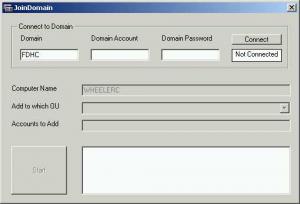Radimus
MemberContent Type
Profiles
Forums
Events
Everything posted by Radimus
-
Domain related unattended questions
Radimus replied to ^eMpTy^'s topic in Unattended Windows 2000/XP/2003
it CAN work, BUT if the NIC is not active at that time (during mini-setup)it will fail. If the Nic is not active, it cannot see the network, therefore it cannot see the domain, therefore it cannot join. It really depends on the Mobo and the NIC Read my post above -
it also chokes on PDF based forms I have also had random crashes on clicking in the gui
-
I run mine from runonceex and it reboots I just moved it to the last item in install order, the runonceex items will continue at next auto logon...
-
reboot=suppress is what I use and it still reboots during runonceEX
-
so it's the custom=1 switch that prevents the reboot, or the /qb-!
-
WMP10 Slipstreamer Version 1.1
Radimus replied to Bâshrat the Sneaky's topic in Unattended Windows 2000/XP/2003
If you look at the switches in the xcopy statement, it only copies in the files that exist in the destination dir... the ones that do not exist are not copied. You do not have to enter the path every time, just once... assuming all our directories stay the same -
WMP10 Slipstreamer Version 1.1
Radimus replied to Bâshrat the Sneaky's topic in Unattended Windows 2000/XP/2003
try something like this: @echo off set i386=c:\xptemp\i386 set extract=c:\mp10setup set source=%userprofile%\desktop\mp10setup.exe set command=makecab %%f %extract%\compressed\%%f rem ********* make temp folders *********** if exist %extract% rd %extract% /s /q md %extract%\compressed rem ********* extract files *********** "%source%" /q /c /t:c:\mp10setup rem ********* compress files *********** cd %extract% for %%f in (*.*) do %command% ren %extract%\compressed\*.* *.??_ rem ********* integrate files *********** xcopy %extract%\compressed\*.* %i386% /h /r /y /u /f /i rem ********* cleanup files *********** cd.. rd %extract% /s /q pause -
what does this have to do with anything? Mods, kill it
-
Hotfix update package...quick and easy!
Radimus replied to lukar's topic in Unattended Windows 2000/XP/2003
is all of this because someone didn't want to run: REM ----- Slipstream Type 3 Hotfixes ----- FOR /f %%f in ('dir /b XPType3\*.exe') DO XPType3\%%f /integrate:c:\xptemp /passive -
WMP10 Slipstreamer Version 1.1
Radimus replied to Bâshrat the Sneaky's topic in Unattended Windows 2000/XP/2003
well, in whatever tweaks they run from cmdlines.txt or for that matter, a line in cmdlines.txt reg add HKCU\Software\Microsoft\MediaPlayer\Preferences etc... adding that line is easier there, than editing the hivedef.inf and it even isn't necessary, it doesn't change the install, it is just a tweak -
WMP10 Slipstreamer Version 1.1
Radimus replied to Bâshrat the Sneaky's topic in Unattended Windows 2000/XP/2003
the WMP9Codecs.exe from MS BTW, the addreg step is unnecessary, as long as that value is set in the HKCU.reg from cmdlines.txt ; *************** Windows MediaPlayer ********************* [HKEY_CURRENT_USER\Software\Microsoft\MediaPlayer\Preferences] "AcceptedPrivacyStatement"=dword:00000001 "StretchToFit"=dword:00000001 "LibraryHasBeenRun"=dword:00000001 -
WMP10 Slipstreamer Version 1.1
Radimus replied to Bâshrat the Sneaky's topic in Unattended Windows 2000/XP/2003
What about slipstreaming the WMP9Codecs? I'm getting errors when doing it through runonceex -
XP SP2 Firewall + Unattended problems
Radimus replied to StrikerNL's topic in Unattended Windows 2000/XP/2003
as a bat file in runonceex @echo Off netsh firewall reset netsh firewall set service fileandprint enable netsh firewall set service remoteadmin enable netsh firewall set service remotedesktop enable netsh firewall set icmpsetting 8 enable netsh firewall add allowedprogram "%programfiles%\netmeeting\conf.exe" NetMeeting enable netsh firewall add allowedprogram "%windir%\system32\r_server.exe" RAdmin enable -
What's the command line for install all hotfixes ?
Radimus replied to Sonic's topic in Unattended Windows 2000/XP/2003
just make the folder structure as shown in the batch above, on the root of the CD place the patches of the appropriate type in the correct folder call the batch from runonceex -
What's the command line for install all hotfixes ?
Radimus replied to Sonic's topic in Unattended Windows 2000/XP/2003
@echo off FOR %%D IN (A B C D E F G H I J K L M N O P Q R S T U V W X Y Z) DO IF EXIST %%D:\WIN51IP SET CDROM=%%D: Echo Installing Switchless Applications FOR /f %%f in ('dir/b/s %CDROM%\Hotfixes\Switchless1\*.exe') DO Start /wait "" "%%f" FOR /f %%f in ('dir/b/s %CDROM%\Hotfixes\Switchless1\*.msi') DO Start /wait "" "%%f" /qn Echo Installing Hotfixes FOR /f %%f in ('dir/b/s %CDROM%\Hotfixes\Type1\*.exe') DO Start /wait "" "%%f" /z /n /o /q FOR /f %%f in ('dir/b/s %CDROM%\Hotfixes\Type2\*.exe') DO Start /wait "" "%%f" /Q:A /R:N Echo Installing Additional Switchless Applications FOR /f %%f in ('dir/b/s %CDROM%\Hotfixes\Switchless2\*.exe') DO Start /wait "" "%%f" FOR /f %%f in ('dir/b/s %CDROM%\Hotfixes\Switchless2\*.msi') DO Start /wait "" "%%f" /qn Start /wait "" "%CDROM%\hotfixes\qchain.exe" -
Software delivery application
Radimus replied to Martin Zugec's topic in Unattended Windows 2000/XP/2003
look into kixtart.org and kixforms.org And a subject that means something would be useful -
I have ISO'ed a XP CD to -> XPSource\WinXP.iso I use winrar to extract the ISO to a file set -> c:\xptemp to start: make a folder XPBuild make a subfolder called XPBuild\XPSource put ISO there Make another folder XPBuild\XPsp2 put WindowsXP-KB835935-SP2-ENU.exe in there (sp2) Make another folder XPBuild\XPType3 put all the post SP2 hotfixes in there Make the following commands into a batch file and place in XPBuild REM ----- Extract ISO to Working Folder ----- :Extract "%programfiles%\winrar\winrar.exe" x XPSource\WinXP.iso c:\XPtemp REM ----- Slipstream SP2 if necessary ----- if not exist c:\xptemp\win51ip.SP2 XPsp2\WindowsXP-KB835935-SP2-ENU.exe /integrate:c:\xptemp /passive REM ----- Slipstream Type 3 Hotfixes ----- FOR /f %%f in ('dir /b XPType3\*.exe') DO XPType3\%%f /integrate:c:\xptemp /passive
-
notepad
-
Making an Image of hard drive
Radimus replied to pballdan11's topic in Unattended Windows 2000/XP/2003
I use Ghost and Drive image all the time.. no prob. (and have for 6 years) The product is fine.. Your IT people don't know what they are doing... don't blame the product for their lack of understanding -
WMP10 Slipstreamer Version 1.1
Radimus replied to Bâshrat the Sneaky's topic in Unattended Windows 2000/XP/2003
in phase 3 where you are compressing the files, try this: for %f in (*.*) do makecab /D CompressionType=LZX /D CompressionMemory=21 /L %f %out%\%f ren %out%\*.* *.??_ It compresses the files, but it keeps the original file name... the ren statement replaces the last char with the _ -
Domain related unattended questions
Radimus replied to ^eMpTy^'s topic in Unattended Windows 2000/XP/2003
I have had issues where the NIC isn't active until after the first reboot or at some point after joining happens. therefore I wrote a tool to run at runonce. -
if you start an install, it extracts a MSI to the ...\local settings\temp folder
-
I hooked mine up in about 15 minutes... It is easier to plug it into the LAN (it has an rj45 connection) and use the CD app or web interface to configure it. Then I plugged it into the xbox and after pressing the A button a few times away it went... no problems
-
check through the the drivers forum and the unattended guide for the details for your driver extraction and folder structure. the general way you have described it, it looks about right, but there is lots more detail available there and samples BTW, the folder(s) in the oempnppath have to have the driver(s) INF file there... it will not extract files, or look in subfolders... so iss files are not appropriate for your need
-
setup.exe reboot=r addlocal=all /qb-!