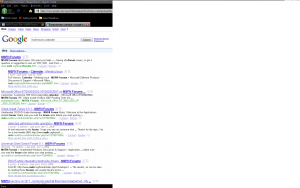Content Type
Profiles
Forums
Events
Everything posted by iamtheky
-
what is your end goal, can you be a bit more descript? You could unpack them both and build a manifest that includes all files, but that would probably result in the equivalent of installing them seperately back to back. Installing them independently with a single command or file would be hella-easier if it meets the same need.
-

At 50% off, is pre-ordering Windows 7 a good idea?
iamtheky replied to Alpaca Portrait's topic in Windows 7
They also have this deal. I opt for all the O/s options at this price. -
from my experiences, I doubt you would see a noticeable difference utilizing the systems as described. If cost is driving the train I would definitely call their sales directly and see what kind of deals they would give you, let the sales person browse all the form factors with your specs. Our rep usually has a little leeway on the price and has thrown in free external sd/usb/accesscard readers in the past.
-

How to disable system restore with a bat file
iamtheky replied to neuropass's topic in Windows Vista
*I did fail to notice this was under Vista, but in XP I am fairly certain that setting 'disablesr' to 1 = disable system restore. And that command works fine for toggling the setting between 1 and 0 on my box. were you running from an elevated command prompt? can you supply the error(s) the command returned? -

How to disable system restore with a bat file
iamtheky replied to neuropass's topic in Windows Vista
REG ADD "HKLM\SOFTWARE\Microsoft\Windows NT\CurrentVersion\SystemRestore" /t REG_DWORD /v "DisableSR" /d 1 /f -
I had to actually google 'msfn forums calendar' but i would guess that second entry is what is being seen. links here: http://msfn.org/board/lofiversion/index.php/t56801.html
-
right click my compuiter and go to manage, make sure the drive is not just in an 'unassigned' state. We had a similar issue that occured due to my diskpart script running select volume 0 assign letter=z noerr exit on a system that does not detect the cd drive as volume 0 and was atttempting to assign volume 1 and 2 in order of detection. Are you doing anything up front with your partitioning activities that attempts to set drive letters?
-

RAID 1 faster concurrent reads than RAID 0?
iamtheky replied to DigeratiPrime's topic in Hard Drive and Removable Media
I believe this is incorrect. You will seek all parts of the file from all disks at the same time with RAID 0, the more disks you have the faster this operation will perform. RAID 1 controllers these days support 'split seek' which allows the same function, so again the more disks the faster the operation, though you still take the 2:1 write penalty. Ive been wronger before -
http://support.microsoft.com/kb/839499 *ehh, im not a strong reader; 'network path not found' is not the exact result of the scenarios in the article. The DC is running XP SP2?
-
I use sdelete for cleaning purposes, then diskpart. Couldnt tell you if its faster or more effective, but hella easy to drive cmdline. http://technet.microsoft.com/en-us/sysinte...s/bb897443.aspx
-
Its not how long you google, its how big your google is
-
Yes they run in order so 001 /v 1 001 /v 2 001 /v 3 would run prior to: 002 /v 1 002 /v 2 002 /v 3 also: 003 /v 1 003 /v 11 <-- 11 and 12 would run before 2 because it does not order values numerically, So indeed there would be a 003 /v 12 <-- workaround if you needed to reorder, and did not leave spaces, that would not require an overhaul. 003 / 2 003 / 3 I believe it recommends to keep gaps that way if you find there is a hiccup and you need to drop a 'net stop msiserver' or 'shutdown -r -t 0' or a fake ping wait, or install a forgotten dependency, you dont have to reorder the whole thing. My customers are undoubtedly afk during the process, so feeling unattended is subjective. I suppose the only advantage I have is that if I want to install a 'clean' XP box (nothing in add remove except the 1.1 framework i install at T -13), I can do so with the very same disc by killing the runonceex and then deleting the contents of the key in the registry.
-
http://unattended.msfn.org/unattended.xp/view/web/31/ should catch you up on the runonce syntax
-
Nlite is for personal use only. Why would you use unsupported software on your customers? "Sorry I cant fix the problems I created, no one is replying to my post in the forum." - is the beginning of a fantastic conversation
-
it already does that by nature. put the 'net stop msiserver' between everything. If that succeeds, work backwards removing them?
-
REG ADD %REGKEY%\001 /v 1 /D "net stop msiserver" /f Edit the wildcard you set for your path to runonce (if you set one) Edit the '001' and /v '1' to reflect the key and value that follow your symantec install. My example would be item 1 in folder 1.
-
delete it from HKLM\Software\Microsoft\Windows\CurrentVersion\Run
-
add the following key after endpoint: Net Stop MsiServer (runonce kind of start /wait's inherently, so my guess is symantec does not release the installer service in a timely manner, much like .net 1.1)
-
you are quite the excitable one, no? i was merely disputing the conclusion when in the same post you had clearly stated the tasks that could not be performed without it. I did not realize you had such emotion invested in the actual functionality and usefulness; i just like pointing out failures in logic
-
so following your own logic, you would end up using the tool. Just because you deem the functions of the solution useless in your operating environment does not mean they are useless for everybody. @kliu0x52 Thanks for the link, it will be more than useful (and save a crapload of second guessing) when testing deployments.
-
I recommend (the $0 route naturally) Subversion with TortoiseSVN shell extension to manage the source http://subversion.tigris.org/ and TRAC would beat 'note taking' imho for task/project mgmt. http://trac.edgewall.org/ edit: i suppose that means subversion and TRAC are a bit overkill then as well.
-
you need to extract that exe and get the msi first. Those switches will not do anything against the .exe. I use the OEM folder solution to make all necessary pieces available. The path will be wherever you decide to drop your apps. I am sure there are more rapid/automated solutions, but you will learn more about what is occuring during install following the guide. http://unattended.msfn.org/unattended.xp/view/web/18/
-
Are they all using the same computer? Are they all using the same browser (and same version of said browser)? Moreso, what are the exact pieces in play on a machine performing the task successfully. flash= JRE= Browser= Is the 'web based training' really just hyperlinked web documents on the users local machine or on a disc (and if so are activex objects allowed to run on the users local machine or from a cd, respectively)?
-
---I uniextract the exe and run the following from the runonce against the .msi %path%\Symantec AntiVirus.msi /qn RUNLIVEUPDATE=0 REBOOT=ReallySuppress ---and next install the newest definitions %path%\symcdefsx86.exe /Q
-
Yeah thats a lot of bonus steps. -I take a clean SP2 source. -run Sp3.exe /integrate -run WMP11.exe /Q and KB95154.exe /quiet /norestart from the runonceex.