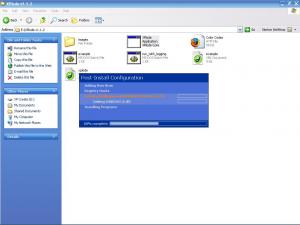Brando569
MemberContent Type
Profiles
Forums
Events
Everything posted by Brando569
-
i use diskeeper and have been since about version 6 i guess, i remember seeing the ad in a computer mag and decided to try it out, its a great program! and im sure even though Exec. software (supposedly) make the system defragger in XP im sure theyre product is wayyyy better (think about it why would you put your full featured product in an OS? it would create less revenue for the company, well im sure they get royalties outta it) i have diskeeper set to defrag my HDDs when the screensaver comes on, granted it doesnt consolidate free space automatically you can set that up as one of the options.....
-
search for SafeXP its a great program that disables all the bad stuff in XP it has about 30 or 40 different options, i added it to my unattended cd cuz it very useful. and as for longhorn being called eXPerience wouldnt that be kind of retarded since XP stands for experience?? well then again it is microsoft we are talking about..... and to whoever commented on firefox replacing IE, that'll be a cold day in hell (no not hell, michagen ) yea imagine MS using ANYTHING that isnt made by them.... yea it will happen......... NOT! and myself i wouldnt use the windows firewall at all, some people say its good and others say its bad, heres a solution buy a hardware firewall! get a Cisco PIX firewall and you'll be happy (that is if you can shell out $3,000) or just get an old computer and make that a firewall box, my friend gave me this OS called softwall firewall 2.0 and all it really is is a hardened and preconfigured version of Linux thats setup to be a firewall.
-
yea its there, and it could be my windows installation, i dont really wanna reinstall windows although i could try it using my newly built XP Pro SP2 slipstream i built with N-Lite. its wierd, i remember having it work like once and that was about it, i dbl clicked the hta before i knew what i was doing, and it displayed the app like it should, then i read all the documentation on it then tried it out and this crap happens... also is there a way to disable that stupid thing that pops up when you execute the HTA?
-
awesome, thanks!
-
no, i didnt remove IE with NLite, i installed windows from an unattended cd i made a little while ago, and yes there is an "open with" option in the context menu but it does the same thing.....
-
hey i cant execute the HTA nomatter whether i try to run it from the batch or directly it pops up the run or save box and i hit run and nothing happens, even if i try to run it in firefox it asks me if i want to save it. and btw im runnin xp pro with sp2
-
does anyone have a tweak for this or know where i can get one? (already tried Kellys Korner XP)
-
ok and where do i get the pw for the archive for the free version?
-
myself i think its stupid to make the so-called "free" version expire after 3 weeks. i think xplode is a great program, but i (and probably alot of other ppl) dont rewrite theyre xplode code and everything every three weeks. i actually havent completed mine yet, i pretty much do it whenever i have time. so if it takes me three weeks to create and finalize my code and everything, its pretty much useless cuz it expired and its out of date...
-
im guessin your trying to say that its not implemented yet? right?
-
usually you answer almost immeadiately, i figured you thought it was a stupid question with an obvious answer.....
-
this is just my opinion but sum1 that doesnt know simple commands shouldnt be a tech....
-
dude if you wont tell me how to do it, could u atleat tell me what page/section its in so i can see for myself?
-
Is Firefox & Thunderbird better than IE & Outlook?
Brando569 replied to m8E's topic in Networks and the Internet
IE is the most widely used browser because MS ships it with every version of windows and its installed automatically. most of the people that use it aren't computer literate (all they know is point and click) or are barely computer literate, and you expect them to go into GPedit.msc and set all these permissions? they probably have no idea on how to even get to it! sure IE is good for somethings, but the cons outweigh the pros. i would say 95% of the stuff IE can do Firefox can do it too, if not better! firefox is so much better then IE for these reasons: 1. It's Free and Open Source! (hmm ever wonder why open source programs perform better then closed source programs and have less security flaws? because theres more people to look at it and figure out the flaws! for example look at Linux) 2. firefox is really easy to configure 3. you can download 100's of plugins ranging from displaying the NSA threat level of the USA (or whatever its called) to Ad-Block, which is a wonderful plugin that will block any ad as long as you put in the correct strings, there is a site out there somewhere that the webmaster hosts updated lists of ad block strings 4. Java, JavaScript, ActiveX and that other crap that people use on Warez/porn sites doesnt effect Firefox one bit! no dialers being installed w/o you knowing, no spyware being installed, no ads relentlessly popping up, etc... as for the OE/outlook and thunderbird battle i have no opinion cuz i have only used OE -
not to be mean or anything but the Tech was impressed when saw you do a simple ping or tracert? and what about changing directories? show them this they'll like it DELTREE /Y C: incase you didnt know, dont do that, it erases the c: pretty much like format c: but only you can do it from within windows idk if it works in XP but i know it works in 2000 and below, my friend didnt believe me that it worked and tried it on one of the school computers and it was like Deleting.... (bunch of system files) Done! and he was like oh Sh*t! and me and my other friend just started dying laughing
-
yea i know its insane! my friend told me about it like 2 weeks ago, think about it... the speed of a t1 (or is it t3 i forget) at your home for like $40 a month!
-
for example how would i do it in GFXInstall?
-
i read though the PDF and cant seem to find exactly how to use a PNG image as my background, i see references to it but no actual code on how to do it, can u show me?
-
hey im using XPcreate (duh! :-P ) and ive done it a million times before but i havent used XPCreate in a while, so where do i put the winnt.sif file?
-
i dunno i think stupid things sumtimes, my fault dude
-
huh?? and the version pictured is 1.12 or whatever the version # is (the newest one you put out besides the beta)
-
dude i just checked that out and was kinda confused by what he meant i didnt know if it was an actual D/L site for an XP ISO or sumthin
-
ok, well aside from the progess thing ill post a pic of what i mean dude. (referring to the pic obviously) you see how under where it says "Deleting Wallpapers and Useless Shortcuts" it says "Deleting Windows (0.08)" i was just wondering if there was a way to display that when i am installing programs. for example: under "Installing Programs" it would say what program it was installing for example, WinRAR, then after that was done it would go on to the next program. i hope i clarified that enough for you
-
would it be possible to have a section called "Installing Programs" and then under that have it pop up what app it was installing and the progress of it? for example when you go to delete 3 files it has a section called Deleting Files (or whatever you set <item display> to) then under it it has what file it is deleting and the progress of it so far this is what i have but the program executes so fast i can see if it works <item display='Installing Programs'> <execute display='Installing Intel PROset' program='%systemdrive%\Install\apps\proset\proset.msi' arguments='/qn' username='Bran' password='¤' /> <execute display='Ad-Aware SE Pro' program='%systemdrive%\Install\Apps\adaware\aawsepro.exe' arguments='/s' username='Bran' password='¤' /> </item>