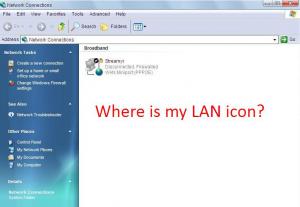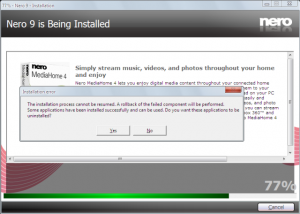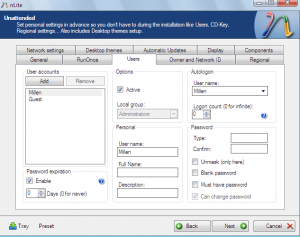MillenX
MemberContent Type
Profiles
Forums
Events
Everything posted by MillenX
-
Unfortunately none of my three Windows Browsers are in the list: KMLite TheWorld SRWare Iron My usual three Linux Browsers, none of which get a mention are: Epiphany Galeon Konqueror hmm... good ideas i'll add them in a sec. IE8 can't perform full or quick edit in MSFN! Anyone use Chrome? I like it. I get it. It won't work in XP. Works in Vista. Seems like a fact that IE8 is designed mainly for Vista... nitroshift is funny My favorite, IE5.5 is missing... Hmm... IE5.5... very old. A great, loyal fan of the old IE5.5. Sorry cluberti.. done the same mistake twice as i post the two poll-cum-topics together before getting the first notice from cluberti... will not repeat...
-
I've formatted and using Vista (this problem could rise in Vista too :> ) Thank you anyway Tripredacus I'll try it when encountering the same problem. 你需要把Windows自带的防火墙关闭,并且尝试修复一下网络。祝您好运! 这个问题看来根本不关系到防火墙嘛... 无论如何谢啦! 还有, 我是马来西亚华裔... hehe
-
Ha i tested CS:Source on both Vista and XP using Intel GMA X3100 and poor XP plays it badly. This is what I like the most of Vista: You could try out the Vista sp2 beta (or you probably wanna wait for the final sp2). it's the most stable product of microsoft's betas I have ever used. It intended to give great improvement for Vista and the graphic performs much better on it. I believe that XP wins Vista over software compatibility issues though i hope it doesn't. But so far i've not met any of the issues in Vista... Try Vista and you will like it.
-
nothing big here... IE8 can't perform full or quick edit in MSFN! Anyone use Chrome? I like it.
-
I read that many games (especially my favourite Metal Gear Solid 2) run better in XP than Vista. (Some ppl say they can't get MGS2 run on vista!) Many comments said XP is better than Vista in many. if not every aspects. So, once my system got problem I decided to downgrade back to Vista with hope that all things will be better in XP. Now that I got back XP I feel lucky that I still keep my Vista DVD. Things for which I would give more scores to Vista: - copy and move faster - install and uninstall faster - lesser application hang - the way Vista handle crash/freeze. In XP, when one IE freezes, all IEs terminate. In Vista this is not the case. - games run smoother. My CS:Source run well in Vista without problem. Though its FPS in my XP is more than in Vista, however the game just runs better and seems to have more FPS in Vista. - faster overall speed. This includes faster file browsing, faster boot up, faster application startup... In XP, sometimes, when I open a folder, it pauses awhile before accessing it. - Optimization, in term of disabling services that are not required. In XP, disabling services does not show greater improvement in startup than in Vista. HP imaging device software has been blamed for its slow startup and it causes certain application like Network Connection to be unable to load. Only when it loaded completely that the NC and all broadband connections can load, or probably they have already loaded half-way. Before that, all broadband connections disappear in Network Connection. In XP, when you hover the mouse to Connect To in Start, the menu freezes. I disable many services in XP but it still take a hell long time to finish loading but in Vista, disabling services does help a lot! It starts its 3-seconds load 2 seconds after the desktop came! http://www.optimizingpc.com/vista/optimizi...s_services.html Even before the optimization in Vista, i could still access applications other than NC but couldn't in XP... lags a bit even when opening My Computer. - At last, the stylish look. When I downgrade to XP I feel like downgrading myself too. But there are something I dislike of it. - no Scanner and Camera Wizard. I found many scanner softwares, even HP's are not comparable to this simple wizard. Miss that much... - no support for GIF image. Why? - a-slightly-slower progress while connecting to Internet. - slower internet speed. This is annoying, giving a good reason to downgrade. The day before I installed Vista, downloading is still fine, but somehow I feel slower internet speed, which is an annoyance shared by many people (I read from the Internet). Even when I disable IPv6, still feel the same. But now I think I've misaccused of Vista. (It should be Streamyx from Tmnet, the ISP in Malaysia. Almost everyone dislikes it, but it holds a strong monopoly in its field, because of our government... yes, I am a Malaysian) So far none of my application is having issue with Vista. neither hardware issues with hardwares. To be fair to Vista, I have also read a lot of positive comments to Vista, which basically compare Vista to XP. Quoting some sources, Vista utilized OpenGL and multi-cores processor than XP. I believe it as multi-cores processor was introduced prior to Vista's release, so that Vista can be designed to make use of multi-cores and other today's popular applications including API better. And now I start wondering things that I've never been wondering before: Why is Vista unsuccessful in the market? (probably because it has been successfully cracked) I can't say that Vista is certainly and 'no-doubtly' better than XP as I, who lacks standards for accurate measurements, am not a professional analyzer. Some machines prove better overall performance in XP. Important note! Download hotfix KB896256 to improve utilization of multi-cores processor in XP!
-
I believe that some changes made to these registries have been the culprit. Can someone who has the LAN icon kindly export the keys below and post it to me? This could be a great help! For those who wanna help but not familiar with regedit, click the Start button, then 'Run', type 'regedit', then navigate to the path, right-click on the key and 'export' (XP). click the Vista Orb, in the search bar type regedit, then navigate to the path, right-click on the key and 'export' (Vista). This could be a great help! Thanks! [HKEY_LOCAL_MACHINE\SYSTEM\CurrentControlSet\Control\Network] [HKEY_LOCAL_MACHINE\SYSTEM\CurrentControlSet\Services\Tcpip\Parameters\Interfaces\{XXXXXXX-XXXX-XXXX-XXXX-XXXXXXXXXXXX}] [HKEY_LOCAL_MACHINE\SYSTEM\CurrentControlSet\Services\Tcpip\Linkage]
-
I lost my LAN icon and how can I get the icon back? My Internet connection's just fine. But I need this icon. Help...
-
which graphic card is equivalent to PS2 graphic?
MillenX replied to MillenX's topic in Gamers Hangout
thank you very much. i used built-in Intel GMA X3100 to run few types of games. it is less than "quite ok". i think all i need is a mid-range graphic card. -
which graphic card is equivalent to PS2 graphic?
MillenX replied to MillenX's topic in Gamers Hangout
Yes there is. Please recommend me which graphic card will do good for the latest PCSX2 0.9.4 (PS2 emulator). Is ATI Radeon 8500 series an old (not too old) series? I don't really understand the version number of ATI, like which represents better and newer card. -
which graphic card's graphic is equivalent to PS2 graphic? which one is the best to represent PS2 graphic? Any suggestion?
-
How to use shellstyle.dll downloaded from website? (I know a program like RESHACK is needed)
-
Thank you very much x-shadow-x. And a very nice tool.
-
I also have problems with NAR. Nero 9 installation failed and rolled back. So I try to install manually. Everything seems ok but then a problem occurred. Can someone tell me how to rectify it? " The installation process cannot be resumed. A rollback of the failed component will be performed. Some application have been installed successfully and can be used. Do you want these application to be uninstalled? " x-shadow-x, can u give me a NAR using the latest 7-zip compression? and what do /i switch mean? and what switch will give basic interface? I used /qb! for Nero 8. (I have changed /q to /qb but it still give no interface)
-
i installed xp image on VMWare. i got the "log on to windows" dialog box. and so, welcome screen is disabled. how to get rid of the dialog box to enter windows automatically (by this i will get back the welcome screen)? My account name is Millen (no password) and i want to log on to this account automatically without the "log on to windows" dialog box. I didn't check the "blank passwords", "must have password" & "unmask", but I choose "Millen" in the Autologon section. (i am confused with the "blank passwords", "must have password", "unmask", "local group"... can someone explain to me?)
-
yeah i encounter this problem too. i have built my iso few times but to no avail. i integrated ie8 and wmp 11 into SP3 (which is not slipstreamed from SP2). then this time, i removed IE8 and tried again. It worked. I think ie8 is the culprit. Meanwhile, I came across this article: In the first half of June 2008, when they gave a taste of the new features cooking for Internet Explorer 8 which are planned for integration starting with Beta 2, Jane Maliouta - IE Program Manager and James Pratt - IE Product Manager pointed out that IE8 would come with slipstream support by default. This is valid as early as the Beta 1 Build of Internet Explorer 8, but only with Windows Vista RTM, Vista SP1 and Windows Server 2008. Microsoft has left Windows XP SP3 out of the IE8 slipstream equation, this is nothing new for XP, as slipstreaming was also not supported even with Internet Explorer 7. Slipstreaming IE8 into an OS image will only be supported on Vista and Windows Server 2008 platforms. Windows XP and Windows Server 2003 do not currently offer a solution for slipstreaming Windows components, which are built using update.exe," Maliouta revealed. It's a surprising 'fact' that updates built with update.exe are not supported in XP image. But I had successfully integrated WMP11 and IE7 into SP2 (for IE7, haven't test with SP3). And the integration of many hotfixes KB****** which are also built with update.exe has never given problems. And the latest nLite version 1.4.9.1 just works fine, except that it is unable to remove the languages under "Western Europe and United States" This can be corrected using nLite 1.4.5. http://news.softpedia.com/news/Slipstream-...SP3-88506.shtml
-
As I have told, I met the same problem of IE crash and today I have found out that it was the Flash Player. Though it was not te main cause but many got affected. I thought it was the problem of IE itself so I rolled back to IE 6. Could not take the hook off the problem, but at least I was revealed to the real cause. The old IE 6 displayed an error with the flash.ocx file, which is the Adobe Flash Player. So, the solution is, go to give your IE an update of the flash player. I got and install the currently latest version which is a Release Candidate, version 10.0 something and it finally rectifies the problem. And I have got IE 8 beta 2 now. Thanks to everyone!
-
Hi gingem. This site will certainly provide gratification to you whether from helping people or being helped. Welcome! This site is inundated by useful information everyday!
-
I have done once again but it does not make any change to the LANG folder. All the files in it remain unchanged. Is there anyone meet similar problem?
-
Windows XP Post SP3 Security Updates + IE7 and WMP11
MillenX replied to spacesurfer's topic in Windows XP
List of updates for WMP 11: http://www.boooggy.org/slipstreamer/ WMP 11 has been updated to v11.0.6000.6344. Many websites display this version number, though I found the same version number in the version properties of the installer, which is v11.0.5721.5145. But I am certain that WMP 11 has been updated due to different HASH number (MD5). May be some updates released prior to this updated WMP 11 are not needed. Anyone? Know which updates which are not needed? -
Windows XP Post SP3 Security Updates + IE7 and WMP11
MillenX replied to spacesurfer's topic in Windows XP
I've Internet Explorer 8 beta 2, which is currently the lastest one. So do I need to get updates released for IE 7? -
Hello... Anyone out there??? Please... there's a problem in nlite, and may also delay the "production" of my xp setup disc...
-
i hope the next version of nlite will solve this problem