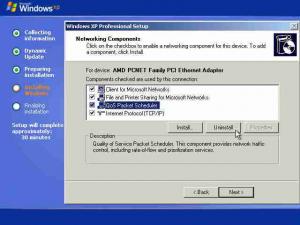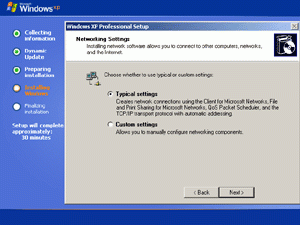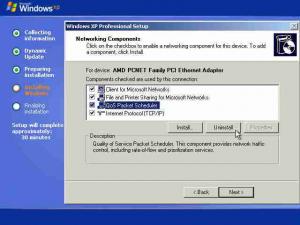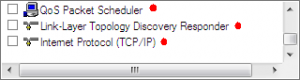MillenX
MemberContent Type
Profiles
Forums
Events
Everything posted by MillenX
-
You're welcome!
-
Hi hi. Welcome. enjoy posting around!!!
-
Hello from Singapore.. - I'm travelling to there... Welcome!!!
-
Welcome!
-
Hello from Singapore.. - I'm travelling to there... Welcome!!!
-
Good to share. good effort. Welcome!!!
-
MSN is always open to you. Happy searching n' posting n' welcome!!!
-
Welcome emocleW
-
Welcome!!! Very obvious. Use vlite.
-
Hello from Singapore.. - I'm travelling to there... Welcome!!!
-
Hello from Singapore.. - I'm travelling to there... Welcome!!!
-
Happy searching n' posting. Welcome!
-
Say hello to MSN! Welcome to MSN!!!
-
Welcome welcome!!!
-
how to remove these unwanted network components...
MillenX replied to MillenX's topic in Unattended Windows 2000/XP/2003
I am extremely grateful to your help jjvs. One last question for this topic. Am I able to install back these when required: Client for Microsoft Networks File and Printer Sharing for Microsoft Networks QoS Packet Scheduler Thank you guys especially jjvs -
noob question about view slipstreamed updates
MillenX replied to TheCure's topic in Unattended Windows 2000/XP/2003
1 You can view hotfixes and addons (if they are intended to be installed using T-12 SVCPACK method) that are slipstreamed into the disc in the SVCPACK folder in I386 folder. Or you can extract svcpack.inf from svcpack.in_ and open it. They are listed inside. Hotfixes in SP or simply say, integrated hotfixes when SP is slipstreamed are not listed in it. Some people install addons thru SVCPACK method, while some prefer the T-13 cmdlines.txt method, while some just prefer [GuiRunOnce] method. You can use two or three of them together. *Very sorry that I don't have time now to explain more about the T-12, T-13... and how to "extract svcpack.inf from svcpack.in_". I will when I am free. 2 The hotfixes installed can be view using this little freeware, Windows Update List by Nirsoft. http://www.nirsoft.net/utils/wul.html Addons can be common installers or software programme installers like Firefox... (addons are mostly these actually) This means that you can view that thru Add or Remove Program. See some of them: http://www.winaddons.com/ http://www.ryanvm.net/forum/viewtopic.php?t=511 -
how to remove these unwanted network components...
MillenX replied to MillenX's topic in Unattended Windows 2000/XP/2003
Not possible with winnt.sif. You'll have to use a reg file for that. ya you are absolutely right. I had made a reg. file and it worked well. I have still got one question. What have jjvs meant by disabling them? Are them unchecked, or uninstalled? Thanks guys!! Oh ya... Another question... [Networking] InstallDefaultComponents=No [NetAdapters] Adapter1=params.Adapter1 Adapter2=params.Adapter2 [params.Adapter1] ConnectionName="The Internet" InfID=* [params.Adapter2] ConnectionName="Local NIC" InfID=* [NetClients] [NetServices] I have removed [NetProtocol]. How will this affect or will uninstall the Internet Protocol (TCP/IP)? Thanks guys beats and jjvs for helping!! -
how to remove these unwanted network components...
MillenX replied to MillenX's topic in Unattended Windows 2000/XP/2003
Thank you for replying! But do you mean this will uncheck them, or totally uninstall them? I want to uncheck the Internet Protocol (TCP/IP) together. What is the way if I want all of them get installed but unchecked so that I will not have to manually uncheck them after the XP installation thru Control Panel? -
how to remove these unwanted network components...
MillenX replied to MillenX's topic in Unattended Windows 2000/XP/2003
Hello? Hi? Let me summarize... During installation, we will get to a scene like this: I used to choosing Custom Settings. Then I will uncheck (not uninstall) all the boxes (below). Then click Next (for sure). How should I configure the WINNT.SIF so that this will be automatically performed in an unattended installation? Case 2: What should I put in WINNT.SIF to uninstall (not uncheck) the QoS Packet? Pls kindly help me...... -
wow! supercalifragilisticexpialidociously passionate interest in computer knowledge, enthusiastic helping chap, ardent-fervent supporter of MSFN!
-
Hi. I don't want to install these network components (marked with red dots in the pictures) during unattended installation: Client for Microsoft Networks File and Printer Sharing for Microsoft Networks QoS Packet Scheduler Internet Protocol (TCP/IP) What should I put in WINNT.SIF? Any additional lines needed to be added to the following? [Networking] InstallDefaultComponents="No" [NetAdapters] Adapter1=params.Adapter1 Adapter2=params.Adapter2 [params.Adapter1] INFID="V1394\NIC1394" [params.Adapter2] INFID="PCI\VEN_8086&DEV_294C&SUBSYS_00018086
-
i'm waiting for help... lol I have been waiting for ages... pls... I'm just like in a cave waiting to be noticed... You saw me???!!! oh thanks!!! u got a resolution for me!!!??? oh a thousand times thank you!!!
-
How to type an invisible charater while renaming a file?
MillenX replied to MillenX's topic in Software Hangout
i can't make it. this is the outcome. i did typed in Numpad. ÿ i remember that i was taught to type Alt + X + ????. by a video... Oh i found it myself. It's Alt + 0160 Adding X or not doesn't make any difference. Thank you guy anyway. -
How to type an invisible charater while renaming a file?
MillenX replied to MillenX's topic in Software Hangout
i can't make it. this is the outcome. i did typed in Numpad. ÿ i remember that i was taught to type Alt + X + ????. by a video... -
I remember that there is one way to create an invisible charater by typing 4 digits while holding Alt + X when renaming a file. What is the 4 numbers? Alt + X + ????