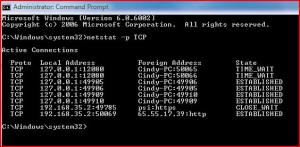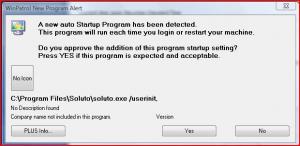Sophy
MemberContent Type
Profiles
Forums
Events
Everything posted by Sophy
-
Error message for all links clicked in Windows Mail
Sophy replied to Sophy's topic in Microsoft Office
I tried that with a link yesterday and it did work, however, for me that's not an answer. For one thing it's too much hassle to have to do that all the time because I get a lot of health newsletters with lots of links to click on. More importantly, often there isn't an actual url given, but rather just a topic that you click on. It seems to right itself after restarting. It was fine all day yesterday and last night after a restart. Then this morning I discover I'm back to getting the "Windows cannot find ..." again. -
I hope I'm in the right forum. I couldn't find a forum just for Windows Mail. Anyway, out of the blue I can't click on a link in Windows Mail without getting the very same error message. (attached) Can anyone help me with this?
-
I created two new administrator accounts. I logged into the new account to be used only for transferring the files and folders. I checked to show hidden files, etc. I went to C\Users and clicked on my existing user account with intentions of copying everything except ntuser.dat, ntuser.dat.log and ntuser.ini. I do not have a simple ntuser.dat.log. I have ntuser.dat.LOG1 which it shows was created today and has 256 Kb. I have ntuser.dat.LOG2, which shows 0 Kb and was created in 2010. Can anyone help please?
-
Funny thing is that I did run sfc /scannow and it found no errors, which greatly puzzled me. But in any event, my friend has all of her important stuff on her laptop, so I found and used the Factory Image Restore feature on this because I figured it was too far gone to bring it back to any decent working order. I knew she would not want to haul it 100 miles away to the nearest computer shop and pay the price. She now has a fresh palatte that her grandson will most likely mess up again. : ( Speaking of Restore, that's another problem I discovered. System Restore wouldn't run. Thank you for your help!!!
-
I am in now through the net book. Please see my snapshot.
-
Right now I am installing a couple of security-related updates. I keep checking Windows Update and it keeps coming up with things. It takes forever because that machine is working so slowly. I have used CCleaner and there is nothing more available on her machine to use. Can you advise of anything that I could use on this system that might speed it up some? As soon as these updates are done I will run that command and let you know what happened. Thanks for answering and holding out some hope for me. ---------------- What I got through that CMD was "More help is available by typing NET HELPMSG 2185." So I typed that and it said "???" is not recognized as an internal or external command, operable program or batch file.. The reason I put in the question marks is because I can not read what id says. It almost looks like some kind of a symbol and then a capitol T at the end. I'm going to take a snapshot on that net book and post to you through it so I can attach it.
-
I am working on a little HP net book for a friend, trying to clear off some of the junk her grandson put on. Anyway, Windows Security Center Service will not start. I have Googled this quite a bit. One bit of advice everyone gives is to open Services and make sure the Security Center is set to auto. The problem is, Security Center does not even appear in Services. She has Windows 7 32 bit on this machine. I installed Microsoft Security Essentials for her and she also has Malwarebytes. I'm not really a techie anyway, but almost am compared to her and thought I could help her out with getting her grandson's junk cleaned off. If anyone can help me I would sure appreciate it. I'm about ready to pull my hair completely out!!! After I had deleted upteen tool bars and such, I ran a scan with Malwarebytes and it found 197 objects with infections. Most were from My Web Search, with a couple of Vundos. It took three scans but I finally got the infections cleaned off I think. I did two more scans that turned up clean. Then I scanned with Microsoft Security Essentials and it showed nothing. I also did a scan with Avast before removing it to replace it with MSE and it showed no viruses. I can't think of any more information to give.
-
Thank you. This guy from ISP gave me his name in case I wanted to call him back. I'm going to call him and advise what you said about doing that file transfer test. It's real strange because for our area my download and upload speed tests are real good -- but then I go to download a 32 MB game, which shouldn't take any time at all, and I'm slow, slow. But what about his statement that getting all these connections (screenshot 3) when I type in netstat indicates spyware? I had that process explorer at one time and couldn't make heads nor tails out of it. I have no idea what the process of id of pid means.
-
While screenshot #1 probably is no problem, I have to play devil's advocate here for a minute. What about the screenshot that shows that I'm sending over 183 million bytes and receiving over 14 million -- when all I have open is one web page and I am not sending anything over the Internet? The explanation of this online said, "If you are not transferring a file over the internet but still large data is being sent across, that signals a problem." Also, I refer back to the ISP tech guy telling me that typing "netstat" in and the result showing a large number of connections tells him there is spyware? I just opened the command window and typed "netstat" and once again I got a whole long list. See screenshot 3. I'm not second guessing you; it's just that it didn't sound to me like you addressed situations #2 and #3. I know nothing at all about this and am only in a bit of panic mode because of what the ISP tech told me.
-
I thought my Internet operations were running slow so I called my ISP. The guy had me open the command box (as administrator) and type in netstat. When it came up with near 100 connections he said that shouldn't be and I've got to have spyware or something. I continued to type "netstat" in the command box and each time it came up with fewer until it was down to 11. I had Firefox open and only 1 site open. But when I closed the command box, then reopened it and typed netstat it again came up with a whole slew of connections. I run Avast 6.0 Internet Security and I do a FULL scan once every day. Once a week I do on demand scans with the free versions of SUPERAntiSpyware and Malwarebytes, always choosing the full scan option. So I'm finding it hard to believe I've got hidden spyware, but I'm getting scared at this point. I Googled "netstat" and I'm not reassured. I found this: netstat -p TCP: To display a list of external machines (IP address or Machine names with Port Number) that your computer is connnected to. (Screenshot 1) netstat -e 10: This command displays the number of bytes sent and received in real time. The command loops after every 10 seconds to give you an idea of how much data is being transferred and at what rate. If you are not transferring a file over the internet but still large data is being sent across, that signals a problem. (Screenshot 2) Doesn't this screenshot show that I've got an awful large number of bytes being sent and received considering I was sending nothing and had 1 web page open? My ISP really got me scared, so hope someone who knows more than I do can offer me some reassurance, or tell me what I should do.
-
I went to MajorGeeks forum site and finally found a notification area that could be accesses without logging in. This was a problem that affected everyone because MG changed their server and it explained that the local area's DNS server has to update the new server IP. Now, I really don't understand this either , except that I did understand I would have to contact my ISP about this. I did so and a ticket was put in on this. By this morning they have fixed it and called me. Thank you for your response.
-
I don't know if I'm in the right forum, but if not, it's not intentional. I have Vista Home Premium SP2, 32-bit. I am presently using Firefox 3.6.15, but also have IE 8 installed. I have made NO changes of any kind to my system. I posted a question to the MajorGeeks forum a few days ago. I received email notification today that I have an answer, but I could not get into the forum. I kept getting a page stating: "The forum has been moved to a new server. If you are seeing this message, your DNS has not been updated yet." As you can see by looking in the top right corner, it does show me as logged in, but nothing further happens beyond showing this page. I tried again later and now I no longer get this page. It just keeps bringing me back to the login area and telling me I'm not logged in. I suppose this is something simple that I should know how to deal with ... But I don't know how to deal with it, so if someone would be so kind as to help me out with this problem I'd really appreciate it.
-
Thank you very much for this in-depth answer. In the meantime, I think everything is fixed. Soluto wrote back to me a second time today and told me to use the uninstall cleanup tool. I used it and nothing happened except that within perhaps 10 seconds a window opened telling me the cleanup was finished. I opened Revo Uninstaller and Soluto was still in the program list. I selected it and selected "Uninstall." After doing the restore point and beginning the uninstall, a window popped up telling me this process was only for programs that were installed on my computer. However, I was able to select the "Next" option which is where Revo scans for leftover items so I went ahead and clicked it. Revo went through the scan process and when finished had found an enormous number of registry items. I set a restore point, backed up the registry and then selected "Delete." After that I clicked "Next" again and it found over 200 other items leftover in the system, so I deleted those. Keep in mind that when I tried to uninstall it, I was told there was nothing to uninstall. After this I looked in the Revo program list and it was still there. At this point I was nearly in tears. I rebooted to see what would happen and after the reboot Soluto was gone. I hope the VBScript run time error has been taken care of. I have copied what you wrote and am saving your instructions in case something comes up. I apologize for posting in the wrong area. I think I do that often, without meaning to. Bless you for your answer. P.S. I went into C/Program Files and the folder for Soluto was completely gone.
-
I would really appreciate it if someone would tell me what I am doing wrong when I post. I ask because I just seem to have a dickens of a time getting a reply on my problems, and I need help. What am I doing wrong that no one is interested in answering my posts?
-
I tried to uninstall a program called Soluto. I thought it was uninstalled but then WinPatrol kept giving me the pop up attached, indicating that it was still on my computer. I wrote to their tech support but in the meantime, I reinstalled the program thinking that might do the trick. Tech support sent me a cleanup tool, so I was going to uninstall again tonight and then use their cleanup tool. When I attempted to uninstall I got another pop up telling me "Could not access VBScript run time for custom action." So I started Googling. As a result, I opened a command prompt as administrator and typed: cd %windir%\system32 Then I tried to uninstall again with the same result. So I Googled more. I found a page labeled "Windows Installer Errors 2738 and 2739 with Script Custom Actions" which stated: Check that vbscript.dll and jscript.dll aren't registered in HKEY_CURRENT_USER (HKCU), checking for the registry keys below. * VBScript, HKCU\SOFTWARE\Classes\CLSID\{ B54F3741-5B07-11CF-A4B0-00AA004A55E8} * JScript, HKCU\SOFTWARE\Classes\CLSID\{ F414C260-6AC0-11CF-B6D1-00AA00BBBB58} These keys are registered under HKCU. It then gave the following instructions, but I don't understand anything I'm doing and I'd like some advice from someone who knows what they are doing, PLEASE! Here's the instructions given: Remove these keys if they exist in HKEY_CURRENT_USER. Also be sure that if you need to re-register vbscript.dll or jscript.dll, you run regsvr32.exe in an elevated console on Windows Vista and newer with UAC enabled; otherwise, you'll end up registering the runtimes in HKCU. I looked and these two keys are also found under HKLM, although they appear a bit differently because the letters are lower case rather than capped, etc. I'm just not very smart about these things and although I have tried to find an answer, I am afraid to go any further. I checked the Soluto forum and it would appear there are many people who have tried to uninstall this program and have run into the same problem. I didn't find that anyone was able to provide an answer so I am here and I would so appreciate your help.
-
All the security programs don't run. I have the free versions of Malwarebytes and SUPERAntiSpyware which I try to open and run once a week. The only security program actively running is Avast IS. Everything else is opened and run on demand and I only have the 3, compared to your 2. I have the Malwarebytes because it is a little different than just a spyware scanner. I can't even swear that Captain Optimize is responsible. I only know that after running it is when this started happening. This, too, I open and run on demand, along with Registry Commander. Perhaps if I turn System Restore off, reboot and then turn it back on that will help some. Thanks, everyone, for answering. I'm not an advanced user so guess I thought maybe there would be a simple answer.
-
I was so hoping to get some advice on this problem. Is there no one out there who can offer anything? Before going to bed last night I selected to run the disk scan. I don't know what the results were as this morning my login screen was showing. I also ran sfc /scannow yesterday and that was clean.
-
I'll try to explain this as clearly as I am able. I purchased and ran Captain Optimizer. After that there seems to be something amiss with System Restore. I am able to set a restore point, but it takes forever and sometimes it will freeze my system. If I wait long enough my PC will come out of it. I used to do other things while waiting for SR to open, and then while waiting for the restore point to set. Now I don't dare to do a thing because if I do I freeze up. Does anyone know what could be causing this? Vista Home Premium SP2 / Avast Internet Security 5 / WinPatrol / RoboForm / Soluto / Malwarebyes and SUPERAntiSpyware free versions to run on demand / Registry Commander / Captain Optimizer / Secunia PSI
-
Thank you submix8c for the detail on accounts. I do practice safe surfing. The only removable storage I have is an Iomega external hard drive. I only turn it on when I want to do a backup or save something on it, but I did try unplugging the drive and it didn't seem to make any difference. I mentioned that BitDefender is finally working with me. They had me uninstall and reinstall, but this time told me how to get rid of everything when I uninstalled and it has made a huge difference. Since reinstalling this time my startup has improved considerably. I have over 200 days to go on my license with BD. I may decide to go with something else when the license is up and I appreciate all the input I received on security programs. As to searching, searching, searching ... believe me, you have no idea the hours I spent Googling all the problems mentioned in this post. I've had my hands slapped a lot for not posting to the right place and other things. I'm thinking this forum may be for those with a little more knowledge than what I have and that there's really not a lot of patience for a dummy. Again, I thank all of you who have been kind enough to try and give me some input on these issues.
-
I went to set up a new account and discovered I have to set up my email and everything and I don't want to lose all my folders and such. I think I will just stick with the account I have. I am the only one who uses this computer. I want to thank everyone who has responded to me, especially since I posted in the wrong section for some of it. I finally am getting some responses from BitDefender so perhaps they will get things straightened out. I haven't had any more beeping. I do fear that may have been a warning of some kind, but guess I'll just keep going and see what happens. I have contacted Dell about it so they are aware, and I do have a 5 year extended warranty so hopfully if something serious goes wrong they will stand by the warranty and replace whatever part/parts necessary. Again, thank you to all! I appreciate your time and effort.
-
Actually, I did another in depth search on ratings for security suites and this time in every instance Trend Micro was first, MacAfee 2nd and in most cases Kaspersky was 3rd. Also, on the Consumer Reports site I was mistaken. BitDefender came in first only in one individual area. When you take the suites as a whole, Trend Micro was first. But the bottom line is that when you research them individually, there are as many bad reviews as good for all of them. I've tried setting up a regular user account before (rather than using the administrator account I have) and my desktop is practically empty. It's like all the programs I've downloaded are lost. How do I remedy this? And then, if I want to do an update or download something, do I have to switch back to administrator's account? And does not using the administrator's account affect the Windows Updates? BitDefender has stopped several viruses from attacking my computer. I'm sorry folks. I know I'm a dummy but I guess the only way I'm going to learn is to ask my dumb questions.
-
Thank you so much for the info on changing OS. I also think Mara might be right. I have been having various problems off and on with BitDefender and I can seem to get any help from their tech support. I've tried to hang in there because it hasn't been that long since I purchased it and also, everywhere I go, including Consumer Reports, it is the top rated security system out there right now, with MacAfee being second.
-
I don't use the shutdown button. I always go to start and click on the shutdown option from there. I have Diskeeper which is supposed to keep my computer defragged all the time. Would you care to tell me how I get it to show that I am running Vista? It seems my sig shows that I have Windows XP and I do not. Thanks
-
What cluberti wrote describes my problem to a T, but I'm not sure mine classifies as an older computer. It's an XPS 410 destop purchased in July 2007 from Dell direct. I purchased 2GB of RAM when I bought it. I don't know where the XP came from. I don't know anything about these signatures. All I know is that this computer has Vista Home Premium on it. Anyway, thanks for your answers, and I'll try to be more careful about posting in the future.
-
I guess I can see where this topic might not be a Vista problem, although in all my googling some indicated that certain beeps were from the OS and since the hard drive test came out ok I thought it might be. But your point #3 has me totally confused. I have Vista Home Premium. What does it mean "as indicated by my sig"?