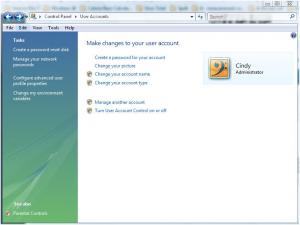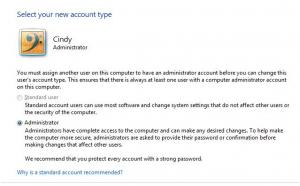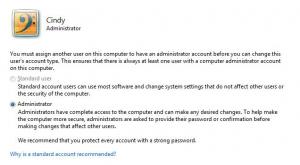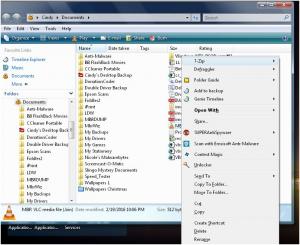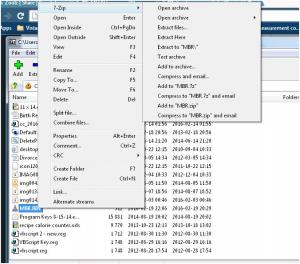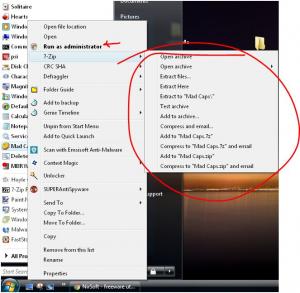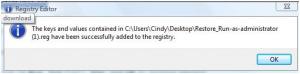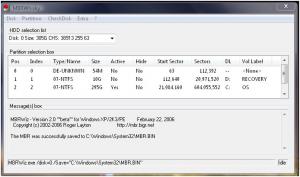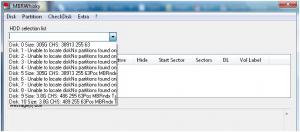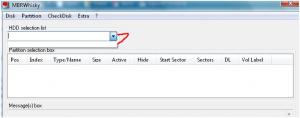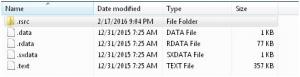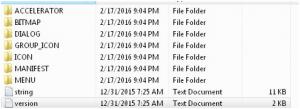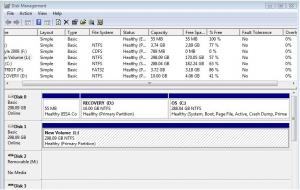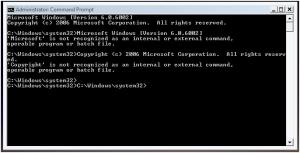Sophy
MemberContent Type
Profiles
Forums
Events
Everything posted by Sophy
-
I don't know what to do. I got an email notifying me of your answer, but you've got a whole set of instructions in that email that do not appear anywhere, that I can find, in this topic. Then you've got more instructions in your actual new post #89. I'm not sure what, if anything, I'm supposed to do with that post of yours #87 where you went back and inserted all that red stuff in. God knows I don't want all the time that's been spent on this by both of us to go to waste. I am trying to follow your instructions but I honestly wondering if that is going to be possible. I'm scared to ask you a questione, but I guess there's no help for it. In the email you instruct as below. What do you mean when you say THAT MBR backup?What MBR backup? Are you talking about that MBR.BIN file? Or is it that MBR.7z file? Or what about that other file in the folder with MBRWhiskey, MBRWiz? We never have used that for anything. To RESTORE TO FACTORY (if need be AFTER you've installed Windows 7) you will need - 1-That MBR Backup 2-FIRST Partition (see above) 3-SECOND Partition (see above) The THIRD parition will be COMPLETELY REPLACED with Windows7 Clean Install. Email: P.S. I tested the Right-Click in my Vista Test. It WORKS if you TURN ON UAC (I gave a link to that as well?) You're NOT telling me some key factor here. POST THAT SCREEN SHOT OF USER ACCOUNTS because I'm not believing everything you say anymore. IOW, WHY is YOURS "not working" and MINE IS???? My UAC is turned on. It's never been off. I would guess that mine isn't working because something in my system has been corrupted or lost and there are some things that aren't working because of it. You accuse me of not telling you everything. I send you screenshots of everything and I just don't know what else to do. You want pictures of my user account so I'm attaching 3. Email: I'm going to recommend THIS to back up JUST THE FIRST TWO PARTITIONS (aka VOLUMES)- http://www.todo-backup.com/products/home/free-backup-software-features.htm This is the process you will be using but DO NOT DO IT YET! 1-TURN OFF GENIE'S AUTO-BACKUP FEATURE (apparently that's why you leave it connected) 2-Create a Folder on that External HDD JUST FOR THE ABOVE THREE ITEMS (name it DELLVISTA) 3-COPY (or MOVE) the MBR you backed up TO IT! 4-Install the above Backup/Restore Software. <-THIS YOU SHOULD GO AHEAD AND DO!!! 5-READ the Help Files to determine how to backup SINGLE VOLUMES (NOT the Whole Disk). 6-BACK UP THE FIRST TWO PARTITIONS/VOLUMES. At this point you'll be CORRECTLY backed up. I have downloaded ToDo. But I don't understand about the MBR file. Above you called it "That MBR backup" and here you refer to the "MBR file you backed up." Please clarify exactly what MBR file refers to. Now I'll look more closely at your post #89. I guess I'll try to take care of this administrator account thing and if I can get back into my computer I'll be back.
-
I'm going to take your last post item by item. I'm just curious if you realize how unpleasant you are being and how much harder you are making things for me because of it. REMINDER: Most all the stuff we are dealing with is absolute Greek to me. I am not a computer tech. I am just a home user. So it's you who needs to make sure you go step-by-step and have those steps in the right order. How on God's Green Earth did MBRWiskey manage to save in "Windows\System32" folder? The default to save it is in the same folder as the Program is! I have no idea. I clicked on Disk/Save to MBR and the window opened up with that location. I questioned it myself because you said it was supposed to be in the same folder as the program, but in this case I wasn't asked WHERE to save it, and because often your directions aren't clear or easy to follow, I just went a head and saved. Scrshot 1. It APPEARS that you're signed on as Administrator! I only have one account and it is named Cindy-Administrator (Scrshot 3), but apparently I do not have full administrator rights because when it calls for running something as administrator I have to have that "run as administrator" command and the only place I can access it is from the Start Menu. ... run "7-Zip File Manager", go to "Tools" then "Option" then the "7-Zip" Tab, then check-mark (select) EVERYTHING there EXCEPT "Icons in context menu" Already this way. Next, why on God's Green Earth are you saving the downloads and extracting to the Desktop ... etc.? My choice and not the end of the world or anything that's going to make or break this process we are working on, however, I have cut and pasted all files/folders to Documents, including that MBR.BIN file, and I still can't run it like you want me to because I have no more access to the right-click 7-Zip menu from Documents than I did from desktop. See #2. 7-Zip item is dead. I know how to change my download location in my browser and my default browser is Chrome. Now MOVE all of that stuff you downloaded FROM the Desktop TO Downloads, etc., etc. Done - also note that for SOME reason you have downloaded TWO "REG" files ... No, I did NOT overlay the Fix one with the Unfix one. 'Nuf said. - SIDE NOTE! From that pic, I see you're logged on as "Cindy" and NOT the Administrator Already answered above -- only one account but apparently not full administrator rights. 2a - Go to that MBR file and CUT it and MOVE it to that SAME DOWNLOADS FOLDER! Done as stated above, but still can't right click on it and do anything with 7-Zip because no access through the right-click context menu. IDEA: What if I open 7-Zip, find the MBR.BIN file in Documents (now) and right click it from there (inside 7-Zip)? Well, that worked (Scrshot 6) as far as I could tell so I will be attaching that. NO! I said RIGHT-click to get the Pop-Up Context Menus!!! I know the difference between click and right click. I was right clicking!!! http://thestarman.pc...r/PartTypes.htm What on earth did you include this for? I do not have the knowledge or experitise to decipher this and it meant nothing at all to me. WHERE THE HECK ARE YOU AT THERE - WHAT FOLDER? YOU HAVE WHAT YOU NEED IN YOUR CONTEXT! RIGHT CLICK ON "MBR.BIN" SELECT "ADD TO MBR.7Z"! You OBVIOUSLY know how to use Windows Explorer (not Internet Explorer), RIGHT? (holy schmoley!) How many times do I have to say that my right-click context menu is not right -- it doesn't work right for all things? The only place I can get the "Run as administrator" option is if I right click on something on the Start Menu. I have now discovered 2 places where I can get the 7-Zip options menu and they are on the Start Menu, or from inside 7-Zip itself. I tried right clicking on the MBR.BIN file from within Windows Explorer and it did not give me the 7-Zip options menu, I tried from my desktop, from Documents, from C/Windows/System 32 and it did NOT work. The item "7-Zip" is there, but when I click on it the extended options menu does not open. Nothing happens. ============ PLEASE pay atention! Click is NOT the same as Right-Click. Right-Click an EXE/CMD File Extension (that's what the Reg entry fixes) to "Run As Administrator" - CLICK to "Run As Cindy". RIGHT-Click to "Extract" -or- "Add to" a Compressed Package using 7-zip!!! 7-Zip is NO DIFFERENT than Rith-Click and "Send To->Compressed Folder" (creating a ZIP file as opposed to a 7Z File). WinRar creates RAR files. ALL OF THESE ARE COMPRESSED AND MUST BE EXTRACTED TO EXECUTE ANYTHING THAT ALLOWS "RUN AS"!!! (... tutorials galore... wow!) RIGHT-CLICK MENU DOES NOT WORK RIGHT as explained above and over and over and over. I went to the link https://support.micr...en-us/kb/555910 I don't want a password on my account. Can I skip #5, or do I HAVE to assign a password? If I have to have a password, do I include the < > marks around the password in net user administrator <Password> MBR.7z
-
I'm giving this up for tonight, but please see my last screenshot here. You can see that if an item is in my Start Menu, I not only have the "Run as administrator" command, but 7-zip also works the way it's supposed to.
-
I have my external drive plugged in because my backup program, Genie Timeline, uses it. That's where I have the backup recorded and stored. Yes, I do know about removing all my drives before starting the Win 7 install. I wouldn't fib to you. No reason to. This option disappeared from the right-click menu at least 2-3 years ago. I tried the fix you gave me and others but nothing was successful. There are some places that lead through manually making changes to the registry, but I don't know if I'm brave enough for that. I ran it again and it states that the changes were made to my registry (see screenshot) but I still don't have the "run as administrator" on my right-click menu. Is there any way to get that MBR.BIZ file added to my start menu? From there I could most likely run as administrator. Your next instructions on the MBRWhiskey thing were: Click on the "Disk" Menu item and then click "Save MBR to file". A window will open to the folder where "MBRWhiskey" is. Save it as "MBR.BIN". Exit MBRWiskey. Right-click on "MBR.BIN", select "7-Zip", then "Add to MBR.7z". Upload "MBR.7z" in your next post. Foiled again! No window opened after I selected "Save MBR to file." I took a picture of the screen and will attach that since that's all I can do. On the bottom of the screen it says "The MBR was successfully saved to C:\Windows\System32\MBR.BIN." I followed that path and there is no file or folder in there labeled MBR.BIN. The only thing in there labeled MBR was an icon for VLC Media Player. When I clicked on it ... see screenshot. HOLD UP! Keep in mind that I had to run MBRWhiskey from my start menu to utilize "Run as administrator" command. I tried something different and I got a window this time so let me try to complete the rest of your instructions. OK, apparently that MBR file with the VLC icon is probably right. But then you want me to Right-click on "MBR.BIN", select "7-Zip", then "Add to MBR.7z". Once again, I can't perform the task. I have 7-zip on my right-click menu but it's dead. I used to be able to access its context menu and just select "extract" but 7-zip itself is non-responsive. So I don't know how I can add MBR.BIN to MBR.7z. I uninstalled 7-zip using Revo Uninstaller Advanced mode. I checked the right-click menu and it was no longer there. Then I downloaded the program from the company site and installed it. After installation 7-zip was on the RC menu, but just as dead as it was before.
-
When I double click on MBR.bat I get the command box, just like you did. As soon as you press a letter to continue the box disappears. I can't right click on the file. As I told you, I lost my "Run as administrator" option on my right-click menu ... UNLESS I can pin the item to the Start Menu. Then I can right click and the "Run as administrator" shows. Under just normal right-click usage, it does not. It's been gone for a long time and I searched and searched for an answer but never found one. I tried to pin MBR.bat to the start menu so I could get the option but I guess that's not allowed with this type of file because the option to PIN it did not appear. I just went and pinned MBRWhiskey to my Start menu, then right clicked to run as administator and got the list. I do not trust myself to select the correct item so I'm attaching a screenshot and ask you to tell me which one.
-
You don't have much faith in me, so I'm attaching a picture to assure you that I have 32-bit. What was double clicking on the MBR.bat file supposed to do. I did that and nothing happened.
-
(sigh back ...) Quote from my answer: There is nothing in the box which opens that allows me to SELECT anything. I click on the arrow in the empty box under HDD Selection List and there is nothing there from which to make a selection. Am I supposed to type in the name of my Hard Disk? If so, that is not what you instructed. You instructed me to select my HDD and to not select my USB drives which would lead one to assume there should be a list there of all my drives. I DID click on the down arrow. There is nothing there! No magic, no nothin'! P.S. I am attaching the list after using "list part." list part.txt
-
Thank you for this. I will attach this info for submix8c when she gets back to me. In the meantime, can you tell me what I am doing wrong with the MBRWhiskey run that I am not getting the selection of drives? This is all foreign language to me and I'm doing the best I can to follow and to do the things submix8c is instructing me to do, but it's not going too well, so maybe if someone else would step in and help clarify some of the points for me ...
-
Thank you. Once you provided the missing command diskpart I was able to follow through the rest.
-
I have been SAVING the link Download It (BartPe plugin included) to my desktop, but I apparently didn't know how to use 7-zip to extract it. I read several different links and watched a YouTube video and finally got it done. I am trying to follow your instructions to the letter, but though they apparently seem very clear and precise to you, they are not to me. I've been using the command prompt for a long time but when you gave me instructions on how to use it I wondered if it was the same thing I have been using. I can't use the command prompt according to your instructions. The only way I get the right-click "Run as administrator" option is if I add an item to Start. I now have the folder on my desk, with said files in it, and inside that are two files, MBRWhiskey and MBRWiz, just like you said. Your next instruction says to Run "MBRWhiskey", select the Disk with the Three Partitions (your HDD). DO NOT select your USB Drives! There is nothing in the box which opens that allows me to SELECT anything. I click on the arrow in the empty box under HDD Selection List and there is nothing there from which to make a selection. Am I supposed to type in the name of my Hard Disk? If so, that is not what you instructed. You instructed me to select my HDD and to not select my USB drives which would lead one to assume there should be a list there of all my drives. After receiving the correct commands to follow, I do have the list from the command prompt which I am attaching. Windows Diskpart.txt
-
-
Thank you for responding, but I don't think the stuff you are writing about is pertinent to the information I am still needing. I am not interested in keeping the Vista and dealing with all the issues about non-support. I am not a computer guru. I don't even know what you mean when you talk about applying patches and editing file settings. I am going from Vista 32-bit to Windows 7 32-bit. I have Windows 7 Home Premium on another computer and I don't mind it at all. Just waiting for the last bits of information from my helper so I can get on with this.
-
Sometimes I think you are giving me too much information. I know this stuff all seems crystal clear to you, but in all honesty much of it is about as clear as mud to me. I think all the "background" links/material do nothing but confuse me. For instance, retaining drives and dual boot and all that stuff. You made things much more clear in this very last PM where you just listed the options with a simple explanation and left it for me to decide. Your option 3b says I can wipe just the C drive for a clean install of Windows 7, while retaining only the Vista OEM Recovery Partition. Right? If so, seems to me that would be the way to go. Is this done during the install? Reference: http://goo.gl/6YvKpT Part 1, starting at 10 of 15 Part 3, 13 of 15 says: "I highly advise that you enter your product key here and choose to Automatically activate Windows when I'm online." Seller says I should be given option of activating online or over phone and recommends phone. You say phone is nightmare and I should leave blank and click Skip. I'm wondering which is the most simple, fast and stress-free way to do this. After it says the install is complete, I assume I should immediately install that Intel Windows 7 graphics driver I mentioned earlier .... Correct? I'd like to get going on this as soon as possible. I think I just have to do it because the more I read and search the web the more muddy and confused issues become. As always, thanks for your help. I have been into BIOS. Seems to me the only thing I have to be concerned about is the boot sequence. If this sequence isn't right, could you just tell me what it should be and I'll change it? Right now it shows: 1. Samsung HD 2. Onboard or USB CD-Rom Drive 3. USB Device 4. Onboard Sata HD (not present) 5. Onboard or USB Floppy Drive (not present)
-
Not feeling so well and will have to get back to you a bit later, after I've had more time to try and absorb all this. It seems to be getting more and more complicated all time time. What about that link the seller provided for me. There was so much of all this stuff that wasn't mentioned. BTW, I know you are giving me a tremendous amount of time and effort and all through your own good and generous nature and I wand you to know that I appreciate it, so much. I'll get back to you.
-
(QUOTE: I repeat, it's time consuming to back up your Data (pics, vids, documents, etc) and be *sure* you didn't forget something. Then to "clean install" (will mean wiping the HDD), restore it all, then go through the process of reinstalling all your Software, re-updating you Security Software, as well as re-updating all the other Software.) My Vista has some existing hiccups that I've become accustomed to working around or ignoring, but I'd just as soon have a clean running system when I am done with this. A clean install would not carry along pre-existing conditions of my old system. I was gung-ho for in-place upgrade, but as this discussion has progressed and I have continued to do research, I've become more convinced that clean install is the way for me to go even if it does require more time and more work, and if I'm going to be honest with you, I still feel that way. In another area of reading I did it was stated that (QUOTE: If you want to be on the safe side do it from scratch. It is the ONLY way to be sure no rubbish is carried over from the old operating system.) As I stated, the more I've read the more I agree with this because I do have rubbish on my Vista and I know it. (QUOTE: Forget Clean Install Link. You *will* have to use a special Command Prompt to prepare for it. Go for the Gusto) In all the reading and watching I've done about this, I haven't come across any instruction about a clean install requiring some special command prompt. What is that about? (QUOTE: That having been said, *have* you backed up? *OR* done a Clone Backup (you said you had software for that). If so, by all means, procede to do an Upgrade (reboots galore), thus leaving everything already in place intact.) I contacted Genie Timeline to ask them questions about the program in hopes of making certain that I will have a backup in case of emergency. They wrote back and gave me the path to a configuration file they wanted me to send, which I did. They confirm that I have my backup in drive L, which is my external HD, which is correct. They stated "we want to assure you that the restore process will restore your machine exactly to the state it was on when the backup was created." (QUOTE: 5- Your Screenshot was the wrong Command sequence. Do with the External (and any USB's disconnected) I went back to that post, copied it again and pasted in in command prompt and got what you were looking for. See attached screenshot. I couldn't get all in screenshot, but on down there are 2 flash drives and then it shows my Hoyle Card Games in my DVD RW drive. (QUOTE: That last part is where I'm not sure if you DO enter it, whether you'll have 30days to Activate vs 3days (when skipping the key). My post concerning my Initial Test (though rather lacking in full details) should still be good, either way (SkipKey or EnterKey). At this point you may safely remove the DVD (no harm leaving it in up until). I received a sheet with my Win 7 DVD that says to please read before installing. It states that on a rare occcasion your installation may not activate properly the first time. If that happens follow the steps contained "below" and the installation will be completed in 5 minutes or less. I am going to try and use my Epson scanner to scan this and then attach it here. I haven't used it before so might take me some trial and error. See screenshot: (QUOTE: EI.CFG - Pop the DVD in, cancel (exit) the Autorun, go to Windows Explore, copy that file to your Documents folder, open it with Notepad, and Copy/Paste the contents here.) I did just as directed here and this is the error message I get when I try to attach. Error You aren't permitted to upload this kind of file I copied it to my Documents, renamed it EI.TXT, opened it with Notepad and then used "Save as" to save to my desktop. I must be doing something wrong I guess. So I opened with Notepad and copied what was there: [EditionID] HomePremium [Channel] OEM [VL] 0 I'm back. I am going to attach a scan of that sheet of instructions I got with the CD. Also, I think you mentioned something back a ways ... that I could try the upgrade and could always go back and do a clean install with this disk. Is that correct? I ran Scan Disk on my Vista tonight and am going to run it again to have the environment as decent as possible. I am willing to try the upgrade if I can go back and do the clean install if things aren't running correctly. I hate to have a bunch of glitches because I am not a computer tech and I don't know how to tweek or fix these things. Another item: (QUOTE: word of caution. *Always* unplug your Network (wire/wired or just turn off/unplug your router/modem, whatever) or the silly thing will insist on going to the WWW before you're ready/finished.) On the YouTube video for in-place upgrade it shows about the first thing is to ask if you want to go online and get updates and it is recommended to do that. I can't do that if I've got my modem unplugged. And what does WWW mean?
-
Well, it appears that I've been dumped. I haven't had a response from submix8c for two days. In the meantime I've been continuing to Google and read. I've also submitted a couple more questions to Ask Leo. I've made a decision to do a clean install. My Vista does have some glitches in it. There is nothing real major, just little things that I've either found a way around, or been able to ignore. But based on that I think it would be foolish of me to do anything but a clean install. Maybe there is a line of reasoning that I'm missing but I don't want to go through all this and then end up with a new system, with my old glitches or worse. If my backup program works like it's supposed to I will have an option to restore to what I have now. I'm ready to get going on this and I haven't heard any more responses so will wait a little longer, go through that clean install step-by-step process I got the link for, and then go forth I guess. P.S. Just in case someone responds, I dug around and found a reinstallation disk for Vista that came with my computer when it was new. submix8c had asked me about that before and I didn't think I had one.
-
submix8c: I hope you are coming back to finish leadig me through this!
-
When I purchased this computer from Dell I researched online information and reviews and the XPS 410 is what I wanted. That is what I put into the search bar when I went to Dell. What I purchased was described as XPS 410. The book that came with it is titled XPS 410. That's all I know. It has been an excellent machine which is still running very well and I've often told others that I'm really gonna' hate it when this machine goes down. I'm sure I have only one partition. See screenshot of results. I have my keys stored on my Iomega (300 GB) external HD. This HD will work on my computer after installing Windows 7, I hope. I know that I can do a factory install of Vista right from my computer because I've done it. It puts the computer back to the same way it was when it came out of the box. I've had experience re-installing programs. Driver: Microsoft Upgrade Advisor (MUA) told me to download an updated driver for Intel® 82566 DC Gigabit Network Connection. When I went to the Intel site and typed this in it said there were no updates. I contacted Intel and was told to download the Windows 7 driver for Intel at the link they provided. This was Network Adapter Driver for Windows 7* version: 20.4.1 (latest) Date: 10/2/2015. I have this saved to my external. Instructions were to install after installing Windows 7. This was the only driver mentioned in the MUA. I located and copied by Drivers folder and saved it to my external. Backup: I have Genie Timeline 2014 (paid version) and I created a Disaster Recovery CD, so provided I did that correctly I should have a complete backup of my system. Product keys: I am still completely unclear when it comes to these product keys. I'm sorry but it just isn't making good connection. On the tag attached to my machine I've got one 20-digit OEM number and one 25-digit product number. When I run Belarc and that other keyfinder I installed, those numbers match between the keyfinder and Belarc, but are not the same as what is on my machine. So when/if I get to the spot where I have to enter Vista numbers, what do I enter? What I read is that sometimes the numbers on the tag aren't right and that's why you need to run Belarc or a keyfinder to get the numbers which are hidden in the registry. Upgrade or clean install: That link that shows the clean install procedure seems pretty clear to me with those step-by-step pictures. I wish I could find something like that for the in-place upgrade. I fear I'll check something wrong ... EI.CFG: You asked me to do this way back. Do you still want me to and if so, what is my DVD reader? I've got two drives: DVD/CD-RW and DVD RW. Is it one of those you are referring to. Stick it in your DVD Reader and open the file in folder "SOURCES" named "EI.CFG". Use Notepad -or- copy it somewhere on your Hard Drive and rename it to EI.TXT. Post the contents and we'll confirm what you have. This is what Dencorso wrote back on the drivers: Well, it seems the latest XPS 410 use the same hardware of the Dimension 9200... I'd rather believe in the Dell identification of the Service Code than on the manual. But I've been to Dell's site and I think the Card Reader driver offered should work on 7, in case it doesn't have the apropriate drivers natively. And if their nVidia GeForce 7300 LE 128 driver perchance refusers to install, a newer reference driver from nVidia certainly will work OK. It seems to me you won't have to worry about drivers, after all. The Logitech mouse too, in case you still use the mouse that came originally with the PC, and if needed on 7, may benefit from a a newer reference driver from Logitech. I'll wait to hear from you.
-
Afraid that fix I was so tickled about didn't work for me after all. Browser crashed, Eversync crashed. I had a box at the top of my settings page telling me some program had corrupted Chrome and they wanted to reset all my settings back to default. I tried just taking that little addition off that area under properties but it didn't work. To make a long story and several hours of work short, I ended up in a heck of a mess. I uninstalled Chrome used Geek Uninstaller, then reinstalled. Funny thing, since I did that I no longer get the warning bar. If possible I'm going to upgrade to Windows 7. If not I'm not going to worry about it anymore. I have Firefox which I keep updated all the time; used to be my default browser.
-
Thanks so much for taking the time and effort to do this. I appreciate it.
-
Yes, I am interested and I thank you very much! -------------------------------------------------------------- I just did this and oh how nice not to have to worry about that irritating bar popping up anymore.
-
I've got the service code (8XQ45D1) and when I go to Dell it says this is a Dimension 9200. My owner's manual says XPS 410.
-
Can I go with a clean install afterall? I've read in several places now that you are way better off going that way. It means I would have to reinstall programs but I do have a record of all my license keys, and one thing I have is time. I'm really lost about this product key business. There is a tag on my hard drive with a 25-digit product key on it. I ran Belarc Advisor today and it lists a 25-digit product key for my operating system that is completely different from that one on the tag, and it also gives a 20-digit number with OEM in it. So I still don't know what I would insert when/if asked for a product key. If I did a clean install would I still need that Vista number? I THINK I should have a complete backup of my hard drive but I'm checking with Genie to make sure I have what I think I have. It looks to me like if I go with upgrade I will need pertinent Windows 7 drivers; but if I go with a clean install it will automatically search for needed drivers as part of the install. Is that correct? We are having a house full of company tomorrow so I don't know when or if I'll be able to get on here. I downloaded and ran Enchanted Keyfinder and information matches what Belarc found so I don't understand why the info on that tag it came with is different. Beside that 20-digit OEM number is says "Match to CD Key Data." P.S. I feel bad that I forgot to thank you for all that you have done for me. You have helped me so much already and hope you don't give up on me since I've decided to change to a clean install. But I want you to know that no matter what happens, I don't take all the help you've offered me for grantid. I appreciate it more than I can say.
-
I've just had two very positive things that have lifted my spirits. Your reply and a reply from the seller. I live in a rural area, 100 miles from nearest large town. There is a guy who does computer repair in his home who lives in a small town about 25 miles from me and guess he's been doing it for quite awhile. I have a call into him. I wrote the seller and asked if they would let me return the disk if things don't work out. Seller said "sure" but said to make sure the guy (repairman) sees the sheet enclosed with the disk. Then seller also gave me a link and said they use this all the time. I haven't had time to go through it yet, but it appears pretty good. http://pcsupport.about.com/od/operatingsystems/ss/windows-7-clean-install-part-1.htm#step3 So what about drivers? I read that you should go to your computer manufacturer's site to see if they have Windows 7 drivers. I went to the Dell site (this is a Dell XPS desktop) and you can't even get on the chat line in that site anymore unless you have a computer with a valid warranty. Mine has run out, of course. You can call them, for pay. I'm not going to do that.
-
I think between Luxman's post and everything else, I'm just about scared out of trying this. What about drivers? When you install this Windows 7 CD I bet it doesn't install any drivers, does it? So how does someone other than a computer techy person even know what drivers are needed, or where to get them? I hope you will answer this submix8c. Then I'll make my final decision.