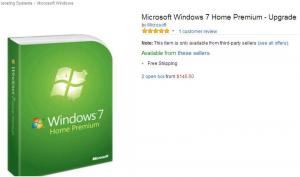Sophy
MemberContent Type
Profiles
Forums
Events
Everything posted by Sophy
-
I honestly feel my security provider probably would pro-rate a refund for me if I wanted it. I appreciate every word of help I've received here, but PLEASE,I don't even want to get into the subject of whether security programs are eally any good or necessary. My mind is full of all things that pertain to an update right now so I really don't want to veer off into anything else. In my mind and in my heart a security program is necessary --- a browser that can be updated is necessary --- updates are necessary to everything on my computer. That's what I believe. I have a lot of confidence in the security program I have and at this point it's the one I want to stick with. I am waiting until you confirm upgrade, but let me ask you this. If I can't do an upgrade with this disk I purchased, could I do a clean install with it? I don't want to have to start all over with all my programs and everything, but I have a list of all my product keys and such and if I absolutely have to do that, I would.
-
I'm not sure what to say in response. I thank you for your concern and you may well be right about the disaster part. But everyone has to start somewhere. I may have a lot to learn ... but I'm sure glad I'm not where I was yesterday. It's more than just Chrome. It's also my security program that I just paid the renewal for. And what will come next? I don't want to keep messing with this. I'm a little scared, sure, but that's why I am trying to learn and get everything in order before I attempt this. I have watched YouTube videos already and have them bookmarked so I can watch them again. And then again, I may take it to a computer shop to have it done, depending on what they want to going to charge me. As far as I'm concerned, it is broke when I can't use the browser I want to use and on which I have everything set up just the way I like it, and I can't get program updates for my security program because they are no longer supporting it, and I'm sure it will be one thing after another. And then a year from now I won't even be receiving Windows Updates for it any longer. I do have my system backed up on a continuous basis with Genie Timeline, and I do have my laptop to fall back on. I will also wait to see what submix8c has to report.
-
I don't understand what you meant about "please note the language." I'm feeling really frustrated because for the past 3 days I have pretty much spent about 12-16 hours a day on this computer cleaning things up, searching everything out and trying to make sure everything is in shape for an upgrade. I think it's great that you are willing to do a test run for me. Thank you. I don't know much about the technical side of all this. I'm trying to learn. But I don't see how they can openly sell these items on e-bay if it's an illegal type deal. The other guy I mentioend who is selling these wrote again and said that his CD would allow upgrade of only Windows Vista Basic 32-bit and Windows Vista Home Premium 32-bit. I wrote to "Ask Leo" and he answered that it depends. If it's a Dell OEM disk and I have an HP computer, it might and it might not. I wrote back to the seller and asked if they knew what their disk was and they wrote back and said "non branded." I won't even receive this disk until at least Monday, and I won't even be attempting anything until I have all my ducks in a row. I have a backup program, Genie Timeline, but I'm going to have to read and make sure I know how to use it if I need it, etc.
-
I will post contents of this EI.CFG file you mentioned if and when I get the CD. I'm half tempted to see if I can cancel the order. I'm so confused. According to the answer I received on the Seven Forums, I would feel confident, if you had not expressed doubt and I can plainly see by your posts that you have experience. Then again, the seller does have a good reputation and did indicate to let them know if it didn't work. Not sure at this point what I am going to do. ------------------------------- I just heard back from the seller and she/he says it will work. In addition, there was another guy selling on e-bay who has been with them since 2000 and has excellent ratings 99.9% positive feedback). He has Windows 7 Home Premium 32-bit OEM for a little less than what I paid. I wrote and asked him if he knows for a fact that this OEM key will work during upgrade and he wrote back "yes." I think I am going to quit worrying over it and just try it. I do have a backup program that runs on my machine called Genie Timeline. I just don't know much about using it if needed so guess maybe I'd better check into that. Thank you and I will let post about that file you want when I get the disk.
-
I wrote to the seller and asked her. I also sent post to that sevenforum link.
-
OneSerendipity: I thought I wrote about a driver issue reported by the upgrade adviser, but I don't see it here. Should I post about that here or in another area?
-
Well, I've already purchased this Windows 7 now, which I bet is an OEM. Can I still use this OEM to do an in-place upgrade of my Vista? I just read on The Seven Forums, posted by 3 different people, that you can "You can upgrade-in-place from Vista with the Win7 OEM version." I just heard back from the seller on e-bay that yes, it is an OEM key. Seller said most people have had great success doing an in-place upgrade from Vista Home 32, and that if it doesn't work to let them know. So I guess I am going to try this. I really don't know what else to do.
-
I'm right back to being confused again now. I don't know what HTH means so would you explain? I don't want to keep Vista because there are too many headaches with this and that not supporting it any longer. I am attaching a screenshot of exactly what I purchased on e-bay. It said nothing about being an OEM in the description and it said NEW. I wrote and asked if it comes with a product key and the answer was yes. I notice the listings for these programs usually appear to state if they are OEMs so I assumed this one was not. I have now written back to the seller asking about this.
-
Are you personally familiar with that Comodo Dragon browser? I thought that one sounded interesting.
-
This all sounds like some good news except that I don't fully understand it. As I said, I do have Firefox and before Chrome came out it was my browser of choice. Chrome is so much more streamlined and easier to use but I can use Firefox. What bothers me more is my security company. I'm not happy with them at all because they just put out a new version and in no way at all was I warned that I would not be getting this new version because they were stopping their support of Vista --- nor was I warned of anything when I just renewed that program. I had a lot of faith and trust in this company and the truth is that their actions concerning this matter have shaken that a bit. Quote: And, if you feel that you need that MS support, you can go with Server 2008 and set it up to work like Vista and get awesome performance, even better than Vista by about 17-20%, and get support until January 2020. Can you explain what is meant by the above? I have no idea what's being talked about here but I am very interested in knowing. I hope you have time to elaborate and clarify this more for me.
-
Well, I renewed my security program about 2 weeks ago and I just found out, literally minutes ago, that they also are not going to update the version I have right now because they are "discontinuing support for Windows XP and Windows Vista at the end of April." Am I wrong or is Microsoft continuing support through April 2017? If I'm right, why wouldn't Chrome and my security program doe the same? Anyway, I'm waiting for two answers right now from sellers on e-bay to confirm that their items come with a product key I see one says includes COA. Is that the same as a product key? P.S. Do you feel it's safe, then, to use a browser that is not being updated?
-
Thank you for the above. It sounds like you are rather preterbed with me and I'm sorry for that, but you have answered my questions.
-
I don't want to spent money for Windows 7 and then find out I still can't install it for some goofy reason, so I will ask for more clarification. The key that I mentioned is referred to on the label as a "Product Key". No, I do not have any disks. I don't throw things like that out but if I ever got a restore disk from Dell, I don't have it now. It's not that I want Windows 7 so badly, but unless I want to toss out a perfectly good computer, or operate without updates (which I wouldn't even consider), I'm going to have to update. The reason I asked about whether the regular full install version of Win 7 would work to do an upgrade is because everything I've read says when I start the setup disk it will ask me to select Upgrade or Custom. So does the full install version give this option? Let us say I manage to find and purchase a Windows 7 Home Premium 32 bit program that comes with a key. Even then, I am wondering if I'm going to be able to do an in-place upgrade of my Vista because of this product key stuff. During the upgrade are they going to ask for the product key of my Vista? If Microsoft wouldn't accept it on that site of theirs, fi it's required will it be accepted during this upgrade? If the product key that is on the label attached to my hard drive won't work then I'm out of luck. That's the only 25-digit code I have and apparently it' been enough to be validated for Windows Updates and such so I'm puzzled about this deal.
-
I wouldn't want to use it without updates. I'm still confused about this Windows 7 disk business. Can I use a full, regular Windows 7 Home Premium 32 bit disk to perform an in-place upgrade, or do I have to have some special format of this program to do that? If I can afford it I still feel that I would want to try the in-place upgrade so that I can keep using this computer. P.S. I found the other place where I was told I could download Windows. It was from "The Ask Leo Newsletter." Found at this link: https://goo.gl/xRhU45 My computer came loaded with Windows Vista when I bought it, so I guess it's considered OEM. But I do have the 25 digit Product Key that came with it. So I went to the Microsoft site, filled in the number and hit the Verify button. Below is the message I got. Now seems to me that should be a perfectly legal product key so why can't I download this Windows 7 file? Since this is a Microsoft forum I would think someone on here would know the answer. I went to the Microsoft Support page but it's like chasing a maze. The product key you provided is for a product not currently supported by this site or may be invalid. Please try again or visit the Microsoft Support Contact Us page for assistance.
-
I have Firefox, but I very strongly prefer Chrome. I guess I will just have to make a decision. I have another computer with Windows 7 on it, a 17" Toshiba laptop. But I love this Dell desktop of mine so much and I want to be able to keep using it as long as it runs. I guess I will just have to decide.
-
burd: No, I don't WANT to upgrade. I'm perfectly satisfied the way things are. However, my Google Chrome browser keeps telling me that soon I won't be receiving Chrome updates because support for Win Vista will end. I Googled that and it looks like it will end in April of 2017 so I should still have a year. The Finder: I do see that 3 of those items on the screenshots are 64 bit and I would have to have the 32 bit for an in-place upgrade, according to the advisor. I'm not even sure I would attempt to do this myself. I might take it to a person I know of that has way more computer savvy than me. Out of curiosity, do computer repair shops have disks of these various Windows versions so that they can do upgrades for people, or do you need to take a disk to them?
-
I am not trying to do anything illegal. I had found a Microsoft site from which I thought I was going to be able to download this Windows 7 to an ISO file or some such thing. Then in reading further I believe it said that this could only be used to reinstall Win 7. Just a few minutes ago I found an item on Amazon and then right after that I found 5 items on e-bay which all sounded to me like they are what is needed, but the pricing was so different. Obviously I'm not very sure about what I'm doing. I have attached a couple of screenshots of these items I found and would appreciate your input.
-
I have Vista Home Premium SP2. I need to update to Windows 7. I ran the advisor and am told I can do an in-place upgrade to Windows 7 Home Premium 32 bit and retain most of my programs, etc. The advisor said I would have to download the latest driver for Intel® 82566DC Gigabit Network Connection, and that this should be installed after installing Windows 7. The advisor reported a few programs that would not be compatible, but there weren't many and none that I really care about. However, I have Googled and searched until I am blue in the face and I can't find out how to obtain a disk for this Windows 7 Home Premium 32 bit program. Is that something that is impossible? Am I understanding what I've been reading correctly in that it takes a particular version of this Windows 7 Home Premium disk to do an in-place upgrade? I'm green about this process so I'd sure appreciate any help anyone could give me.
-
... and everything worked fine for a long time. I don't know if Windows Live Mail was automatically included on my Windows 7 laptop when I got it; however, after not having my laptop open for quite some time I booted it up and caught up on scans, Windows Updates, etc. When I opened my email it opened as Windows Live Mail. When I tried to open Windows Mail, it would not open. I found it on my hard drive under Program Files and tried to open it from there but apparently a Windows Update must have messed something up. The folder is there, in both Program Files and Program Files (x86) and they contain files, but the Windows Mail program I paid to have installed and which worked perfectly for quite some time will no longer open. I had some folders set up within the program that I would like to have access to. Can anyone one help me fix whatever has gone wrong with this? I'd appreciate your help. I can't afford to pay the same people I had install it the first time another $37.95 to have it installed again.
-
I use Chrome as my default browser. I recently signed up for Netflix. It worked fine the first couple days. The next time I tried to play a video it played in black and white and was crowded over to the left side of my screen. I contacted Netflix and don't even recall what was done but somehow it started to play again. It played for a couple of days and the same thing happened. I contacted Netflix again and this time what fixed it was a link they gave me to paste into the address bar to remove the cookies. Netflix worked like a charm again for a few days and now it's on the fritz again and it would appear that nothing is going to fix it. I have done the thing with the cookies. I have uninstalled and reinstalled Silverlight. I decided to open IE 9 today and see if it would play there. As soon as I try to play a video I get a page that tells me I have to first install Silverlight. I click on the option to install it and in the end I'm told it can't be installed because it's the same as the Silverlight already installed. What????? If it's already installed then why tell me it has to be installed? So I came back to Firefox. Netflix plays just fine in Firefox. Can anyone tell me what is going on here? In Googling this problem, I found a link that someone posted that shows exactly what I see when I try to play Netflix in Chrome. It is: http://i2.minus.com/i3UpOywEG5do8.jpg
-
Yes. It took quite a long time but KeyScrambler finally figured out what was going wrong and they sent me a patch. Now everything works fine. Sorry I never got back and let you know. I guess it had been so long I forgot. Thanks so much for the time you took in trying to help me, and sorry again that I forgot to let you know how it turned out.
-
I think I have discovered that KeyScrambler is what is causing this tab problem. I just purchased this program a couple of days ago. Tonight when I was in Windows Mail it froze for some reason, and my tab started working again. I restarted WM, which freed up KeyScrambler and activated it again and the tab quit working. The puzzling thing is that KeyScrambler is not causing any problems with the tab in my browser, or it Open Office.
-
Why can't I get any response on my post at all? I know they tell you not to post the same question in more than one forum, but since I can't get a response here I am going to try and post it elsewhere. If someone sees this and has a solution, please respond.
-
I very seldom use the tab in the Windows Mail address bar, but I did today it doesn't work. Maybe it's not supposed to??? In the To: line I typed in the address and then tried to tab down to the subject line. It will tab over in that same line -- but not down. Before coming here and posting I restarted because it seems many little glitches are fixed this way. But that didn't work for this problem. Can anyone help me out here?
-
Just wanted to add a final note to this. After the guy worked on her computer, she was able to shut it down ... sometimes. The way it sounds, sometimes she has to let it set for a little bit and then it will restart. He did manage to do a repair install, but then afterwards the second she would click on Windows Update she'd get some spiel about not being able to dowload Windows Updates. Strange thing, but exactly at that time I got a newsletter about a winfixtool by Anvisoft that will often cure problems with Windows Update so I told her about it. What could it hurt? She used it and was able to download and install over 100 updates. After that she went ahead and reinstalled her Malwarebytes, but instead of using Avast (which this guy who worked on her computer had warned her off of) she installed Microsoft Security Essentials and enabled her Windows Firewall. Her husband thinks she needs a new hard drive and I'm still no so sure some of her problems aren't coming from her power supply. She says when she is able to shut down and then tries to start up again, at times she can see by the orange light on her tower that connection is not being made, but her fans will run real loud. In any event, she is still planning on getting a new laptop, but is thinking about going forth with trying to fix this computer for her 6-year-old son to use to play his games on because she really doesn't want him messing with her new one. She wonders if there is a possibility that he did something to this computer which caused things to go haywire. Anyway, thank you all for your time and expertise. I truly appreciate it.