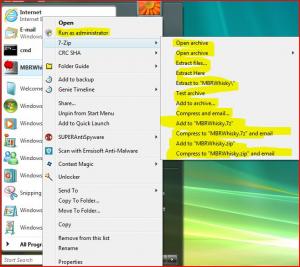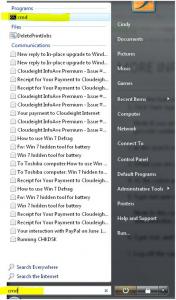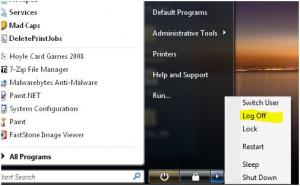Sophy
MemberContent Type
Profiles
Forums
Events
Everything posted by Sophy
-
Thanks for this information. Rather than deal with the possibility of these new problems concerning Update, I guess I will just continue to deal with what I presently have.
-
Yes. I do not want Defender running. But as I said, I read somewhere that even though you turn it off it is not actually, completely turned off.
-
I don't know. I have Defender turned off. I don't want it to run at all. Now the past couple of days I have received no pop ups. It will go that way -- be fine for awhile and then start interfering again. If I could I would uninstall it, but I read somewhere that even tho you turn it off, it isn't completely turned off.
-
Frequently, I'm getting notification after startup that both Windows Defender and Emsisoft Anti-Malware show that they are turned off and my computer is at risk. It happened again this morning and in trying to check things out my computer froze up and I couldn't do anything. So I left it and came back to it and everything was fine at that point. Emsisoft was running and everything back to normal. But somehow this Windows Defender is causing problems. I can't be the only one with this problem so thought I'd check and see if there is a solution.
-
Thank you, submix8c. I'm so happy to tell you that Windows Update just started working about 20 minutes ago. Right now I have 252 updates sitting for installation. Again ... thank you, thank you ... for everything you've done ... so very much!
-
Yes, I used the F2 key to get into my BIOS. I was so afraid of this whole process; afraid I'd miss something and mess things up, afraid it wouldn't activate when I was done. When I couldn't get in to change my boot order back I was sure I had messed something up and everything was going to be a wash. I gave up a prayer of thanks when that worked out for me. Now I can't get Windows Update to work. I read through all that stuff linked by jaclaz, but it just makes me dizzy and want to weep because I don't get this information the way you guys do and I've struggled and struggled. I have run so many things and done so many things recommended by Microsoft to try and get these updates to work. After I installed that update agent update you gave me the link for I was able to install one update that I had downloaded manually from the Microsoft Download Center and I was so thrilled. I thought it was finally fixed. So I downloaded a couple more updates and now it's back to not working. Last evening when I ran the Windows Update Diagnostics, twice I got the error 0x8024402c. I just ran that again and got the same error. In every thing I found online about this error it says to go into Internet Explorer and make some changes, but I can't follow through the path they give me. Tools/Internet Options/Connections/LAN Settings/Advanced ... and this is where I'm stopped. I don't have any Advanced. I have attached the Windows Update Diagnostics report i received for this error. If you don't wish to look at it perhaps someone else would take a look and PLEASE tell me how I can fix this issue. WU diag report.txt
-
I just answered a different post by Tripredacus explaining that I did go to the Dell site and did some reading, tried the thing again, and I did get my boot order changed back! Just for information purposes, I tried booting normally with nothing in the CD drawer and it would not boot. I don't recall exactly what happened, but it didn't boot and I had to turn it off with the button and start over. Thanks for taking the time to offer your help.
-
I did go ahead and activate at 1 a.m. this morning. It didn't work online, but I called the number given and the automated phone activation took 5-10 minutes and gave me the activation code. I was very happy. Now I have two problems. One is the Windows Update which I already mentioned. I ran that this morning after I activated and just left it and went back to bed. It was still running 8 hours later (at 9 a.m). If there are no updates then it should have stopped and reported that Windows is up to date. Secondly, I can't change the boot order back to the hard drive. Does this possibly have anything to do with keeping two of the Dell partitions from my Vista (following submix9c's directions)? Those would be the Dell Utility partition and the NTFS partition (type '07') of about 10 GB, which is used by the Recovery Environment and holds the Dell backup image. When I push the correct key (F12) it takes me to a BIOS page but it looks nothing like what I had before. On my Vista it was a brite blue page with white lettering. On the left I could page down to the BIOS setup, then page over on the right to the actual drives and change their order. Now I have a black screen that I believe said BIOS boot menu; it showed my CD first, then my Samsung HD, then USB. But there was no way I could find to change that order. I could page down to the Samsung HD and then hit enter and boot, but without being able to change the order I will have to be right at my computer and watching so I can push that F12 key at the right time every time the computer boots or restarts. EUREKA!! I went to the Dell site, used my service code and went to drivers and downloads. I did a bunch of reading and then decided to try this thing with the BIOS once more. I am very happy and excited to report that I have my boot order back in order. So now all I have left to work out is the update situation. If you have any clues about that please share. If not, thank you for listening anyway!
-
It didn't work. It took me to a page where I could boot with Windows 7, but it didn't take me to BIOS.
-
Windows Activation: I received instruction on this forum for doing a clean install of Windows 7 Home Premium 32 bit on this Dell dekstop, which was previously Vista Home Premium. When I got to that last page where you put in your product number (from the OEM disk I purchased), I was told to put in the number but not to click on Activate (since I was disconnected from the Internet). I started putting in the product number and the screen flashed and went away. I did not accidentally hit something else because I was just using 1 finger to enter this number and wasn't even looking at the screen. I had entered about 5 numbers/letters when this happened. When I went to System, at the bottom it shows a Product ID number and when I click on the Change Product Key link it shows the screen I have attached. I'm a bit afraid of doing something wrong, so I am asking, should I go ahead and type in the actual Product Key I was given with this disk and then click on the Activate button on that screen? Windows Updates: I clicked on updates last night after I finished and it ran and ran and ran. When I checked there were only two updates shown. I ran Belarc Advisor this morning and there are a whole list of updates that are needed. Do I have to activate before I can install the updates, or is there something else going on here?
-
I'm sorry but I'm not very knowledgeable when it comes to the guts of a computer. I don't understand what you mean. At what point do I use the Delete key? I ran Belarc and this is a Dell Inc. Dell DXP061. The chasis serial number is 8XQ45D1. If Belarc gives info about the motherboard, would you please tell me what to look under? Under Network Drives Belarc shows that there are none. Is that correct or is there something I need to install? Belarc shows my account as Privilege: Administrator. It then shows Administrator and Guest accounts marked as Disabled. In Control Panel/User Accounts I see the Guest account, but there is no other Administrator account showing; just the Guest account and mine. Should an Administrator account be showing?
-
I just clean installed Windows 7 on my Vista computer. I had my boot order with CD 1st and now I want to go to BIOS and change boot order back so my hard drive is 1st. When I push the F2 key it takes me into the page where all my system information is given. When I push the F12 key it takes me to Boot Device Menu which doesn't look anything at all like it did before. It lists CD, Samsung HD and USB in that order. Below that are 3 options of System Setup, Hard Drive Diagnostics and Boot to Utility Partition. I can't see anywhere to change that boot sequence back so that my Hard Drive is 1st. I can use my arrow key to go down and select the Samsung HD, then hit enter to start my computer, but I can't change the boot sequence and I sure don't want to have to do that every time I boot, restart. I didn't have any trouble going into BIOS before I did the install to change the boot sequence but I don't know how to get back to that spot. Can anyone tell me what I am doing wrong?
-
I checked folder and there are files in it. Done Used ImgBurn Marked and saved. I am not in any hurry. DirPrnInfo.7z DirPrnInfo.7z
-
Thank you. I used DriveImage to backup D and the hidden volume V and unless I've done something wrong it was almost too simple. I backed them up to my external, both to the same folder. The backup of the hidden volume, V, only took about 2 seconds so I'm questioning if it should have taken longer. May I ask why you didn't ask me to backup the C drive the same way? Bootable media for DriveImage. I downloaded the ISO image of Runtime Live CD and burned it to a CD. Is this correct?
-
Why, now, do you openly offer to give me help via PM when you took me to task for asking questions through PM before? You told me you refused to assist through PMs because is not your way of doing things. Now you are offering to give me the big, simple revelation. I never refused to back up. I just told you I didn't want to work with you on that process of keeping the two Dell partitions.You are too hard to understand and too mean and difficult to work with so I just didn't want to even start down another road. In the meantime, I have made an image backup with another program. This isn't really help -- just another heaping of sarcasm and meanness. But I'm afraid you've been far too clever and it's gone right over my head. All I know is that it's meant to be mean and biting. I don't need to read your link because I know exactly what the consequences are. I've always known. That's why I came here to get some help, but I fell into the wrong hands. I want nothing further from you. You've had me sick to my stomach and upset for long enough. I should have seen long ago, when every post from you came back as or more sarcastic and mean sounding than the last, that this was going nowhere. But I kept hoping that you would snap out of it, and maybe end up giving me some real help, one human being to another. God forbid you should ever need help from an expert with something and end up with someone like you. There is no need for you to answer this back, unless you want the last word If so, go for it. I simply don't care anymore what you think. I hope you can work through whatever eats at or drives you and find a little more peace and joy than you appear to have.
-
Thank you for showing me this. This will help a lot. Thanks again!
-
Subject of the Trojan, we wouldn't have spent so much time if you would have listened to me when I tried to tell you certain things in my system weren't operating as they should. You say you are still waiting for an answer on how the Administrator's Test account experiment turned out. I answered that in 109 above. Short 'n sweet two-liner. No, it did not work. I also answered your question regarding making images with DriveImage and keeping the two Dell partitions. I told you to forget about keeping those partitions. It's the second to last paragraph in #109. As to saving all links in a folder on my browser, BROWSER is exactly what I meant. I can't believe what a production you insist on making out of everything I say. I have a laptop and I keep my bookmarks synced between the two computers so when this one is occupied with installing Windows 7 I can have the other one open following along with links. I also always keep my bookmarks backed up on both computers on their respective external HDs. That being out of the way you said it was a simple matter of following one of the links you gave and skipping a step and/or a slight modification. If you want to verify which link below you want me to follow and tell me what modifications to the install process you are talking about that would be fine. But please, no more smart remarks or insults or faces or exclamations. Just give me simple answers for what's left and let's call it a day. Maybe you have enjoyed all this back biting but I'm not normally a mean-spirited person and this has all really worked on me and gotten me down. http://www.sevenforums.com/tutorials/1818-upgrade-install-windows-7-a.html http://www.sevenforums.com/tutorials/1649-clean-install-windows-7-a.html.
-
Could someone tell me how to use the Multiquot and Quote options if there is a long post and I only want to quote and reply to certain parts of it?
-
Well, I thought what he said was probably true, but it doesn't matter because I don't have anything to hide about PMs. I don't know why he even said that, but then I don't understand a lot of things about what's gone on here. I sent him a PM early on that was a one-liner commenting that I hoped he was still with me because I hadn't heard from him for a number of days. Then, after he posted how he hesitated to even post anymore until I could say I "got it" (you can find that in this mess somewhere) I sent another PM asking him some questions and he informed me to stick to the thread, that it was against the rules to copy/paste PMs into threads, and that he refused to assist in PMs. I answered that I was not trying to break any rules but was under the impression he didn't want to post in the forums until he could feel "I get it" and that's why I had used a PM and I was sorry. That was the extent of our PMs.
-
I honestly don't know if you should spend any more time on this. The fact that you have the brains and computer know-how I don't question for a moment, but your knowledge doesn't translate very well to teaching, or to dealing with those you feel are less than you. QUOTE" Oh, and thanks for withholding the fact that you had a Trojan/Virus/Malware. It certainly explains why your accounts aren't working properly. This is one of the more ridiculous statements you've made. What would I have to gain by purposely lying to you about anything having to do with this computer. I simply didn't remember the Trojan. It doesn't matter who or what caused the problem anyway. If I had told you, "Oh, by the way, I had a Trojan on this once," would that have made one darned bit of difference? It is a fact that there are problems with my system, which I tried to tell you over and over that certain things weren't working right, and even after all the screenshots you STILL insisted I either wasn't doing it right or I was lying to you about something. A reasonable person would have accepted that things weren't working and being the computer guru that you are, figured out a work-around so I could get the task you wanted accomplished done. I never asked you to get my Vista system working right. That's not what this was about. QUOTE: (sigh...) And what do you think several of MY links were for? Not videos, but actual written instructions with pretty screen shots. Hey, you don't even have to start/stop/rewind to get the gist! I've been to those links and gone through them more than once and printed some things off. I have ALL links bookmarked in a special file on my browser. All you do is insinuate every way but Sunday how stupid I am, call me a liar and I don't think anything has changed according to your statement in this last post: AS SOON AS I get a chance to key up PRECISE instructions I'll attach them soon. It should be a piece of cake. That is, PROVIDING you can run anything (see next sentence). I bet there is something in this world that you aren't real good at and how would you like it if you had to depend on someone else's knowledge and they responded to you the way you have done to me . Back @sophy - how quick did you think I could open up my PC to put in a spare HDD, create the partitions, and load up Vista to test with? Or do you really care about MY time and effort (free, BTW) on your behalf, leaving my OWN project idle? SELFISH SELFISH SELFISH! Call that an insult if you wish, but truth is truth. Oh, and (reminder) that PC is SUPPOSED to be THIS one's Replacement. It makes me that I'm using it for you and not me. It makes me sad too. You should never have started this because you didn't have the temperament for what it would take to see it through. I've shown you one heck-of-a-lot more respect and consideration than what I've received. And I've told you right here in this forum more than once that I appreciate the FREE time you are giving me. I told you how nice it was of you when you told me you were going to do this set up on your own computer to test the waters for me. Don't cry about your time when you were using a big chunk of it to trace me all over the Internet forums clear back to 2005, far as I could tell. And what was the purpose of all that? What did it accomplish and what did it prove? Absolutely nothing! (P.S. - Moderators and Supervsors have access to our PM system and can read our Private Dialog.) For heaven's sake, I know this, and that I have no reason to feel concerned about it. I don't think you are able to realize how really abusive you were with all your remarks and sighs and faces. I can see how someone with your knowledge could get frustrated dealing with a novice, but you shouldn't be offering to help the novices because you just don't have the temperament for it. Maybe you need to share only with those who are at least closer to your level of understanding and knowledge. It appears I forgot something. You asked me to test that scenario with the Administrator's account. I did that, if you can trust that I was smart enough to do it right, and it didn't work. I had to come back here because I forgot to respond to something else. If you send me any instructions, forget about keeping those two Dell partitions. Your instructions are too hard to follow (which is in large part why I did so much Googling) and for something like that I am sure I would have questions and you said it above, Also, at this point in time, I am NOT prepared to give a Lesson on anything else. Seems like quite a contradiction to me ... You (the expert) are going to help me (the novice) but you aren't giving any more lessons. And, finally, (sigh...) And what do you think several of MY links were for? Not videos, but actual written instructions with pretty screen shots. Hey, you don't even have to start/stop/rewind to get the gist! I have been to your links, have been through them more than once and have even printed off some. I have EVERY ONE of them saved in a folder on my browser that is labeled Vista to Win 7.
-
Thank you. It was nice to receive some calm, simple information instead of a tirade about all the forums I've asked for help from since clear back in 2005, and threats and insults. Your advice sounds really good. If I had the funds I would just take this to a computer shop and be done with it but I called about that and I really can't afford it. Buying the Windows 7 disk stretched my budget pretty thin and I can't afford to purchase a new hard drive. I'll keep searching for install information and watching YouTube videos and maybe one of these days I will have the courage to put the disk in, send up a prayer and try it. Thank you for the information that I do have to go into the BIOS and change the boot order.
-
I thank you for the time you've given me. I've always appreciated that you are giving me your time for free. You aren't the only one who has a lot of time and effort invested here. But I guess in your eyes YOUR time and effort are the only ones worth anything. Certainly not mine. Your time could have been better spent than trying to trace my tracks all over the Internet forums. I wouldn't be all over if you could settle down, calm down, get over yourself and just simply help me instead of thinking about how many different ways you could find to insult me. Simple question: What MBR backup are you talking about? In dealing with these MBR files I don't recall anything ever being referred to as a backup, so which file is it that you want me to save? Instead of just answering the question, naming the file, you go off on another long, insulting tirade. It would be my guess that it's the MBR.7z file, but I still don't know. Your insults and nastiness have reached the point of abuse. You have called me stupid in more ways than I knew it could be said and I'm no computer geek, but I'm not stupid. I thought I could put up with it all so that both of us would not have wasted our time and I could get Windows 7 installed, but I guess I was wrong. I opened up your posts 95-97 and after being into them just a short time, I knew I couldn't do this any longer. You have a mean spirit and for that, I'm sorry for you.
-
After desktop was prepared in Administrator account I went to Control Panel and made sure UAC was turned on, then logged off. You said, "Now "Cindy" account should be able to "Run As Administrator" and MBRWhiskey should run normally. Also nothing need be "pinned." If not log off and try the same thing in the "Administrator" account. But, Nothing has changed. I logged back into Cindy account and tried to right click MBRWhiskey to run as administrator form Documents folder. As you can see in #6 I did not get the option to "Run as adminstrator" as you were so sure I would. But, I was able to pin to Start Menu and get the RUN AS command and also the 7-zip menu options. Genie Timeline Home 2014 is the version I have. I paid for it for two computers. i thought it sounded pretty good and it came highly recommended my a computer expert. I thought you wanted me to use ToDo, which I downloaded. You said in the email you sent me with a bunch of instructions: Email: I'm going to recommend THIS to back up JUST THE FIRST TWO PARTITIONS (aka VOLUMES)- http://www.todo-backup.com/products/home/free-backup-software-features.htm And now in this last bit you are telling me you want me to use DriveImage. I thought I read at one time that for an actual IMAGE backup the external had to be free of anything else. I've got a lot more than just Genie on my external and they are not things I can delete. Anyway, please clarify that MBR deal I asked you about, and clarify if you are wanting me to use two different programs to do a backup, or what? We literally have to back up Partition#1 and Parition#2 as IMAGES!. Go here, download, and install it. http://www.runtime.o...veimage-xml.htm P.S. My Cindy account previously had the Administrators box checked in User Accounts Now it has the Standard box checked. I assume that is because administrator privileges revert now to that administrator account??? Should I go into the Adminsrator account and from there change the Cindy account to Administrator? I read this (below) and I do not get Local Users and Groups when I go to Computer Management Console. http://www.computerhope.com/issues/ch001093.htm Click the + next to Local Users and Groups or double-click it. Note: If you cannot access this section, you do not have administrator rights to the computer.
-
After desktop was prepared in Administrator account I went to Control Panel and made sure UAC was turned on, then logged off. You said, "Now "Cindy" account should be able to "Run As Administrator" and MBRWhiskey should run normally. Also nothing need be "pinned." If not log off and try the same thing in the "Administrator" account. I logged back into Cindy account and tried to right click MBRWhiskey to run as administrator form Documents folder. As you can see in #5 I did not get the option to "Run as adminstrator" as you were so sure I would. But, #6, I was able to pin to Start Menu, as before, and get the RUN AS command and also the 7-zip menu options. You said if it didn't work in Cindy account to go into Administrator account and try the same thing. I did that and nothing has changed. I tried to right cick on mbrwhiskey and got neither the RUN AS command or the 7-zip options menu, #7 .... but once again when I pinned mbrwhiskey to the Start menu, then I was able to right click and get RUN AS and 7-zip options, #8. I must have gone over my quota for attachments because it will only accept two more, so I deleted 5 & 6 from Cindy account and added the 7 & 8 from Administrator account so that you can see I did do it in that account and it still wouldn't work. My system has some quirks and that developed here and there along the way and this is the reason I decided to go with the clean install, so that I would not carry any of these quirks over into a brand new OS.
-
Ok ... attached are screenshots of steps I took to enable built-in administrator account. Dell's instructions from your link: Start / Search cmd / right click and run as administrator. Note in step 2 that I could not run as administrator. So in step 2b, I right clicked on the Command Prompt I had pinned to the Start Menu so that I could run as adminstrator. Then I completed in steps 3 & 4.