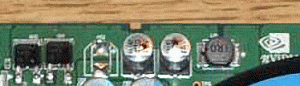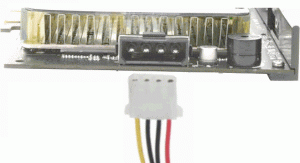Content Type
Profiles
Forums
Events
Everything posted by dencorso
-
Welcome to MSFN! If you limit your options to the 4 possible primary partitions and FAT-16, then yes. If you use 1-3 primaries and one extended partition, then no, you can have 24 partitions (C:-Z:). Now, if all of them are FAT-16, your limit would be 48 GiB... Wikipedia is your friend: FAT, MBR, EBR, VBR and Boot Sector.
-
The cable that feeds the floppy drive and a DVD-RW drive would be the best choice to insert an Y-duplicator like the one that burnt, and use to feed your next 7950GT. As for the video card, if you remove the fan/heatsink assembly, it's possible you'll find out more busted components... bot there's no need to do it. Now it's pretty clear the card's blown out the ghost. I actually use refurbished GeForce cards. But I'd never do it with cards that suffered a short-circuit. Sometimes the capacitors bust without any short-circuit, just because they usually are el-cheapo brand (the same happens with motherboards too)... then, by replacing the bad caps, or, preferably, all of them, one can give the card a further lease on life. I have put such a refurbished GeForce FX 5200 AGP 8x 128MiB in another of my machines, and it's been working flawlessly for over two years, now. Refurbished old nVidia cards are a good choice for 9x/ME users, IMO.
-
And Murphy's Law, too!
-
Even if the dark spots are nothing more than a reflection (which they probably are), I'd say you have two busted capacitors at the top of the card (from the fact their tops seem rounded, not flat). That's just speculation, since the card is probably beyond repair... In any case I do agree with you that the card looks generally pristine, despite having been deep fried. BTW, since there are two different brands of capacitors in the board, it's probable that it already was repaired once.
-

Critical security updates for DirectX/Windows Media
dencorso replied to Prozactive's topic in Windows 9x/ME
Either version may already be loaded in memory... Reboot. Don't try to open either IE, OE or WMP. Try to register it again, as soon as Windows finishes loading. If that doesn't work, then you'll be sure there's something incompatible with it. If so, you still can fallback to the previous version, register it again, substitute the newer one it for and try to use the newer file without reregistering. Some files do work OK, unless you decide to register them, provided the previous version was already registered. It's an ugly hack, but you can try it. -
Please, do do post pics of it, Dave! @Cyker: as soon as you have your system stable again, do PM me your machines specs. You do qualify for the list, and I'd gladly add you, provided you send me the required info.
-
Sure. The video card is probably toast, by the looks of it. And I guess you'd need a much stronger PSU, after all, to power another such card. I think Queue's picture about what's happened is probably accurate. Sorry for your new video card. But, then again, I'm glad nothing else was affected. Do browse Corsair's and Huntkey's websites to see what PSU's they're offering nowadays... they're my favorite brands for PSUs.
-
If you had connected it wrongly (I don't think that's actually possible without use of undue force, because the molex connector has two cut-out corners to prevent it from being plugged the wrong way) the card would have fried right away, not after 1h, IMO. If your card's connector is mounted like the one in the attached picture, the the correct position is as depicted (the yellow cable on the same side as the agp connector). Now, are you sure it was the card and not the power supply that got fried (or maybe both)? It *is* possible that the video card remains good, despite having fried the molex. Many video cards do connect to a standard 4-pin or 6-pin power supply line. Yours draws a lot of current from the 12V line, from what I just read around. Was it the pin connected to the yellow cable, the one that melted, perchance?
-
Awesome! Thanks a lot, RLoew!
-

Need Help With Windows Updates That Won't Install
dencorso replied to highbids's topic in Windows XP
The OP is talking about KB982524, KB982168 and KB979909... They do get installed, all right, and if one looks in the Add/Remove Programs Control Panel Applet one'll find listed: KB976765, KB980773, KB979909 and KB976576, listed under "Microsoft .NET Framework 2.0 Service Pack 2", while KB976769 (listed as "KB976769v2") and KB977354 appear under "Microsoft .NET Framework 3.0 Service Pack 2". Those are the updates installed by KB982524 (contains KB976576 and KB977354), KB982168 (contains KB976765, KB980773 and KB976769) and KB979909. There they are. Now the problem is that, while they actually are installed, something is missing either from the registry or from some other log, so that the Windows Update system doesn't find afterwards any indication that they actually are installed and, then, offers to install them all over again. This is probably due to misbehaving (buggy) installers that fail to log appropriately the successful installation properly. I do remember that this kind of thing happened before, with some other .NET update, perhaps last year, and there was a simple registy edit or some tweak like that that resolved the problem by telling Windows Update they already are installed. Do any of you all remember what was it that must be done? I've searched around the internet, but all I'm finding are instructions on "how to remove and reinstall all versions of the .NET Framework" as a solution, which is preposterous, to say the least. To all interested: keep your cool: the updates are getting installed. The Windows Update system is the one that's refusing to find them out again, when it checks for them once again. BTW, in the MSKB, there is KB910339, but it offers no usable solution for the case of an obviously misbehaving (buggy) installer. -
I think DLMANIP may work best for you. In any case, the links in this old post of mine still work (I've just tested them), and you can download both DLMANIP and LetAssig from them.
-
You're welcome! Of course, had you told me you've got a 512 MiB Video Card and the HDD is SATA, I'd've advised you to use a virtual machine.
-
Since 100 < 137, *of* *course* you don't.
-

Google Street View Now Requires Flash Player v. 10; AdBlock Plus
dencorso replied to frogman's topic in Windows 9x/ME
"Upgrading" means moving on to the next version (as opposed to "updating", that means getting fixes and functionality extensions for the current version). For some paid-for programs, your licence fee gives you the right to upgrade forever. For others, just for a time, say, one year, for instance. Others don't give you any upgrade rights, so you'd have to buy the next version. As for freeware programs, well, then it's just a matter of getting and installing the latest version. -
Try adding a [VCache] section to your system.ini and adding a MaxFileCache=393216 under it. It should solve your problem, or, at least, cause it to appear much later. BTW, have you been seeing BSODs in VXD VCOND(03), too? Or you've never seen them?
-
Sure. Google for +"config.sys" +menuitem
-

Google Street View Now Requires Flash Player v. 10; AdBlock Plus
dencorso replied to frogman's topic in Windows 9x/ME
32-bit won't be around for much longer. If you want to really be synched to the spirit of the time, I'd say 64-bit is the way to go. Now, with 32-bit you've got a better chance to have most of your current programs working without upgrading them too. And yes, you'll need to ask for MS Office, also. It's not part of Win 7. Now, I'm no expert in Win 7, so I suggest you use the Windows 7 forum to further enquire about it. The people there is much more knowledgeable about it than I'll ever be. -

Google Street View Now Requires Flash Player v. 10; AdBlock Plus
dencorso replied to frogman's topic in Windows 9x/ME
I do disagree with wsxedcrfv. I think you're gonna love Win 7. In my understanding, using 9x/ME nowadays is solely for those that: (1) Cannot afford to upgrade; or (2) Love tweaking/configuring/messing around with 9x/ME and can have a great time therefrom or simply love 9x/ME. You don't seem to belong to either group. To me it's clear you'd love to be using an OS that simply worked, for a change. Well, Win 7 fits the bill nicely. IMHO, you should go for it. I'm sure you'll never regret the move. -
That's the classic symptom of exhausted System Arena memory. What have you been doing? Added any new hardware piece or more RAM lately? What's your machine's configuration?
-
You won't be multibooting right now. Of the future, you cannot say that for sure. Especially since this is your study/learning machine. Two primary partitions would keep that possibility open. Moreover, I see no reason to create an extended partition to just host a single logical partition inside. But that's what FDISK would like you to do. Let's say it's the standard MS way to do it. Except for multibooting, both alternatives would be roughly equivalent, at the end of the day. Then again, creating an extended partition with alogical one inside wastes a tiny bit more disk space than creating a second primary partition, but the difference is negligible for most purposes. But both alternatives are good enough.
-
Yes, but to multiboot what you want are 2 primary partitions, not one primary and one extended, with a logical one inside. Sure, it's possible to boot from a logical partition, but that's not very easy to do, nor necessary, especially with such a small HDD. On the other hand, since only they can be made active, primary partitions allow to do this trivially. Moreover, one can have 4 partitions whatever in a single HDD, and you're creating just 2, so I'd say two primary partitions is the way to go. BTW, I think, at this moment, you would profit much from musing over the following Wikipedia entries: MBR, EBR, VBR and Boot Sector. The English Wikipedia is very good for computing matters.
-
Yes. Not that MS FDISK would even let you do that. But many other tools allow it. It sure is way safer to create one (or more) new partition(s) on the remaining space. But do yourself a favor and create an image of the existing partition and burn it to a DVD, before you start messing with the disk. Having backups is the only really safe course. Dont play Russian Roulette with partition contents you're not willing (or cannot afford) to loose.
-

Google Street View Now Requires Flash Player v. 10; AdBlock Plus
dencorso replied to frogman's topic in Windows 9x/ME
@wsxedcrfv: you can spoof the Flash version, provided you use isometric patches, whatever the exact version you make it say it is. That'll fool a bunch of sites that just ask for a specific version of Flash for no reason at all, which are most, but won't work for those few that actually need new funcionality which doesn't exist in the older version-changed file. There's no solution for this, nor the spoof should be created with these few sites in mind, since, for them, even a successful spoof is bound to fail to work. There's no avoiding this fact. -

Google Street View Now Requires Flash Player v. 10; AdBlock Plus
dencorso replied to frogman's topic in Windows 9x/ME
The most current version of Flash is 10.1.53.64, can you try it with that version? I believe it won't work, because "10.1.53.64" has 10 charachters, while both "9.0.277.0" and "10.0.45.2" have 9. This means one can substitute "10.0.45.2" for "9.0.277.0" without occupying any space not intended for that string (i.e.: it's an isometric patch), but cannot do the same with "10.1.53.64", because the latter is one byte too long. I found out, not so long ago, that such a non-isometric patch breaks Flash 7, so I'm quite confident it'd similarly break Flash 10. And, even if I didn't know about the patching of Adobe 7, generally speaking, non-isometric patches are expected to break programs, and usually really do so. -
+1 All partition resizing courts data loss. RPM 2.43 beta is the way to go, IMO.