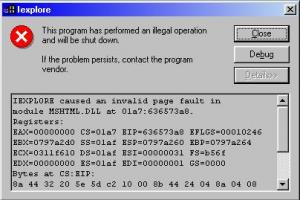Content Type
Profiles
Forums
Events
Everything posted by dencorso
-
Sorry for not replying any earlier, AnnieMS! I'm more busy than usual these days. What I had in mind was not so much testing, but creating a good and faith-worthy backup from the present state of your disk, so that we might then mess with it in many ways and still be able to restore things to just as bad as they were when we started. It also helps for pursuing an avenue of troubleshooting for some time, then giving it up, and starting again *from the exact same point*, along another avenue of troubleshooting. In short, I think along the line of the old Greek physicians: "First of all, do no harm!". The free Partition Saving, which I had mentioned before, should be good enough for this purpose.
-
Well, you didn't ask me, but I'll tell you: I keep it mostly to help support other users that still have it in use. Also for the engine, which removal cripples Win 9x somewhat. And for the odd download, when I need to do it from 9x. I mostly navigate from IE8 on XP SP3. I was a faithful user of Netscape, up to v. 4.78.0.55 (which I still do have installed, although it's mostly useless, at present). Then I moved on to IE 5.0, which I've upgraded gradually up to IE6SP1.
-
Defragmentation under XP is much more flexible. And way more stable. You already have tools you trust, for XP. Why not defrag the XP (NTFS) while booted from XP (FAT-32) and vice-versa? And every other possible partition from either?
-

Maximus-Decim Native USB Drivers
dencorso replied to maximus-decim's topic in Windows 9x Member Projects
Yes, it is. There are some versions for languages other than English here, although no Swedish version that I know of, sorry. -
Usually the drive makers provide imaging tools. Seagate, for instance, provides Acronis, which is quite good. Then, there is the free Partition Saving, which can do full disks also, despite its name. I've been discussing imaging on some unrelated threads, the latest which is this (and there are pointers on it for the older posts in other threads). There's also a sticky thread about imaging programs. In any case, the bullet-proof backup is a full-disk, sector-by-sector "dumb" cold image, which must be acquired (= collected) while booted from a bootable CD (or DVD or diskette or other device), since the disk containing the OS must be passive during the imaging (that's what the "cold" part means). The "dumb" part means that the imaging program should make no assumptions and just copy all the disk sectors, without skiping any of them.
-
I'd say let it finish a 24h run. If you have a Windows Memory Test handy, you can also give it a 6h run, just in case. But I think you've already proven the RAM is sound. Would you consider reinstalling from scratch? You might acquire a full drive sector-by-sector image, just in case, before doing it...
-

Word 2007 files take forever to open in Vista (was: Will an SSD help?)
dencorso replied to JorgeA's topic in Microsoft Office
Sorry... I wasn't able to be here much yesterday. No, not in fact. Acronis may have figured out a way to do images from a live system. Many providers of imaging tools have done it by now. And they may be good enough for most uses, but are not *bulletproof* images. Only "dumb" byte-by-byte images are really bulletproof, as far as anything can be. "Intelligent" images make suppositions which may not always hold. And it is *impossible* to do a "dumb" byte-by-byte image from a live system, because, by definition, if it's live, it'll be changing files while it works (unless it runs entirely in ROM, but, then, you'd have no need to image it). So, it's a hard impossibility (or impossibility of the first kind): we do know it cannot be done. Bear in mind that, by contrary, when one faces a soft impossibility (or impossibility of the second kind), there's some place for optmism, because, then, one would know there's no evident obstacle for the deed being done, although nobody, up to that moment, has figured how to do it, and described it, nor does one have any idea of how to do it oneself... -

Maximus-Decim Native USB Drivers
dencorso replied to maximus-decim's topic in Windows 9x Member Projects
That's quite enough info: you board is based in the classic Intel 440BX Northbrige, which uses a PIIX4E Southbridge, which provides USB 1.1 (and 1.0) support only. The newer pendrives you're having problems with must have bad USB 1.1 support or have dropped it altogether. Your problem is hardware, not software, and the simplest solution would be to add a PCI USB 2.0 card, preferably a 4-port one, based on VIA VT6212, which has great support for Win 9x. If that's not a viable solution, I suggest you trade your newer pendrive by your friend's older one, as an interim workaround. But USB 2.0 is so much faster that if you at all can get the add-on card, it would be much worthwhile. The PIIX4E maximum IDE mode is UltraDMA/33 (ATA-4), capable of 33.3 MB/s burst transfers, while USB 2.0 can attain up to 60 MB/s... In fact, with USB 2.0, you'd probably have your external devices just as fast as the internal disks, if not faster! -

Maximus-Decim Native USB Drivers
dencorso replied to maximus-decim's topic in Windows 9x Member Projects
Now the simpler solutions have been exhausted, we must dig deeper. Please inform which is the maker and model of your motherboard, whether it has USB 2.0 support or just earlier USB, whether you have any USB 2.0 add-on card, which processor do you use, and how much memory does the board currently have. -
Bad memory or bad HDD are my best guesses. Since you've just replaced your HDD quite recently, I'd say burn a standalone Memtest86+ CD, boot from it and submit your machine to an uninterrupted 24h memory test. Let's see what we find...
-
Your BSOD is related to a VxD... So, get the fantastic APSoft VxDView, and install it. Then post the full list of loaded VxDs it'll provide you. Let's see what we do find out.
-

Word 2007 files take forever to open in Vista (was: Will an SSD help?)
dencorso replied to JorgeA's topic in Microsoft Office
Well, it's complicated... 1) It's not possible to make a sound full-disk "dumb" sector-by-sector image of one HDD while running the OS from it, at the same time. While the OS is running, it's changing files, so the image is doomed to be unsound. It's a physical impossibility. 2) A sound, known-good image is guaranteed to boot from exactly the same disk as it was acquired from. Booting from USB is a totally different animal. Read this, for a starter. 3) I'd love to elaborate, but simply cannot, right now. So, sorry for being terse! -

Maximus-Decim Native USB Drivers
dencorso replied to maximus-decim's topic in Windows 9x Member Projects
Well, since you haven't anything to lose, because it already is not working as it should, my next suggestion is to install KB240075, regardless of what hardware you do have. It won't break anything, but may fix it. -

Maximus-Decim Native USB Drivers
dencorso replied to maximus-decim's topic in Windows 9x Member Projects
Yes. 7-zip 4.65 runs OK in 9x. No KernelEx needed. -

Word 2007 files take forever to open in Vista (was: Will an SSD help?)
dencorso replied to JorgeA's topic in Microsoft Office
Sure. I'll explain it better shortly, but at this point I'd say that a compressed full-disk image may turn out to be about 150 GB and a boot-partition image may be just under 100 GB, for your system, in the best case. But we'll only really know it after actually making one such image. Do read carefully the Acronis docs looking for compressed images, full disk images, and partition images. During the week-end we can do some experimenting, starting on Friday, OK? -
After the most recent batch of MS updates, my machine started giving random STOP: 0xC000021a BSODs... I eventually traced the problem to the newest Win32k.sys driver from KB981957. My machine uses an Athlon XP (actually an overclocked Athlon XP-M 2800+, running at what is the reported frequency supposedly used the very rare Athlon XP 3400+)... At least two other people have found the same problem, as per this post elsewhere. For now, I've rolled back KB981957, and intend to wait for the next Win32k.sys version to be released, before I update it again. But I decided to give you all a heads-up about it, so that you may solve this issue more easily, if it appears in your machines. And also to ask those having this issue to post here, so that we may gauge how serious is this issue. Later edit: Interestingly enough, the BSODs happen haphazardly, not regularly, and take place at the end of Windows startup, when the desktop is already loaded and working and the system tray is being populated. Most of the time all goes well, but sometimes the blue theme suddenly breaks down and Windows reverts to the classic view all by itself, and then the BSOD ensues. While falling back to the previous win32k.sys eliminates this problem completely, Tripredacus must be right in that the problem is related to one or more of my autoruns, and seems to depend critically on the load order!
-

Word 2007 files take forever to open in Vista (was: Will an SSD help?)
dencorso replied to JorgeA's topic in Microsoft Office
You sure can fit many more images than just one on the 1 TB HDD! What's the size of your Vista boot partition (viz.: "the C: drive") and how full is it? -
If you were able to substitute USBHUB20.SYS in windows (i. e.: windows didn't prevent you from doing it), It should be enough. But do check its version (by right-clicking on it, then going to "Properties", then "Version"), to make double sure you actually had success at substituting USBHUB20.SYS. If so, the occasional BSODs you're still experiencing may be ralated to other sources, but if the frequency of the BSODs is less, at least part of the problem is solved.
-

Word 2007 files take forever to open in Vista (was: Will an SSD help?)
dencorso replied to JorgeA's topic in Microsoft Office
Yeah, I thought so... Well, 1 TB is 1 x 1000^4 (and all disk manufacturers do count in using decimal prefixes, there was a class suit against that in the far past, but since that's been settled, nobody can pretend to be deceived by it anymore), so: 1 TB = 1 x 1000^4 = 931.33 x 1024^3 = 931.33 GiB (as advertised). No, seriously, a 931 GiB NTFS partition can be OK iff ("iff" meaning "if, and only if") you won't later want it to be compatible with Win 9x/ME. So consider it carefully, and decide. For compatibility with 9x/ME it would necessary to repartition it (two 466 GiB partitions would suffice, but three 310 GiB could be even better) and format the new partitions as FAT-32. However FAT-32 has the 4 GiB -1 byte file size limit, which NTFS has not. This is a decision you'd better take now, while it is painless, because, after you start filling the disk, any such changes become a big PITA. -

Word 2007 files take forever to open in Vista (was: Will an SSD help?)
dencorso replied to JorgeA's topic in Microsoft Office
I'm around, JorgeA and BlouBul... but this week I've got my hands full. Maybe on Friday I'll be able to give you both the attention you deserve. Meanwhile, connect your new drives and find out how they came formatted and partitioned: I'm betting they came as NTFS and with a single full size partition. Is that so? -

Unofficial Root Certificates 2007 Update
dencorso replied to erpdude8's topic in Windows 9x Member Projects
Of course it works! The fact it gives you no feed-back from it doesn't help, I know. But work it does. If you had actually read this thread before posting you'd seen this: It shows how to actually prove to oneself rootsupd.exe does work. However, this approach of using Regshot 1.8.2 is only useful when you do a reg shot before running rootsupd, then run it, then do the second shot... Since you've already run rootsupd at least once, the registry entries are already changed, so you'll see no difference between the shots. Wait for the next rootsupd, and then do it. It'll convince you it actually works. But meanwhile, believe me, don't worry, because rootsupd has updated your root certificates. -

Unofficial Root Certificates 2007 Update
dencorso replied to erpdude8's topic in Windows 9x Member Projects
What do you mean "don't work"? This link provides a file that sure does work. Tested it last yesterday. Notice, please, that it's the same link offered in the 1st post. -
Try the FREE PDFill PDFTools. However, it needs Ghostscript, and, mainly for compatibility with IrfanView, I do recommend you to install the AFPL Ghostscript 8.54 before installing the PDFTools, so as to prevent it from installing a more recent GPL Ghostscript version, which it does by default to any machine not actually having Ghostscript already present. PDFill also installs a great free PDF printer at the same time. The downside is that it installs its demo pdf form filler, but you won't ever need to even open it (and it doesn't take that much disk space, either), just ignore it.
-

Maximus-Decim Native USB Drivers
dencorso replied to maximus-decim's topic in Windows 9x Member Projects
Go to C:\WINDOWS\INF and rename usbstor.inf to usbstor.ant, then add the modified usbstor.inf contained in the attached .7z file (you actually can do it from inside windows, no need to get to True DOS to do it). Insert each of the problem pen drives, one at a time, and let's see what happens. usbstor.7z