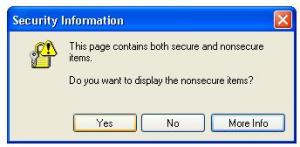morland
MemberContent Type
Profiles
Forums
Events
Everything posted by morland
-
Hi, I've been having this annoying problem ever since installing the latest IE 7 update recently. When I open IE, the location of the links toolbar appears as per the initial default settings (whereas I always prefer to have the links toolbar just below the menu bar). However despite changing this, when I close IE and then reopen it, the links toolbar again appears at it's default location Can someone help. Thanks.
-
Thanks. That explains
-
Hi all, Though I have secured my network but there is one question that came to my mind and I'll appreciate your reply so that I can better understand things: Since I have given the MAC Addresses of the PC's and have also set the admin password for my router, what is the purpose and advantage of setting encryption on the router when this wireless network is going to be used in home??? A related question is that wouldn't setting encryption have an overhead and thus somewhat/slightly/significantly (not sure which one is true ???) slow down the performance when using the the web? Will appreciate your reply. Thanks.
-
Hi rendrag, Thank you for the reply... I got it solved and my network is secured. I basically did what you have suggested and that did the trick. Regards.
-
Hello. I have a D-Link DIR-635 wireless Router and my setup is very simple i.e. I have broadband and have a Ethernet cable going from the cable modem to the router. The router is NOT connected to any PC/Server. I can access the router and use the internet. However, I get a message that my network is unsecured and this concerns me even though I have firewall software installed on my 2 PC's (both of which can access the network with the setup explained above). How can I "secure" my network? Can someone please help and guide me. Thanks.
-
Thanks spacesurfer
-
Hi, Not sure what I did but it seems that the file associations on my PC have been changed (i hope they are not messed up) So far, I have noticed this only with .BMP files (their icons, application they used to open with on double click, etc.) are no longer the same. I fear that while installing something I may have messed up some other file associations too. Is their a way to "reset" to the default file associations? Is there a tool to do this? Or at least a URL which provides the required details and how to rest all file associations to default? Will appreciate your help. Thanks.
-
Thanks for the suggestion. I do not have the energy to the the installation all over again. However given the following scenario what would be your advice: I have an account named "Administrator" I had made another account names SUser1 and had made this user a member of the Administrators group I later renamed the user from SUser1 to MyAcc I would now like to remove the user MyAcc but in a manner that I do not loose the My Documents' contents, favorites, cookies, application settings etc. I hope my post is clear? Would be g8 if there was a utility for this.
-
Hi, Everytime I use gmail, I get an irritating msg box which I have attached. I don't think I get it when visiting any other site. How do i get rid of this and why am i getting this msg box? Thanks.
-
hi browney525.. thanks for the tip
-
Thank MadBoy. Actually it should be G8Boy Got it. Appreciate your help.
-
Hi, My laptop came with one harddisk and a DVD drive. These were initially C and D drives. I later used a partition software and made 3 partitions out of my single harddisk. I meant to have these as C:\ (original drive), D:\, and E:\ Drives. I wanted the DVD drive to become the F:\ drive... However after booting I have the drives in the following order: C:\ D:\ DVD drive E:\ (what I wanted/meant to be the D drive) F:\ (what I wanted/meant to be the E drive) How can I change the oder/visible sequence of drives as per my requirements? Will be grateful for your help.
-
Thanks bober This one finally did the trick :)The entry was there but it had a value of 1 which I changed to 0 and bingo.. I'm surprised that why did this value not get updated when I was doing everything (apparently correctly) from the control panel. I had also made sure that the Admin is not the only defined user and also other suggestions that I had come acorss... Anyway, thanks again for helping me out on this. HI Tripredacus, the same thanks to you too for your help Regards,
-
Have tried it without a password for the Admin and also by assigning a password to the Admin but no progress.
-
Yup I also figured out the "System Volume Information" part. Now I'm trying to figure out how to take ownsership of the folder/or give myself rights???
-
Hi, I have recently come across a # of articles/tips related to improving the computer's speed and a good number of these include disabling the Automatic creation of Restore Points. Personally, I have come across a few occasions where the automatically created restore points have been of great help. However i understand that these eat up a good amount of hard disk space. Right? Where are these restore points actually stored? Without disabling this feature (System Restore), is there a way/tool using which I can delete Restore Points created in the past and just keep the selected one's? Will appreciate your reply. Thanks.
-
Hi Tripredacus, Thank you for the help. I tried your suggested solution but no luck
-
Hi Ponch and DonDamm, Appreciate your replies. Thanks The thought of doing it all over again was really scarry and so I took the easy way out; which has worked like a piece of cake and without any problems so far i.e. GParted. Regards.
-
Hi, On my other PC, sometime back I tried a tip that I read somewhere which allows direct login without getting the welcome screen and no need to select a user and enter password... Just a few days back I changed that (from Control Panel | User Accounts | ... ) so that a welcome screen is display and I get to click on the only defined user (Administrator;whom I had renamed). Since that day and every time I start my PC a windows pops up with the following dialog box. Can someone please help. Thanks. P.S. BTW, after clicking the OK button on this dialog box, I get the welcome screen, get to select the user, enter the password, and then all goes fine.
-
Thanks all Apreciate your replies and suggestions. Regards.
-
Hi, I have only 1 partition (C: drive) having about 180 GB. Without using Partition Magic, how can I make 3 partitions as follows: C:\ drive will have 60 GB D:\ drive will have 50 GB E:\ drive will have the remaining 70 GB I think I read somewhere that I can do so by going to Control Panel | Administrative Tools | Computer Management | Storage | Disk Management ... However when I got to Disk Management, I tried all options and right clicks but could not find any option which will allow me to make the partitions. Probably I'm overlooking something obvious ?? Can you please help. One more question: If I later want to re-size the partitions, how will I be able to do so? I will be grateful for a solution.
-
Hi jkey, First my apologies for the late thanks and secondly billions of thanks!!!! Things are really hectic these days and I'll try to follow your solution at the earliest possible. Till then, is the solution only to make a bootable Norton Ghost 9.0 which will recognize my SATA HD or can I also use your solution in order to make a "slipstreamed" bootable XP CD? Once again, I REALLY appreciate you taking the time and helping me out Thanks & Regards, Morland
-
Thanks... I'll take it from here and see what additional information (regarding the missing features in HE) can be found. Regards.
-
Thanks nmX.Memnoch and denzilla, The PC will be for Home use but I'm a bit confused i.e. Will the HE (Home Edition) use only 1 Core or booth BTW, the only 'networking related' will be accessing a Wireless Access Point. What about things like restore point? What else could I possibly need that the Pro version offers and which i "MAY" need even if it's being used at Home???
-
Thanks for the reply nmX.Memnoch - Appreciate it especially because given the differences I was just about to make the mistake of finalizing XP Home as the O/S for my other desktop which has a Core 2 Duo.