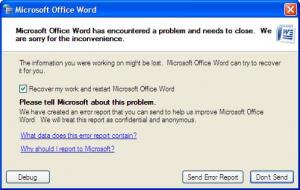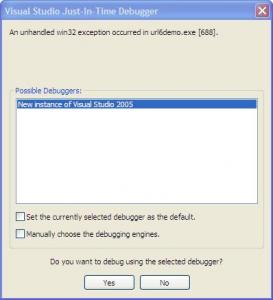morland
MemberContent Type
Profiles
Forums
Events
Everything posted by morland
-
I recently switched from Office 2003 to Office 2007. Overall the new version is good but I am facing the following problem: 95% of the times and when I close MS-Word 2007, the error messages shown in the attached images come up. Does any one have any clue as to why I am facing this problem and what could be the possible solution? Thanks
-
I am using XP Pro. 202 (SP2). Currently I have Office 2003 SP1 installed. I wanted to know if I can ALSO install Office 2007 (I believe that is the latest version) and be able to use use both versions of Office with running into any problems. Has anyone tried this and does it work with any problems? Any special things to be taken care of while doing this? Will appreciate your help. Thanks.
-
It's called Avast or something.
-
Not clear as to why but the reason probably was my anti-virus. I un-installed it and have now installed the free version fo Grisoft AVG. So far I have not encountered the problem again. I hope it stays this way. Thanks to all for your replies and help.
-
I tried starting the Laptop in Safe mode, changed the password for the profile and was then able to log-in. However the same problem happened again and I had to do the same thing again (starting in safe mode and so on).
-
When I enter the password for my user profile, nothing happens and the laptop does not start. I waited for 1 hour and still nothing. The only change that I made was uninstall some applications. Is there any way that I can get to log into my profile I am using Windows XP. Thanks.
-
Your guess is correct. It crashes on startup.
-
Yes the application still crashes
-
Hi cluberti. Thank you for teh reply. I tried your suggestion but no luck and the result of ADPLUS is like a foreign language which is not of much use.
-
Hi. I'm using Windows XP SP2. I downloaded a demo version of a software called URLBase but when I try to run the software/demo, an annoying "visual studio debugger" pops up (shown in the attached file). A month or so back the same thing happended with another software and since I was unable to use the software, I ended up uninstalling it. Can someone please help. Am I missing some DLL Or maybe I have some outdated DLL????
-
Thanks cluberti. Will keep your excellent tip in mind; never know when I might end up having to review memory dumps. Regards.
-
I got 2 GB RAM. Just gathered from some either forum that this problem probably is because of some faulty add-in. I have disabled all add-ins and will now monitor the behavior of IE for a few days otherwise will probably switch to Fire Fox.
-
This problem has been occurring rather frequently and is now driving me nuts. Every now and then, and when I have about 5/6 tabs open in IE 7 (7.0.5730.11), IE either crashes or simply hangs.... Is there anything that I can do to permanently fix this problem. I have windows XP SP2 with all the latest updates till now. Will be very very thankful if you can help me get out of this misery.
-
Frustrated - Explorer crashes when i just highlight an AVI file
morland replied to morland's topic in Windows XP
Hi all, Should I install only ffdshow or should i install K-Lite Mega Codec Pack? Will appreciate your reply. BTW, the problem seems to have been solved and I am posting the solution for the benefit of all members. I "think" Step #2 did the trick but I'm posting everything that I did: 1) I uninstalled VLC player which I had since ages. I think I installed it way back because I was unable to view some video files in Media Player. As a result I am now again unable to view video files and probably this will be solved by installing ffdshow or K-Lite Mega Codec Pack. 2) While searching for a solution I came across a solution which probably did the trick. What I did is to disable AVI preview by running this command ---> "regsvr32 /u shmedia.dll" Thanks a lot everyone. Really appreciate your help and replies -
Frustrated - Explorer crashes when i just highlight an AVI file
morland replied to morland's topic in Windows XP
Hi jd976, Any idea wher I can get the CODEC pack from? I assume it's free. Will appreciate if you can please share the URL. Thanks. -
Frustrated - Explorer crashes when i just highlight an AVI file
morland replied to morland's topic in Windows XP
Hi Arie: Thanks but how do I add the script to the registry? Sorry for this kinder garden question... Do I copy paste the file to a text file and then save it with some special extension (instead of txt) and then right click and merge it????? Will appreciate your reply. Hi eyeball: Thanks for the suggestion. Ran the command and it went fine but when I tried to rename any avi file, the same problem again -
Frustrated - Explorer crashes when i just highlight an AVI file
morland posted a topic in Windows XP
Hi, I have set a file to be opened when I double click it. However as soon as I simply selected any video file (have noticed this problem mostly with avi files), explorer crashes. Any clues? Can some help me... want to rename my video files but simply can't because I select the file and even before I press F2 or right click (to rename)...the same explorer crash problem -
Hi, I am totally clueless and somewhat frustrated because for no reason my Quick Launch Toolbar just disappears and when I Right Click on the task bar and select Toolbars | Quick Launch, I get a message "Cannot Create Toolbar". I came across a solution and am using that as an interim workaround but would like to permanently solve this problem. The solution is to create a folder under %Appdata%\Microsoft\Internet Explorer\Quick Launch and then manually paste shortcuts of things that I like in my Quick Launch Toolbar. I have also tried another solution but that has not solved the problem either. This solution advices to run the following commands: IE4UINIT.EXE REGSVR32 /i SHELL32.DLL REGSVR32 /i BROWSEUI.DLL Will appreciate if someone can help me to find a permanent solution. Thanks.
-
Hi Anne, Got the problem solved but nevertheless really do appreciate your reply and help. Thanks
-
Point well taken. I found the solution from here: http://forum.java.sun.com/thread.jspa?thre...08&tstart=0 (see the 4th reply by user named 'streigh') HTH
-
Hi thank you for the reply and suggestion. I do see your point and till now, always used to ignore the "Before continuing, shut down all running programs." I got the problem solved but your suggestion will come in handy whenever I instal something in the future. So thanks for that
-
Hi, Not sure what caused it but I've been facing this problem for the past few weeks: When I select a line of text or even a single word and apply any kind of formatting to the selection (e.g. bold, Italic), the whole of the document ends up getting the same formatting even though all paragraphs/lines have an ending carriage return character. I then have to do a Undo and then the desired formatting works and the rest of the documents somehow gets "reset" to it's original formatting. Can someone please help me out of this annoying situation. Thanks.
-
Hi, Thank you for the reply. I have gone through the URL but no mention of my problem; updated status of which is: I was finally able to download a 13.9 MB executable file named 'jre-6u3-windows-i586-p-s' when was under the label 'JAVA - Version 6 Update 3". When I execute this file, installation starts and then shortly I get the following error message "Error applying transforms. Verify that the specified transform paths are valid." Any clues please. Thanks.
-
Hi, I have tried endless # of times but whenever i try to download/install Java, the installation thing starts and then almost within 20 seconds I get a dialog box with the following text: This installation package could not be opened. Verify that the package exists and that you can access it, or contact the application vendor to verify that this is a valid Windows Installer package. Can you please help me out on this. Thanks.
-
Internet Explorer acting funny - placement of "Links Toolbar"
morland replied to morland's topic in Windows XP
Hi thanks for the reply. You sometimes there's no logic to things. In a pretty annoyed mood I did the following and the problem appears to have gone: 1. Did a Right Click, disabled Menu Bar, and Closed IE 2. Opened IE 3. Did a Right Click, disabled 'Links', and Closed IE 4. Opened IE 5. Did a Right Click, disabled 'Status Bar', and Closed IE 6. Opened IE 7. Did a Right Click, enabled Menu Bar , and Closed IE 8. Did the same thing for 'Links' and 'Status Bar' and bingo...... Doesn't make any sense to me but it worked.