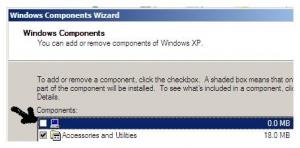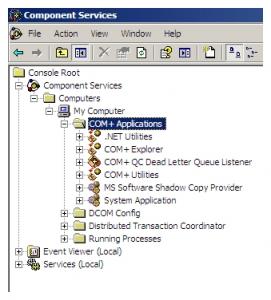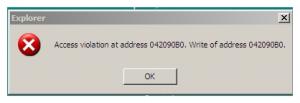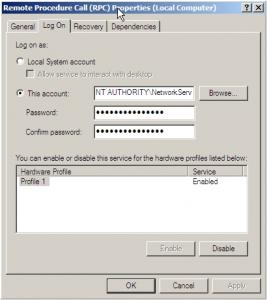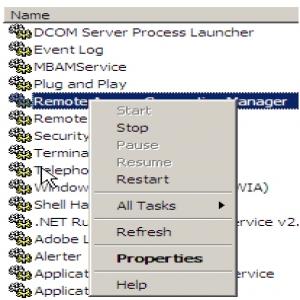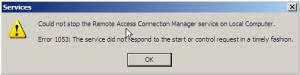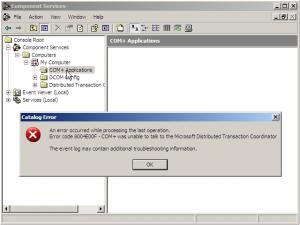morland
MemberContent Type
Profiles
Forums
Events
Everything posted by morland
-
thank you cluberti. I kept pointing to the ISO file but the trick was to extract the contents of the ISO file. Very grateful for your kind help.
-
I have been using Norton Ghost 12 for years and recently switched to it's version 15. However I could not find any option to create a bootable recovery disk. Version 12 offered this feature?? I must be doing something wrong so can someone please help me how to make a bootable recovery disk in NG 15? thnk you.
-
Some questions related to external harddisk
morland replied to morland's topic in Hard Drive and Removable Media
Thanks everyone for the replies and for sharing your thoughts. Special thanks to jaclaz for the 3 links which are VERY informative indeed. Members on this forum are very experienced and since I am new to your world (IT world) therefore I'm really not in a position to make any comments. After reading the replies and the links, I'll apply the "If it ain't broke, don't fix it" principle. BUT reading the reply to this post has helped me learn more and for that my thanks to msfn.org and all the helpful members. -
Some questions related to external harddisk
morland replied to morland's topic in Hard Drive and Removable Media
Thanks Peter and puntoMX for the good and solid advice. I guess I'll stay with my FAT32 -
Some questions related to external harddisk
morland posted a topic in Hard Drive and Removable Media
Hi, I have an external harddisk and it's in FAT32 format. I want to request expert opinion regarding the following questions: How can i convert my external harddisk from FAT32 to NTFS Is it safe to do the conversion? I mean, is there ANY risk at all of loosing data of getting the harddisk corrupted during the conversion process? What are the benefits of converting from FAT32 to NTFS? Performance, x, y, z, ?? Thanks -
I don't see a third image, so I can't state anything about it. However, I would suggest doing something a little drastic (sort of) - if you had to restore COM components from an old backup image, you probably now have mixed versions of files. It would be best to reinstall whatever SP you have (I'm assuming XP SP3) and then use MBSA 2.1.1 to find out which hotfixes you need to reinstall after that. Sorry. Forgot to attach the 3rd image. It's attached now. Thanks for the clue about using ShellExView. I'll try it
-
It depends, but yes, a "Repair install" is really only meant to repair *Windows*, and not "the system". People (rightly) think of their Windows installations as Windows+Apps+Settings, which can cause problems when people do Repair installations ....Honestly, I've generally found Repair installs to be too much of a crapshoot, so I don't ever recommend them unless you've already decided you'll be OK with doing a clean install if the Repair fails, and your time is worth nothing (because when the Repair fails, you have to reinstall everything anyway). Thanks Mr. cluberti . That's what I ( a newbie in the IT world) wanted to get confirmed from an expert. Please give me time to digest your next reply. I will get back to you after trying the suggested solution to fix the Explorer crash thing. I am really thankful for your help.
-
hello cluberti. This is what happened: Everything went okay till the end of step 8. When I started on Step 9 and tried to repair the COM+, it asked me for my original XP CD. I inserted the CD but Windows did not recognize the inserted CD. Tried many things that came to mind but nothing worked. Was sick and tired of these problems anyways so decided to restore an old backup image. That too turned out to be "corrupted". LUCKILY i had a very old backup image available. Restored that and luckily that one did not have the corrupted COM+ things (or whatever the right terminology is). BUT I spent the past whole day re-installing stuff and thus my apologies for late feedback 1) The 1st attached image shows how the COM+ things looks like now. DO you think the problem is resolved? 2)I however have been getting the error shown in the 2nd image (Explorer Error.jpg) every now and then. Sometimes when I close Windows Explorer, a error dialog saying "Invalid Pointer Operation" also pops up. Any suggestions on how to get rid of these? Please. 3) Last but not least, and something that worries me the most, is the entry shown in the 3rd Image (Maybe some Hidden Nasty.jpg). Is this something normal or is the problem still there I thank you for your kind help so far and hope to get your reply.
-
Hi cluberti, Well after posting my earlier reply, I decided to give your solution a try BUT could not get past Step #1 (quoted above) because no mater what I tried, I just could not stop the services shown in the attached image. It was a pain to manually stop the services one by one. Is there a tool to 1. Issue 1 command and stop all services. I found a tool called Seriwin but that did not work 2. Is there some trick to forcefully stop services like the one's shown in the attached image? What else information can I provide? Okay I took screenshots of the services that I was unable to stop and these are the things i noted: 1. ONLY Remote Procedure Call (RPC) service had a Logon Tab different than the others. The logon Tab of Remote Procedure Call (RPC) service and just 1 of the all others is also attached. Is this normal or ?? 2. Only Remote Access Connection Manager and Telephony services offered the Stop option. (Pls see attached image) 3. But both services mentioned in point above took more than a minute each and just towards the end gave the messages shown in the attached image Please let me now if you need any more information. So what do i do now? Thanks.
-
Hi cluberti and thanks for a very detailed reply. Appreciate it. I think given the # of problems that I have been running into, I probably will be better off if i do a Repair installation of XP. However I have some questions in this regard (thanks to my ignorance) and will be very grateful if you can kindly reply to the following: If I do a repair install in the right manner, then: 1) Will my currently installed programs run ok or will I have to re-install everything? 2) Will I end up with up a scenario where I will have a C:\Windows\ folder and a C:\Windows(old)\ folder and something similar like this for C:\Program Files\ files folder. Actually the reason for asking these questions is because I feel VERY shaky when it comes to repair install. The last time I tried to do that (maybe a year+ back) i ended up with a total mess and took me a long time to do a fresh install and everything else that follows. I hope you can understand why I am shaky & nervous about the Repair install but I really want to get rid of all the headaches I've been facing for the past many weeks. Many advance thanks for helping and guiding me.
-
Just when I thought that the problem was solved. Looks like part of the problem probably is still there and the ghost is back to haunt me I followed the steps above (posted by allen2) and got the error shown in the attached image. I then checked Event Viewer and it has 32 entries similar to the one below Event Type: Error Event Source: MSDTC Client Event Category: (10) Event ID: 4427 Date: 28-May-10 Time: 8:37:37 PM User: N/A Computer: Description: Failed to initialize the needed name objects. Error Specifics: d:\comxp_sp3\com\com1x\dtc\dtc\msdtcprx\src\dtcinit.cpp:215, Pid: 2488 No Callstack, CmdLine: C:\WINDOWS\system32\dllhost.exe /Processid:{02D4B3F1-FD88-11D1-960D-00805FC79235} The Event Viewer also has 1 entry for two events. First one is this Event Type: Error Event Source: COM+ Event Category: (98) Event ID: 4691 Date: 28-May-10 Time: 8:37:37 PM User: N/A Computer: Description: The run-time environment was unable to initialize for transactions required to support transactional components. Make sure that MS-DTC is running. (DtcGetTransactionManagerEx(): hr = 0x8004d027) And the 2nd one is Event Type: Error Event Source: MSDTC Client Event Category: (10) Event ID: 4427 Date: 28-May-10 Time: 8:37:37 PM User: N/A Computer: Description: Failed to initialize the needed name objects. Error Specifics: d:\comxp_sp3\com\com1x\dtc\dtc\msdtcprx\src\dtcinit.cpp:215, Pid: 2488 No Callstack, CmdLine: C:\WINDOWS\system32\dllhost.exe /Processid:{02D4B3F1-FD88-11D1-960D-00805FC79235}
-
Thanks allen2. The problem seems to have gone. At least nothing anymore in the event viewer. I use Norton Ghost so maybe that could have been it?
-
Thank you so much
-
The path is wrong, the right one is %systemroot%\system32\MsDtc. Reboot after completing theese steps. Hi allen2, Sorry to bother you. 1st a silly question for my understanding: Is it correct that %systemroot% mean the root drive i.e C:\. Is my understanding correct? (embarrassed) I checked under C:\Windows\System32 and there is no folder named dtclog. So many thanks for pointing out the correct name (i.e. MsDtc). Before i try your suggestion can you kindly please confirm if my understanding of the steps listed below are correct? Rename the C:\Windows\system32\dtclog MsDtc folder to dtclog.old MsDtc.old Create a new dtclog MsDtc folder (C:\Windows\system32\dtclog)(C:\Windows\system32 MsDtc ) At command prompt: msdtc -resetlog. Note: This seems to be okay Reboot after completing these steps
-
Hi GL, My apologies for the late reply. Will post back after trying the solution (for which allen2) helped in correcting the path. Regarding which app required MSDTC? After searching on Google it seems that things like SQL Server/MySQL etc. probably are the one's which require MSDTC. Right??? But I don't have either of these installed. So i am confused.
-
The path is wrong, the right one is %systemroot%\system32\MsDtc. Reboot after completing theese steps. Oh okay. Thanks allen2. Will try that. BTW, and as asked to GrofLuigi also, do you think that the disabled state of the Universal Plug and Play Device Host service could be the reason?
-
Sorry but i Just checked and the Universal Plug and Play Device Host service was disabled on my laptop. Have set it to manual now. Could that be the reason?? LOL... hope you can recall/find it soon. pls let me know if and when you can recall it Thanks
-
Hi allen2 but what is the solution? You probably forgot to share that
-
Hello, Something seems to be messed up big time because I just noticed all of the following (towards the end of this post) in my event viewer. First, here is the status of Services (which may be relevant): COM+Event System service: Startup type is set to manual and the current status shows that the service is running. COM+ System Application services: Startup type is set to manual and the current status is that the service is not running Distributed Link Tracking Client service: Startup type is set to manual and the current status is that the service is not running Distributed Transaction Coordinator service: Startup type is set to manual and the current status is that the service is not running MSDTC Service: Startup set to manual. Tried to set the MSDTC service to run it both in Manual startup mode and also by changing the startup type to Automatic but in both cases the following error comes up: Windows could not start the Distributed Transaction Coordinator on Local Computer. For more information, review the System Event Log. If this is a non-Microsoft service, contact the service vendor, and refer to service-specific error code -1073737712. Also did a Google search some places have recommended that problem has to do with the following. Interestingly I do not have SSQL server installed. Also while searching for a solution, I came across a post (http://forums.techarena.in/windows-server-help/15066.htm) but don't want to try it without a expert opinion. The solution at the post basically says: rename the %systemroot%\system32\dtclog folder to dtclog.old (IF it exist) create a new dtclog folder (%systemroot%\system32\dtclog) at command prompt: msdtc -resetlog And finally, below are all the errors in the Event viewer and because of which I am making this post: Event Type: Error Event Source: COM+ Event Category: (98) Event ID: 4691 Date: 20-May-10 Time: 7:08:00 PM User: N/A Computer: mylaptop Description: The run-time environment was unable to initialize for transactions required to support transactional components. Make sure that MS-DTC is running. (DtcGetTransactionManagerEx(): hr = 0x8004d01b) Event Type: Error Event Source: MSDTC Event Category: Devices Event ID: 4112 Date: 20-May-10 Time: 7:07:59 PM User: N/A Computer: mylaptop Description: Could not start the MS DTC Transaction Manager. Event Type: Error Event Source: MSDTC Event Category: Disk Event ID: 4185 Date: 20-May-10 Time: 7:07:59 PM User: N/A Computer: mylaptop Description: MS DTC Transaction Manager start failed. LogInit returned error 0x2. Event Type: Error Event Source: MSDTC Event Category: Services Event ID: 4163 Date: 20-May-10 Time: 7:07:59 PM User: N/A Computer: mylaptop Description: MS DTC log file not found. After ensuring that all Resource Managers coordinated by MS DTC have no indoubt transactions, please run msdtc -resetlog to create the log file. Event Type: Error Event Source: Service Control Manager Event Category: None Event ID: 7024 Date: 21-May-10 Time: 11:08:49 AM User: N/A Computer: mylaptop Description: The Distributed Transaction Coordinator service terminated with service-specific error 3221229584 (0xC0001010). Event Type: Error Event Source: DCOM Event Category: None Event ID: 10005 Date: 20-May-10 Time: 8:30:35 PM User: username\loggedinusersname Computer: mylaptop Description: DCOM got error "The service cannot be started, either because it is disabled or because it has no enabled devices associated with it. " attempting to start the service upnphost with arguments "" in order to run the server: {204810B9-73B2-11D4-BF42-00B0D0118B56} Thanks in advance for your help
-
Thank you Buwaleed and appreciate your reply. Too late. Have already switched to D-Link. Once the financial side of things improve, I do plan to get a good router but till then will live with the D-Link. Regards.
-
Thanks for the reply and sharing your views. I guess my experience has been rather frustrating Also thanks for the conformation that it un-installs just fine and without any problems. Regards.
-
I;ll do that and thanks for the suggestion about sticking with my current version of DirectX.
-
I recently installed the freeware firewall of Comodo in my Win7 PC. However I am not too happy because of some problems and would like to remove Comodo and simply use the firewall that came with Win7 (I am using the Home Edition of Win7). I had a hitch that probably both firewalls are somehow enabled on my Win7 PC. I went into Control Panel and turned off the bult-in Firewall of Win7 but it now show the message (or maybe the icon) that firewall is not present (EVEN though I already have COMODO installed). SO that's the first question/confusion I am facing. The 2nd question is that how do I uninstall COMODO in a very clean manner. I remember from a long time back when I ried to remove Norton Anti-Virus and it simply refused to un-install. Will I face a similar problem when trying to remove Comodo. Last but not least, will be very thankful if you can share tips regarding what settings I need to put in place for the Windows Firewall to work effectively. Based on what I have read, the default configuration of Win7's firewall has a lot of room for improvement and I would like it to be as secure as my favourite firewall (which I use on XP) i.e. Sygate. Thanks in advance for your kind help.
-
Hello all, I recently did a fresh XP Pro SP3 fresh installation on my Laptop and since then have been running into ALL kinds of problems. Each is unique but frustrating. This one is related to the slow web browsing and download performance I have been observing since the fresh install... So the essence of this request/post is to Trouble problems with my settings (if any) End up using the best router (please see details below) There are 2 parts (which in my opinion are directly linked) to this posts and I will e very grateful for expert help from people in the Networking/Wifi related areas. Problem #1: Amongst the following routers, which one is better? I have tried to follow posts and did use Google to understand what really too look for but everything pretty much went over my head and thus I am requesting help. What are the things which a simple home user should look for when selecting amongst the following? Will appreciate if your reply will kindly keep in consideration the fact that my knowledge about these things is pretty much nil and so I am not aware of the many terminologies/abbreviations which the experts have at their finger tips. I find it important to mention that I paid quite an amount about 2 years back for the 1st router (D-Link) while the 2nd one (TP-LinK) was purchased recently and the price was rather affordable. Router #1: DIR-635 RangeBooster N 650 Router http://www.dlink.com/products/?pid=487 Router #2: TP-Link TL-WR740N http://www.tp-link.com/products/productDetails.asp?pmodel=TL-WR740N Problem #2: The additional information that you may find useful is that I am only using Wireless Zero Configuration (not using the complete features which the driver offers). Should I instead use the full features rather than simply using the WZC? Read somewhere that simple use of WZC is strongly recommended The screen shots at the following link show all the screen shots that I took of my network card configuration. Don't know if these are of any use but maybe these will play an important role in trouble shooting the problem URL here screen shots are available: http://tinypic.com/m/a3h8wx/3 Many thanks for your help and guidance. P.S 1) Just trying to learn and hope I am not ending up comparing apples and oranges. 2) My Laptop (Sony VGN-FZ140E) claims to offer N-Series Wifi compatibility
-
Hi All, Just realized that there is 1 question that no one answered and thus will request your reply/suggestion. As I shared in my original post, I have DirectX 9.0c (4.09.0000.0904) installed. Does it makes any difference (especially when viewing videos) if I download and install the latest version of Direct X (just a reminder that I am using XP SP3 Pro). Will appreciate reply and also the link from where I can download the latest version of DirectX for XP (with the assumption that you recommend that i upgrade to the latest Direct X version) Thanks.