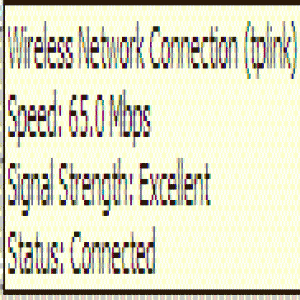morland
MemberContent Type
Profiles
Forums
Events
Everything posted by morland
-
Thanks allen2. This recycle bin thing was just one of the problems that I was facing and there are a few others but recycle bin one was most important. It is like rocket science to remember/know details of registry related things (like the details you have shared). Are you aware of a really good (ideally freeware) registry cleaner/fixer when can solve such problems? P.S Point taken and Tripredacus also recommended to to avoid using sfc. Thank you for this tip also
-
I am just tired and exhausted of trying to find XP drivers for my laptop and I think I will probably go with Windows 7 in a day or so. I know there will be a learning curve since I have been using only XP (32-bit) for the last so many years. I have a few questions and will appreciate if I can please get help: Does Windows 7 automatically detect all the drivers. Will it? Or do I need to spend a few months trying to find Windows 7 drivers for my laptop (which has only 2 GB RAM) Is Windows 7 (32-bit) faster than XP (32-bit). Maybe the answer will be subjective but would like to request views I have been using Sygate as my firewall for years and simply love it. I am very familiar with it's interface and details. I think Sygate is no longer available but does anyone know if it will work under Windows 7 (32-bit). For the worst case scenario, I have shortlisted a freeware firewall called COMODO I have a few utilities that I probably cannot do without. Amongst these is KeyText 2000 (v2.16). Has anyone used it and will it work under Win 7. Maybe later (not now) I might purchase their latest version. I am actually trying to explore and learn a freeware called AutoHotKey Thanks
-
Thank you
-
When I right click on Recycle Bin, the empty recycle bin option does not appear. I probably messed this one up by playing with some context menu editor some time back. BTW, I have already un-installed that tool. Is there some solution to get that back. Don't want to go through the ordeal and the associated pain of doing a fresh install. There is a command called sfc which is supposed to correct things and which has to be run with the XP CD in. I can't recall the syntax. Maybe that can help?? What is the syntax that I should use with the sfc command. Thanks
-
Can't copy image of NG12 from my HD to external drive
morland replied to morland's topic in Windows XP
Yes jaclaz NG does offer that option but till now I never used it. Plan to use only that feature of NG (of splitting the image) from now onwards -
Can't copy image of NG12 from my HD to external drive
morland replied to morland's topic in Windows XP
Hi guys, Been searching and would like to share a possible solution.. Fat32 limit is 4GB. Right? Since I don;t want to take the risk (see my comments above) so maybe I use WinRAR and make splits (smaller than the fat32 limit) and maybe then I will be able to copy. Credit to the person who gave me this clue/possibility/idea Thanks everyone for your help. I hope the solution will work. -
Can't copy image of NG12 from my HD to external drive
morland replied to morland's topic in Windows XP
Thank you jaclaz This looks like it will work but i have a big concern i.e. my external HD (LaCie) contains a lot of data and also has a built-in software which came with it. I don't want to take the risk of loosing everything. I mean I am EXTREMELY grateful for your help and maybe the solution has no side effect or anything to worry about but just want to be 100%; if there is any such thing SO any suggestions? -
Hi (again) In case you have read my other post(s), I am trying to sort out multiple problems (one related to Windows 7 and one related to XP). Okay this problem is with my laptop running XP SP3 (32-bit). Just before I take the big step (of doing a fresh install) I made a image on the D:\ partition with Norton Ghost 12. All went well. Now just in case murphy strikes, I tried to copy the image folder (created by NG12) to my external USB drive. However I keep getting error message that there is no space available. In reality the size of the image file is about 14 GB whereas I have more than 150GB available on my external usb drive. I even tried to change the attributes using a freeware called Attribute changer but am still getting the error. Is there any way to copy the image folder (which contains 2 files); norton ghost 12 users would know about this. Thanks
-
Norton Ghost 15 versus Acronis Acronis True Image Home 2010
morland replied to morland's topic in Software Hangout
Ok thanks everyone for your useful replies. Let me get hold of a test machine from somewhere and play with the trial version of both (if available). Wish I knew what VMware is. I read somewhere that it is probably ideal for such situations. Will start a new thread for VMware so that I do not end up discussing different things under this thread. Thanks again. -
Hi, I am making this posting after spending a good amount of time searching on the net and on this forum. I would like to go with one of these on my Windows 7 PC (64-bit). I know there's plenty of material out there but my questions are probably very basic and maybe not covered in all the stuff that i ran into. Hope to get help. What is the difference between cloning and imaging. I thought these were the same thing I have been using Norton Ghost on XP for about 2 years and am inclined towards it. Which one produces small images when used with full compression Which one is faster Which one is faster While searching (before making this post) i came across the term SID and the sentence that "The Paragon and Norton Ghost both have a Change SID option". What is SID and what are the benefits of SID Norton Ghost 12 allows the user to boot from a CD and restore from a saved image. I assume Norton Ghost 15 also offers this feature? Does Acronis also offer this feature? Is it true that Norton Ghost is much easier/simpler to use than Acronis? Will be very thankful for your help/reply/guidance. P.S I would like to share 2 links with forum members that I came across and while doing this little research. http://disk-imaging-software-review.toptenreviews.com http://www.osnn.net/submitted-news/98951-norton-ghost-v15-0-acronis-true-image-rant-review-new-ghost.html
-
Thanks for the tip about msconfig. Came here to get help and leaving (this post) learning much more.
-
Thank you thank all. Amazing the amount of help I have received. I gave up the idea and trying to diagnose the problem. However I did check the file extension/type. Instead I think, and now that I am pretty upset, I will go and look for a better tool to optimize my machine. Preferably a safe freeware. Any tips from anyone in this regard? Thanks
-
Appreciate your reply and help MrJinje. I have given up on that and just restored from the last available restore point.
-
Am facing this problem on my machine running XP pro SP4 (32-bit). Never had this problem before. Tried installing a software and get the following error The file does not have a program associated with it for performing this action. Create an association in the Folder Options control panel Did a search on Google and found a utility called xp_exe_fix. However the problem is still there. I am literally exhausted. Could this be due to any disabled service. Any one? Any angel. Anyone taking a SOS call P.S What a day it's been. First the problem with my Windows 7 machine and now this.
-
Thanks for merging and my apologies. I don't know what a hidden Administrator Account is or how to access it (in XP or in Windows 7). I was just logged in with another Admin. account and that's how I ended by deleting the other Admin account.
-
Hi Tripredacus, Well I'm learning Windows 7 and paid a BIG price for that but in all fairness it wa my mistake. I thought I was deleting some other account and kept clicking yes on the notifications/warnings and ended up loosing all the data associated with that profile. Tried a tool called Recova or something like that but no luck. Ended up restoring from the last available restore point that was available (3 days old). Wonder how I can increase (but only slightly) the frequency of Windows 7 automatically creating a restore point.
-
OMG. Made a big blunder but hope there is some solution. And i just checked and the last restore point is 3 days old... By mistake and while logged in with another administrator account, I deleted a Windows account of another administrator. Is there any way to undo and recover the deleted account. Please hlp. OMG, what was I thinking
-
Hi, I have Win7 installed and the PC already has 3 accounts (2 of which have Admin rights). I want to install various software in such a manner so that all existing accounts will have access to that software rather than installing the software individually by logging into the existing accounts. Can someone kindly help. Thanks.
-
Found the solution and am sharing it in case it can be of help to some else in the community in the future. http://h20000.www2.hp.com/bizsupport/TechSupport/SoftwareDescription.jsp?swItem=ob-70996-1
-
Hi, I have a SONY VAIO VGN-FZ140E and am running XP pro SP3 (32-bit). I use my laptop only at home and use it to connect to the internet using WiFi. The problem could be because I tried to be a "wise guy" sometime back and was messing around with the services and maybe ended up either disabling some service or setting it to 'Manual'. I wanted to request if there is some utility which will do the following: Reset all services to the default settings Save the current status of services (in the form of HTML or Text file) Is there some place where I can see what the default AND recommended settings are BTW, I think the related services are follows (for the card reader problem) and am listing them along with the current settings (in case the information may be useful in trying to solve the problem): Smart Card (Automatic) SSDP Discovery Service (Automatic) Universal Plug and Play Device Host (Automatic) Volume Shadow Copy (Automatic) Windows CardSpace (Automatic) Background Intelligent Transfer Service (Manual) Intel® Matrix Storage Event Monitor (Manual) Logical Disk Manager Administrative Service (Manual) Protected Storage (Automatic) Will appreciate help. Thanks.
-
Thank you cluberti and -X- Grateful for your replies.
-
Hi, Before doing a fresh installation, I want to backup my drivers. I went into the Device manager and upon selecting 'View Hidden Devices' get a lot of drivers displayed that are otherwise not visible in the normal view of the Device Manager. Can someone kindly guide what is the best way/tool (free or shareware) to remove the useless drivers. Thanks
-
Thanks. After trying for almost 24 hours I think it's better to give up. I see your point and probably am calling it a day (in terms of trying to get this solved). VideoRipper is right. I just looked at the network connection and when you move your mouse over it i.e the attached image. Appreciate you taking the time to reply and help. Thank you
-
Thanks for the reply allen2. I already updated to the latest driver which is (13.1.1.1) but without any improvement.
-
Hi, Details: 1. Using XP Pro SP3 (32-bit) 2. Laptop = Sony VAIO VGN-FZ140E 3. Recently purchased a TP-Link Router (TL-WR740N) which claims to give 150 Mbps speed The Problem: When connected, my Intel Wireless WiFi Link 4965AGN shows a speed of only 65 Mbps . A friend came over with his laptop (having Windows 7) and was able to get 150 Mbps speed. Can someone please help me fix the problem so that I can also get the same speed. Do I need to upgrade the driver? If so how and from where? Or maybe the solution is much simpler? Please help. Will be very thankful.