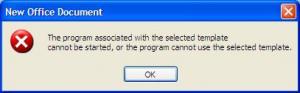morland
MemberContent Type
Profiles
Forums
Events
Everything posted by morland
-
Hi, About 2 years back a laptop which is Intel Centrino Duo. It is a Core 2 Duo and the processor is T7100 - 1.80 GHZ. I don't know what's the FSB (bus speed) but assume it to be 800 Mhz??? (Though I don't really know the significance of FSB). It has 2 GB RAM. In the last 2 years, what has changed and what new processors came out after the one that I have. Can someone please help me catch up and also get clarity regarding my messed up concepts. Thank you
-
Hi, I want to get a software developed but am not sure if I should use VB 6.0 or VB.NET or ASP or PHP etc.. The database will either be SQLServer or Oracle. I do know that later (or maybe to start with) I may shift to a web based software and therefore need help in understanding the difference especially between VB 6.0 and VB.NET. What does VB.NET offer which VB 6.0 does not? Any help will be appreciated since I do not know much about these tecnologies. Thanks
-
Hi, I am using Word 2007 with SP2. I was working on editing a document which had a table of contents. After making the changes (which took a few hours), I updated the table of contents. The problem I am faced with is that a good numbers of entries in the table of contents are appearing in red font. Interestingly some of these also include sections in which I did not make any changes. Can someone please help me to get rid of the red colored entries in the table of contents. I will be very thankful for your help.
-
Hi Tripredacus, Thank you for the reply. However that will not serve what I'm looking for. Nevertheless, really appreciate your reply.
-
Hi, Thanks for the reply. Actually I am looking for training on any software but am looking for software that can be used by a training institute. Below are some of the features that right away come to mind (just listing what's coming to mind). Am sure that as I spend more time, I will be able to think of many more desired features/functionality: People should be able to view the courses offered Register for courses Give Feedback for courses Training Center Administrator should be able to add/update courses (along with details about courses, details about faculty, course fee, course duration, course timings) A module for managing faculty profile A module for managing courses offered A module for reports Compile feedback received from people who attended courses Compile feedback about Instructor (from different people who attended the courses by that Instructor) etc. etc. I will be grateful if you/anyone can help.
-
Hello, I am trying to find a software (ideally web based) which can be used for a Training Center which offers different types of courses. Can someone help me find some good softwares for this. I did try google but was unable to find anything. Thank you.
-
Thanks for the reply. For some reason even F8 key (which was supposed to do the trick) was not workig. So I re-installed Adobe Acrobat Reader and now all is well.
-
When I used to open any PDF file, I used to get a whole lot of toolbars in the top menu area of Adobe. HOwever I recently ran into a problem due to which I uninstalled and then installed Adobe 8. The problem is that now when I open a PDF file, I do not get any of the toolbar (e.g. Sticky Note, Highlight Text tool, Arrow Tool bar, Line toolbar, and SO MANY more). I have tried almost everything but still get get those toolbars to display. I used to use them VERY frequently and now using Adobe has become very uncomfortable. Can someone help me out on this please. Thanks. P.S In case you are wondering: This has no relation to my other post about the Just in Time Dubugger problem. THat problem is still unsolved.
-
I uninstalled Visual studio more than 2 years ago but the problem explained below pops up at least every 2 weeks and I am just sick and tired of it. The image at the end of this post shows the error which I get randomly. I have tried almost every possible suggestion that I read on various places e.g. disabling script debugging by going to Intenet Explorers advanced settings, and many other tips but nothing works. Can someone help me get out of this misery permanently please.
-
I need to use use my laptop with a beamer/projector and turns out that the function key (F7) does not work since I am running XP. I need a solution desperately and can some please help me get just the right drivers/software/whatever is needed to that I can use the function keys (especially the one for F7 i.e. for external monitor/beamer/projector). Many many billion thanks in advance.
-
Problem Solved (I think) I downloaded to install SP2 for Office2007 but decided to search one last time before installing the SP2. Luckily I came across a solution (shared below for benefit of all members) and the solution basically boiled down to deleting PERSONAL.XLS. Please see details below:
-
Excel2007 Problem: When opening a new Excel File
morland replied to morland's topic in Microsoft Office
Problem Solved (I think) I downloaded to install SP2 for Office2007 but decided to search one last time before installing the SP2. Luckily I came across a solution (shared below for benefit of all members) and the solution basically boiled down to deleting PERSONAL.XLS. Please see details below: -
Recently made the mistake of switching from Office 2003 to Office 2007 and life has been pretty frustrating since then Here's another problem: When I go to Start | New Microsoft Office Document | General Tab | Blank Workbook Excel pops up almost right away but after about 10 seconds (which in my opinion is a big delay) a dialog box (shown in the attached image) pops up For now I just press on the OK button and start a new Excel file but how can I get rid of this problem once and for all.
-
Thanks for the suggestion cluberti. Will give it a try sometime.
-
I guess the specs of my PC are okay because my friend has a much slower PC but he does not have the same problem: Core 2 Duo, 1.80 Mhz, 2 MB RAM
-
Sick & Tired of Visual Studio Just-In-Time Debugger
morland replied to morland's topic in Software Hangout
Thanks for the reply but which Tools Menu option etc are you referring to ???? I have already mentioned that I uninstalled Visual Studio way back. Maybe I'm missing something. Can you kindly clarify. BTW: After posting the above I did some research and have ended up doing 2 things. Not sure if I did the right thing or not but was so frustrated that I decided to give it a try. I guess I'll find out soon if the following have permanently taken care of the problem: 1) Set the value of HKEY_CURRENT_USER\Software\Microsoft\Windows Script\Settings\JITDebug to 1 2) Start | Run | Cmd | Typed drwtsn32 -i (and pressed enter) Maybe too early to say anything, but have not seen that annoying JIT Debugger dialog box for the last 12+ hours. -
I'm using XP Pro and it has been a very long time since I uninstalled Visual Studio. Every now and then, I get a dialog box (shown in the attached image) and I am really sick and tired of it. Can someone help get get out of this miserable situation. My related questions are: 1) How can I remove/uninstall this Just-In-Time Debugger? 2) Would there be any need to have some other "Debugger" installed Thanks
-
I'm using XP pro and Excel-2007. Recently switched to Office 2007 (from Office 2003) and have the following problem when opening any Excel file: When I try to open an Excel file, MS-Excel starts right away but it takes while (MUCH LONGER as compared with Excel-2003) before the file opens/gets displayed. BTW, I do not have any add-ins enabled. Can anyone please help me solve this problem?
-
Looking for a Utility to control the Context Menu/Right Click options
morland replied to morland's topic in Software Hangout
Many thanks -
Repeating Table Heading on top of new page (using Word 2007)
morland replied to morland's topic in Microsoft Office
Kindly treat this as closed because i found the solution. I had to go to the Layout Menu Option and then click on the Repeat Header Rows button Under the Data Section (at the very right). -
I have made a table in Word 2007 and after selecting/highlighting the very first row, I went into table properties and checked the option which says “Repeat as header row at the top of each page” (the attached image also shows this). However I am unable to get the desired/expected result and when my table gets long enough and goes to a new page I am NOT getting the header row repeated. Can someone please help me how to solve this problem?
-
Thanks gameh, I'll wait till i get the exact model for the printer and will then download the relevant driver. Or I can just leave the downloading part totally because since changing the default printer, I have not encountered the crash problem again so far; and I'm keeping my fingers crossed
-
Thanks for sharing this. I do not have the HP printer actually with me (but end up using it often) as and when I am visiting my brother (who has this printer). I just looked at Start | Settings | Printers & Faxes and the name of the printer is displayed as HP Deskjet D1400 series. I went to the HP site and got to this URL where all the drivers for various "hp deskjet d1400 series"printers are available. Question: Do I have to download & install the exact driver from the above mentioned URL? Or should be searching for a fix on the HP.com? Can someone help me in this regard; ideally help me locate the URL from where I can download the fix. Really thankful for your help so far.
-
Yes I have a HP printer and it is the default one. I have just changed will monitor if that takes care of the problem. BTW this is strange that having an HP printer driver installed would result in Word-2007 crashing (assuming that is the reason). Many thanks for your reply.