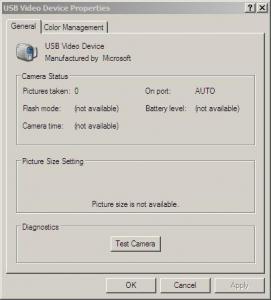morland
MemberContent Type
Profiles
Forums
Events
Everything posted by morland
-
Hi iamtheky Haven't tried it yet but did visit Kantaris.org and have to say that it's looks really impressive. I might end up using it but my little experience with freeware/opensource (though I don't really know what opensource is all about) is that 99% of the freeware sites try to keep tracing your IP's and place a good amount of tracing cookies on your puter. Actually I am quoting a friend here who has a lot more knowledge about these IT related things so that's what his opinion is... But having said so, I guess almost all do that. Right? Again thanks for sharing the link for Kantaris.org. It does look like a awesome product. Regards.
-
Thank you for the reply and suggestion DigeratiPrime. Actually the Klite full pack which I have installed already has a newer version of Media Player Classic Home Cinema.
-
Hi Ponch and thanks for your reply. However what does Adobe Flash Player have to do with my post
-
TONS OF THANKS -X- your suggested solution for PNG worked great!!!! thanks so much. Will try your suggestion for the .QT file later too.
-
Thanks allen2. Appreciate your reply. However I just looked and klite's full codec pack already has ffdshow and haali mediaspliter. It seems like I am missing some configuration or doing something wrong... it seems that all i need is to just configure the klite thing properly and then everything will be solved. So can someone help me here please.
-
I seem to have lost the registry associations for at least 2 files .QT files and .PNG files The reason I am saying this because previously QT and PNG files had some icons with them and I could open them (don't remember which software). After noticing this problem I went into Windows Explorer | Tools | Folder Options | File Types and then tried to look for QT and PNG files but there's nothing The above are the only 2 I have just noticed after getting my Laptop back from a guy who was supposed to fix some problems. I hope there aren't more missing associations. Is there a way to fix missing file associations. May a freeware which does a good job for this particular task?
-
Appreciate the link and the suggestion uid0 but I prefer Media Player. Thanks. Maybe someone can help me solve the problems?
-
I am using XP Pro SP3 and have Windows Media Player. I also have klite's cull codec pack installed but am facing problems with some of the files: 1) .QT files: Nothing happens when I click and looks like the association for .QT somehow has vanished from the registry. How can I fix this? 2) .MPG files: Some files play while few give the sound but show a black screen. However if I play the same files in Media Player Classic, the video and sound shows just fine 3) .FLV files: I can play these files in Media Player Classic but when I double click on these files a dialog box pops up saying: Windows Media Player cannot play the file. The Player might not support the file type or might not support the codec that was used to compress the file. Related information that might be useful: 1) I have DirectX 9.0c (4.09.0000.0904) installed. Is there a newer version out there that I should download and install? 2) In the options for WMP I have ticked yes to the check box for Download codes automatically. Do I really need to do this? I doubt if MSFT release new codecs. Right? If so, then I can remove this check. I have tried to use the Klite Quick Codec Config utility many times and after a lot of trial and error have been able to get the best case scenario described above. Thanks for your help in solving the problem
-
TCP/IP connection limit is truning out to be a real pain
morland replied to morland's topic in Networks and the Internet
Thanks for helping me understand the limitation of restore point. Running it as a server? No way. I am just using the laptop for personal use. -
TCP/IP connection limit is truning out to be a real pain
morland replied to morland's topic in Networks and the Internet
Thanks for the reply uid0. Now that (the snake oil part) is what worries me and before I actually do it... That is why i posted after searching on Google.. So should I go for it or not??? I am confused as you can tell becuase I for some reason am convinced that my download speed is not what it was (prior to doing the fresh install). Maybe if I make a restore point and then try it and if things don;t show any improvement, then I can restore from the restore point. Will the restore revert everything back? -
I do agree. Haven't tried MSFT products but Logitech is definitely amongst the best brands (in my opinion).
-
Before doing a recent fresh install of XP Pro SP3 I had done some tweak (don't remember the details) and it had tweaked many things including the mysterious TCP/IP connection limit. I have searched on google and have found mixed recommendations; some experts recommending not to mess with it while some recommending solutions (but have only been able to find it for Vista not XP). Since the fresh install (and all updates installed) I have been regularly getting the following in the event viewer Event Type: Warning Event Source: Tcpip Event Category: None Event ID: 4226 Date: 04-May-10 Time: 10:22:15 AM User: N/A Computer: mylaptop Description: TCP/IP has reached the security limit imposed on the number of concurrent TCP connect attempts. For more information, see Help and Support Center at .... I can say for sure that my internet connection is NOT giving me the download performance what I was getting prior to the new install... The download speed that I am not getting is simply frustrating. Can someone please help me tweak/remove the TCP/IP connection limit so that I can avail the full potential of what my bandwidth really has to offer. Ideal situation would be if you can pls recommend a tool which does all the hidden tweaks.
-
Though i really don't want to do it all over again but it appears as if going with puntoMX's last suggestion (above) is the only way to solve to problem. This is ... (being sarcastic here in my own silly manner). Since external cams are not very expensive so the other alternative could be that I simply get myself a compact external webcam with much higher resolution as stuff (as compared with with my laptop came with) and use it. DO you think that will work or will I still end up with the same problems? Anyone? @Semangka: You have suggested 'Cyberlink YouCam'. Based on google search it appears to be a 3rd party add-on. Right?
-
Just an update... Tried the suggested drivers and no luck. When I tried to install the suggested driver, the error shown in the attached image pops up and then when I try to use the camera in Windows Explorer the following message is displayed: Creation of the video preview failed. Please check the device connection and make sure that the device is not being used by another application or user.
-
Thank you for the reply. As shared earlier, I think I have tried almost everything that came to mind and have probably tried installing everything. There however is a possibility that out of frustration/desperation, I may have skipped an important installation. Will appreciate if you can kindly be a specific in terms of which other capture utility you're suggesting to install. Thanks.
-
Hi ricktendo64. Just an update. The Vista drivers from http://www.downloadwindowsdrivers.info/usb/vid_05ca/pid_1837/mi_00/ did not work either Man frustration is an understatement here
-
Hi Tripredacus. The Camera was working before I did the fresh install so nothing has been changed in the BIOS (at least manually by myself). Nevertheless, I'll reboot and go into the bios settings after this post just to check (but I don;t know what to look for in the BIOS settings). Will report back if there's anything in the BIOS settings. Appreciate your reply.
-
Thanks puntoMX and ricktendo64 for your replies. I too would NEVER EVER buy a SONY again. Never. Period. Regarding the Device Hardware ID: I don't know what you are asking for but am making some assumptions and based on that: I went into Device Manager Selected Imaging Devices | Use Video Device Did a Right Click Selected Properties Clicked the Details Tab From the many options in the list, I selected the 2nd one labeled 'Hardware Ids'. Don't know how to copy the text so am pasting a screen shoot (attached) Is this what you asked for?
-
I am posting this after reaching the point of frustration and having spent 2 days trying to find a solution. I have a Sony VAIO VGN-FZ140E Laptop and after doing a fresh XP Pro SP3 install can't get the camera to work. The chipset is Intel® GM965 Express Chipset. I have tried 1) Installing SODOTH-12946300-US.EXE (Version : 1.1.07.04020, Last Modified :05/14/2007) - Problem remained 2) Downloading and installing the Camera Driver from ftp://ftp.vaio-link.com/pub/OS/XPDOWNGRADE/FZ19/DRIVERS/ but the problem remains When I click on the USB Video Device in Windows Explorer I get the message Video Preview Failure Creation of the video preview failed. Please check the device connection and make sure that the device is not being used by another application or user. In Windows Explorer, when I right click on the USB Video Device and from the resulting dialog box, I click on Diagnostics, I get the following message. A related screenshot (if it's of any help is also attached) Your imaging device successfully completed the diagnostic test. Can someone help please.
-
Poll and Discuss Defragmentation Software
morland replied to DigeratiPrime's topic in Software Hangout
I voted for Defraggler. It looks good but i wonder if there is something even better than that -
Belated thank you. Would like to know how to fix registry associations/dependencies and bring them back to the default settings. Is there a recommended freeware or maybe a windows XP tip for that? Thanks
-
Thanks everyone the ctrl+C one was in particular 5 stars.
-
Thanks VideoRipper Appreciate your reply. I agree but I'm sure that must be some freeware available which allows generation (and saving) of reports at least for the currently installed software. Windose sounds exactly like what I was looking for. Many thanks for sharing
-
Looking for good freeware for the following purposes: 1) Generates a report of all installed sofware. It would be ideal if it can somehow read the registry and also generate list of software which are no longer installed but have their traces in the registry 2) A freeware which will allow me to capture the text displayed in error messages/dialog boxes. Thank you
-
Laptop = Sony Vaio VGN-FZ140E O/S = XP Pro SP3 (32-bit) I was about to make a final image of my laptop before doing a fresh installation but the Alps pointing device has stopped working all of a sudden. It was working just fine and the only thing that did was remove all crap from my laptop using a freeware uninstaller called Revo. The attached image shows what I get in the device manager. When I remove the HID compliant mouse ting (hoping that at the next reboot it will automatically detect my Alps pointing device), the laptop starts, the mouse works but the keyboard does not. I am totally clueless and just want to get out of this misery and sheer agony that I am stuck with for the past 2/3 days. Thanks