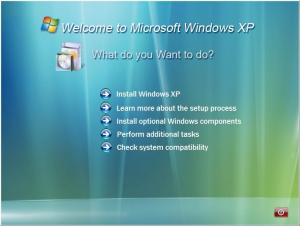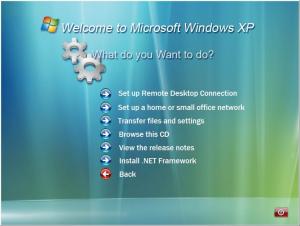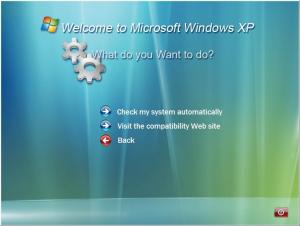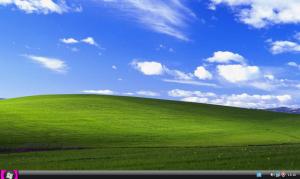Content Type
Profiles
Forums
Events
Everything posted by mara-
-
First, you are removing too much stuffs in Keep or Remove additional stuffs, some of those files are maybe needed by Itunes. I see that you mostly remove fonts, but there is also a few .dll files, which Itunes maybe need. And one more thing can maybe cause problem: component MIDI audio support. Cheers
-
Try to create ISO with nLite using mkisofs engine and then use NERO to burn ISO. Cheers
-

Office 2000/XP/2003 Slipstreamer Version 1.4 Final
mara- replied to mara-'s topic in Microsoft Office
Thanks for translation. To get it load, you need to Save it in Unicode format. Do do that, in notepad click save as, under Encoding choose Unicode, and under Format, choose All files, and for name, type portuguese.lng. Cheers -

Office 2000/XP/2003 Slipstreamer Version 1.4 Final
mara- replied to mara-'s topic in Microsoft Office
Thanks for the info, I'll try to implement it into Office Slipstremer. Cheers -
Your problem can be caused by order of integration. Try to sort files by date in nLite, and sort it in that way that hotfixes without date are at top. I know you said that you are using clean source, but when I do that I make a two copies so I don't copy files over and over from CD. But, with time somehow untouched installation got corrupted, so I suggest you to delete folder where you keep CD, create new one and copy XP source file from CD. Cheers
-

Completed Windows Autoruns
mara- replied to Guilherme's topic in Setup Billboard Screens for Windows
I just sow this amazing autorun's so I decided to modify one. I hope original author don't have anything against it. I give him all credit. This autorun is originally made by nfiniteFX and it is posted here. Here is same autorun, just a little modified and it's made with latest AutoPlay Media Studio. Autorun files Project files - AutoPlay Media Studio 7.0 Enjoy! Cheers -

Pack Office 2003 Service Packs and Updates into one installer
mara- replied to JoeMSFN's topic in Microsoft Office
I really believe that slipstream is much easier. You are making this too much complicated and on this way you need more space, where slipstream replace files and you don't loose any space. Cheers -
That are not issues with nLite. If you want full unattended you need to select Fully Automated on nLite's unattended page. And for theme thing some addon can be problem. I use to have a same problem when using IE7 addon but now I directly integrated IE7 and I don't have problems. I suggest you to check your addons. Cheers
-

Office 2000/XP/2003 Slipstreamer Version 1.4 Final
mara- replied to mara-'s topic in Microsoft Office
Do nothing now, when I upload new file to the first post, that will be noted in the first post. And in future only look at the first post for changes, you don't need to ask me every time. Cheers -
Yes, I'm applying the visual style. I'm applying style which cames with you pack. Also I think I found one bug with visual style. Look at attached picture, look what is happening with start menu when I apply basic color scheme. Also it would be nice that your theme appears in Display Properties (look at attached picture). One more thing. I see that yours pack can be applied to XP CD and I tried that and it worked (I had to disable SFC to make it work) and it would be great if you could change setup screen to vista one which appears during xp installation. Hope you will consider some of these suggestions. Cheers EDIT: I don't know if this is a bug, but it don't look nice. Take a look at screen shot.
-
Hi, First I wanna say that this pack s really great. XP look very nice. Great job! I just want to make a small suggestion. Maybe you could change buttons for shutdown, log off and sleep to vista ones (instead of this arrows) and you could implement option that text "Log Off" and "Turn off Computer" are removed from start menu so it looks closer as Vista. Cheers
-

Office 2000/XP/2003 Slipstreamer Version 1.4 Final
mara- replied to mara-'s topic in Microsoft Office
Hey dude, next time think before you post something. This program does not do anything, it just copy service pack files to update folder and does not slipstream it. Cheers -

Office 2000/XP/2003 Slipstreamer Version 1.4 Final
mara- replied to mara-'s topic in Microsoft Office
Thank you jacklours. Cheers -

!Computer starts but No screen and No Windows ?!
mara- replied to Masta #2's topic in Windows 2000/2003/NT4
If I understand this correctly, you need to reinstall windows because you are using different motherboard. Cheers -

Office 2000/XP/2003 Slipstreamer Version 1.4 Final
mara- replied to mara-'s topic in Microsoft Office
@ BlameYourDad As far as I know, there is no any slipstreamer capable of doing it. You probably know the thing with update folder. Cheers -

Office 2000/XP/2003 Slipstreamer Version 1.4 Final
mara- replied to mara-'s topic in Microsoft Office
Version 1.4 Beta 1 is out. Enjoy! Cheers -

Integrating XP_SP3.... file copy errors running Update Wizard.
mara- replied to ki_supergeek's topic in nLite
I think that you got problem because you did not used clean XP source. You used XP SP2 with some hotfixes integrated. I strongly suggest you to use clean XP source (source that is NOT modified in any way). You can use XP with SP2 integrated but with no any hotfixes integrated. Maybe nLite can remove those hotfixes, but still this is better solution. Cheers -
Hello? Microsoft Office Compatibility Pack is for Office 2003, not for Office 2007! Cheers
-

Office 2000/XP/2003 Slipstreamer Version 1.4 Final
mara- replied to mara-'s topic in Microsoft Office
Yes, button Create Setup_i.exe is for that purpose. And you can manually add registry info of KB943452 to Office2003 (Spanish).reg and then to test it. Cheers -

Office 2000/XP/2003 Slipstreamer Version 1.4 Final
mara- replied to mara-'s topic in Microsoft Office
@ alacran Yes, that's what I needed. Thanks. Can you please tell me did keys that I gave you works? Does Microsoft Update still complains? I'm asking because of this: "DisplayName"="Actualización critica de office 2003: KB943452: FORMMAN20ENU" I always leave this on English, but that should not be the problem, but anyway can you confirm it? Or somebody else who don't use English version can confirm that .reg keys works for language I posted for. Cheers -

Office 2000/XP/2003 Slipstreamer Version 1.4 Final
mara- replied to mara-'s topic in Microsoft Office
For now, it's not necessary, but when I release new version it might be necessary. And don't ask when it will be released. I'm adding a few useful things to Office Slipstreamer and I need time to code and to test it. Cheers -

Office 2000/XP/2003 Slipstreamer Version 1.4 Final
mara- replied to mara-'s topic in Microsoft Office
Uploaded again. You never mentioned for which Office you need .reg file. But on the other hand I never asked. Cheers -

How can i open 2007 doc. in 2003 or earlier ... ?
mara- replied to alyafei2000's topic in Microsoft Office
Take a look here.