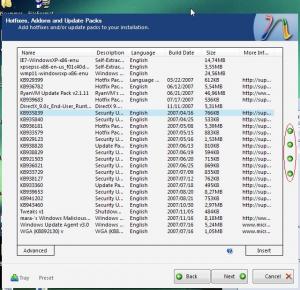Content Type
Profiles
Forums
Events
Everything posted by mara-
-

Office 2000/XP/2003 Slipstreamer Version 1.4 Final
mara- replied to mara-'s topic in Microsoft Office
Please take a screen shot of your office xp files located on office xp cd and post it here. I worked with XP Pro + Frontpage, so maybe file names are different and because of that I need screen shot (root folder only) to see a difference. Cheers -
You can find .NET Framework 1+2 here, You will have to register there. When I say T-13 I mean on installation of XP. When Installing Windows XP you have green progress bar and minutes above which show you estimate time of finishing installation. When installation reach 13 minute all addons are being installed silently. Yes, I mean on ini file. Upload your LastSeason.ini. Cheers
-
Maybe is something wrong with your original cd. You should check it to see does it's txtsetup.sif has this double entry. And upload your preset also here. Hotifixes are directly integrated into source, addons don't. Addons are installed silently during T-13 of XP installation. Not related to this problem, but Ricks_ToolTipFixer1.0.1_AddOn.rar won't work without NET Framework 2.0 and I don't see it on your list for integration. Cheers
-
Most of the time there is not post fix. Maybe for this exist but I don't know it. Someone else maybe could help, but I think that you will probably have to make a new disc and to reinstall XP. Cheers
-
You are not missing anything. That addon maybe have integrated all current hotfixes, so MU dose not show it. Cheers
-
I think you make this to much complicated. nLite can do all of this. Install latest WMP Slipstreamer and then run nLite and add WMP11 installer and it's hotifxes on the hotfixes list and nLite will automatically detect WMP slipstreamer and will use it. nLite can also integrate all those addons. And my advice is to don't run nLite more times. Do all you need to do in just one run of nLite. Cheers
-
First thing that I noticed is that you are integrating addon for IE7 and hotfix for IE7. You can't do this. nLite directly replaces files in XP source and addon don't. This means that you integrated IE7 hotifix into source which don't have IE7 integrated. Why don't you integrate IE7 using nLite? Just add it on list with hotfixes. Make sure that it is on the top in the list. Also why do you separately integrate WMP11? Install latest WMP Slipstreamer and copy main executable into nLite folder. Now add WMP11 in nLite's hotfixes page and nLite will automatically detect WMP Sliptreamer and will use it for integration (make sure that WMP11 is above it's hotfixes on the list). Also you are using too much hotfixes for WMP11. Some of it are replaced with new ones (some of it are obsolete). You only need: - WindowsMedia11-KB929399-v2-x86-INTL - WindowsMedia11-KB936782-x86-ENU - WindowsMedia11-KB939683-x86-ENU Also, don't run nLite more times. Why to do that? It can just cause more problems. Do all you need to do in only one run of nLite. Hope this will solve your problems. Cheers
-
There is not much to say, but default Windows limit is too small. I recommend you to put it on 100. I had serious problems when using p2p applications. After a while my connection just stops working because windows reached top limit. Now when I increased to 100 I don't have single problem. But I would not recommend you to put more then 100, because you are exposing computer to high risk (spreading malware would be faster). Cheers
-
Not sure then why you are getting message. Maybe you should post that message here so someone else can help you. Also make sure that you use XP CD that is not modified in any way. And you could try to reinstall nLite and .NET Framework 2. Cheers
-

Office 2000/XP/2003 Slipstreamer Version 1.4 Final
mara- replied to mara-'s topic in Microsoft Office
It's not supported, but you can give me link to MUI of your language so I can test it and see if integration is possible. If it is I'll add it in next version. Cheers -
maybe you should check before posting blindly ... When he posted this, I went to page and sow v2.0.0.10 and I also clicked in my Firefox to Check for updates and I got message "No new updates". But today I see that is out. ANd I did not posted blindly, I never do that. Cheers
-
Ryan's pack is only for 32-bit windows, and maybe Xable's too. Check it. Cheers
-
Isn't v2.0.0.10 latest one? Maybe you wrote wrong? Cheers
-
I think problem with network exist because you removed following services: - Message Queuing (MSMQ) - Route Listening Service And for your card reader you removed service: - Removable Storage Cheers
-

Office 2000/XP/2003 Slipstreamer Version 1.4 Final
mara- replied to mara-'s topic in Microsoft Office
You need to download english.lng file from first post and to open it with Notepad. Now translate and save it. Thank you for doing translation. And please try to make translation so your words are about same long as in English file. Cheers -
As far as I know Nuhi is also from Croatia. Cheers
-
Wow dude, no offence, but your certificate does not need to mean anything. And I'm sure you need a couple advice related to nLite. Since final version, nLite works like a charm, so it's problem on your side. I also see that you have low knowledge of English, which is highly needed to understand things related to nLite or anything related to the computers. And, Floppy? That's very old and unreliable. Cheers
-
What about are you talking? Where do you get that? You need to be more specific and to give more details when you ask something. We can not read your thoughts. Cheers
-
I'm not sure why this message appears, but I made a file they suggested and I'm uploading it here. Try it and see if message disappear. appleitunes.rar Cheers
-
Attach you preset (Upload it, do not copy/paste).
-
For iTunes following thing could be the cause: - Acm Core Codecs - MIDI audio support - Windows Media Player - Windows Media Player 6.4 You should write here message you get in iTunes, so maybe we could find solution easier. For the Dial-Up you removed Communication tools which includes Phone Dialer and that is cause you can not create it. There is no way of restoring this, you need to create new CD. And please next time upload your preset as attachment and do not copy/paste it. Cheers
-
OK, first thing that I noticed is that you integrated IE7-WindowsXP-KB938127-x86-ESN.exe but you did not integrated Internet Explorer 7. Now if you are planing to integrate Ie7 remove all IE6 hotfixes from list. Second: C:\XPCD\HOTFIXES\Other\gdidettool.exe C:\XPCD\HOTFIXES\Other\HMTCDWizard_ESN.exe C:\XPCD\HOTFIXES\Other\Install_Messenger.exe nLite can NOT integrate this! You need to create addon to be able to integrate this. If you don't know how the create addon use search in this forum and you will find some guide. This can be also cause. Try to sort it by the date in nLite. IE7 for example does not have date and it should be on the top, as all other things without date. Others should be sorted by date, from old to new one. If you steal can not get it work, read this. And please next time upload your preset as attachment, do not use copy/paste. You have attachment system for that and you can upload your preset there. Cheers
-
Maybe is something wrong with your CD. You should borrow CD from someone and try again. Cheers
-
Attach your preset. Cheers
-
Take a look at this screen shot. I have marked what you need to move hotfixes on the list and you can take a look what I use to make a fully updated XP CD. Also you can take a look here.