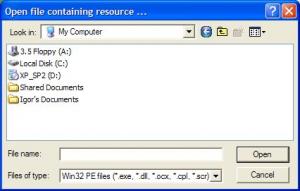Content Type
Profiles
Forums
Events
Everything posted by mara-
-
OK, I did not know that. Do you think that it will be the same for final SP3? And what about WMP11? Do I need to integrate it before SP3? Cheers
-
This does not have any sense. My suggestion is that you integrate SP3 first and then IE7. Since SP3 does not contain IE7, then it contain old files, IE6 files, and it may happen that if you integrate IE7 first that Sp3 overwrite new files with old one and you may got some problems. Cheers
-

Office 2000/XP/2003 Slipstreamer Version 1.4 Final
mara- replied to mara-'s topic in Microsoft Office
OK, I done some test and I can't reproduce what's happening to you. I'm in progress of making new version, and I done some changes, also there is an log function now which can help me to see what is going on. New version is not yet ready for publishing, but if you agree, I can PM you with new version so you can test it and you can send me a log. Cheers -

Office 2000/XP/2003 Slipstreamer Version 1.4 Final
mara- replied to mara-'s topic in Microsoft Office
Hi, Can you tell me which Office did you used? Pro or Standard? And does Slipstreamer give any error when reach to second update? And I'll fix that for Updates. Cheers -
OK, thank you guys for answer. Nice to know that everything is fine. Cheers
-
Thank you for response. I disabled Windows File protection in nLite, so it is probably patched. But, will this cause any problems in Windows? Cheers
-
Hi, I recently build my fully updated XP disc. Everything works fine, but I noticed that when setup reaches minute 9, it just skips to minute 2. What could cause this and is there any side effects? I did not noticed anything strange in system yet, but I would like to know is there something that is not installed and is there some side effects? Here is my last season: Last_Session.ini Cheers
-
Do what it says. Go here and download it. Cheers
-
There's a "Back" button. That won't unload season. Cheers
-
Hi, Nuhi, I would like to suggest you few thing for next version: - Button Unload for seasons files (sometimes I load some preset by mistake and then I need to close nlite, to start it again, to load again...) - Button Preview for seasons file (when I press it selected season could be opened in notepad) - Option to pause nLite processing before re-compressing cab's (this can be useful when we want to modify some file located in CAB archives) Hope you will consider some of suggestions. Cheers
-
Hey damian, I just figured that bug reported here (third picture) is related to your Vistapack black theme, the basic one is not affected. Cheers
-
vLite does not support Server 2008. Removing any component will break Add Features ability. Nuhi said that only what you can do with Server 2008 is integrating hotifxes, drivers, and language packs. Cheers
-
No, no, I just selected wrong on picture. I choose option under that, the option "Hard Disk Drives". Maybe you are right about detection, but when I choose here as first drive my IDE disk, Windows Setup will assign C:\ to it, and when I select as first drive my SATA disk, Windows Setup will assign C:\ to SATA. Cheers
-
You totally got it wrong. He does not have problems with drivers. Problem is that Windows during installation always attach C:\ to IDE drive and not to SATA. No way you can do that. Cheers
-
I have ASUS P5LD2-X/1333 and here are some screen shot's: Here I choose Hard Drives: And then as 1st drive I select my SATA disk and Windows will assign it letter C:\ on the installation of Windows. Cheers
-
I checked the log, everything seems fine. And yes clock looks cool, in my opinion you can leave it, who know, maybe in future you find better solution. And this thing with security center: It seems that this icon is replaced when system is patched, but picture that I showed you is from system where I patched the XP CD and then installed it. Maybe you can check it out when you have time. Cheers EDIT: You were right, I checked the XP CD files (wuaucpl.cpl) and it is patched, but when I installed Windows it seems that got reverted. BTW, do you know where icons of FIle Open dialog are located? I mean on those, which appears when you use Paint for example to open file.
-
That's lot of work when simply unplugging the IDE drive is a garanteed solution. There are no BIOS settings to control controller detection order by Windows so the only way to force it to go on the drive you want is to make no other drives available. Also, note that disabling IDE in the BIOS will make the SATA controller become first and may cause the drive to become unbootable if you enable the IDE controller afterwards. That's why it's important to only unplug the IDE drive instead of disabling the controller as this will allow Windows to see the IDE controller as first, see no drives, detect the SATA controller as 2nd and install knowning that it's on the 2nd controller from the get-go. This is not true, I have in my ASUS motherboard option to force SATA disk to be first detected by Windows. Cheers
-
Hey damian, There is an error in path of your installer for resource fix: C:\Program Files\Vitapack XP instead of C:\Program Files\Vistapack XP Also, this clock looks great, but it has few bugs. There is double needle for seconds (one is static and other is moving), and when I click to some other tab, on Time Zone for example and then I return to Time & Date, needles for minute and hour disappears. BTW, did you changed anything related to Boot Screen, because with v2.1 when I patched my XP CD, boot screen was changed, but with this version boot screen does not get changed. Also take a look on this picture: And, I hope you don't mind for so much bug reports or for so much suggestions. I know that in past few days I wrote pretty much posts here. Cheers
-
I think that your XP should be stable, but next time you made something I would recommend you not to remove anything in Hardware Support, because you never know what you need and it may break something else. Your problem with connection maybe is not related to nLite at all. First I sow that you used TCP/IP patch and you set it to 50, I recommend that you put it to 100, also check is your service DHCP Client is running, if not start it and put it to Automatic. If this don't help, as soon as you lost your connection open event manager and look for System errors. Post it here. You can access to Services and to Event Manager by right click on My Computer icon in Start menu and then by choosing Manage. Cheers
-
Here it is, I did not use the transparency, I found the best color that fits to the dialog. I'm uploading you .bmp files. bmp.rar I know this, but when I do that, Reloader put text back on buttons. And if you ever need some resource translated to English, just post here or PM me. Cheers
-
OK, I could not find anything that might affect on your connection, but again you did not told me which type of connection you have? In meantime, you may try not to remove HTTP SSL. That is know Windows bug. Check out this for fix.
-
Delete temporary files in your browser. Cheers
-
First, you could be more clearly when you write something. Instead of express your feelings your should make and effort to better explain whats happening. Now if you want help, upload your LastSeason.ini and tell us which type of connection are you using. After you do that I'll see if I can help you or somebody else. Cheers
-
OK, I think I done something with this Back button, tell me what you think. Here is the screen shot (only back button replaced in dialog): If you like it, I'll be glad to upload the recourse. Also I noticed that you done some changes to sysdm.cpl (I applied changes manually) and I sow that you inserted "Windows Experience" picture in advanced tab. My suggestion is that you insert in all tabs this picture. I tried to do this for myself, but it seems that rest of the tabs are not located in this file. Cheers
-
I don't know if I understand you correctly but here is the log: [21 jan 2008, 20:26:49] [FileNames] Exe=Backup\sysdm.cpl SaveAs=NewFiles\sysdm.cpl Log=Logs\sysdm.cpl-en.log [Commands] -addoverwrite "Resources\sysdm.cpl\1.bmp", BITMAP, 1, Modified: BITMAP,1,1033 -addoverwrite "Resources\sysdm.cpl\1.ico", ICONGROUP, 1, Modified: ICONGROUP,1,1033 -addoverwrite "Resources\sysdm.cpl\2.bmp", BITMAP, 2, Modified: BITMAP,2,1033 -addoverwrite "Resources\sysdm.cpl\2.ico", ICONGROUP, 2, Modified: ICONGROUP,2,1033 -addoverwrite "Resources\sysdm.cpl\3.bmp", BITMAP, 3, Added: BITMAP,3,0 -addoverwrite "Resources\sysdm.cpl\3.ico", ICONGROUP, 3, Modified: ICONGROUP,3,1033 -addoverwrite "Resources\sysdm.cpl\6.bmp", BITMAP, 6, Error: "Resources\sysdm.cpl\6.bmp" does not exist and here is 115.res translated to English: 115.rar Also I found one more bug. I used your option Remove logoff text and after I rebooted, Rebuilder complained about explorer.exe, then it did a rebuild and it restored text to start menu buttons. Also bug reported here still exist (third picture), and this one here (first picture). Cheers EDIT: Can you tell me in which file is located this Back button of File Open Dialog? I just want to try something. EDIT2: One more bug: