Content Type
Profiles
Forums
Events
Everything posted by ner
-
-
are you able to list all kb installed??
-
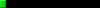
Update Lists for Office 2010 Post-SP1 (Updated 12/13/2011)
ner replied to renzinator's topic in User Contributed Update Lists
any upidates available ? -
I just place all the updates obtain in a folder and then use this command to inject them into windos image, never had any issues with which one to install first, as i think that windows does it all for its self.. REM This is gonna take a while. PAUSE MD %~dp0MOUNT Dism.exe /Mount-Wim /WimFile:%~dp0install.wim /Index:1 /MountDir:%~dp0MOUNT Dism.exe /image:%~dp0MOUNT /Add-Package /PackagePath:"%~dp0x86" Dism.exe /Unmount-Wim /MountDir:%~dp0MOUNT /commit Dism.exe /Mount-Wim /WimFile:%~dp0install.wim /Index:2 /MountDir:%~dp0MOUNT Dism.exe /image:%~dp0MOUNT /Add-Package /PackagePath:"%~dp0x86" Dism.exe /Unmount-Wim /MountDir:%~dp0MOUNT /commit Dism.exe /Mount-Wim /WimFile:%~dp0install.wim /Index:3 /MountDir:%~dp0MOUNT Dism.exe /image:%~dp0MOUNT /Add-Package /PackagePath:"%~dp0x86" Dism.exe /Unmount-Wim /MountDir:%~dp0MOUNT /commit Dism.exe /Mount-Wim /WimFile:%~dp0install.wim /Index:4 /MountDir:%~dp0MOUNT Dism.exe /image:%~dp0MOUNT /Add-Package /PackagePath:"%~dp0x86" Dism.exe /Unmount-Wim /MountDir:%~dp0MOUNT /commit Dism.exe /Mount-Wim /WimFile:%~dp0install.wim /Index:5 /MountDir:%~dp0MOUNT Dism.exe /image:%~dp0MOUNT /Add-Package /PackagePath:"%~dp0x86" Dism.exe /Unmount-Wim /MountDir:%~dp0MOUNT /commit REM Check for errors before closing. PAUSE
-
Hi All, I am looking for the correct code to hide the startnet command window, or minimize it, as i am calling a menu and i currently have the command windows sitting in the background. Thanks
-
I have got me a folder with all 219 updates and hotfixes and would like to create some sort of command file that wull install these after windows 7 installations completes, so post install? Do anyone have such a thing?
-
ok thanks i fund is easier to call a batch file to do the cd changes and start the program working now thanks for your help
-
yeah x:\windows works put i want to call from cmd file so will it be x:\windows\programname.exe
-
Hi, I have a menu that sits within the system32 dir, and i want to call a program that lives in the windows dir, but i can not find the command to run to switch from windows\system32 to windows\***.exe
-
Hi all, I am trying to run diskpart within Winpe 3.o and have a cmd alling diskpart /file i have create a txt file and i want the diskpart to clean the hard drive of both partitions but the command only cleans the first partition and skips teh second. here is my txt file command, any suggestions pelase??? SELECT DISK 0 CLEAN CREATE PARTITION PRIMARY ACTIVE ASSIGN LETTER=C FORMAT FS=NTFS LABEL="System" QUICK EXIT
-
update this info fo you own brand and save as oem.reg Windows Registry Editor Version 5.00 [HKEY_LOCAL_MACHINE\SOFTWARE\Microsoft\Windows\CurrentVersion\OEMInformation] "Model"="" "Logo"="C:\\WINDOWS\\SYSTEM32\\OEMLOGO.BMP" "SupportHours"="24 hours a day, 7 days a week" "Manufacturer"="TOSHIBA" "SupportPhone"="(800)457-7777" "SupportURL"="http://pcsupport.toshiba.com" put your oem logo in the windows\systen32 folder and run th e*.reg file to make the changes
-
ok, if you google, you will see its a fault with many people, so its a windows 7 bug!... doyou really need to have a floopy these days, disconnect until fix is ready?
-
What you may try is go into Device Manager delete the floppy controller and click delete files, reboot the system to reinstall the controller. and or did you install chipet drivers yourself or use the windows 7 ones, if so go and get yourself the intel or amd drivers and install them, using the /OVERALL command
-
best thing to do is to download all the updated you want. manually or use this or downlod this program http://www.windowsupdatesdownloader....gramFiles.aspx download these files http://www.msfn.org/board/post-updat...0-t128393.html run the first program and select all the downloads you want x64 or x86 and then manually install our use a batch file to install... this is it: IF EXIST "%~dp0*.msu" (FOR /F "tokens=*" %%A IN ('DIR /B "%~dp0*.msu"') DO (start /wait %~dp0%%A /quiet /norestart)) for device drivers then get them from C:\Windows\System32\DriverStore\FileRepository\XX device folder XX copy to new folder say called Wireless Network, then use device manager to install updates on other pc hope this helps
-
Thank, never thoght it would have been that easy, thank you again
-
Hi all, I am loking for some help as i need to create a bat file that will list all files within a folder and provide a text file. Does anyone have some code that i may use Thanks in advance
-
This is what we did, inject all drivers for all models into the Install.wim dir and winodws will install the correct drivers for each model you install it on, then make a base.wim for you pc models and role out...
-
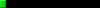
Simple tool for automating monthly tasks
ner replied to Killgore's topic in Unattended Windows 7/Server 2008R2
Yeah i know... Well just wanted to say a thank you again, as this has now made my life much easier, now each month i can ensure that i have an upated 100% patched installation dvd. Because we all know that we do like to fomat and install every month or so, because we have buggered up something... or just could re-image back my ghost backup - but that is never as much fun as doing a reinstall!! -
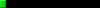
Simple tool for automating monthly tasks
ner replied to Killgore's topic in Unattended Windows 7/Server 2008R2
soved it, it was norton ghost 15 causing the error - was running backup, stop services and ran ok 100& perfect thank you -
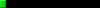
Simple tool for automating monthly tasks
ner replied to Killgore's topic in Unattended Windows 7/Server 2008R2
ok thanks mounted ok, same error message, here is the log -
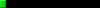
Simple tool for automating monthly tasks
ner replied to Killgore's topic in Unattended Windows 7/Server 2008R2
-
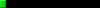
Simple tool for automating monthly tasks
ner replied to Killgore's topic in Unattended Windows 7/Server 2008R2
download and ran and got error: 0x801f0005 An error occurred while attempting to start the servicing process for the image located at c:\W7_updater\MOUNT any ideas got updates in x86 folder and drivers in x86-drivers folder -
That can be done with a simple batch script. Here is the link. Just perfect - Thank you so much
-
now, it would be great to have this tool updated, so that you can insert drivers and updates into all 4 images..... please?
-
you should be ok with te vista drivers found here; http://www.laptop-software.com/sony-vaio/sony-vaio-vgn-nw130js-notebook-drivers/


