Content Type
Profiles
Forums
Events
Everything posted by pthomas
-
Like MCT mentioned: You could also delete the win2K folder if you wanted to, that shouldn;t contain anything that will break programs on your XP install. Paul
-
Well, if you see the security tab in safe mode then it's definatley an NTFS file system. The reason that you don;t see them is most likely because you have simple file sharing turned on. I know this is true for share properties...try this: Open an explorer window and go to Tools -> Folder Options -> View Tab. Now scroll down and uncheck the "use simple file sharing" and apply that and also apply to all folders. Now go back to the folder properties and the security tab should now be visible. Keep us updated, Paul
-
Well, you need a program to play the media file. The Operating system is just that, an operating system, not a media player. I've got my PC setup as an alarm clock to wake me up to playlists of music or often specific songs. All you need to do is go to the control panel -> open scheduled tasks -> make a new task and tell it to open the music file or playlist that you want to start and set a specific time for it. Then when that time hits, windows will fire up the program associated with that file and play it. You can always change which media program plays what file by modifiying file associations. Even linux doesn't play files like mp3's from the underlying OS (the kernel), it needs some program to open and play the file. Food for thought, Paul
-
That's windows notifying you of either an error of some kind or a service failure or something not good (often data corruption)! You should check event viewer to see what the problem is. Right-click on My computer -> Manage -> System tools -> Event Viewer. Take a look at both the system and application logs. Items with either a red X or the familiar yellow ! should be viewed. They all have timestamps to make it a bit easier to link each one to when it happened. Double click on one for more details. Hope that clears things up, Paul
-
renzki...you did read through everyone's post here didn;t you? Your problem is most likely that the firewall is enabled. Any network connection that has a gold lock on it symbolizes that firewall for that connection is enabled in winXP. It sounds like that connection has Windows XP's built-in firewall enabled. Disable it, then test again. - Ravashaak Redoing cables isn't a bad idea, however, even if you try to redo them, you should test each one and verify that you can either transfer files or browse the internet. Just something to prove that the cable is good. The more known-good items that you are using, the less that you have to guess which part is causing problems. Otherwise if you recable the ends of the cable and make a mistake on one of them, you may end up having more problems than you started with. If you get desperate, take the switch and all cables over to a friend's house and plug them up to theirbroadband connection and test each cable and finally your switch too. Just don;t replace the router with the switch ;p Paul
-
Have you run any sort of spyware scan on it? Paul
-
For all the useful version info, look here: http://www.thetechguide.com/howto/setuppini.html Paul
-
Download and run prime95 and see if you get any errors. If you do then you've likely got a hardware problem. Let it run a torture test for about 30min to an hour... Paul
-
Looked through TweakUI and couldn;t find anywhere to mess with folder options like that. Any other ideas? Paul
-
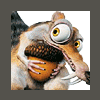
Need some IDE assistance, please.
pthomas replied to DisabledTrucker's topic in Unattended Windows 2000/XP/2003
It all looks ok, I only glanced over it. Your best bet is to use either virtualPC or VMware to test it all out, or use one of those PCs as a test box. Paul -
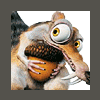
ntfs.sys missing or corrupt in XP SP2
pthomas replied to pgeddes79's topic in Unattended Windows 2000/XP/2003
That sounds like a possibility, mine was manually slipstreamed. I never tried it on one of our other already slipstreamed CDs from MS. Paul -
Nope, I don;t have Alcohol installed. I might have worded my last response badly. I meant I removed the mentioned regisrty pieces, but I still have the same problem. Paul
-
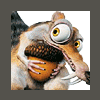
Dynamic unattended install
pthomas replied to tallseabird's topic in Unattended Windows 2000/XP/2003
Well, you've hit something that I think all of us would like to do... How about this for an idea: 1) Setup a folder share that everyone has access too including anonymous access. Let that be your so-called "d:\install\avg\*.*" folder. Maybe just call it "progs" So now we have a folder on a server (let's call it download) that has a "progs" share: 2) Put your programs in this share and in the base of that folder is your install batch file (install.bat). Think of this as the $OEM%\$1\applications\install folder, its just on the network. You'll still need an $OEM$ folder with cmdlines.txt and have the RunOnceEx.cmd file be ran from there. The only purpose of that is to copy apps off of the network share. I'd recommend them being copied off right before logon because hopefully network drivers should be installed and everything working at this point... 3) Have the RunOnceEx.cmd file simply A) copy the contents off of the network share into your %systemdrive%\install\ folder. Then after everything is done copying, B) execute the batch file (install.bat) and finally C) run the "shutdown -r -t 0" command to reboot the PC once more. The install.bat file will do what we normally do for installing programs during the logon part by putting the install stuff in the HKLM->Software->Microsoft->Windows->CurrentVersion->RunOnceEx location in the registry. You could copy the contents of your original RunOnceEx.cmd files to the install.bat file as a starting point If you already have one from an original unattended CD. Now you essentially have the same thing as an unattended install that copies stuff off a CD. Only in this case we are copying it off of a network share so that all we have to do is update the programs and the install.bat file on the share and we don;t need to keep modifying a windows CD. This would be much easier to make changes to and keep updated versions of software. I think that's about as dynamic as you can get. Hope my idea made sense, Paul -
Romoved all those entries without any luck. I even went as far as killing any process that wasn't a recognised windows process, and still the same results. When it freezes up it still takes just as long. And it's not like this is a slow PC, AthlonXP 2500 w/ 1gig or Ram.... Any other ideas you can think of for me to try? Paul
-
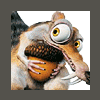
ntfs.sys missing or corrupt in XP SP2
pthomas replied to pgeddes79's topic in Unattended Windows 2000/XP/2003
He's absolutley correct. You need to do the slipstream from a "virgin" XP cd. It can't be a CD that already had SP1 integrated into it. For some reason if you try to slipstream on a source that had SP1 integrated (or a few updates integrated) then that corrupt error occurs. Paul -
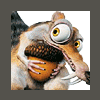
Unattended install Probs using winnt.sif
pthomas replied to limey_l82's topic in Unattended Windows 2000/XP/2003
I'd say make sure that you have the winnt.sif file located under the i386\ dir. Your winnt.sif file looks alright to me. At what point in the install does it stop and ask you for info? How far does it get? Paul -
I'd wager that something in the registry isn't right, but as to where to look and what to delete for this specific problem, I'm not sure where to go. I'm used to fighting all sorts of spyware related stuff and weird problems. This one is classified as weird in my book. Any ideas where the info is in the registry that defiles what items are listed in the "new" menu option? Paul
-
Well, just because you logon as "administrator" doesn't mean that you have admin access. Double check and make sure that the user "administrator" is still a member of the administrators group. It may be a good test to make a new user, add them to the admins group and try loading the same software and see if the error crops up again. If it does then I'll bet that there is a local security setting preventing software installs. But right now I'm still leaning towards an account restriction. I work in a place where we have most users setup either as power users or just normal users. Power users can still install most all software, but occasionally a program needs to write to part of the registry that a power user doesn't have access to. When that happens because of an account restriction, you get that darn error message. Is this computer a member of a domain or is it just a stand-alone PC? Also, if its part of a domain, do you have any group policies configured? Paul
-
May be a stupid question, but can you verify that the account your using has administrative access on that computer? Paul
-
Also, since you're messing with a spyware webpage redirector, you may also want to run a program called "Hijack This" (also freeware) in addition to spybot and adaware. It looks in the registry for stuff that may redirect your homepage. Paul
-
Sounds like a spyware problem. I'd suggest downloading the latest version of Spybot and maybe Adaware too. Update both to the latest definitions, restart your computer in safe mode and scan and remove any found spyware with both programs. Also after you have done that, it would be a good idea to upgrade to Service Pack 2 if you haven't already. There's quite a few enhancements and it'll help a little to prevent future spyware (built-in popup blocking). But make sure you scan and remove any found spyware first. Paul
-
I'm hoping that one of you out there has seen this before, when I right-click in a windows explorer window and put the mouse over the "new" option on the drop-down menu, that explorer window just freezes for about 45 seconds. After that 45 seconds, the menu disappears and the folder refreshes. If I go to file -> new I get the same results. Watching taskmanager on the process tab, the system doesn;t get hammered at all. Explorer just craps itself, but all other windows are fine. I tried to take a screenshot of it and when I do, the File -> New menu shows items in it. I've tried to click on where I think the items are, but that menu and the explorer window freeze completely when I try to go to New. I'm running SP2 and have already run a full virus scan with NAV corp 9 and a full spyware scan with Spybot1.3 and Spysweeper, all with latest definitions available. Nothing was found in either case. I've done a rebuild of the system (not a complete format yet) and that solved the problem for about a day and then it cropped back up. Any ideas? Paul
-
Once again, try logging in as a different user. If you can successfully login, then something in the profile is causing the problem. If you still get the same results with a different user, then its a global problem and at that point I'd recommend a repair. Repair -> boot off windows XP cd, hit enter at first screen, F8 and then when it detects your previous windows install, hit R to repair. time needed: about 45 min Profile problem -> make a new user and move the current "problem" user's my docs, favorites and desktop stuf fto the new profile. After you are satified the user has all their docs, delete the old profile. time needed: about 10 min Paul
-
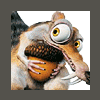
Apps don't fully install -
pthomas replied to Dark Sim 905's topic in Unattended Windows 2000/XP/2003
It happens to all of us! I know I've posted some crazy stuff.. Paul -
Are you using the same login each time? Try logging in as a different user, it could very well be something profile specific. Had this happen on a PC at work, something in the profile was messed up. Paul

