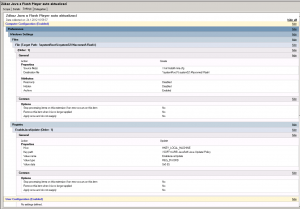Octopuss
MemberContent Type
Profiles
Forums
Events
Everything posted by Octopuss
-
I nailed it down to probably permissions problem. I added some app installation to the same policy and it worked. So: What kinda permissions do I need (and where?) in order to be able to do a registry change on a machine via GPO, under computer configuration?
-
SCCM is out of question. Such things will not be used over here anytime soon. I have to stick with what I have available
-
I know how to make a GPO to deploy an application. The question is, is there ANY way to check whether that specific thing I want to install already exists on a machine? I assume there isn't but one never knows. I'd like to save on bandwith because of severely limited speed at our customer. Basically I am trying to come up with a way of updating Flash Player on global level, because users won't do it. Of course, deploying it on machines that already have it sounds stupid.
-
Well, I should have that. In the Scope tab, under security filtering, I added that specific computer to the list. I created other policy in the same way (computer settings etc.) that installs an app and it works just fine.
-
So which permissions should I specifically check for?
-
That makes no sense to do since the functionality is right there in the GPO editor.... Rights should be ok as I logged on to the domain with admin account.
-
I could use some tips. I created GPO which is supposed to 1) copy a file from a server to local disk and 2) do simple change in registry. Unfortunately it doesn't work and I can't figure out why. I want it to work on whole computer rather on user, so in the editor I changed relevant settings under computer configuration. I also linked the GPO to one computer only - for testing purposes. gpresult /r shows me that the policy is applied, but in reality nothing happens. I am out of ideas... What should I check?
-
apply a change to default user profile after installation
Octopuss replied to Octopuss's topic in Windows Server
I don't quite understand what does this mean. Is there any documentation? -
apply a change to default user profile after installation
Octopuss replied to Octopuss's topic in Windows Server
That is possible, but too late now - printers are already installed in multiple local profiles I will definitely take a look at this for future use - if I can make it work, it would be tremendous help. It's mostly HP LJ CM2320 printers lately, at least that's what our customer is migrating to. We install that thing with HP Universal printing drivers. -
apply a change to default user profile after installation
Octopuss replied to Octopuss's topic in Windows Server
Any tips then? -
At last found easier way - copy files back to windows\resources\themes
-
Is it possible to put the default Luna (I think?) theme back once removed through nLite?
-
Unattended installation of flash and java for a total newbie
Octopuss replied to denmyos's topic in Application Installs
Why exactly do you need to update them? I mean, are you ordered to do so? Our customer has similar amount of computers and since the user never click on the "update available" icon, both of these are never updated at all. Well, everything works. I am quite interested in this anyway, though. The only way I can think of would be via group policy. Quite simple actually. -
Ask your Seven xml ? here
Octopuss replied to maxXPsoft's topic in Unattended Windows 7/Server 2008R2
I am not happy at all because this program is really dodgy and seems to live a life of its own There is no logical explanation for its behaviour. Plenty of space on the disk so not a problem there... In the end I gave up and just install it manually. And you know what? It doesn't even work - it crashes as soon as I try to check for updates Gotta love Lenovo. Their products are weird at least. -
Ask your Seven xml ? here
Octopuss replied to maxXPsoft's topic in Unattended Windows 7/Server 2008R2
Unfortunately it's not the case. I had the /wait parameter specified in all the commands until yesterday and it didn't work anyway. Real mystery this... -
Ask your Seven xml ? here
Octopuss replied to maxXPsoft's topic in Unattended Windows 7/Server 2008R2
Ok I can confirm it installs ok even in the original format <CommandLine>cmd /c start /wait %systemdrive%\TEMP\systemupdate401-2011-07-25.exe -s -a /s /v"/qn"</CommandLine> IF the command is run FIRST. It doesn't for otherwise for me. What's the deal here?? -
Ask your Seven xml ? here
Octopuss replied to maxXPsoft's topic in Unattended Windows 7/Server 2008R2
Hm, doesn't work. <SynchronousCommand wcm:action="add"> <Order>22</Order> <CommandLine>cmd /c "%systemdrive%\TEMP\systemupdate401-2011-07-25.exe -s -a /s /v"/qn"</CommandLine> <Description>install Lenovo System Update</Description> </SynchronousCommand> Going to test something else. I believe it does work when there are no other commands before this. It happened with other program in past too btw. -
Ask your Seven xml ? here
Octopuss replied to maxXPsoft's topic in Unattended Windows 7/Server 2008R2
Why does it work without the start wait? -
Ask your Seven xml ? here
Octopuss replied to maxXPsoft's topic in Unattended Windows 7/Server 2008R2
Do you mean without the "start /wait"? I THINK I tried that and it worked. Why did it, though? Not sure, testing now again and the variant maxx mentioned as well. -
Ask your Seven xml ? here
Octopuss replied to maxXPsoft's topic in Unattended Windows 7/Server 2008R2
I thought there must be quotes on both sides of the /qn parameter. I tried the backslash approach and it gave me error, but I did /v\"/qn\" myselfidem: Of course I created/changed it, we try to have the temp folder in one easily to be accessed place -
Ask your Seven xml ? here
Octopuss replied to maxXPsoft's topic in Unattended Windows 7/Server 2008R2
it's folder "temp" which is located in the root of c: partition. I tried to specify full path without any variable too and it doesn't work either. -
Ask your Seven xml ? here
Octopuss replied to maxXPsoft's topic in Unattended Windows 7/Server 2008R2
I am still trying to install the **** Lenovo Thinkvantage Update. The documentation at http://download.lenovo.com/ibmdl/pub/pc/pccbbs/thinkvantage_en/systemupdate401-2011-07-25.txt says that the command line parameters to use should be SystemUpdate4.01-2011-07-25.exe -s -a /s /v"/qn" Stupid thing installs without problem in a VM, but refuses to do so on real PC. I tried these variants: <SynchronousCommand wcm:action="add"> <Order>22</Order> <CommandLine>cmd /c start /wait %systemdrive%\temp\systemupdate401-2011-07-25.exe -s -a /s /v"/qn"</CommandLine> <Description>install Lenovo System Update</Description> </SynchronousCommand> <SynchronousCommand wcm:action="add"> <Order>22</Order> <CommandLine>cmd /c start /wait %systemdrive%\temp\systemupdate401-2011-07-25.exe -s -a /s /v"/qn"</CommandLine> <Description>install Lenovo System Update</Description> </SynchronousCommand> <SynchronousCommand wcm:action="add"> <Order>22</Order> <CommandLine>cmd /c start /wait %systemdrive%\temp\systemupdate401-2011-07-25.exe -s -a /s /v\"/qn\"</CommandLine> <Description>install Lenovo System Update</Description> </SynchronousCommand> I see no errors mentioned in logs in \windows\panther at all. The main question is WHY does it work in a VM. Why!!!!! Of course I can install it manually but I just refuse to be beaten by a stupid machine. -
apply a change to default user profile after installation
Octopuss replied to Octopuss's topic in Windows Server
Maybe I should have given more detailed description I would love to use printserver. Then I could add two versions of each printer, share it, create a group in AD and wouldn't have to worry anymore. Sadly, the connection to the stores (that's what the customer is, network of cell phone stores) is totally crappy, there's 2mbit line shared by 2-4 computers AND other devices (plus of course all the traffic travels across half the country to the servers, and the housing has roughly 25mbit line for the whole domain /19 stores, about 100 computers, and lots of other stuff/). No way in hell I can make print jobs (several MBs per job typically) add to the already worse than bad situation. That's why I asked whether there is a way to make a change to printer settings for all users - or let's say local accounts. The users themselves totally ignore half the mails we (IT) send them, and the other 50% are excuses how they are unable to do it. I'd sooner go mad if I was to change printer options on four computers times seven people working in that particular store -
apply a change to default user profile after installation
Octopuss replied to Octopuss's topic in Windows Server
More question marks please. I only answered Tripredacuses question, but the original post is about something completely different. -
apply a change to default user profile after installation
Octopuss replied to Octopuss's topic in Windows Server
Why was this moved? It has nothing to do with Windows server!