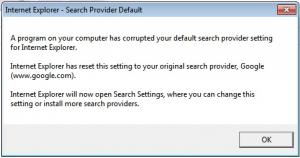Octopuss
MemberContent Type
Profiles
Forums
Events
Everything posted by Octopuss
-
Any way to configure Windows Update?
Octopuss replied to Octopuss's topic in Unattended Windows 7/Server 2008R2
yay!!!! -
Is there a way to set WU not to download and install updates, but rather just check for them and let the user know? I absolutely HATE the default behavior. I install most drivers during the setup, and if I am not quick enough the bloody piece of s... downloads drivers from WU and overwrites the newer ones with the crippled outdated versions from there. That sucks horribly.
-
I was fairly sure the disk was root of the problem because I saw similar symptoms tens of times in past: weird system "lags" and temporary freezes, unresponsive programs without any obvious reason, constant hdd activity. That's what bad or reallocated sectors do. Usually just one is enough to RMA a disk, btw (or I am lucky to buy from really got stores).
-
No sh** you are getting weird lags, your hard disk is pretty much dead already. Immediatelly backup and get new one, and don't look for problems where there are none
-
doesn't help
-
1) no, only had <NetworkLocation>Home</NetworkLocation> in my answer file 2) no, it's a home PC 3) nope 4) x64 Pro I googled it up and it's not rare it seems, I got several results where people had exactly the same problem. Unfortunately most of them couldn't solve it. Some had problem with firewall rules, but that's not my case.
-
I have really weird problem here. No matter what I set in Advanced network and sharing options, it switches back to previous values. to be more specific, I cannot change Network discovery, File and printer sharing, Public folder sharing. I thought it could be firewall problem, so I resetted it to defaults despite I didn't touch it at all. I am also on pretty much clean installation. Any ideas what's going on? Some observations: if I disable firewall, the first two options switch to enabled, but public folder sharing remains off (still unchangeable). When I switch either of the first two options off, firewall automatically enables itself. It's a mystery and it sucks.
-
Can not add a CD key for a program
Octopuss replied to adrien426's topic in Windows Post-Install Wizard (WPI)
I still believe Google translate doesn't produce all caps results On top of that, native language should have nothing to do with some basic common internets sense -
Can not add a CD key for a program
Octopuss replied to adrien426's topic in Windows Post-Install Wizard (WPI)
I translated the text with google. I did not understand your message. I wanted that you did. I Modify what exactly? Seems like you're crap out of luck then since you obviously fail at using common sense and having manners. -
Ask your Seven xml ? here
Octopuss replied to maxXPsoft's topic in Unattended Windows 7/Server 2008R2
And I wasted couple hours trying to figure out wtf did I do wrong. Oh well. The whole thing behaves weirdly anyway. You would expect that setting a search scope in the way I posted here would change things accordingly, but no. It SEEMS that if you capture such installation where you actually run IE, but cancel the configuration wizard and only change couple different things, the scopes just cannot be set the way you want anyway. After installing with such image the default scope would still be Bing, and Google would be another in the list, which is totally not what I expected. This really baffles me because I need (wan) to set a couple things like opening tabs in the same window, removing few items from the menu bar etc. Grr! Any ideas? -
Ask your Seven xml ? here
Octopuss replied to maxXPsoft's topic in Unattended Windows 7/Server 2008R2
Oh FFS!!!! Just accidentally managed to find an answer! http://support.microsoft.com/kb/2444193 Shame on you MS, this is just ridiculous! Of course I bet they will not bother fixing it at all. -
Ask your Seven xml ? here
Octopuss replied to maxXPsoft's topic in Unattended Windows 7/Server 2008R2
Anyone has any idea why am I getting this error popup? (see attachment) I do the same for processorArchitecture="wow64" btw, just in case both versions of IE are being used. I even tried with untouched default Win7 image, just adding the answer file. Boom. Something is clearly wrong but I have no idea what <settings pass="specialize"> <component name="Microsoft-Windows-IE-InternetExplorer" processorArchitecture="amd64" publicKeyToken="31bf3856ad364e35" language="neutral" versionScope="nonSxS" xmlns:wcm="http://schemas.microsoft.com/WMIConfig/2002/State" xmlns:xsi="http://www.w3.org/2001/XMLSchema-instance"> <DisableAccelerators>true</DisableAccelerators> <DisableFirstRunWizard>true</DisableFirstRunWizard> <DisableWelcomePage>true</DisableWelcomePage> <DisableOOBAccelerators>true</DisableOOBAccelerators> <EnableLinksBar>false</EnableLinksBar> <FavoritesDelete>true</FavoritesDelete> <Home_Page>http://www.google.com</Home_Page> <SuggestedSitesEnabled>false</SuggestedSitesEnabled> <ShowInformationBar>true</ShowInformationBar> <SearchScopes> <Scope wcm:action="add"> <DisplayQuickPick>false</DisplayQuickPick> <ScopeKey>Search1</ScopeKey> <ScopeDisplayName>Google</ScopeDisplayName> <ScopeUrl>http://www.google.com/search?q={searchTerms}</ScopeUrl> <ScopeDefault>true</ScopeDefault> <FaviconURL>http://www.google.com/favicon.ico</FaviconURL> <ShowSearchSuggestions>false</ShowSearchSuggestions> </Scope> </SearchScopes> <DisableDevTools>true</DisableDevTools> </component> </settings> -
I am stunned by the fact people are so stubborn and just won't let go off this outdated tool. If you still insist on deleting parts of the OS, which is ten levels above pointless and useless btw, learn how to do it properly yourself.
-
Nah, the syntax is perfectly fine, but something else stinks. It works if I disable the GPU processing
-
The crark thing looks interesting, but sadly no multicore support, and it doesn't even seem to work. I looked at the syntax of the configuration file and it still can't look for anything over one char long password. I guess I will not waste time with this
-
Hm, that's promising I HOPE the password is less than 7 chars. Other than that... Well I have 8core machine available all the way until next weekenend, so I will give it a shot Thanks.
-
Could anyone recommend preferrably free tool for this task? Preferrably multi-core optimized.
-
Jesus. If all this is where Windows is heading to, maybe it's time to start learning linux. Bleh!!
-
Good, I will spend money on buying WinRAR and donating to Imgburn and similar free USEFUL programs instead.
-
Win8=the WinME of 21st century?
-
Windows 7 Unattended DiskConfiguration
Octopuss replied to b1nb4sh's topic in Unattended Windows 7/Server 2008R2
Does the order of the lines matter? This works like a charm for me: <DiskConfiguration> <Disk wcm:action="add"> <DiskID>0</DiskID> <WillWipeDisk>true</WillWipeDisk> <CreatePartitions> <CreatePartition wcm:action="add"> <Order>1</Order> <Type>Primary</Type> <Size>100</Size> </CreatePartition> <CreatePartition wcm:action="add"> <Order>2</Order> <Type>Primary</Type> <Size>100000</Size> </CreatePartition> <CreatePartition wcm:action="add"> <Order>3</Order> <Type>Primary</Type> <Extend>true</Extend> </CreatePartition> </CreatePartitions> <ModifyPartitions> <ModifyPartition wcm:action="add"> <Order>1</Order> <PartitionID>1</PartitionID> <Active>true</Active> <Format>NTFS</Format> <Label>Boot</Label> </ModifyPartition> <ModifyPartition wcm:action="add"> <Order>2</Order> <PartitionID>2</PartitionID> <Format>NTFS</Format> <Letter>C</Letter> </ModifyPartition> <ModifyPartition wcm:action="add"> <Order>3</Order> <PartitionID>3</PartitionID> <Format>NTFS</Format> <Letter>D</Letter> </ModifyPartition> </ModifyPartitions> </Disk> </DiskConfiguration> -
The level of his english lessons I assume...
-
I would just buy ESET. You can't get anything better these days - if you are willing to pay that is