Content Type
Profiles
Forums
Events
Everything posted by knight_dkn
-
Just recieved an e-mail from Vivendi Universal Games [newsletters@enews.vugames.net], Half-Life 2 can be officaly pre-ordered and will be avaliable as of 16th November 2004. Preorder Link
-
****! Thats a weird one. Is it just that one site? Are you able to do other things when the laptop connect, i.e check email, download porn etc...
-
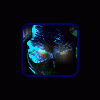
What Does This Mean.... Game Has Been Leaked?
knight_dkn replied to Orange™'s topic in Gamers Hangout
There was also the 'incident' with Half-Life 2, a naughty little person found their way into the companies servers and 'borrowed' the code -
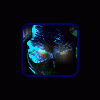
Laptop Wireless FAST / Desktop Cabled SLOW
knight_dkn replied to Shogun Ree's topic in Networks and the Internet
I've seen some non-standard Cat-5 cables shipped with certain modem, if your using the same lead to connect between the modem and PC and Router and PC try another straight through Cat-5 cable, if you have an MDI/X switch on the router try changing it. Another issue could be the value of you PC's MTU, try using Dr. TCP to change your value aroundset it below 1400, if that works try bumping it up till you lose connection. -
If you have a JetDirect card in the printer then you need to go to the HP site and download their JetDirect configuration application, it's a free web-based package that lets you setup all the features of the printer from your PC.
-
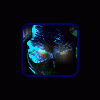
sftwre 2 time & charge i-net usage @ store?
knight_dkn replied to ceez's topic in Networks and the Internet
There's are no good and cheap packages that I've seen lately and what their is out the is mostly... linux based... I have seen several good solutions implimented in schools and universities which would be a good place to start looking for a package. As for blocking sites any good firewall has this built in but if your trying to stop kids from looking up porn then... may the force be with you. -
I think you have the right dialog page, its the on that say something like allow access to these services on your network, what you may want to try is for the IP address of the FTP server put your local loopback address which is 127.0.0.1.
-
Okay , now I've got it. I'm guessing your living at a university? Let me see if I can come up with a solution... this is a tough one... Right, this might be simpler that i though, for the moment I'm going to assume that you want to be able to still talk to the othe 1500 PC's and that their all on the same subnet 129.97.*.* without any extra gatways between them. What you could do is, connect your new cable modem to your box via a second network card, share this connection with windows ICS, have each of the 4 people change their default gateway and primary DNS to your 129.97.*.* address, they should set their seconday DNS to the 129.97.*.* DNS server. This should work but it will be possible for people other than those 4 to use your connection if they change their settings too. To do this securly your going to have to use the routing and remote access server built into windows 2003, you can access it from the Administrative Tools program list, with this you can set up a VPN server that will restrict who can connect and access your new connection. It has an inbuilt wizard that will help you configure most of the setup. I've never used it in this way so I can't tell you the exact steps for configuration but it shouldn't be too difficult to work out.
-
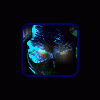
Counterfeit scheme busted at Mtl. private school
knight_dkn replied to gamehead200's topic in General Discussion
hrmmm... I only ever gamble with my life never my money -
Yes, VPN could be used to that end, but I'm still not totaly clear on what you are trying to do. Also remember that using a configuration like this will add heaps of overhead to your network traffic. As for the Mac, well, do what you can, just try not to let it get away.
-
Thats a little, a**-about, but it would work. However, when you configure ICS on a windows box it sets your internal connection (not the internet connection) to an IP of 192.168.0.1 (Subnet 255.255.255.0). All you need to do is choose an adress for you laptop from between 192.168.0.2 to 192.168.0.254 (Subnet 255.255.255.0). Also if you have a red X on your network adaptor icon this means that it cannot find a physical connection to another network device, this is probably because you are using a 'straight through' network cable, you'll need a 'crossover' cable which can be purchased at any good computer shop.
-
This can be done with a windows server / client domain setup but there are limitation if you have win98 clients. However it sound more like you need a microsoft pacaked called Internet Security and Acceeration Server (ISA Server). It's not free but it would do what your asking.
-
I can't quiet seem to work out what you want to do? You say you want to share you connection with the lan and then only with 4 people? I point you in the right direction I think but you have two major problems: 1 your address range is a public one i.e. 129.97.*.*, if you want to use Windows 2k3 ICS you'll need to use the private range 192.168.*.*. 2. You have a Mac on your network, kill it, kit it now.
-
There is an issue with one of the newer XviD codec that causes things like that, it varies from system to system I think they fixed it in the latest release, there is a change you can make to registry that is supposed to help, I came across it when my xivds started playing upside down
-
Wait for XBOX 2
-
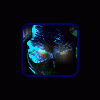
Windows Server 2003 Service Pack 1
knight_dkn replied to knight_dkn's topic in Windows 2000/2003/NT4
Fair enough, I hadn't seen any details on it in a while so I was just checking, do you think we'll be having another round the clock forum sit in -
Has anyone heard any recent news about Service Pack 1 for Windows 2003? I'm about to do a few upgrades to my server and it would be good to have even a beta to try while I've got the server on down time.
-
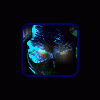
Integrate MCE 2005 into XP SP2?
knight_dkn replied to j4ever's topic in Unattended Windows 2000/XP/2003
If you install MCE 2005 from the ISO off IRC you will need to use an MCE key, but, the ISO has two drawbacks, 1. It's only an evaluation copy so it's timelimited. 2. If you want to use MCE for more than 60 days you will need to activate XP. -
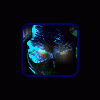
Alternative program for Terminal Service works ...
knight_dkn replied to ActionJR's topic in Windows 2000/2003/NT4
I have seen some free SSH servers out there, I haven't tried any yet but I would think that you wouldn't be able to find a good graphical one. Although there is a program called 'Hummingbird' that might be of help. -
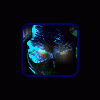
Integrate MCE 2005 into XP SP2?
knight_dkn replied to j4ever's topic in Unattended Windows 2000/XP/2003
Yes it can be done! I've even got created an unattended install that puts media center on a VLK edition of XP SP2 (very hard to do btw). You can find everything you'll need here: ieXbeta Board -> Media Center Exposed I wouldn't recomend this for newbies, there's some .net programing involved but if you realy don't want to have to activate XP MCE (i.e. you don't have access to the internet) then this is for you. Happy MCE'ing -
See what you've done to our nice clean forum leckie. I'm giving you any more stargate.
-
Let's not go there, the last thing we want to do is drag up the Apple vs. x86 issue
-
I've already told you leckie, it's linux thats supporting msfn. Apache is helping to spread the word of Bill It's actually kind of satisfying to know that such a linux staple like apache is being defiled by serving the best source of microsoft based software info in the known universe.
-
Here's the link to a specific thread about CABARC.EXE (CabARC) It's part of a discution on longhorn but it's the correct tool to use for making CAB's for XP install discs. Here's the command line for it: cabarc -r -p -m LZX:21 N mmssetup.cab *.* I've used it several times when I was building both unattended XP install discs and testing MCE 2005. It's part of an offical Microsoft SDK that you can download free from their site (sorry cant remember where). It's offical name is "Cabinet Software Development Kit" the commands I've put in are very well documented but I've found I can shave a few meg off any standard MS cab by using this higher compression optimisation.

