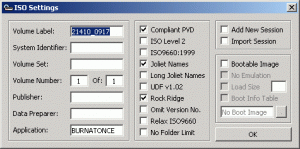Content Type
Profiles
Forums
Events
Everything posted by herbalist
-
Safety is relative and Windows is still Windows. New or old, it will be targeted and sometimes successfully exploited. That makes "secure" a moving target that has to be qualified by a couple of variables: Safe against who or what? For how long? Both the new and the old operating systems have their strengths and weaknesses. When it's all said and done, security is a tradeoff. Convenience and security are opposing concepts. Windows default-permit design is also in direct opposition to security. No matter what version you use, whether it's 98 or Windows 7, you have to find that point in between that's right for you. All of them can be attacked. Likewise, all of them can be made safe to use.
-
Is this for use on a separate bootable media, floppy or CD?
-
Have you given Burnatonce a try? There's quite a range of ISO settings that might handle the CDs in question.
-
In addition to IrfanView, I believe all the Gecko based browsers can view PNGs.
-

System Safety Monitor (SSM) v2.0.8.583 Conflicts ?
herbalist replied to Monroe's topic in Windows 9x/ME
It's been slow going, partly because I'm not good at building websites and composing web pages, but mostly from real life consuming most of my time. It appears that the real life issues are beginning to settle down and I'll hopefully have more time to work on them. I've got several pages done and an equal number of them in progress, but the more I use SSM and 98 with the newer hardware and accessories, the more material I find I want to cover. When I get a couple more pages finished, I'll start putting the site up. I was hoping to host it on my own server but that will take a little longer to get finished. Until then, I'll have to use a free site to host it. -

Windows 95 2.1GHz CPU Limit BROKEN!
herbalist replied to LoneCrusader's topic in Windows 9x Member Projects
HxD can access a disk under 9X and can compare files. http://mh-nexus.de/en/hxd/ -

System Safety Monitor (SSM) v2.0.8.583 Conflicts ?
herbalist replied to Monroe's topic in Windows 9x/ME
IMO, SSM Pro is not a suitable replacement for a true software firewall. For each application the user can choose between 3 levels of network/internet access: 1, No internet access. 2, Trusted zone access only. 3, Unrestricted internet access. The trusted zone is a user specified listing of trusted IP addresses. They can be the specific IPs of network cards, routers, gateways, or internet addresses. The same list will be used for all applications that are given trusted zone access. It can be used for limiting applications to local network access and in situations where a simple allow/deny option is sufficient, like an application installer calling home. The SSM network rules are not a suitable replacement for a free standing firewall. It does not differentiate between different protocols or recognize port numbers. Internet traffic is either allowed, limited to the trusted zone, or blocked, inbound and outbound alike. SSM can't block inbound while allowing outbound. That alone makes it unsuitable as a firewall unless the user has a router or hardware firewall to serve as a gateway or is using it with the windows firewall to add some outbound control. There's nothing that the network rules do that a software firewall can't do better. It would seem to me that anyone who would take the time to fine tune system permissions with an app like SSM would also want to do the same with internet\network traffic. A firewall like Kerio 2.1.5 does that well and is an excellent complement to SSM. If I'm remembering correctly, the addition of network rules were in response to users who wanted SSM-Pro to become a security suite. File and folder integrity\protection was also in the plans, same reason. Personally, I'm glad that they weren't implemented. There's already plenty of security suites to choose from but very few good single purpose apps still around. -

System Safety Monitor (SSM) v2.0.8.583 Conflicts ?
herbalist replied to Monroe's topic in Windows 9x/ME
The pro version is "beta" only because its Vista support was still being debugged at the time. As far as 2K and XP are concerned, it can be regarded as a finished product. On 9X systems, the free version is the only choice. I'm using both versions on different PCs. My 2K unit has the pro version. This XP unit is running the free version. The free version is simpler to set up and use. Its design and behavior seem more intuitive. I prefer the way it's laid out. The pro version controls a lot more specific activities for each process. It has a rudimentary firewall built in and very detailed registry rules. The registry rules interface can be confusing and definitely take some getting used to. The pro version checks command line parameters, memory access, low level disk access, process suspension, interprocess messaging, remote code control and data modification, and much more. For the average user, the pro version is an information overload. On the pro version, the individual application rules are organized in "groups", both pre-defined and user specified. The groups have their own editable rules which are inherited by the individual application rules added to those groups. Some people like this arrangement, some don't. Both the free and pro versions can save and export rulesets. The pro version will import the rules made by the free version but they will need some editing. If you install and set up the free version, then later decide to try the pro, it will automatically import the existing configuration as long as you install to the same folder. Both versions are very capable of defending your system, especially if they're enforcing a default-deny policy. Most users will find the free version to be sufficient. For users not familiar with SSM or other "classic HIPS" software, I'd recommend they try the free version first. Unlike many other apps with free and paid versions, the free version of SSM is not a restricted or crippled version of the pro. They're completely different. The free version was originally the work of Max Burmistrov until it was sold in 2005. The pro version was a complete rewrite for NT systems that came later. -

System Safety Monitor (SSM) v2.0.8.583 Conflicts ?
herbalist replied to Monroe's topic in Windows 9x/ME
The conflict between SSM-free and KEX was fixed with the release of KEX 4.0RC1. The latest release seems to work with SSM as well. So far, MPC classic is the only other application that conflicts with SSM that I'm aware of. 2.0.8.583 is the last stable release of the free version and is the best choice for 9X systems. It works on all versions of Windows through XP-SP2. SP3 breaks the free version. There was a later version, 584 that was withdrawn, don't remember the specific reasons. The 2.1 through 2.4 versions are for NT systems. The last version is 2.4.0.622, which works up to Vista-SP1. It doesn't work on Vista-SP2 and newer. Vista support was the reason the 2.4.0.622 was still listed as a beta. On 2K thru XP, it's fine. It's development was stopped shortly after Vista SP1, not financially viable. It targeted too small of a market (power\paranoid users who wanted full control over everything) and as the pro versions didn't expire, it was a one time sale. IMO, the free version hurt sales of the pro version more than anything else. I've uploaded the last release of both version to Mediafire. SSM-free, 2.0.8.583 SSM-pro, 2.4.0.622-beta I'm authorized by the developer to distribute the license key for the pro version. Anyone interested can send me a PM. ATM, testing how well SSM works with KEX has been delayed, thanks to my being careless and in a hurry. I was using my newest PC for this, a dual boot XP and 98SE. The data partition was filling way too fast, and with both OS sharing a dedicated swap partition, the 2 system partitions had more space than they really needed. I decided to redistribute the space. Didn't take the time to back up the existing partitioning scheme. Thought I had backed up each OS but found later that the OS backups were from when the PC was single boot.......... Long story short, I'm building it over from scratch. Fortunately I have a backup of the original XP system. I'm still kicking myself for this one. Didn't follow my own rules. -
Completely agree. When I first tried KEX, it conflicted with SSM, the core of my security package. It seemed that I had to choose between being able to use the newer software on 98 or being able to secure 98 using one of the few means still available. Reluctantly, I stayed with what I had and removed KEX. In addition to enabling new software to work on 98, I was very concerned that the added API's would also make 98 vulnerable to more malicious code that didn't run on it before. I didn't think it was going to be possible, but something you two did fixed the conflict between SSM and KEX. I don't know if SSM is able to monitor these new API's on a 9X system but it's now possible to explore this issue. I'm only now getting a system set up that will allow me to investigate this. As exciting as it is to be modernizing 98, we may also be introducing NT system vulnerabilities into it, which we will most likely have to patch ourselves or find other ways to mitigate, since we no longer exist as far as the security software vendors are concerned. But thanks to the work you've done, we now have the opportunity to try.
-

[2009] Favorite Anti-Malware application
herbalist replied to Tarun's topic in Malware Prevention and Security
Not really. Some types of malware will remain in the temp locations but most of it will install itself to some other location in your system. Most of the malware that runs from the temp folders is of the adware type. The nasty stuff hides elsewhere. Cleaning the temp folders doesn't protect you much. It's more of a maintenance routine that keeps temp files from using up disk space and slowing down your system. To prevent malware that's dropped in the temp folders from infecting your system, you could implement software restriction policies that don't allow execution from those locations. Depending on what OS you're running, either the built in software restriction tools or 3rd party software can be used for this. -
I just finished assembling a Compaq with an 866mhz Pentium III and 128mb RAM. I've installed 98SE, updated it with NUSB and SESP2.1.The USB hardware on this PC leaves a lot to be desired (1.0 or 1.1?) so I haven't copied my virtual systems over to it. VPC 5.1 did install normally and seems to be running fine, building a new virtual 2K system. VPC has installed and runs fine on all the hardware I have, except for a Gateway 2000 with a 266mhz Pentium II, which would be quite pointless for anything besides checking compatibility. I find it very hard to believe that there would be this much difference between the trial version and the full version in regards to hardware compatibility or that a company would release a trial version that runs that bad when the full version of the same build works just fine. I'd be more inclined to believe that someone or some company has seeded the web with these altered trial versions so that people will lose interest in the last 9X compatible version.
-
The hashes you posted for 4.32 and 5.1 match the expired trial copies I have.
-
Only one of the 5.1 links is live. The 5.0 link is dead. 2 of the links to 4.32 work and yield the same file. I used a backup image of my latest 98SE unit (2.4GHZ Pentium 4, 1GB RAM) that hasn't seen VPC. Both the 5.1 and 4.32 installers ran normally. Rebooted. Both trial versions are expired and won't go any farther. I didn't see any error messages or incompatibility warnings. I then repeated the above with 5.1 but installed the latest version of KernelEX first. Nothing changed. I then reloaded the original 98 system with the full version of VPC 5.1 and installed KernelEX on it. VPC seems to be running normally with KernelEX. I can't verify the instability or compatibility issues others are experiencing with VPC. The copy I have also ran properly on my HP with a 366mhz Celeron processor. It was incredibly slow but was quite stable. I do have one more PC I can try it on but it's not yet assembled. It will be a while before I can get to it. I'm beginning to question if some of the available copies of VPC are altered or compromised in some way that makes them unstable so that people lose interest in trying it. Given the prejudice and at times outright hostility some companies have towards 9X systems, it wouldn't surprise me if that was the case. I'd be interested to see if the installer of my copy is the same as the ones that people are having trouble with. Mine is 5.1 (build370) MD5 of the installer: 77d2bd33a085ad1fe637181450867d29
-
Thanks for the links. I'll reload a clean copy of this system and try them. Will post the results shortly.
-
Duffy, I can't duplicate that error message you're getting on any hardware that I have. Could you either send me a copy of that trial version or a link to it? I'm betting that there's either something wrong with it or it's been deliberately altered to remove 9X compatibility.
-
It would seem that Microsoft took away more than the ability to run Virtual PC on 98. Knoppix Live CD on Virtual PC on 98SE host. Image scaled back from 1280X960 to meet forum file size limits. I've also used a G-Parted CD and an Acronis rescue CD on Virtual PC. Both worked properly.
-
Can you boot to safe mode?
-
98 works fine with DSL. If you have the option, you'll get better results if your modem or router can be connected via ethernet instead of USB. With ethernet, there are no OS compatibility problems. If you must use USB for your internet connection, make certain that your built in USB hardware is 2.0 compatible. If it's not, get a new USB card. Make sure you update your USB drivers. Many of the projects here are for that very purpose.
-
That compatibility message is odd. The new unit I installed it on is a Pentium 4, but I've also installed it on a unit with an old Celeron and never saw such a message. It might not hurt to double check the version number on that trial version. I do have another unit with a Pentium 2 that I haven't built yet. As soon as I can, I'll put an OS on it and see if I get that compatibility message.
-
When you're using Virtual PC, you are for all purposes running 2 operating systems. You need enough processor speed and available RAM to adequately power them both. I had it installed on my 366MHZ HP. A Win2K system I made on it took 3 minutes to boot up. It ran, but you could mow the lawn waiting for things to finish. On this unit, a Pentium 4, 2.4 GHZ with 1GB RAM, the same 2K image runs at a very usable speed. Unless you've got fairly powerful hardware, it's not worth it. It also helps if the host system is as stripped down as possible.
-
Unless I'm missing something here, 98 runs fine on drives formatted with 4KB clusters. When I repartitioned this unit with Partition Magic, I made the partition cluster size 4KB. 98 installed on it normally and runs fine.
-
I'm not familiar enough with KernelEX to guess if or where any leftovers could be. It's just the only place I can remember seeing "application compatibility" on a 9X system. If that pre-KernelEX backup is old, I'd make a backup of your existing system in case that's not the problem.
-
Duffy, Could this be related to KernelEX? I'm using the regular version of 5.1.0.370 on 2 different 98SE units and have never seen such a message.
-
Why would you go all the way back to version 1.72 when 1.77, 1.8, and 1.82 all work on 98?