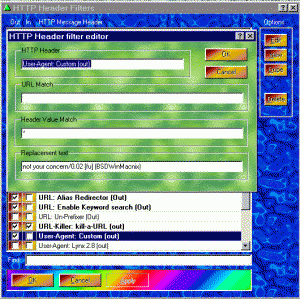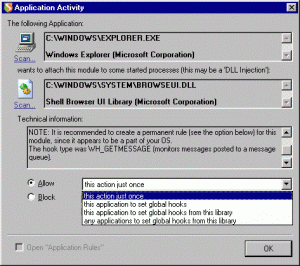Content Type
Profiles
Forums
Events
Everything posted by herbalist
-

Message From YouTube About IE 6 Browser [Solved]
herbalist replied to Monroe's topic in Windows 9x/ME
The filter I mentioned is part of Proxomitron's default filter set. You could save a copy of your existing filterset, reload the originals, then copy that particular filter if you want. I can't comment on FireFox but both SeaMonkey and K-Meleon work very well on old systems. Both are faster and lighter. My system is a 366MHZ Celeron with 160MB RAM, and it will run for several days using them before needing a reboot. It couldn't do that using IE6. -

Message From YouTube About IE 6 Browser [Solved]
herbalist replied to Monroe's topic in Windows 9x/ME
I believe there's a registry tweak that can do that for IE6 but I don't know what it is. My preference is to let Proxomitron alter the headers. Proxomitron can modify the user agent string and most any other web content of anything that connects to the web through it. I'm finding Proxomitron to be more and more useful. It can filter out or modify undesirable or troublesome web content, remove ads, filter out malicious code, and much more. It's a small, lightweight program that you unzip and use. It can be looked at as a rule based content filter. More info on Proxomitron is available at The Un-Official Proxomitron Forum. -

Message From YouTube About IE 6 Browser [Solved]
herbalist replied to Monroe's topic in Windows 9x/ME
YouTube is reading the user agent string reported by your browser. That message is there when I allowed IE6 to send a proper user string. When I block or spoof the user agent, the message disappears. That message isn't there when I used SeaMonkey or K-Meleon. Both of them are current 9X compatible browsers. Websites are like software installers. Some introduce artificial incompatibilities based on what OS or browser they detect. Spoofing or blocking the user agent may be sufficient, just like removing the artificial incompatibility in an installer. For right now, we still have 9X browsers. KernelEX makes it possible to use newer ones. Beyond that, it depends on what the site changes and if there will be any real incompatibility. -

setting different screen resolutions for users
herbalist replied to herbalist's topic in Windows 2000/2003/NT4
A batch file it'll have to be. Wasn't expecting this from 2K when 98 has no problem running different resolutions for each user. Thanks. -
I'm trying to change the screen resolution for just one user account on Win2K, unofficial service pack 5. The user for the account I want to change uses a wheelchair and sits farther from the monitor and needs 800x600. The rest have been set at 1024x768. When I change the resolution for that user, they all change. Am I missing something or is 2K incapable of using different resolutions for each user? Google searches keep leading to installing software for doing this. Rick
-
The present version 2 of Jetico is for NT systems, but Jetico version 1 is 9X compatible.
-
I've seen that authorization mismatch error every time I've posted today. If I don't page another page or thread every 30 minutes or so, I have to log in again.
-
Regarding rbbad.cab, see http://www.computing.net/answers/windows-9...ems/169053.html
-
The files are in windows\sysbckup\. They're normally named rb000.cab through rb004.cab. Scanreg.ini also shows the path to the backups, which can be edited as well. Rick
-
A secure kernel does not result in a secure OS. The opposite does not hold true either. Either way it's irrelevant as Microsoft has never made a secure kernel or operating system. The best they've managed is one that's not quite as insecure as its predecessors. Vista and Windows 7 are supposed to be Microsofts most secure systems to date, and they get infected like any other. Any system containing data or performing a function critical enough to require a secure kernel shouldn't be running Windows. The only way any version of Windows can begin to be secured is by restricting what is allowed to execute and by restricting the amount of access the allowed processes have to the rest of the system. The more recent NT systems accomplished this with software restriction policies and limited user accounts, implemented with built in tools. 9X systems don't have built in tools that can implement such restrictions, but it can be done with installed security software. When done with built in tools, it's called a more secure OS, but when it's done with installed software, it's "piles of addons." Interesting double standard, especially when much of windows "built in security" tools began as installed applications. My entire "pile of addons" takes up about 18MB, half of which is log files and test configurations. Combined, it uses 5.5MB of memory. If that's a pile, the typical security suite used on XP must be a mountain. Malicious code doesn't have to compromise the kernel or run at kernel level. It can be damaging or costly no matter what level it runs at. When properly implemented, a default-deny security policy will prevent that malicious code from executing. If it can't execute, it can't compromise the system whether the kernel is "secure" or not. That's one of the purposes of this thread, covering the details of implementing the policy on 9X systems. If you want to call that turd polishing, fine. As far as I'm concerned, the NT systems are the real turds. A file system that can hide malicious files in alternate data streams. Vulnerable services few users need opening ports by default. An OS/kernel so secure that the term "rootkit" has become common language. An OS with so many holes that a regular "patch day" was created for it. No thanks. I've cleaned too much garbage out of NT systems, especially XP, to ever consider it to be a security improvement. I'll stay with my "insecure" 9X system that doesn't have those problems. Rick
-

What's the deal with browsers recently?
herbalist replied to GrofLuigi's topic in General Discussion
Looking for the right software can get old after a while, but I'd think it would be preferable to using something that you don't like. -
Move files to and from what? Between folders, different hard drives, different computers on a LAN, over the internet, between different kinds of operating systems? Regarding "big ones", within the limits of what FAT32 can handle? Without knowing how your PC is used, it's hard to be specific. Keeping the bloat out of the autostart always helps. 9X systems have limited resources. The OS doesn't manage them as well as it should. The key to long uptimes on 9X systems is efficient use of the resources by the software. On mine, not using and/or getting rid of Internet Explorer made the most difference. This PC originally had 64MB RAM. Using IE6, after 2-3 hours of browsing the system would start getting unstable. When I switched to Mozilla (now called SeaMonkey), it took all day before the system lost stability. Adding some more RAM and adjusting settings in system.ini increased usable uptime more. Security suites (if any still run on 9X) and AVs are another resource killer. Switching to a default-deny based security policy that didn't depend on signature based detections made a big difference in speed and stability. Monitor the memory and resource usage of the software you use. Watch for apps that don't release them when they're done and replace them. MS software is some of the worst on a 9X system, especially Internet Explorer. It wouldn't surprise me if this was deliberate, part of their "planned obsolescence" policy. The equivalent Open Source software is usually much better. Chances are you'll find 1 or 2 apps are causing most of the problem. On 98, the NetBios ports are open by default, but they are easy to close. Much easier than closing all the ports on XP. Rick
-

What's the deal with browsers recently?
herbalist replied to GrofLuigi's topic in General Discussion
GrofLuigi It's been a long time since I tried FireFox or Opera so I can't comment on the behavior you mention. I didn't like the direction FF was going and got rid of it a long time ago. I run SeaMonkey 1.1.x and K-Meleon. Except for the update check, which can be easily disabled, I haven't noticed the behaviors you describe with them. I can't say with certainty that my forcing them to connect through Proxomitron might be preventing some of those behaviors. You might give them a try. They're both available as zip files if you want to avoid installers. As far as the Google browser is concerned, I have no desire whatsoever to try it. Google's data collecting activities alone made that decision for me. Rick -
Same here. This PC has a Maxtor, a WD, and a Quantum.
-
Upgrading hardware makes sense if you need it or if your existing hardware is developing problems. Spending money just to "keep up with the times" is a waste. In case you haven't noticed, money is tight in this present economy. I can think of a lot of better uses for it than giving it to one of the richest companies in the world in exchange for an OS that gives me nothing in return that I don't already have. Buying new hardware just to be a bit faster is not likely to ever pay for itself for most people. Rick
-

We need an active moderator here
herbalist replied to bristols's topic in Windows 9x Member Projects
Congratulations. The 9X forum area needs mods like MDGx who care about that OS and making it better. They'll be the ones that will recognize what topics and material are important to those of us who choose to use 9X systems. IMO, this is a good choice. Rick -
There's lots of good software for 98/ME. You need to be more specific regarding what types of software you want or what tasks you want to perform. There's no comparison between the NT command prompt and true DOS. The NT command prompt is restricted by Windows. DOS is not. Try replacing a registry or core system file with the NT prompt. With real DOS, it's easy. The "security" of the NTFS file system contributes nothing to operating system security. Regardless of how it gets there, the ability for malicious code to be concealed in ADS offsets any other security benefits NTFS offers. A file system that can hide files from the user is a security liability. That constant echo does get annoying at times. The only good thing there is that those who are staying with XP get to hear the same noise from the Vista and Win7 crowd. As long as an OS runs the software you need and performs the tasks you need done, there's no need to "update" to something newer. I have several operating systems installed, including 2K and a recent version of Linux. Win 98FE is still my "daily driver." Rick
-

We need an active moderator here
herbalist replied to bristols's topic in Windows 9x Member Projects
At the ASAP forums, we had a big problem with spam, large quantities of it. Their system had separate levels for forum members and ASAP members in addition to the usual mods, experts, etc. All the ASAP members could serve as mods when the need arose. Whenever one of us was there, we made a quick pass thru the new posts, removing spam. That way, the main mods didn't have to spend all their time cleaning it up. Rick -
Global hooks can serve many functions. They're used to intercept system calls, keystrokes, and mouseclicks. They can be used to inject or add code contained in a DLL to one or more running processes. Windows explorer for example needs to hook browseUI.dll in order for the start menu and window menus to work. Applications written in Visual Basic (most of Karen's power tools for instance) often need to hook MSVBVM60.DLL in order to work. The zip file version of K-Meleon needs to hook rebarmenu.dll, one of its own files in order for the menus to work. There's also instances of applications and windows components that ask for hooks but appear to work just fine without them. On 98FE, using "Find" results in an alert for explorer wanting to hook shell32.dll. Find works normally whether you allow it or not. An older version of Yahoo messenger I had asked to set hooks to idle.dll (part of yahoo) for the keyboard and mouse. It worked whether I allowed it or not. A fair amount of malware also uses global hooks or dll injection. It's a common method for keyloggers and trojans. Rootkits use certain types of hooks to hide their existence. Quite a few security apps also use them. On XP Pro, the pro version of SSM hooks well over 200 locations, which enables it to detect and intercept almost anything that takes place. RKU_Report.txt When you get an alert for a global hook or DLL injection, the first things to check are "what application is asking" and "what is the app asking to hook". Applications asking to hook a DLL in their own folder are normally legitimate and necessary for that app to work. If the DLL has some random name, it's suspicious. The same applies to DLLs with normal names that are in the wrong location. I normally choose "block this action once" the first time such an alert appears. If everything in the app functions normally, I'll make it permanent. In instances where the hook has to be allowed, there's often a selection of responses in the drop-down box as shown in the screenshot below. . Whenever possible, limit the hook to the specific application that's asking for it and limit it to the specific DLL it's asking for. Except for browseui.dll, Windows 98 itself needs few if any hooks to function. 98FE asks for very few. 98SE and ME ask for a few more, some of which don't seem to be necessary. Beyond that, allow hooks only when it's necessary for the app to work, and if possible restrict them to the specific executable and DLL in the alert. Rick
-
The MDGX link is live. http://www.mdgx.com/spx/98DDK.RAR I just rechecked it and it works fine.
-
If it's 98 related, check MDGX. http://www.mdgx.com/add.htm#DDK
-
While trying versions 0.9.8 and 0.9.9 with the SeaMonkey browser, the browser would close with no warning or error messages. It seems to happen when I have 3-4 tabs open and am loading a page. The same thing happened when I tried it with K-Meleon. The pages seem to be rendering slowly and processor usage is at or near 100% for longer than normal. With a 366mhz Celeron, it's not unusual for me to see the processor reach 100% when loading pages, but with Smooth Text it stays at 100% for a significantly longer period of time. When I started Process Explorer to watch what was happening, there were no usage percentages displayed while Smooth Text was running. I had to add Microsofts San Serif fonts to the ignore list to get percentages to display. I noticed when Smooth Text is running, PE's display refreshes slowly in bands or columns from the top downwards. Without it, the refresh is almost instant. Rick
-

Still very concerned about IPV6 issue!
herbalist replied to cyberformer's topic in Windows 9x Member Projects
The download links on that wayback machine page are dead. All say "not in archive". -

External Hard Drive for Windows 98 (not SE) Help
herbalist replied to fallout82's topic in Windows 9x/ME
I've run into this "compatibility" issue repeatedly. My external hard drive, the USB card, a USB datafax modem, and a universal card reader, all from different companies, all are supposed to need 98SE or newer, but all work fine on my FE box. For a one time shot, you can probably use the existing 1.1 USB, but for regular usage a 2.0 card is worth getting. If I remember right, I paid $39 for one at WalMart. Except for a slight delay when it's first accessed, the external drive feels as fast as the internal drives. I initially intended to live with the slower speeds of 1.1 using the external drive for system backups. The main reason I bought the 2.0 card was to get more ports. The speed increase it brought opened up all kinds of possibilities, including running applications from the external drive. Rick -

External Hard Drive for Windows 98 (not SE) Help
herbalist replied to fallout82's topic in Windows 9x/ME
I have 98FE with a 366mhz Celeron and an external WD hard drive. In order to get good performance from the external drive, I did have to add a new 2.0 USB card. The built in USB was too slow, no matter what I did to it. The USB card packaging and CD both said that 98SE was required, but it works fine on my FE box. It came with Orangeware drivers which installed normally. The external hard drive packaging also said that 98SE was required. It turned out that the additional software they supplied needs 98SE or newer (a "button manager" and backup software called Retrospect), not the hard drive itself. I blocked the CD from autoplaying, navigated to what appeared to be a driver installer, and launched it manually. This also installed a "safely remove hardware" utility. The OS recognized the external drive afterwards. My external is several years old so your CD is probably different, but on mine the path to the drivers was: F:\English\Installer\roem\WD\USB\PL2507_Driver_WD_16250.exe Rick